Android 1.6 introduces a new feature called “Quick Search Box” that is pretty awesome and self-explanatory. The coolest part is that developers can integrate their apps for inclusion in these searches:
One of the new features we’re really proud of in the Android 1.6 release is Quick Search Box for Android. This is our new system-wide search framework, which makes it possible for users to quickly and easily find what they’re looking for, both on their devices and on the web. It suggests content on your device as you type, like apps, contacts, browser history, and music. It also offers results from the web search suggestions, local business listings, and other info from Google, such as stock quotes, weather, and flight status. All of this is available right from the home screen, by tapping on Quick Search Box (QSB).
What we’re most excited about with this new feature is the ability for you, the developers, to leverage the QSB framework to provide quicker and easier access to the content inside your apps. Your apps can provide search suggestions that will surface to users in QSB alongside other search results and suggestions. This makes it possible for users to access your application’s content from outside your application—for example, from the home screen.
This is all pretty straightforward in terms of what it means for the user. But at the very bottom of the post on Android Developers Blog I found a very interesting and telling image that makes the Quick Search Box all the more interesting, exciting and helpful – user customization options:
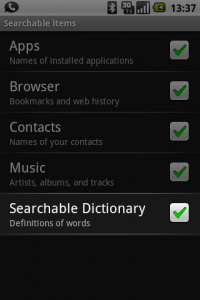
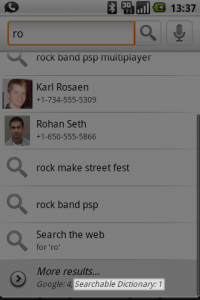
Seems like a minor capability – and it is – but it also saves the feature from being useless. Imagine some of your favorite apps include over-bearing search inclusions that make the results on your Quick Search Box results nothing more than a huge irritation. It could certainly happen and you would normally have to choose between the two: do you want to keep the app and have an annoying QSB or delete the app to keep your QSB useful?
This option in the phone settings prevents that question from ever arising – if you want the app but don’t want the QSB results just turn it off! I know this may seem very minor to some but I’m really glad Google is keeping the details in mind. Makes me all the more excited to see 1.6 launch!










Don’t quite understand. Are there three possible scenarios for QSB results from an external app:
1. Each result from the external app has its own row in the global search results (like with the contacts shown above).
2. The results from the external app are summarized as above (e.g. “Searchable Dictionary: 1”).
3. The results from the external app do not appear at all.
?
In the example above “Searchable Dictionary” is enabled but then I would expect the Searchable Dictionary results to be mixed in with the contacts…
is donut update still set for october?
this is off topic but is anyone else having issues with the performance of their G1
mine is sucking major ass right now
@Mark – That would seem to be the case, yes. Of course, the ‘summary’ thing looks to be largely a function of available screen real estate and the hierarchy of search-results.
Ever use Quicksilver (Mac) or Launchy (PC)? Based on the info and screens released so far, Android’s new QSB offers similar functionality. This includes the ability to enhance future searches by tracking your previous search-result selections and promoting them – within the list – above all others.
Ryan – cyanogen mod. It quite unbelievably turns yer G1 from dud to stud. Seriously. Do it!
sampson= i have never rooted, kinda scared too. and im going to attempt to score a brand new G! before i mess with this one
-Ryan-Yes, my g1 has the same suck issues. I helped them alot the other day by uninstalling weatherbug and now it is much faster. At least I think it is.
If your G1 is seriously slow and you use Latitude, try turning if off and reboot. There’s a defect in the Location Manager code which means you end up with way too many location updates, which ends up using nearly all the CPU time.
The defect is apparently fixed in Android 1.6.
@ james ots.
wow that worked instantly!!!!! im still going to complain to tmo and try to score a new g1 before my warranty ends
Cyanogens rom has new Market and Quick Search already included in it.
Makes my Vodafone Magic snappy and very usable. To get the best you must get a class 6 memory card and set it up with swap space.
PS its his beta ROM 4.1.11.1 I think. But its VERY stable and I now use it on my daily use phone.
WOW I personally DO NOT like the quick search hence usually I am trying to gain access to my contacts without the other crap! I pefer to go to google search to find all other searches!