Chris Tabor has uncovered an interesting bug with his Droid Incredible, and he isn’t stopping until everyone knows about it. His in depth coverage of this issue is the first I have ever heard of it, and that seems to be the case with most users, but still his evidence is quite compelling as he is able to succesfully demonstrate an issue involving touchscreen unresponsiveness on several Droid Incredible handsets, while the same problems do not occur with the Motorola Droid and HTC Droid Eris.
The logical conclusion is that the issue arises from poor grounding, not allowing the capacitive touchscreen to read touch input. For those not familiar, capacitive touchscreens only work when the object touching them is electrically conductive. If you try writing on one with a standard stylus or other plastic item nothing will happen. If there was a grounding issue somewhere in the phone, touching the screen wouldn’t register as accurately due to current leaking out somewhere else in the circuit.
The initial problem was discovered using a car dock:
But to prove it wasn’t the fault of the car dock alone, user error, or a single defective handset, Chris presents the following:
We haven’t been able to test this one out on our own just yet, and being as this is the first we have heard of it can’t say it is a widespread issue, but I’m presenting this for the benefit of those who may have experienced similar issues. So anyone else experience this? Or is it a singular, isolated incident? Let us know in the comments!




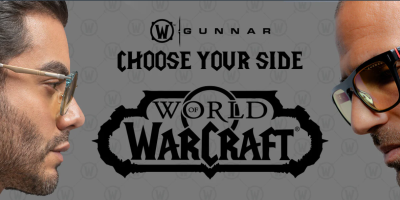






EXACTLY the same issue as the T-mobile Pulse had/has (and reported by every user of the Pulse).
Mine would only work on a car dock if i was holding the sides/back of phone.
Good news is that a beta of 2.1 has recently been leaked for the Pulse (it was previously on 1.5) and it actually fixes this particular issue.
Up until I installed the beta 2.1 I had been sure that this must be a hardware problem, but it was actually fixed by a firmware the upgrade.
Mine has no problems….typed this message on a block of Styrofoam too…
Awful coincidence though…
1 word. Evo.
well I havent had any issue with my incredible but i also don’t set my phone on styrafoam to use it.
I havn’t had any issues with my car dock, or the phone itself… I havn’t really put it on styrofoam, but I will have to try it now… I am not too worried, I have been useing this phone a lot, and I haven’t had any issues around the touch screen, but maybe I am just not putting the phone in enough grounded environments.
My Incredible does not share this issue. I keep my Incredible in the car dock anytime I an im the car and the touchscreen is accurate and responsive. I tried reproducing the problem this guy is having and cannot. Maybe he has a faulty unit? Only issue I have is with mine sucking battery down like no tomorrow.
very interesting. The last thing HTC needs is more problems with their phones. However, the only real issue i can see with this problem is if you use it in the car dock. Other than that who puts it on Styrofoam and messes with it. but the car dock thing could be a big problem IF it is a widespread issue. Curious to see how many incredible users on phandroid have this issue.
comment away!
same thing happens with me… in fact, i had this really weird issue where when I plugged my adapter in to some walls (or like a converter in a vehicle) the screen would do the same, OR it would totally freak out and read my touch as frantic and fluttering. I really need to try to replicate that and post a video
I HAVE HAD THAT ISSUE WITH THE G1 and the droid they were caused by a cheap charger though
I can not get mine to duplicate the problem………….I have tried it on several surfaces and it works fine on all of them….OH WAIT!!! I just took my body glove cover from Verizon wireless off and it does not respond as well sometimes but still not as bad as yours………..hmmm interesting
Wow just tried it same outcome, happened before while sitting on counter but never paid much attention to it. This issue needs to be resolved or phone is useless while on car dock.
I haven’t had this problem with my Incredible. I just tested it on styrofoam and it didn’t have any problem.
Wow that sucks! I try the same test on mine leaving the Incredible on top of a stack of paper, touching the screen with one finger, not holding the phone at all and works completely fine. I got mine @ Best Buy the same weekend it came out.
I have this issue when I plug it into a cheap usb wall plug that I bought. I have no problem with the stock wall plug or another 3rd party wall plug, just one particular cheap quality wall plug.
My Incredible doesn’t have this problem. I tried to reproduce the problem, but mine was responsive every time. I do find it odd that he had 3 with him that had the issue though.
That is the dumbest thing I have ever seen!
It’s like wondering, Why doesn’t the baby laugh when I place it on broken glass? Then don’t put it on the glass, ass!
I have no intention of getting the Incredible, but people who are looking for problems will find them. How do you think they choose the American Idol winner each year?
i have this issue when my phone is in the car dock. my friend has the same phone and the same issue while in the car dock. we both have the car dock made for the Incredible as well.
would love to have a fix for this.
Agree with guesswho… who uses their phone on styrofoam anyways?? And if anything, this should just be a heads up to not get that cheap@ss universal window mount and get the real one with the belt clip from Verizon.
I have not had this problem. I just tried to recreate it and my phone works fine. I have had it freeze up several times after taking a photo though. I will snap a picture and it will freeze and no buttons will work. Anyone else have this happen?
I just tried this on every piece of styrofoam I could find laying around the office and warehouse and my INC WORKS ON ALL OF THEM!!! This video is weird…its one thing if its unresponsive in hand, but on styrofoam who cares. And buy a real car dock…
i just took mine and put it on styrofoam and ran through all the screens, dialer, pinch and zoom, the htc note widget and mine ran fine through all the windows. i made a video if i really need to post it.
but i normally don’t make my calls from a block of styrofoam.
i also tried wood, fabric, a cat and a few other things that were sitting around.
MAYBE IT DOESNT WORK WITH A DOCK BECAUSE THE SIDES PUSH THE BUTTONS AND IT F’S UP!
I have had my incredible since the day before it was released to the public (pre-ordered). I have never had this issue. I have the verizon car dock, and don’t use my phone on styrofoam often. However I work on electronics for a living and leave mu phone on my test bench all the time which is grounded for static reasons. I have also placed my phone on rubber mats to isolate it from ground, and on metal cases that carry a small static charge. I do not have this problem at all! I can not recreate this issue at all. I use the verizon wireless car dock, the HTC home charger that came with the phone, and an aftermarket car charger. I guess it is only a select production of the phones that has this issue, or it is caused by something you are doing, the accessories you are using (the car dock may have padding creating the same issue that the styrofoam does), or it is something else in your environment.
Wasn’t able to recreate the issue with the phone sitting on a plastic CD case.
Just tested this by laying my phone on the bed and it has the exact same issue. Once I place one finger anywhere on it it begins to work perfectly. Good find.
I have not had any of those issues either! Your car dock is most likely too tight! this phone was not made for that dock and it puts presure on ares that its not ment.
I tried this out with mine on my microfiber(ish) couch, and it was working fine. Then I tried taking the phone out of the soft case (the black one from the Verizon website) and put it on the couch and I was having similar issues – the touchscreen would work intermittently. Seemed like touching icons worked, but sliding would not. For the rest of you having no issues – take off the case if you have one.
Anyway, now what? Should I send it back to Verizon and get a new one? I haven’t had any other problems with the phone…
I had the exact same problem! I experienced the problem on Friday May 14th 2010. My friend did a hard shut down of the phone. This didn’t fix the problem, WTF. The next day or two my phone was working ok. Today my phone still works, so far with no problems. I’m still worried, though.
Worked for me on wood, marble and my bed spread but not on a cloth chair covering, leather couch or Styrofoam. I guess my plans for the styrofoam cardock are going out the window…
Could the issue be with the htc logo on the back of the phone?
Had the same prob when I recreated the experiment on my bed,but that being said it’s not enough of an issue to go through the hassle of looking for a new phone. Besides that lil bug the phone is a knockout! I kinda equate this prob to goin out w a SMOKIN hot chick and findin out later she has an extra toe…jus enjoy it for all its hotness!
Or the metal looking ring around the camera?
I tried to recreate the issue several times, the only substance I was able to find a touchscreen problem was underwater. I suggest we all return these crappy phones!!
You know sometimes with my Sprint Hero, when i swipe it gets unresponsive and sometimes opens an application from the screen i just passed, it weird, also on my apps, it takes a long time to click and very unresponsive, maybe something wrong with it due to dropping it so many times?
No problems here like he has in the videos
IS it possible that its very sensitive to electric static. I’ve broken Styrofoam before and sometimes the little pieces stick to my skin from electrostatic charge. Maybe touching the side with the other finger is grounding it somehow. I don’t know just throwing something out there.
I tried from a bed of lettuce, and a plate of limp spaghetti and couldn’t reproduce the problem
So, I tried this and at first couldn’t reproduce it. Then, I took the phone out of the silicone case and it didn’t work. If Krouse is right about the need for grounded conduction, I wonder if the case has some static charge and/or capacitive effect that makes it work. Very interesting. I’d like to see the OP try again with a case on his phone. . . . .
My fiance’s Incredible works totally fine. Clearly it’s a pretty widespread bug if it occurs on 3 different Incredibles though. I’d like to hear HTC/Verizon’s response.
My Incredible works just fine doing the same test,Maby you need to try a NON touchscreen phone or try hooking yourself to some battery cables!
mytouch same problem
I have the same issue with the T-Mo My-Touch.
I have the same problem with my HTC hero. EXACT one… (I do have the same car dock too, or looks like it , kensington something (those pads hit the sound button so the hero has to be up and cant go down those legs)) Anyway when the hero is next to me on a table, or car dock. One hand or finget cant control it. It has to be in my hands(or hand).
In car, always have to get it out for when I want to pick up a call or check emails. thought its normal. Now I want a fix!
what cheap car dock are you folks using. I use the windshield mount & phone holster combo. I don’t use the holster on my hip, who would. The device is slim and the holster is screen out anyway. My Incredible has been FLAWLESS. Not one issue using my windshield mount for responsiveness. I have a cheap unit like the one in the video i used for my storm and could not reproduce this issue. Why in the heck is he banging on the screen anyway. It is a touch screen dude. Why don’t you just use a freakin hammer in your next video.
I did the test and have the same problem
I can’t unlock my Incredible when it is in the car dock. I have to lift it out and then it works fine.Thought it was just me…
Wow strange. Mine works perfectly fine on any surface that I put it on.
I think that this article is sending the wrong message. I read the title and thought “uh oh”. This is not an issue. The touchscreen has been amazingly accurate and responsive for me. I have nothing bad to say about that. People are just looking for trouble.
No problems, evn tried the styrofoam!
Apple will do anything to shy people away from any product that is not theirs. Low blow Apple.
I believe I have a very similar problem with the Nexus One (car dock is where I notice it).
But since apparently this page doesn’t render the portion completely for me (it has nothing between “Chris presents the following:” and “We haven’t been able to test this one out on our own just yet”), I can’t see the details to know how closely it maps.
I actually just tested this with my phone sitting on my couch and got the same results. It was kind of hit or miss though.
I put the silicon cover back on the phone and it worked fine. Odd.
This will be the first test for my wifes Incredible when it shows!
Common guys, some people are having a real problem with this. If you venture into the forums and find the thread pertaining to this matter, you’ll see a lot of people are having this problem. For people who may want to use a car dock a lot, this could pose a serious problem.
.
As for the article sending the wrong message, at least it gets people to read and be aware of issues right? Saying Apple is responsible for this… well I don’t think that really needs to be addressed.
.
I am definitely encouraged by the first post though! Lutin said another phone had this issue and was fixed with a firmware update. I originally thought hardware issue all the way, but maybe it is just firmware (however that still sounds unlikely to me at least).
.
Guess I’ll just have to wait and see.
http://home.leakdroid.com/2010/05/droid-incredible-getting-some-nasty-reboots
Leakdroid is reporting random reboots from many Incredible owners. Speculation is a weak Verizon signal is causing it.
:D
Happened to me too, does anyone know if the 2.2 update will give the inc 720p recording capability
antomos the 2.2 upgrade will not give the incredible 720p recording because its not a simple software upgrade it records 720p because of hardware so the answer is no
Had my Incredible since it came in after pre-order, no problems, at all. Dude looks a little heavy handed to me. Got that Billy Corgan speaking voice going on though. Smashed Pumpkin residue on his fingertips by chance?
@hell man – exactly. This is probably some Apple fanboy trying to create negative press. I bet its the top headline on the the MAC nut case sites. I saw one the other day talking about his switch back to the iPhone from a Desire because Android just wasn’t done. Nevermind that the desire does more to begij with. Seriously. How many people are going to be affected by poor Styrofoam performance. And this is typed from my properly functioning Incredible.
I’ve known about this issue ages ago on my HTC Dream.
Also realised it was just a grounding issue but never gave it a second thought…
my work around was to simply plug the power cord to it when it was in the car dock!
@ guesswho
So people should stop using the car dock that the phone was made to be placed in? Very logical you should be a product tester
“Works fine I tested the phone in one scenario and it work flawlessly no reason to test it anywhere else”
Do some of you have selective memory. The phone did not work on just Styrofoam it also did not function correctly while in a car dock made for the phone.
THE EVO N THE INCREDIBLE ARE NOTHING MORE THEN SUPER CHARGE COPYIES OF THE N1 SO NO MATTER WHAT YOU ARE GOING TO SEE SOME OF THE SAME PROBLEMS AS THE N1
I have no such issue in my car dock, phone works pefectly without having to touch or hold the sides or back ?? This is surprising to me with the Incredible, but I did have a similiar problem with my Nexus One
I have the same issue
I also noticed this problem in a car cradle. Not a major flaw, IMO. And the phone makes up for it’s few flaws by excelling in almost every way possible.
I have this issue with my incredible, not Styrofoam, but sitting on my microfiber couch. It appears that the verizon snap in car dock does not suffer from this problem, only the other “non custom” docks as seen in his video. There is absolutely an issue here, but who knows what will be done to solve it.
I saw took a look at ALL of the videos film by Chris and believe many of you are missing the point. This is not about styrofoam or dashboard mounts it is about making sure that products work as they are supposed to. This problem could lead to further problems later on, maybe Chris is trying to help troubleshoot and help out……
As for GUESSWHO….if you are dumb enough to put a baby on broken glass i hope you are not reproducing…
My biggest beef with the phone is I can’t buy one. The wait to 6/8 is killing me!
Typing this on my incredible as it rests on a crumpled up towel. No problems here.
I have yet to experience this problem on my droid incredible. The touchscreen is very responsive and there seems to be no problem besides the low bars( even though the brower still runs twice as fast as my cousin’s iphone and moto droid), the real problem the incredible has is its battery drainage issue.
Own Incredible – No issues
My Incredible works fine. Maybe this dude got three duds. Maybe HTC just doesn’t like him or just maybe he doesn’t have enough electric current running through his body to make it work.
Plug a Droid into a wall outlet and try to type on the virtual keyboard, you’ll find it having similar issues. I’ve had 2 with the issue and I’ve replicated it on every Droid I’ve tried it on. I’ve even shown it to Verizon technicians that claim to have never heard of the issue even though I have been able to show it to them on multiple Droids.
@idiots
Oh this is totally an Apple conspiracy to perpetuate lies. Have any of you watched movie trailers from Apple? They have subliminal messages in them urging people to buy Apple products or they will most definitely have touchscreen issues and die.
Seriously, if you don’t have the issue great for you. This seems like a very legitimate issue, you shouldn’t have to get a “brand name” car dock to have a touchscreen that works as it is intended. The styrofoam test was to further demonstrate the issue seen in the first video. If you can’t figure that out and you think Chris really wants to use his phone on a block of styrofoam then maybe you should not be posting comments on the internet.
I’ve been able to use my incredible as it lay on a wadded up towel with no problems. I would call shenanigans, especially as how he’s touching the phones are different.
I can replicate the problem by putting the phone on my pillow.
Maybe it is a safety device that way you can not use the phone while driving in the docked position…..
LOL welcome my friends to the hell that was the Nexus One touchscreen problems this is the same type of stuff that was happening with mine and a lot of peoples Nexus Ones. If it is the same issue then save your self some time and keep getting a replacement until it works it took me three phones. just in case you doubt my wisdom here is a thread I started on the Nexus One “Support Forums”
http://www.google.com/support/forum/p/android/thread?hl=en&tid=6e0ad1075b975350
Clearly there is an issue. Whether or not you believe it is significant, petty, or otherwise, is irrelevant. Chris is simply pointing out there is something that clearly shouldn’t be happening. I, for one, am somewhat concerned, but again – that’s my take. Big deal or not, it is what it is.
I can reproduce this issue, but the thing is, this is the first time I’ve ever heard of it. I haven’t tested it in a car dock or anything of the sort, but I can almost guarantee it won’t do it as I’ve used this phone on tables, couches, all kinds of things.
It doesn’t work only on Styrofoam. I’m not worried that me device is faulty because it isn’t at all. I don’t care for this issue as a few of you have said, who uses their phone on Styrofoam anyway!
Appears to be a grounding issue…. oh well. How many people don’t touch the outside of the phone while using the screen??
Oh, and I’ve noticed some lack of response on my Droid while in the Multimedia Dock… not a huge deal. It’s mainly there to charge anyway
Mine does the same. Again only with my generic cheap wall charger. I have 6 other microusb plugs. Wall and car. None of them ever have this issue. It only happens with the cheapo.
Also happens with my coworkers incredible as well with my same bad plug. If you own an incredible and haven’t seen this problem I would bet I have 1 unique charger that will make your phone act exactly like in this video.
FINALLY someone describes the exact same problem I’ve had with the Sprint Hero and Droid Incredible in US. I’m about to return my phone for this exact same reason… And my wife said i’m going crazy…
I got the Verizon dock day one and noticed the issue immediately. Hope we get a resolution soon.
I can’t recreate this with mine. I tried a rubber surface, plastic, paper, and Styrofoam; mine has no problems.
I have the same camera problem also. That is the only problem I have encountered. Phone freezes sometimes when I take pictures. Love this phone besides that.
Apple fanboy is trying to create a drama here..trying to destroy Android’s image. Almos all Incredible’s owners say their phone is perfectly fine.
My Motorola Droid does this from time to time. Most often while using the phone. I often can barely answer calls because it’s so unresponsive and at times it’s difficult to dial numbers. This all started after updating to 2.1.
I’ve experienced the same problem with my Motorola Droid when connected to my Lenovo ThinkPad T60p via USB. Used the Multitouch Visible Test app to verify. I surmise that this problem is specific to particular combinations of chargers, cables, USB sockets, docks, cradles, and other environmental factors. I’m guessing that it can happen to any phone model under the right circumstances.
I have had this same issue with my MyTouch 3G. It seems to not want to work very well in the car dock when using an index finger or any other finger, but when I use my thumb while it is the dock it works everytime. It might be due to that it is not picking up the finger or that it needs more surface area to work (the thumb). Let me know if this does anything.
People who say this not a problem or crying apple fanboy are a bunch of idiots. Please go eat a bullet for breakfast.
Wow some of you guys are real fucking idiots. “DURRHH UHHH Who’s gonna use their phone on styrofoam?? DURHH” Nobody you mooks, but he’s using it in his video to show you that he’s using it on neutral material. If he put it on carpet or some other fabric people would be quick to say that the fabric is some how affecting the electrical field of the capacitive screen. God the ignorance is ridiculous.
Look I have had a moto droid since day one and all you guys trying to throw my baby in the fire with the INC need to stop I HAVE NEVER had any of these problems nor can they be reproduced so stop it :). No really my phone has been steller and I was never impressed with the INC the only way I would have gotten on is if it was free but other than that I dont like phones that feel like plastic and I dont like a phone that is almost instantly eclipsed by a phone so soon out the gate…The EVO or iPhone(whatever) are the premire phones to be getting at this point and yes I know they will have their problems but I’d rather have all these problems on a phone worth it lol. Im not saying the INC is a bad phone(well to me it is) but it just dosent do too much over my moto droid. Speed and memory are blah to me when they cant be utilized properly. For instance, what good is having a fast phone when most of the apps/games arent that impressive or graphic intensive where these speeds would be needed(and yes I know there are some but not many really). Also, whats the point in having that 8 gig memory when pretty much no developer is allowing it through their app. Look I love and dislike my Droid at moments too(looking at you keyboard) but seriously there is nothing out as of now that blows my Droid out the water and because of that I stick with it for a while longer. Now to end my little rant somewhere on point if Google would just slow the eff down with all these phone releases and focus on putting out excellent hardware/software every 8 months- a yr then none of this would be happening right now :).
PS. If any developers are reading this can we please get some more decent games sheesh
haha @ swagger
also, anybody had an issue with the vibrate while typing function going dead while you were typing?
i’ve noticed while typing to send a text, it just stops randomly and starts again.
this prob explains this post I did. http://tinyurl.com/2fzngbj
Mine’s working just fine.
FYI I did the same tests he did, and my Incredible is perfectly responsive.
I have this problem too. I thought my phone was just freezing up.
I have a car dock from Wilson and my phone works fine in it. I have my phone sitting on all sort ofthings during the day as I need to charge it all the time. It keeps working. One hand 2 hands whatever. It has freaked out on my 4 times now where it would not respond to touch or would swipe itself all the way left. A reboot cured the issue. About once a day I note that my location is off by about one city and I reboot. Then when the unit comes back up… it gets the right city for weather.
Checking in Mine is also working fine. sucks for all the people with bugs, buying tech is always a gamble.
Ok, this could be a serious problem, needing 2 hands to operate the phone while sitting on the window mount is not a good idea-of course, you shouldn’t really be doing much with the phone anyway while driving. I’ve not been able to replicate it because I’ve no styrofoam or a car window mount. But for those of us that do have these and can’t reproduce the problem…have you tried it completely naked (Not you! The phone, silly!), I mean no silicone cover, no screen protecotor, and no connection to chargers of any sort?
http://www.youtube.com/watch?v=Q8RkkO3K6HA
works just fine…
Just wanted to check in and let you know that I’m having the same issue as well. I have the same car dock, and often find that I can’t unlock it or get it to respond accurately when it’s in there. Never knew why.
Same issue here. If however, I plug in the power adapter while in the car dock the problem goes away completely.
Sounds like someone should forward a link to this article to HTC.
I haven’t noticed any problems with mine but I don’t use it in a dock. I did try the Styrofoam test and I did have problems like this, but it wasn’t as extreme as what’s shown on the video. It was usually just one number out of the nine if you tried the keypad. The big problem though, was that I really couldn’t unlock the screen using the lock pattern because it would unregister during a swipe and not get the full pattern…really annoying. I do have a protective cover for it but it didn’t seem to make a difference if it was on or off.
I just tested my phone on my coach and on a desk. It has the same problem.
The only thing I has available was a box of packing peanuts. When I rested it on top, and tried to even unlock my phone, the screen became sporadic.
I was able to recreate the problem on a piece of styrofoam, but not any other surface, but I doubt, will be using my phone while laying it on a piece of styrofoam. I don’t have a car dock to test that theory.
My works just fine. No issues at all.
Follow up, took off the protective case, still works just fine, no issues.
Mine works great! Haven’t had any problems
Hello everyone,
I just wanted to thank the entire community for taking a honest look at this. I really appreciate ‘most’ of the comments on the different forums. A lot of them have led to valid work-arounds. On the flip side it’s been interesting seeing the comments that refer to me as a zombie, troll, Apple fan boy and retard. Oh well, I guess I asked for it. However I can honestly say that stirring up trouble was the last thing I wanted to do. For the record, I absolutely LOVE this phone. For some reason people see the video and think I hate the phone or hate android. I did not do these tests because I could or could not “live with the problem”. The scale and scope of this problem, and how it might or might not effect each person seemed totally irrelevant. I simply did the tests to point out the flaw and thus find a fix, either through HTC or through the community, hence giving everyone a better phone. I sincerely apologize if this has upset some people. That was not my intention.
-Igl007
Just get your wife to hold the phone while you drive…best solution.
Wow, all this time I’ve been installing and uninstalling apps that I think have jammed up my Incredible! Mine does the same thing, esp on my bed spread! Very disappointing! Who do we lodge a complaint with? Very annoying! You know how many times I’ve reset my phone.
Tested a few other surfaces tonight. Can’t even use it on my dresser. Going back to best buy tomorrow.
I’ve had this problem with a so-called Incredible-compatible extra charger which says it outputs 800mA.
The Verizon adapter that came with the phone (and the touchscreen works perfectly when plugged in to it) puts out 1A.
Could this be the issue?
VZW store confirmed it wouldn’t work on THEIR counter! Authorized replacement when they come in a few weeks/month down the road.
This is a Static Electricity issue effecting the Capacitive touchscreen. Touching the side grounds the phone from the static charge of the surfaces. It is a problem with the materials used in the incredible.
Have been through 2 Incredibles with the same issue. I don’t feel comfortable going for a third until I know this is being addressed. To those of you who don’t have the problem, consider yourselves lucky but it has nothing to do with chargers or docks, it’s a very real issue with the phone itself.
Verizon is clueless and HTC wouldn’t help me because I don’t have the hardware for them to troubleshoot. They actually caught attitude with me saying since I returned the phone I’m not technically a “customer” and it’s customer support.
I like how everyone here says “One word EVO” or “IPhone” Wait till they both come out and have bugs while the Droid Incredible minor bugs are fixed and all of you are rushing to store to get update fixes. EVO or IPhone is not even out yet, Yet people swear its better. Small minded I’d say!
Don’t want i anything, don’t want to leave Verizon at any cost. Love the coverage and service. I’ve been with the rest of the carriers.
I have been able to reproduce this problem to a certain degree. not sure if it is a dealbreaker for me or not. I’ve not used a car dock but could reproduce using Styrofoam. maybe this could be fixed in an update maybe not. disappointing to say the least. if an update is needed who knows how long that could take given HTC’s track record on update speed. anyone taking their incredible back?
I have had the grounding issue with my phone. I have a manual transmission and wanted to use the docking station. When the phone rings, I have to physically pick up the phone out of the station and answer it and then put it back in the cradle. Also every day since I got my phone, it will go blank. Then I have to take the cover off, take the back of the phone off and remove and reposition the battery. EVERY DAY. I am not moving and the battery is charged. It is irritating. Other than that, I love the phone.
I have the same problem. It does not work in the car dock but if I put in the charger it does. I also just tried it on the bed and other surfaces including my desk and it did not work but when I plugged it into the charger it only worked on some buttons on the bed but it worked on all buttons on a hard surface like my desk. The really odd thing is I have a skin on my phone and there is no problem. I hope this issue gets resolved because it is not a small problem.
I had zero problems with my phone until this morning in the car. I’ve used it on my dresser while plugged into my stereo and it works just fine. I’ve used it on tables in restaurants, on my desk while at work, etc, no problems.
In the car this morning it was doing weird things like skipping songs, fast forwarding, pausing, using MixZing. Then it would randomly think I was trying to voice dial.
I think the problem might be related to the auxiliary audio cable because I noticed it also showed that I had a microphone connected as well as the headset. Someone in another thread indicated they had this problem and they just fiddled with the jack until the microphone part of the headphone icon on the phone went off and then it started working fine.
I hope that is all the problem is, but I am a little concerned also. I love the phone enough to deal with a little issue once in awhile as long as it is eventually fixed.
I AM HAVING THIS *EXACT* PROBLEM. I just got my HTC Incredible on the 4th of June. I can send it back for another one…but it took over 2 weeks to get this one. I hope I don’t have to wait another 2 weeks for a replacement.
Any thing I can try doing before I send it back? Otherwise we’ll never know if there is a fix for this problem…other than sending it back.
I’ll wait until Monday to hear from you.
James
I found putting a nice rubber case on my Incredible has solved this issue for me. It used to act up when I’d put it down on the couch, but with the case now it doesn’t happen.
OH NO. SAME PROBLEM WITH MY NEW EVO! ;-(
No problem here whatsoever: http://www.youtube.com/watch?v=Xc53_DJ1piw
Found my Motorola Droid had a touchscreen problem. Seems like the center column of numbers and call/end buttons wouldn’t respond when touched. First time anyone has seen that. New phone on the way.
I HAVE THIS PROBLEM TOO…ALSO THE VOLUME ROCKER IS IN A BAD SPOT AND IS TOO SENSITIVE…ALSO IT MAKES RANDOM CALLS EVEN WHEN THE PHONE IS NOT BEING HELD
I have had this problem with my Incredible, specifically in the lower-left corner of the screen near the menu button. It is intermittent and definitely works perfectly a majority of the time. Nevertheless, it fails fully about 5% of the time. It’s clearly a grounding issue – touching it to several surfaces and moving my hands around it usually fixes the problem.
It’s a HUGE nuisance because it affects the backspace key in the landscape-keyboard setting. =P I’ll probably get the phone replaced in a few days. Seems most people’s phones aren’t affected, so I hope the recurrence rate is close to 0!
Hi folks, long time lurker.. I have yet to receive my DI, but I’ve been reading a lot about this issue. My question is, if it is a grounding issue, or a static electric issue, why does putting a rubber/silicone case/skin remedy the problem? This seems counter intuitive as any cover will electrically isolate the phone from you or any potential ground.
By the way, I can’t wait to get my DI, and can only hope there is no problems. Thank you foe listening.
I have this problem. I thought I was crazy, then got scientific on it looking for reproducibility under different conditions, then had my husband try his identical phone and he had the same problem, only not as bad. Then I hit the internet and found other people had the same problem! we both use cases, his rigid, mine soft silicone, but it happens without cases, too.
So here is my question…if someone relates an issue they are having with a piece of technology, beloved as it may be, with the possible intention of maybe helping out folks like me, why do other people who happen to be blessed with a specimen of this product that doesn’t have this issue feel the need to question the sanity or intentions of the person?
My Incredible has the same problem. I’m use to playing games on my iPod with it sitting on the couch or a table. When I first noticed the problem, I hadn’t heard of any issues. However, I quickly learned that many people have had similar issues with non-responsive screens unless they’re actually holding the phone. I just got my phone on 7/16 and noticed the problem right away. I can’t justify holding the phone in my hand every time I go to use it. Hopefully HTC can fix this issue. I’ll be swapping my phone as soon as stocks are back up.
I have been experiencing increasing touch screen non-responsiveness issues. it most often occurs just when I am holding teh phone in my hand, but also can occur when on a table. It simply does not react….unfortunately it seem to affect the “phone” portion of the screen the worst (like the “end call” part) , with some embarrassing consequences like not being able to quickly hang up a mis-dialed number, or end a call when leaving an answering machine message.
However it often affects any part of the screen including the control “buttons” along the bottom. Typically I have to turn the phone off / on to get it to start responding again, sometimes more than once.
I haven’t read all 130+ posts yet, but am hoping someone has found a technique to improve / work around. this situation, short of arguing with Verizon for a new handset.
This may be of some help.
I am a Droid X owner, so no Droid basher or Apple fan boy here. My friend has a new incredible that does exactly the same thing the video does in the car dock…FOR HIM. He asked me to then try to operate his phone (right after he tried it) in the dock and it worked fine for me. He also did this at at a verizon store in the parking lot. Screen didnt work for him, but it worked fine for the verizon employee. He was beginning to think he was possessed.
There is a grounding issue with the screen. However, it seems to be affected by certain peoples transmission (or lack therefo) of static electricity. That would explain why some people are having problems, while others are fine.
Hope they fix it.
Love my Incredible! How about going hands free OR Better yet, make you car a no phone zone!
Same issue and it effects both my phone and my wife’s whether she or I are interfacing with phone.
I notice that when I put my phone in a car mount cradle that the touch screen became unresponsive.
I thought that it maybe the cradle putting to much pressure on side of phone, thus effecting the touch screen, so I released the pressure and still had the same response issue.
I then noticed that when I touched the side of the phone or remove it and held it in my hand, everything works as expected.
I have the same exact issue with my iGrip bike cradle. (Note:Both of my cradles have sponge type grips and backers.)
I have tried to narrow down the problem.
As a test I rested the phone onto the following:
baby’s mattress, regular mattress, living room chair pad and an empty canvas laptop bag, that has a foam liner. In all cases the phone was unresponsive.
•A plastic top utility table – unresponsive
•Polyester Filled chair pad – unresponsive
•Polyester Throw pillow – Unresponsive
•Leather Office chair – foam pad – Unresponsive
•GUND teddy bear – Unresponsive.
Then I tried:
•a mouse pad – OK
•Wacom Tablet – OK
•Wooden desk top – OK
•Floor – OK
•Metal table – OK
•Corian counter top – OK
To rule out my phone, I tried my wife’s Incredible in my car cradle and bike cradle….baby mattress etc . Same unresponsive touch screen.
Visited the local Verizon Store and was told that this is a “feature” of the phone and part of the construction, either there was a language issue or he thought I was stupid. Suggested I call Verizon customer service and request a new phone.
Decided to call HTC instead and was told that it is a known issue to effect some people due to the “person’s” grounding relative to the phone. …… ” In fact a person at HTC office cannot wake their screen on a hard surface.”
The HTC rep suggested that I contact Verizon and get another phone to see if another phone maybe a better fit with me “electrically”.
Since my wife should be “electrically” different than me, I had her attached her phone to my car cradle and then use her finger to swipe screen – Unresponsive. Touch side of phone and repeat – OK
So based on conversation with HTC , apparently my wife must have the same body ground and contact issue or my just being around the phone is a problem.
Should I get into the trial and error of finding another phone(s) that is matched to mine and my wife electrical characterisics ?
If this is the case, than Verizon and HTC should clearly mark on advertisements and packaging that “this phone may not work properly with certain human bodies”
Hope there is a firmware solution in the pending OTA update. If not I hate to give up a phone that otherwise really like. But I want to use in my car and on my bike.
I have this problem with my droid x ever since i put a screen protector on it. Whenever it is laying flat on my desk, it does not register my touches unless i place a finger on the side of it. Does anyone know if I should request a new device or is this normal?
Having the same problem with my Droid when in the dock, may only work 80% of the time.
I have a non responsive screen whenever my phone is plugged into the charger. It seemed to start fairly recently but it has to be unplugged to be used at all now.
Im on the second day of having this phone and have the same Exact issue, but no matter how I hold it or in a case or with or with out a screen protector. Im calling Verizon today. The ohne is useless as is!
My Droid when left in a pocket, also won’t register the swipe to answer. Works well most of the time. I can understand people’s frustration as you want to answer the phone and it won’t let you.
My incredible does the same thing and it also becomes scorching hot. This happens when it’s on the charger on my desk. It happens when I am holding it. And it is most inconvenient when it becomes unresponsive while I am trying to answer an incoming call and can’t because it won’t swipe!
I think it’s an AMOLED vs. Super LCD thing. On two AMOLED’s no problems. On my Super LCD, problem.
Great video. Those of you bashing the use of styrofoam for this test are missing the point. This is a grounding problem. I had my first Incredible replaced because the screen locked up on in-calls. Now my replacement is doing the same. The fact that it always happens in the car is not a coincidence. Kevin has done many of us a huge service by using deductive reasoning here.
My phone also has a problem with one of my chargers in the car. I had assumed the charger was faulty, but now I suspect something else is going on there.
I had the exact same problem with my Incredible. The Froyo 2.2 android update seems to have fixed it though. I know this is an old post. I have another problem with my droid though. My camera screws up when its on. the screen flashes a plethora of colors and doesn’t take correct pictures. Anyone know what causes that?
maybe its a feature that supports the electric charge from a person’s hand that is touching the sides that allows you to operate the phone.. this could be a feature to prevent the phone unlocking in your pocket unintentionally..
I can confirm I have this same exact problem with my Droid X when plugged in via AC adapter and trying to type with the keyboard. Incorrect key punches and erratic behavior making the keyboard unusable.
So frustrating, so its not limited to the DINC, or HTC phones, as it has been confirmed on Samsung and also the Droid X.
I am also seeing this on my Droid X (2.2), however it only happens when plugged into an older A/C travel charger. It only happens while charging, the screen is completely unresponsive…but you can still see the status bar and the battery does charge. Once you unplugged, it works right away. It also works fine while plugged into the charger that it came with.
The same happens when you plug in an audio jack for use with an external speaker. However, I found that if you have an ac plug plugged in, they seem to negate each other and the touch screen works fine. I know its a lot of wires, but try plugging in two different connections. I also found that when I turn off the external speaker with audio jack still plugged in, the touch screen responds. Very interesting stuff, frustrating but interesting. Hope this helps.
Same issue with “cheaper” AC plugs too. Haven’t experimented my theory above with the differing quality chargers.
My incredible became nonresponsive when plugged into a wall charger which lead me to this website. Upon changing out the wall charger the incredible began working correctly.
I’m having the same touchscreen problems with my original Motorola Droid. The center column of numbers and call/end buttons don’t respond when touched. For the call end problem, under phone settings and then under ‘accessibility’ it’s possible to make the power button your new call end button. Also, as long as you have a slider keyboard, just use those numbers when making calls. Pain in the ass, I know. I’m awaiting a replacement and I hope this is my last experience with this….
I also cannot recreate this issue with my incredible. I’m actually typing this message on the car dock without touching the side of the phone.
Also Happens on a variety of cable + ac adapter combinations with the Droid 2. Even was a problem with the verizon store display! I called it to their attention on release day.
This is a pretty serious issue. How did it go unaddresses?
I have had problems off and on for the past 5 months with my Droid Incredible screen being unresponsive. I will get a call and not be able to answer it because no matter what I do the screen is froze. And I am holding it inmy left hand and touching with my right!
I have exactly the same problem with HTC Wildfire.
HTC support representant said, that they do not know about such problem.
I think that they know about it but they don’t want to solve it, because they cannot solve it.
Upgrade to 2.2 do not solve anything.
They sent me a video (the same as was placed in this forum). I answered that my Wildfire works properly on that surfaces. I asked them for video with the test on styrofoam surface. They answered they can’t send any video. No one seen video with test on styrofoam surface…
This issue appears when I try to use my phone when it’s on a table. Doesn’t respond. This is my first capacitive touchscreen device, so I thought holding or touching the phone was a requirement for capacitive touchscreens until I saw this post. Bummer.