The original Palm OS featured a single-stroke input method called Graffiti to allow users to write characters out quickly through a touch interface. While it definitely may have taken some getting used to as certain character gestures were reworked to be slightly altered versions of their alphabet alternatives, it has developed quite a little following of fans over the years. Those craving the same experience on their Android phones can now enjoy Graffiti all over again thanks to Access.
Graffiti for Android brings everything you might remember from the Palm OS version down to the same input screen and help menus. Input via Graffiti can be recognized system-wide. Find the app for free in the market now.
[via PalmInfoCenter]

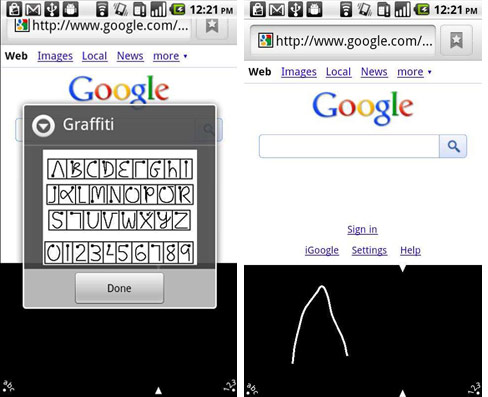








ahhhhhhhhhhh old memories <3 android
Technically speaking, it allowed you to quickly write things out through a stylus interface, not a touch interface (I never tried doing graffiti strokes with my finger, but I think that would have been difficult).
sweet!
it’s important to have some kind of handwriting recognition, especially for tablets.
OH, yeah!! This works well.
And it’s Graffiti 1, not that second abomination, though I do miss the capitalization method of 2.
Whoa, that brings up some good memories. I’ll install for fun.
Fun as a blast from the past, but painfully slow compared to Swype.
Looks similar to Google’s Gesture Search (yes I know Palm came first)
Awesome!!
@hounddogigs, yes, but Gesture Search will only work in the Google Search box. This will work for texting, notetaking apps, calendar and contact input, etc. Hubby and I feel like that guy in the double rainbow video… He said he knew if we waited long enough, someone would bring us home. And they have. Thank you, Access.
Awesome!! I loved Graffiti and till Swype, nothing came even close to it!! Finally Graffiti for Android.
Yes, Gesture search is useless in this context.
Will give it a try soon.
ahhhh… the good old days…
There were hacks that allowed you to do capital letters by ‘crossing the line’ between the ‘letter’ area and the ‘number’ area – that noticeably boosted the speed you could input text. Be nice if they added that…
writing with swype is so much more efficient and less time consuming then writing out each individual letter with your finger.