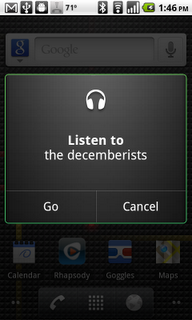
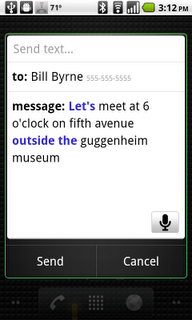
At today’s press briefing it was revealed that one 1 out of every 4 searches made on an Android phone is done so by voice. While this number comes as a bit surprising, Google doesn’t quite see it that way. In fact, they have decided to take Android interactions with the human voice one step further and today have announced voice actions for Android. Voice actions aim to key into natural user interfacing by allowing Android phone owners to speak nearly any command into their handset and see the result appear on screen. It’s a lot like Dragon Dictate or Vlingo, except completely free for all those with an Android phone running Froyo.
You access the speaking interface the same way as usual. Tap the microphone icon next to search or long press the search button and you can start commanding your phone to send a text, listen to music, go to a website, or even get directions. Of course, you can still perform basic voice searches too.
Along with voice actions Google has launched a new search widget, both of which can be downloaded from the Android Market now if you are running Android 2.2. The Motorola Droid 2 will come with the application suite installed. Hit up the QR codes below to grab both new items.
Voice Search
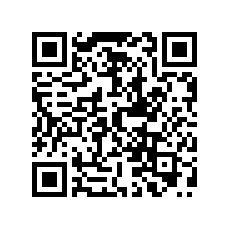
Search Widget
[via Google Mobile Blog]









Tried to install Voice Search on my Droid running BB 0.4…fails on install…”Package was not signed correctly”
Schwing!!!
Now this awesome. I was thinking about this and you rock Google. One step for Google one giant leap for man kind. Keep up the good work. Now just make it for the home page to switch from portrait to lanscape when your turn the phone. Been waiting for that for a year and half.
Just finished the video, had a nerdgasm. I can’t wait for 2.2 on my DX!
can you call any business anywhere(not just in your contacts) using vlingo or dragon dictate ?
Doesn’t voice search come standard with 2.1?? Why a need to download Voice Search again?
Sweet!
so this was the big announcement from google’s conference? total let down.
Ok, the ‘send text’ command doesn’t work very well. it keeps putting the person’s name in the message box instead of the ‘to’ box. tried it 10 times. keeps happening. Some of the other functions work well.
Now if only the phone would talk back with “working” in a female voice when commanded to do a task.
won’t installed on my cyanogenmod rom, sprint hero
Needs to work with the default Music player. Hopefully an update is forthcoming.
Won’t install on my EVO running CyanogenMod.
I keep getting “Installation unsuccessful” on both apps. I’m running Cyanogemod RC1 on Evo.
WORKS WITH 2.2 ONLY. WISH IT WAS OUT FOR ERIS (2.1)
Doesn’t show up on the market for me. I’m in the UK. Anyone else?
@Eyebolt – ditto…no go on BB 0.4 :(
Can’t install it on CM nightly bilds… Yuk…
I must admit I was a little let down, I was expecting something different. Not that voice actions doesn’t look good, I just wish I could use it… Google sure loves to polish and add Android features, but actually bringing those features to more users, especially those outside the US, is a little further down the priority list. Not only is this for 2.2 ( 5~10% of all devices? ) but there is no voice search where I live to begin with. Nor do I have the paid market. Or Maps Navigation… So yeah. Half-hearted ‘huzzah’ from me, for now.
I remember when, during the days when everyone was trying to break down Microsoft, Bill Gates remarked that he could never take anything for granted just because Windows had dominance. That maybe a bunch of guys you never heard before could come up with an OS with voice recognition and completely change the market.
The implications for car use should be pretty obvious.
So when will the Incredible get 2.2 so we can actually use this stuff? This is getting ridiculous, the Evo came out later yet got it, yet the Inc is still waiting without even a hint of a date.
For those using custom ROMs and can’t install…uninstall the existing Voice Search (TiBu or whatever), REBOOT, then try to install. Worked for me running KaosFroyo on the Eris.
This been out. Had this on my Evo since day one I believe. They just making it an official app available to all devices running froyo now.
I guess you guys dont see the implications. This is cloud based stuff. This thing practically makes any cheap android phone into a superphone, of course only 2.2 onwards. I think we are getting closer to the era of 100 dollar 2.2 android phones. And by the way this will kill dragon and vlingo :(
Dang! I’m also running CyMod (2.2) on my Hero and it doesn’t work. Hopefully that will come soon to the CyMod goodybag.
I did, however, start using Chrome to Phone which also says 2.2 is required, but I’ve had no problems with it on that ROM.
i got fresh evo 3.1.0.1 install and it won’t let me install it keeps on saying installation unsuccessful.
just installed on my evo , very impressing application work flawless.wish the add the search in more languages.
If you can’t install on a rooted phone, use titanium backup to uninstall voice search, reboot the phone and then download from market. Works fine.
hands free voice dial? can i use any of these with my bluetooth headset? if not, i stand unimpressed. i dont use voice search anyway.
these new apps refuse to install on my phone. they all download fine, but constantly give me “installation unsuccessful” . anyone else having these problems?
doesn’t froyo already have bluetooth dialing?
OK, how does he have Spotify loaded on his Nexus One?
ok verizon bad enough no accesories for D.Inc but still no word on froyo. would be nice to use some of this new cool stuff that’s coming out like every week.
I’ve installed this on my nexus one. It works great so far. Loads music via voice, does hte texting just perfectly. I’ve tested the send note to self function. It’s a wonderful little improvement to voice search.
For Set Alarm, is he new clock not available yet?
USA ONLY so much for open Android, get it over to all English country’s at LEAST
Very cool indeed. I was hoping that they would release a new market with browser support…..do they not realise how important this is to attract better app devs?
Just installed all the updates to my EVO. Everything works except I cant set the alarm clock using voice actions. It says to upgrade the clock which I cant seem to do. Perhaps this wont work on the stock EVO because the primary clock application on the EVO is part of Sense UI. Anyone else having this problem?
Although set to german it doesnt get any german word.
Also i cant get anything else than google search and navigation. Calling someone or listening to music doesn’t work, i get google search for “call alex” or something instead.
This is not the big announcement I was expecting. Let down.
I thought they were going to announce what they were doing with all those social gaming companies
Another reason why I can’t wait for 2.2 on my vibrant galaxy s. Hurry up samsung!!!
We hope people compare the different voice applications for themselves. To help you out, Vlingo is now free on Android Market. Check it out and let us know what you think. Plus, we also bring our intelligent voice application to those of us still on 2.0 or 2.1. Details on our blog http://blog.vlingo.com/voiceactions/
Oh sweet Jebus… I was on a long car trip the other day, and was just thinking how nice it would be to have something exactly like the “listen to” voice action. And you can set Pandora or Last.fm as the default action? Google, what will you think of next?
I would feel bad for Vlingo, but given that they tried to charge 9.99 for their product, I can’t really feel too bad.
Will not install on custom ROMs! What gives? Oh well, give it 2 hours and this will be cooked into a new ROM.
vlingo is making their app free now.
No workie on my Nexus with CM6.0RC1
just installd on my Froyo’d HTC Desire. Unless my London accent is too strong, all my commands are thrown into a google search. major #fail :-(
Like the rest of them say if you have a custom rom, use titanium backup to remove the old voice search, reboot and install the new one.
@ all those saying it doesn’t work in England ?
IT DOES
Htc Desire stock 2.2 and the new voice search works well and seems to be VERY accurate,just have to make sure you say the right things ie, instead of saying ” text john ” make sure you say ” send text to John, message ___ ” etc.
This is just another reason why Android kicks ass
more reasons to shitc*n by cliqXT.
i must be doing something wrong.
running 2.2 stock on EVO.
tried the ‘send text’ or ‘send email’ to, etc, function about 15 times and it failed miserably every single time.
it can’t recognize any last names.
it puts the name in the message area.
it will try to text neighbors in the general vicinity of my house instead of my contacts.
It just doesn’t work for shit for me.
Works great on my nexus one.
Just like I say, IPhone is yesterdays news, Android is the future…I can’t wait to get to work and show off chrome to phone and voice actions:)
It took several hours for Voice Search to show up in the market for me. I’m in Canada on a Nexus One (running FroYo, of course). I’ve finally installed it and it’s not working terribly well.
“Navigate to,” “directions to,” “map of,” and “call” all work, but “send text to,” “note to self,” “listen to,” “send email to,” and “go to” don’t. They just do a Google search, including the action words. The actions that do work are all listed in the voice search help (when I hit “Help” after pressing the voice button the search widget). The others aren’t.
Anyone know what gives?
Got it on my 2.2 Droid Incredible. Works great, except I can only select radio apps to play music and not the default music app… :(
Voice Action is not in the market yet. See last paragraph “Along with voice actions Google has launched a new search widget.”
Got it? Voice search is already on your 2.2 and below devices lol …fools
Seems exactly like a app called Edwin to me
works perfect for web – does not work for text or email. even when i play the video into my phone it errors out
Dear Genius Button on my Mytouch Slide,
You were innovative for about three months. I used you twice. Thanks for (both) the great times.
Goodbye,
John
No problems installing both on BB 0.4 for the Droid..
Ahhh… the ‘Listen To’ action only supports streaming apps, not the Music app that plays mp3s. An odd choice.
“Apps supported by the ‘listen to’ command include:
Pandora
Last.fm
mSpot
Spotify
Rdio”
http://www.google.com/support/mobile/bin/answer.py?hl=en&answer=187455
If anyone else is having the same problems that I was…
Note the following sentence on Google’s blog post: “Voice Actions are currently available for U.S. English speakers.” I have the language on my phone set to UK English (Settings > Language & keyboard > Select language). By default, voice recognition uses the same language, but you can set it separately (Settings > Voice input & output > Voice recognizer settings > Language). When I switch this setting to US English, all of the voice actions become available to me.
@dave, i’m haveing the same experience as you. Looks like we’ll have to wait for Google to turn on the rest of the features on for UK users. This will make my iphone friend sick!
missing from market?