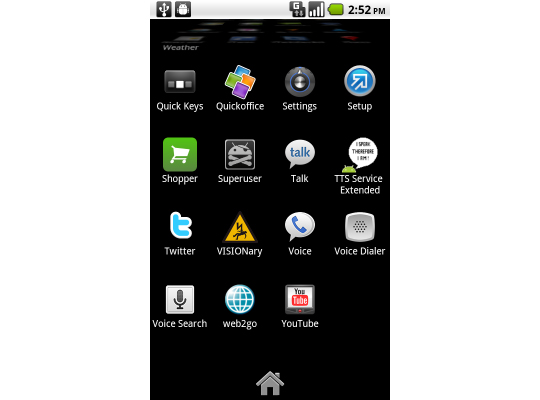
In an effort to alleviate the stress of needing to re-root the T-Mobile G2 after the phone is rebooted, developer community hotshot Paul O’Brien has created an application that will provide quick one-click rooting for users. VISIONary is a standard Android application that is installed to the G2 and provides root in no more nor no less than one step.
Though faster than older methods, the new root method is still temporary as no workaround to the HTC-implemented root inhibiting code has been developed yet. If launching the app after the phone is rebooted and root is reset is a bit more work than you’d like, VISIONary is also available in a version that will auto-load and root at every phone reboot.
Not a complete solution, but an elegant one nonetheless.
[via Android and Me]









So what happens to the apps and settings that only work on rooted phones? If they stay installed, the root problem seems a bit fixed, albeit a longer bootup though.
Does this mean you’ll have to re-allow each App on reboot for SU permissions? Damn you HTC!
No joedon3. I use Universal Androot all the time, but only the soft root option, which is equal to this situation. So this means you have manually start that app, that will make you a temporary root, so SU command can be used.
The SU command and their list of allowed apps is a separate thing, so once you allow something all you need to do is to re-run the rooter after reboot. The allowed app will be still allowed.
For me this kind of root is good enough, because all i need root for is MarketEnabler (screenshots are provided via Android SDK + DDMS without need of root). Of course i hope that over time the guys at XDA will break the device and provide us full custom ROM possibility, but until HTC supports the device, temp. root is good enough.
Apps that require root are still installed on the data partition and won’t be deleted. However if the app tries to do anything requiring root before the auto root on boot is carried out, it will fail to get super user permissions until root is restored.
As for SU permissions, the superuser app data probably gets flushed once it no longer appears to be installed. But maybe someone could mod the app so that the data is stored elsewhere.
this is taking a long time im scared
is root like jailbreaking? and what are roms?
Haha @andulas
is a noob and possible apple product owner
i meant @andulas :P …
Got it running after a couple of reboots. Only takes 2-3mins. Any longer than that,power cycle the phone and try again. Very nice. I haven’t put CM6 on it yet, but Drocap2 works fine. (Using the manual version)
@xmetl i hate apple products and want an alernative os for my upgrade. i dont own any apple products. i have an env touch on verizon. yes im a noob but thats why i came to this site, to learn about google android and its open source os ways. im sorry im to stupid to automaticly know everything about android right when i hear about it. im just not as perfect as you
@andulas nice response! I started as a noob now I know almost everything about it dont pay no mind to people like that just do your research and you’ll be good to go :)
andulas, check this link to answer some of your questions…
http://lifehacker.com/5596108/how-to-choose-the-right-android-rom-for-you
And Yes…rooting is to android as jailbreaking is to iPhone… Basically one in the same…
Wouldn’t it be possible to autorun this app on boot? Thus creating a false real-root?
@andulas – Android OS is based on Linux. getting “root” means gaining root access or having “superuser” abilities. This is the equivalent to a Windows Admin account. On a Linux OS, the root is the “/” directory. You are only able to write to or edit files within the “/” or “/system” directories if you have “root” access. Hope this helps.
Also “ROMs” are similar to recovery images. They include the whole entire OS aand a lot of the time even a replacement kernal. Installing a custom ROM is replacing your stock OS with one which has been custom buiilt by the community with upgrades or added extras compared to the stock ROM.
Stick around and ignore the ignorant people and we could bring you up to speed :) More often than not, the people who flame are the ones who know the least. @bi bi biii / @xmetl
@E – quote: “VISIONary is also available in a version that will auto-load and root at every phone reboot”.
@Kevin – It would have been helpful if you would have followed the breadcrumbs and posted the source of this, so people can download. Here is the actual link G2 owners will want to go to to do this.
http://android.modaco.com/content/t-mobile-g2-g2-modaco-com/320350/15-oct-r3-visionary-one-click-temproot-for-g2/
@ Elijah
Great, how could that have been missed?
thanks guys i appreciate it
Uh oh…. Looks like it’s been suspended on the Android Market: VISIONary Off the Market? http://t.co/Se9NTdR
If you’re interested, I also put up a full how-to video on gaining temporary root using VISIONary. How to (Temporarily) Root Your G2: http://t.co/VpeZ8eA
There’s also a link where you can download it even though it’s off the Market.
Does rooting void the warrenty…I’ve been a huge android fan and had the g1 when first came out then upgraded to the g2….I’ve been doin a lot of apple stuff (even though I hate apple….its where the money is at…just like modding hondas…I hate hondass but that’s where the money is at) and I wanna learn all the android stuff….so will rooting void the warrenty? how do I make a back up of my phone?..and can htc detect if its been rooted before?
Thanks guys