The Samsung DROID Charge is the second 4G LTE capable phone for Verizon Wireless which immediately makes it a must-consider device. Although 4G network problems caused a delay in the April 28th launch date, Samsung’s first 4G phone for Verizon will be arriving sooner rather than later. The questions is – when it arrives – is it for you? Let’s find out.
Hardware Review
The DROID Charge has some striking angles and curves that give it an enjoyably original look: the front has a curved top and angled bottom while the rear also angles in and brings the phones bulk to a cusp at the bottom. This shape and style is duplicated with the design of the camera.

Call me crazy, but from a stylistic standpoint the curves and angles remind me of a DODGE Charger mixed with a little Transformers.

The most impressive feature of the screen isn’t the massive 4.3-inch size (which is great) but instead the Super AMOLED Plus technology. It’s amazingly bright and beautiful – even more so than the Super AMOLED predecessor – apparently that extra plus packs some power. Under sunlight, the DROID Charge performs better than most of the competition. Overall, one of the most vivid screens available on a mobile phone.
With an 8MP camera, 1.3MP front-facing camera, 3.5mm headset jack, HDMI-out, MicroUSB port, MicroSD slot and 1600 mAh battery, the DROID Charge is rounded out with strong smartphone features. But beyond the beautiful screen, the highlight here is the 4G LTE connectivity offered, requiring a 4G SIM card found underneath the battery cover.

The Charge is driven by a 1GHz single-core Hummingbird processor and has 2GB of internal memory, 512MB RAM and 512MB ROM. A couple years ago 1GHz was impressive, but with added features like Super AMOLED Plus and 4G LTE connectivity, the power required to run smoothly has been boosted too. I’d like to say this phone is amply powered but I noticed plenty of sluggishness over several days of use, mostly in screen animations and web browsing, so I can’t be sure if problem is mostly hardware or software based.
A few final gripes include the lack of an LED Notification light and an overall plasticky feel that is prevalent in Samsung’s other Android products including the Galaxy S and Galaxy Tab. However, this also means you get an extremely light device for it’s size and it’s slim too, measuring less than 1/2 an inch thick. Much like the hardware buttons on the bottom (Menu/Home/Back/Search), the general feel and look of a device is usually composed of tradeoffs and preferences.
Software Review
Running TouchWiz atop Android 2.2, the Droid Charge operates much like Samsung’s previously popular line of Android Devices based on the Galaxy S Series. You’ve got 7 home screens, 4 software buttons (Phone/Contacts/Messages/Applications) fixed on the bottom of the screen, and Wi-Fi/Bluetooth/GPS/Mobile Data/Auto-rotation toggles in the pull-down notification area.

Pressing on the application tray shows all applications and games installed, allowing you to scroll through them horizontally. A nice new feature is the ability to re-arrange applications within the app tray or delete them from your phone completely from the app tray; simply touch the gear in the upper left to initiate these options. Similarly, the gear on the homepage allows you to easily change which of the 7 screens acts as your Home Screen.
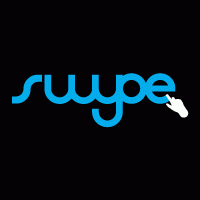
There are a lot of apps that come pre-installed on the phone, most of which you won’t ever use. However those who prefer Swype for their keyboard input will be happy to know it’s included. Some of the other apps that come pre-installed include Amazon Kindle, Backup Assistant, Bitbop, Blockbuster, Let’s Golf 2, Rhapsody, Rockband, Slacker Radio, TuneWiki, ThinkFree Office, Task Manager, and many more.
Keep in mind that Samsung and Verizon have both put their own proprietary portals on the device including AllShare, MediaHub, Verizon Apps, and Mobile Hotspot. That last feature will allow you to connect up to 5 devices to your phone and use your phone like a Wi-Fi router. With 4G connectivity this means a load of awesomeness. You could take your laptop and phone anywhere you’d like and get internet access on your computer through your good old DROID Charge (assuming it has connectivity).
While Touchwiz has improved, I’m still unimpressed overall when considering design and functionality. In many ways, Touchwiz looks like an Android and iPhone UI lovechild but it lacks the functionality of the first and beauty of the second. The square boxes surrounding app icons in the application tray distract my eyes and behind apps/games downloaded from Android Market, look flat-out ugly. Furthermore, most of the widgets are useless because they try too hard to look pretty. Case in point is the “Buddies now” widget that not only marginally improves quick communication, but greatly slows down the home screens (see video for example). Fortunately, we’re still running on Android 2.2 which means you’ll be getting most of the goodies you bargained for when going with a DROID.
One hidden gem of the DROID Charge is it’s out-of-the-box ability to take screen captures. Check out this little tutorial:
You can take screen captures pretty much anywhere, from home screens to in-app screen shots, all by holding down the back button and pressing the home key. Very nice little addition that will inevitably be loved, and to celebrate I’ve already started the Official “Share Your Homescreen” thread on AndroidForums.
Above are a few of mine stitched together. Cal Ripken, Andy Rubin, Zelda… I don’t keep bad company!
Multimedia Review
Videos and Games
The 4.3-inch Super AMOLED Plus screen is nothing short of bright, beautiful, and brilliant. It’s an instant advantage for anyone who plans on using their device for watching videos and playing games. Combined with HDMI-out, DLNA connectivity, and a 3.5mm headset jack, the DROID Charge is a great device for entertainment seekers of all kinds.

Out of the gate you’ve got YouTube which will allow you to select from a HUGE number of videos to watch in HD. Both BitBop (labeled as TV on the go) and BlockBuster (labeled as that video place you always used to go to back in the day) are both pre-installed on the device, providing a couple alternative High Def video options. Regardless of what you use to stream video, we haven’t yet mentioned the component (beyond the amazing screen) that makes the DROID Charge a heavenly video watching phone: 4G.
If you’re in a 4G area, you’re in luck, because your phone will be able to download streaming videos at lightning speeds- you’ll rarely have to wait while the video “buffers”. And as we’ve explained, once it arrives on the screen it looks really, really good. Don’t forget you can also store your own videos on the MicroSD card (which holds up to 32GB) and the Charge is compatible with a number of different video formats. Just like video, gaming is impressive and enjoyable, but one downfall is some of today’s top games require a dual-core processor for downloading.
Web Browsing
If Video and Gaming are the high points, web browsing is definitely the low point. While the screen is still beautiful and 4G speeds still impressive, the Charge seems extremely clunky when loading and interacting on the web. Scrolling through pages with ads was like pulling teeth, pinching and zooming wasn’t too much better, and overall the web browsing experience just wasn’t there.
Fortunately, this can be partially fixed by:
- pressing “Menu > More > Settings”
- unchecking “Enable Javascript”
- choosing “Enable plug-ins On demand”
While this essentially prevents ads from loading, it also prevents other type of content from loading such as videos and animated “feature” sections. Hopefully this is an issue Samsung can correct with a software update… I know ALL of you want to browse Phandroid with ads fully intact to support our hard work and efforts (/sarcasm).
Music & More
Audiophiles won’t have a field day with the DROID Charge but they’ll get by enjoying the standard Android audio experience. You’ve got a decent media player, plenty of space to store songs, lots of streaming music apps to try, and a 3.5mm headset jack that’ll help your phone replace your iPod. The sound quality using headphones and speakerphones were both pretty good. Unfortunately, the DROID Charge doesn’t have FM Radio functionality.
Camera Review
The DROID Charge has both an 8MP rear camera with LED flash and a 1.3MP front-facing camera for self-pics, video chat, and mirror functionality. Overall, I found the camera quality to be excellent. Unless you plan on printing life-size posters I think you’ll find the DROID Charge camera to be amazing… and I’ve got the pictures to prove it. It doesn’t come without flaws, and I’ve got a couple minor gripes (which I’ll share), but let’s take a look at the results.
First of all, I was stunned by the macro shots this camera took. By selecting Settings (the gear) Focus Mode > Auto Focus > Macro, you can take some fantastic up close pictures of flowers, insects, or whatever else may be super close. Take a peek at this flower I snapped in my parent’s garden (click to enlarge):
At only 550px wide that looks great, but click on the image above and you’ll see its full 3264 x 2448 pixel glory. Or take a look below at a cropped portion of the full-sized image:
In case you didn’t know, that’s an absurdly great picture for a mobile phone. That’s a better picture than I’ve gotten on most of my dedicated digital cameras and to be honest, seems like DSLR quality! When taking Macro pictures… maybe that whole poster-size image exception isn’t needed. I’m still wowed.
I was also impressed with the front-facing camera. At an Orioles vs. Red Sox game, I decided to test out the functionality. The look on my sister’s face is of genuine surprise: she was literally amazed with the self-pic feature and smiling/gasping at what she thought was really cool:
Wow. For a front-facing camera that’s only 1.3MP, that’s a solid picture (click to enlarge). To be honest, I’d argue that the front-facing camera on this phone is better than the 5MP+ main cameras on a lot of mobile phones on the market. Definitely goes to show that consumer obsession with megapixels derives from marketers marketing and consumers taking the bait – it’s not all about megapixles, other elements are equally important. I was really impressed with this quality and it makes the general purpose of a front camera so much more meaningful when it works this well.
“But wait a minute-” my sister said, “Your shirt is backwards.”
She was right. The front-facing camera functions like a mirror, inversing the values of the X axis. That’d be great if its primary feature was a mirror, but if you’re using the camera to take self-pics you’ll publish on Facebook, be warned. This was my backwards expression after realizing she was right:
Disbelief. And no, I’m not homeless, I was just too lazy to shave. It grows fast.
So it takes great Macro pictures and great backwards front-facing pictures, but what about regular old point-and-shoot pictures? How’s the flash? I found the typical scenery or portrait picture quality to be well above average and the flash wasn’t great, but definitely on par with the upper class of other Android offerings.
I was a little bit less impressed with video, which I would call average. Nothing to write home about, but no glaring problems that reduce it to useless. The below video was taken with 1280 x 720 dimensions, saving as an MP4 of 51.1MB and uploaded directly to YouTube:
My main complaint with the Samsung DROID Charge camera is the User Interface – it’s a bit too complicated. On a mobile device you want QUICK access to all the features and while Samsung’s intentions are good – eager to provide a host of options – they’ve made tinkering too tedious for my liking.
You’ve got “shooting mode” options which are paginated (2 pages) which allow you to take a regular picture or select special modes like Smile Shot, Panorama, Beauty, Continuous, Add Me, Action and Cartoon. Try them all… they’re actually pretty cool “trick” shots. Then there is a settings option which has 2 tabs (camera / tools) and each of those are paginated (5 pages and 2 pages respectively). This is where it seems like a bit too much and I feel like they could have designed the options to be a bit more user friendly.
That being said, quick access to switching cameras, flash/no-flash, and white balance are helpful options and the volume up/down functioning as the zoom in/out is a nice touch since it’s in the perfect place. When it comes down to it, the most important feature of the camera is the result, and the DROID Charge is a real winner in this category.
Verizon 4G LTE
Verizon’s 4G speeds are pretty phenomenal and as of this review, can only be found on the HTC Thunderbolt and Samsung DROID Charge Android Phones. It makes activities like watching streaming videos, listening to streaming music, downloading apps/games/content, and browsing the web much more instantaneous and enjoyable. The days of “buffering” and waiting are almost over.

Wow. I’m not sure what else there is to say. Do the math – there’s a good chance my Droid CHARGE is consistently quicker in downloading/uploading data then your Wi-Fi modem. I did this test from my desk in the heart of Baltimore and obviously, your results will vary based on location/proximity to 4G towers.
It would be reckless of me not to include that the DROID Charge was delayed because Verizon’s 4G network had an outage that created huge problems for HTC Thunderbolt owners for a couple days. I experienced the tail end of this and found that the 4G outage prevented ALL my data services from working but I could still make voice calls.
Verizon’s 4G network is now back up and running and I’d bet on increased reliability in the future. Verizon is known for reliability and there are just certain unforeseen hiccups you come across when launching a new network on a national scale. Don’t let the 4G drama war prevent you from picking up the DROID Charge.
Wildcards: Battery Life, Call Quality, Quadrant
You’ll find a 1600 mAh battery in the the Charge which is larger than many of its compareable competitors. This is a good thing because while I got decent battery life, I didn’t experience any noticeable improvements over my current phone (Droid X) which has a 1540 mAh battery. However, considering the Charge needs to power a Super AMOLED Plus screen and channel a 4G network, I’d say battery life was adequate.
Call quality was good. Everything could be heard and transmitted loud and clear and the speaker phone provided plenty of volume – I get irritated when I can’t turn it “up” any higher and still can’t hear it well enough.
Lastly, the latest rage seems to be performing various benchmarks on phones to see which perform best. I agree, this is a great way to measure and compare various aspects of phones, but I also wonder about their accuracy. They’re essentially consumerizing a bunch of data that’s way over the average person’s head and putting it into a numbered score that oversimplifies reality. That being said, if you use it as a general indicator and not law of the land, it can be helpful: my Quadrant score for the Charge consistently lingered around the 1000 mark.
The Verdict
 I was prepared for an average device when I started using the DROID Charge but what I experienced blew me away. In my opinion, the DROID Charge will launch as the phone with both the best camera and the best screen (Super AMOLED Plus), with 4G connectivity to boot. These facts alone mean I can confidently recommend the DROID Charge, especially if taking pics and big screens are your thing. To enjoy these features, you’ll have to endure Samsung’s Touchwiz interface, lack of LED notifications, plasticky and light build quality, and a processor that seems slightly underpowered considering the ship it’s steering.
I was prepared for an average device when I started using the DROID Charge but what I experienced blew me away. In my opinion, the DROID Charge will launch as the phone with both the best camera and the best screen (Super AMOLED Plus), with 4G connectivity to boot. These facts alone mean I can confidently recommend the DROID Charge, especially if taking pics and big screens are your thing. To enjoy these features, you’ll have to endure Samsung’s Touchwiz interface, lack of LED notifications, plasticky and light build quality, and a processor that seems slightly underpowered considering the ship it’s steering.
If you want a great Android Phone now, the DROID Charge is a good pick. If you’re willing to wait, you may want to consider holding out for a dual-core device, but the camera and screen surely make this tempting. For help deciding, head on over to Android Forums and visit the DROID Charge Forum to hear what others have to say.




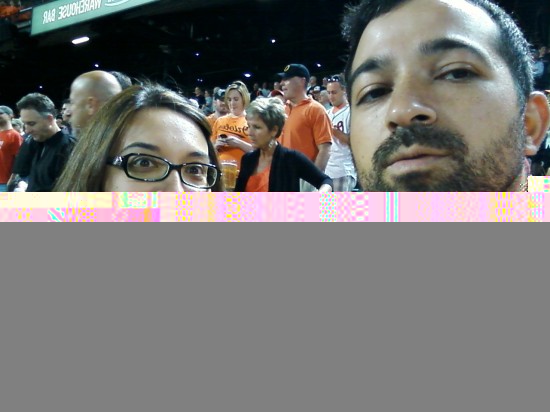







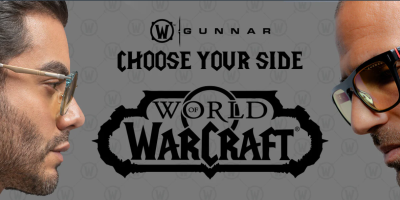






Will be waiting for Bionic! Great review though! I wonder if the front camera issue can be an easy software fix??
ps-i want your job!
I heard the Bionic got cancelled
Thats what I read too. I was wanting the Bionic but I guess that isnt going to happen.
The Bionic wasn’t a 4G phone. Needed the hardware COMPLETELY re-done.
Sorry, but you got the facts wrong here. The Bionic in it’s original form was definitely an LTE device. It ‘was’ supposed to be the second one out. What ever happened it appears that something from Motorola call the Bionic will come in the Q3 or Q4 according to the rumors. Personally I am not holding my breath on that though.
first!
Kinda sucks that they’re releasing this now with the Galaxy S II now coming out in Europe. The GS2 with LTE would be awesome.
Nice those speeds are impressive though. I would pick up a Thunderbolt over the Charge though
I wouldn’t pick up any of them ;P
No 2.3 GB, No 4.0 TW, No 2x Core… An LTE GS2 is where it’s at! (maybe someday).
I know you are giving away your opinion, but if you bought this device and read that comment, that would be unpleasant.
…so?
good luck waiting for an LTE GS2
wondering if it has the mirror effect over programs like skype or fring?
Interesting looking phone.
P.S
Until I saw this review I had no idea about the phandroid app! You guys should really push that more often!
Good point, Paul. I have no clue why we don’t dedicate some prime time webpage real estate to our app. Putting it on our to do list, thanks for the suggestion!
How does it compare to the ThunderBolt? Can Phandroid post a side by side?
Droid Charge is 21g lighter but feel plastic-ky than the more sturdy ThunderBolt.
Droid Charge comes with the more advanced Super AMOLED+ display. Which means that it gives more brightness, contrast, and more subpixels = sharper images & texts than the LCD on the ThunderBolt. And, Super AMOLED+ is thinner and consumes less power. It also reduces sunlight reflection, making the display more readable when used outdoors. You would really appreciate this if you’ve ever experienced using an iPad outdoors under the sun.
However, it looks like the DROID CHARGE lacks the Gorilla Glass that the HTC ThunderBolt has. Gorilla Glass protects the screen and make them more durable and resistant to scratch. Most Samsung phones do come with Gorilla Glass. Perhaps, they just forgot to mention it for the DROID Charge?
The DROID CHARGE also has a higher capacity battery than the HTC ThunderBolt. Combined with the low power-consumption of the Super AMOLED+, it keeps the DROID CHARGE running for longer hours than the ThunderBolt. Most people complain about ThunderBolt battery not lasting a full day even with most features turned off.
The ThunderBolt cost less than the DROID CHARGE.
But, you can actually get the DROID CHARGE 4G with $100 discount for new
subscribers or $50 off for existing Verizon Wireless subscriber: http://bit.ly/lOCjEh
Or, check out the Memorial Day Sale featuring the lowest prices for the latest 4G smartphone: http://bit.ly/jLZqTZ
Although I currently have the Samsung continuum, I would rather have the thunderbolt. I have been an HTC owner since the beginning of android (G1) and I love the Sense UI. Samsung is good, but HTC is better. The Droid charge seems like a great device and the review makes the charge tempting, but, with dual core devices on their way out, will soon become the norm. Thanks for a great article. I will definately recommend the Droid charge to my friends And family, based on your detailed review.
Is Rob Jackson from Philadelphia? Strong accent — I feel like I’m back in PA!
Born in NY and mostly raised in Baltimore. Funny… the geographic middleground is just about Philly. Guess it works out about right! LOL.
Everyone always says I have an accent but can’t ever tell me where it’s from. I just have a Rob accent. I don’t know. I don’t really get it.
Nice accent btw ;)
Yeah, later in the video I saw the Orioles stuff and thought there was a little Baltimore in there, too. Anyway, thanks for a great write-up.
From an aesthetic standpoint, the design of this phone is horrible. It has the design of a handheld GPS unit. It screams zeppelin to me.
Zeppelins are cool! A vintage, retro look!
Is that phone really gold toned like some of the photos show?
No… it’s more charcoal/grey. The light reflects off it weird, partially I think because of the plastic coating. To the eye it looks grey.
Ah, too bad — I like that gold toned look in the photos!!
I upgraded my router last month, and its waaaay better than the one I had, but for some reason I cant get higher than 10Mbps down on my Droid X using wifi.
I know I probably can get faster by tweaking some settings in my router, but Verizon’s LTE is the truth.
No you can’t get higher speeds from tweaking it x)
You have to invest in a better connection, but that can cost a lot of money :O
Your router can probably do at least 150, actually I think it can do 300.
My advertised ISP speeds are 60Mbps down….if I have to get better than that…lol
I can hit 55-60 testing my PC. Its wired. Any wireless devices I test dont get over 10 or get a lil over.
Rob, thanks for the review, your accent sounds fine to me, and an Orioles shirt is fine even with the letters backward (heck, we’re back to .500 again!!!)….
When you said browser/webpages were laggy, is it possible they perform better with WiFi than when relying on the 4G/LTE? Certainly WiFi is preferable to 3G for web-broswing… but is 4G so much faster that it out-performs WiFi on the web? Really curious as to the answer!
Hi, has almost NOTHING to do with connection type. As you can see Rob waits till the page is completely done loading before he demonstrates the lag. Since pages are loaded completely the culprit has nothing to do with network connection speed.
Seems to be strictly a software problem as the hummingbird shouldn’t have problems just scrolling web pages
The lag I experienced wasn’t due to LOADING the page. The page was already loaded and quickly loaded over both Wi-Fi and 4G/3G. The issue was the way the software rendered the pages, preventing scrolling. Definitely a software issue and not a data speed issue as indicated by turning off Javascript (after the page was loaded).
This^
I’m pretty sure I’m gonna get this phone. The only two major downsides to the phone are the laggy touchwiz launcher which I’ll replace with launcherpro or golauncher and the browser which I’ll replace with opera or dolphin. No dual core is a bummer because of the awesome tegra zone app, but outside of heavy gaming I think I’ll get by just fine.
Great review Rob! There is another one here: http://cellphoneforums.net/cell-phone-reviews/t327144-samsung-droid-charge-review.html
your wife is fat
Oh no. Not an orioles fan.
Great review Rob!!
Not a bad device but the biggest factor for me is they want 300 for it!! Is the full retail that much more than everything else or is vzw just trying to screw people?? I love the look of phone, the camera/media capabilities, the screen, etc… But hate touch wiz, which i always thought was laggy, which ruins the whole experience with this phone (for me). Nothing in review made me feel any differently.
Played with Tbolt and Inc 2 in vzw last friday and they had NO issues in this department, everything was seemless. Apart from design (looks) and screen i would chose either of the 2 htc offerings before the charge…
just my $0.02
btw, love that phandroid animation at beginning of video (and the end) Is that new? Never seen it before
I called my local Verizon store to see what the status is and whether they even had a display model to play with. They said no, and they haven’t been given a release date, but he did confirm the Sacramento warehouse is chock full of these puppies just waiting to be shipped.
Driving me nuts because I’d like to play with one before I pull the trigger on it vs. the Thunderbolt. Seriously doubt I’ll hold out for the LG Revolution and there is NO way I’m going with the Bionic since Motorola has basically told use Rooters not to bother buying it (i.e.: insane lockdown!!!)
Great Review :) And wow, I love taking pictures and self portraits so that is definitely good to hear about the phone
And alot of us love when you do that too…
Sorry, couldnt resist.
awesome every one go buy it for a crummy 300$. and then hopefully while I’m running ice cream u might get gingerbread. but I doubt it.
Excellent review, Rob. Thank you. For me, processing speed is a must. I’m running 1850 quadrant on the DX with the stock gingerbread leak. I don’t see myself going down to 1000. The browser problem would also be significant for me. Looks like I’ll be waiting on the new motorola.
Steven
PS: You may fire, me, but, I am a Yankees fan. I love your stadium, though. I’ve been there twice. Love Yewtah St. (You need a shave. :p)
Nice review Rob. It is nice to see the cameras on these phones moving from convenient to being as good as a separate point and shoot.
I am interested in Verizon’s 4G, but I will not move until the Mobile Hot Spot Policy shakes out. I do not want to pay for 4G for tab and phone.
If this had an LED light, I’d get it, I’m serious.
Just try to play Solitaire Challenge!!
http://goo.gl/s71N6
Oh yea….the cameras on this thing looks very nice.
I like the review. It looks like a nice phone for those who haven’t upgraded in the past year. But for $300, that’s a joke. I can bet the GSII will be out by end of summer and will be the same price if not cheaper. (If they’re smart)
I see Samsung has continued the trend to somehow screw up the stock browser. I can almost bet Miren, Opera, Dolphin operate far better and smoother than the stock browser. I’m not sure why, but Samsung must have royally screwed up the browser experience on Android. Hell, even on my 2.2 Fascinate, I can’t even get animated gif support!
2.2 fascinate? when did that happen? rooted?
http://amzn.to/jrPjAC
I don’t know about everybody else but im sick of verizon keeping us so in the dark, and im about to tell them to keep their service and ill switch to sprint.
keeping us in the dark…? You sound like a sprint customer already, why don’t you make it official. I would prefer my carrier to hold back a service or phone until most of the kinks are worked out rather than rush things to market. Spring likes to claim that they are the “First” in a lot of categories; in my opinion they are the FIRST TO FAIL!
Folks, the front facing cameras usually act in “mirror mode”. Normally the user can turn it off with a setting but then it’s kinda weird, like trying to comb the back of your head with a mirror while looking in another mirror. LOL. It isn’t a bug.
I have had the Thunderbolt AND the Droid Incredible 2 both for a week each. The battery life is atrocious on both. TB is about 3-4 hours…for reals. The DINC2 is about 8-10 hours. I use JuiceDefender and every tweak available. Basically it’s the screen. I am a moderate user: (tried these activities both WiFi ON and OFF) Moderate = check news in the AM for 10-15 min over 3G, check Facebook for 5 min and post a status, check email on exchange when I get to work for a few minutes and reply, lock the phone for an hour or two while working. Make a couple 5 minute phone calls to suppliers or machine shops. Reply to a few more emails, keep the phone locked over lunch while at the gym, listen to music while at my desk for 30 minutes between lunch and end of business then go home. Check personal email for 10-15 minutes and reply, play angry birds for like 30 minutes! and it’s dead. This level of activity starts with pulling the phone from charger at 7am and by 4pm the battery is 10%. Keep the screen on and watch the battery monitor app drop a percent per minute (or so it seems).
My iPhone 3GS is better than this and I thought it was horrible.
Awesome cameras and HTC sense UI though. Love everything about these phones EXCEPT the battery life. TB already went back. DINC2 going back tomorrow for a Charge…LOL…a Charge!
Don’t use juicedefender; it will kill your batt. Keep the screen at 1/3 brightness for indoors (crank up in outdoors if needed). Turn off wifi unless you actually need it, else it’ll keep searching for wifi. Tbolt is okay with tweaking. With the regular battery mine could go for 10 hours between chargings. 3-4 hrs is if you go at max brightness, push a ton of gmail, facebook, twitter updates continuously, keep GPS and wifi on at all times, etc.
Thanks for all the info …I’m a dinosaur looking to join the 21st with a “real” cell phone, so this was VERY helpful. I’m trying to decide between Samsung and the iPhone 4 and my ignorance is a serious issue! I just want to go to one piece of equipment instead of separate units (phone, camera, iPod, GPS) — and be able to check my email and do very basic Interneting when not at home/work. I’m bookmarking your website!
Can you change the 4 icons at the bottom? For example, change messaging to Gmail? Do you think using a different browser, like the Dolphin Browser will fix the lagging issue? Really like this phone if the battery reports come back good.
I’m losing it over mixed reviews because I ordered this phone on impulse after Verizon offered me $70 off so I could get rid of my beaten-to-heck orginal Motorola Droid – then promptly discovered the Charge has reduced functionality now and various laggy problems that made me loathe this old Droid in the first place.
Dear Reviewer, do you think I’ll be okay with the Charge? Will I miss the dual-core processors coming down the pike? Will I want to murder touchwhiz? Should I replace tuochwhiz rigth away? I am not a gamer, but I do get profoundly frustrtaed with lag and freezing issues. I use my phone for amble web browsing, article-reading mostly, Outlook & Gmail, FB, simple apps like a calorie counter and someday I would like my phone to successfully upload a brief video to Youtube or Facebook (after all, I have my baby sister’s piano recitals to boast over – which are direly important and of course fascinating to the whole wide world.)
Had the phone for a week. Great phone but wish it had the LED indicator light on it like my former Droid. The battery life isnt that great. I give it 7 stars out of 10.