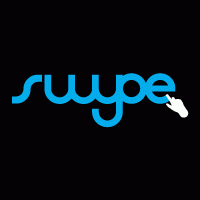 The folks at Swype aren’t ready to bring their new take on the software keyboard out of beta, but they are about to update it to version 3.0. Members of the beta program can expect the new version to become available today and, along with it, quite a few updated features.
The folks at Swype aren’t ready to bring their new take on the software keyboard out of beta, but they are about to update it to version 3.0. Members of the beta program can expect the new version to become available today and, along with it, quite a few updated features.
In the latest update, Swype gains tap correction support, providing predictive text for those occasions where you’d prefer to tap in a word letter by letter rather than using the namesake swiping method. Predicted words are now displayed in a horizontal word choice bar above the keyboard rather than as a popup selection. Swype 3.0 supports HVGA, WVGA, FWVGA,WQVGA, WSVGA, and qHD displays. A special WXGA version for Honeycomb features a moveable and resizable keyboard.
If you are part of the beta program check for the update now, it should be available momentarily.
[via MobileCrunch]








I get “screen size is not supported” on my galaxy tab 10.1. what the heck?
‘Currently swype is down for maintenance.’
Sent from my HTC Desire HD using swype.
Not out yet and site is down for maint. ?? Oh well. Check back later
Someone in the beta want to try the moveable/resizable keyboard on honeycomb? I’d love to see a tablet keyboard that you can operate with one thumb while you’re holding the device if you resize it and put it in the bottom corner.
Hey folks, that announcement came a TOUCH early, as we’re still putting the final touches on website updates, uploading the new packages, and doing some final testing on our production servers before we make everything live. Check back throughout the rest of the evening, as we should have everything done and ready in the next 1-2 hours, tops.
also maintenance (N1) …. hope to see major changes lately I moved to SwiftKey X Beta for multi language support and fasdwcasdasairly good suggestions
How do we update it if Swype came pre installed on our phone?
You don’t (at least not ‘oficially’)
From my understanding there is one way. Flash a custom rom and sign up for the beta.
Only reason I haven’t used Swype is it didn’t come with auto-correct, so this should be pretty good!
I’m a member of the beta program…but I stopped using Swype in favor of Flex T9 because Swype kept stating that my og Droid wasn’t supported…even though it’s not running a custom Rom…it isn’t even rooted.
The swipe feature of Flex doesn’t seem to be quite on par with Swype so if someone can state for a fact that it’s working pleasantly with their Droid without interruption and full swipe capability I will pick it back up.
License failing on reboot issue is completely resolved with this version. Recommend you give it a try. If there are still license issues (which I will be shocked if there are), we want to know about them so we can fix them once and for all!
Stroke it and poke it, FTW.
LOL looks like ya jumped the gun a bit. Heres what the site says now.
BETA DELAYED BECAUSE:
a) We forgot to buy vowels
b) Our beta build server crashed
c) Upper management kept accelerating the beta schedule
d)All of the above !#@$!&
Will Swype ever be out of beta? When are they going to just offer it on the Market?
Doesn’t a product usually come out of beta when they reach 1.0?
They are at 3.0 and still in beta. Seems kind of anticlimactic at this point. I think the name of the product is actually Swype Beta, not Swype.
Not sure what I did/am doing. I installed it on my GTablet with Honeycomb, and it looks nothing like the screenshots/video. It is grey, not black, and I cannot resize it, even though I am running honeycomb. Sad day.
Swype rep here.
What is the resolution of your device? The special honeycomb version is only for WXGA tablets, so you may have gotten the WSVGA version if your screen is 1024×600
Oh crap! That explains it. Thanks!
it just let me sign up and download it
SlideIT has tapping with Prediction, disambiguation and resizable keyboard a long time ago
I hope I can use Swype one day.
Does this version have a custom dictionary yet?