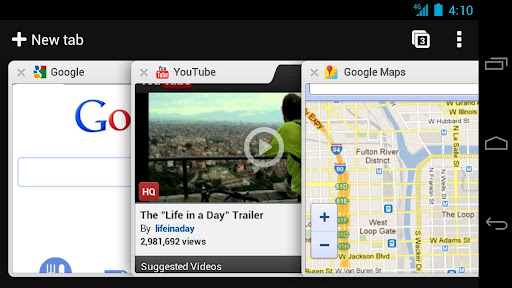
Google didn’t specify whether or not Chrome would take over as the default browser in Jelly Bean while showing off the new Android version at Google I/O, but if you have a device with Android 4.0 or higher there is no reason to use any other means to access the web. Chrome for Android is just that good. And now you can use it with confidence, as Google has dropped the beta tag from their desktop browser-gone-mobile.
While the previous beta release of Chrome for Android experienced few bugs and was chock full of features, the latest edition continues to hone stability and performance. It also comes with some small changes to the interface, mostly focused on tablets. You can grab version 18.0.1025123 now from the Google Play Store.
Google Play Link: Chrome for Android
[via Google]







But but… the default browser is still better. I wish the just took the default browser and called it chrome . It runs flash. It can play podcasts even when browser page is minimized . Also you can set wallpapers from default browser without saving pic to gallery.
I definitely agree. Plus unless I am missing it in the settings, Chrome doesn’t have the quick controls, which I love.
Last I used chrome it cant do desktop mode..is that still true?
I use desktop mode all of the time in chrome beta.
Last time I was on MLB to check baseball scores it didn’t have full desktop. Haven’t seen any other sites like that though.
theres an option in the settings to use desktop mode…..
Does Chrome really load webpages faster? Space.com loads slow on smartphone, no matter what browser you use.
Beside fixing the bookmarks loading speed. Not much of changes. Still no permanent desktop mode. I will stick with opera for now.
Their big change was battery consumption (for me). It was murdering my phone. Hopefully my phone does better today.
No flash, no thanks.
It can’t go full screen which is pretty annoying to me, I still prefer stock
where’s flash support?!?!
I *just* removed Chrome from my old phone after months of use, because I got tired of it always being the top data hog in /data/data with no way to limit cache size
I’m still torn between Chrome and the stock browser on my S3. I miss the pinch to view/close tabs and the full screen view. Hopefully they’ll add these to Chrome at some point.
I hate Chrome because it always chose mobile version by default….
I couldn’t even get past the ” take a tour” page without it crashing. No thanks….. Sorry but it sucks.