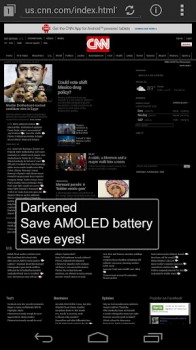
For fans of alternative Android browsers, xScope has received a new update to version 7.12 bringing along several new gesture controls as well as a few new experimental features. The new input controls are a big draw here, with a unique one-finger zoom gesture called Pin Zoom that should come in handy when you don’t have two free hands. Simply tap a location on the screen to pin it and then tap again and drag to zoom in and out. Of course, pinch and double-tap zoom are still present.
Experimental features include ad blocking capabilities and the ability to darken the browser window to save battery life and eye strain, while a built-in file explorer gives users a host of options when handling files, including the ability to create folders and rename, delete, zip, and unzip. The latest update can be found over at the Google Play Store now. Hit up the link below to give xScope 7 a spin.
Google Play Link: xScope Browser








This was a decent alternative browser back in the day when i first got my droid x (now have a gs3). However, I haven’t touched it in well over a year and a half. It was fine back then, but with all the new browsers out now, why bother?
My mobile browsers of choice (in order):
1. Chrome (duh)
2. Opera Mobile
3. Stock
4. Opera Mini (when i have a slow data connection)
Speed and different features I would say. Especially if you have already bought the browser… why not try it again? One feature that I love to use personally is the Pin Zoom. No other browser has this and it just makes sense (for one handed operation to zoom in and out)…which is tons easier and faster then pinch zoom.
Chrome is very nice IMO… but still is not perfect. Some features the stock browser just does better (would have to note examples when using…nothing I can remember now). Opera Mobile and Mini are both good examples of speed for sure… but eh, they lack a lot in how I expect a browser to work.