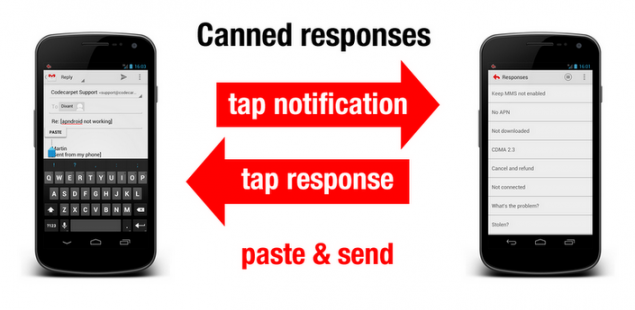
Though Google services work best with Android devices, there is a plethora of tricks and functionality the platform continues to lack. Canned responses is the perfect example of this; a feature used by a substantial amount of users, but also one that Google hasn’t brought to its native Gmail Android app.
The best option for using canned responses has simply been to use a browser to access your email. That, or simply using a computer. Regardless of your preference, both solutions are inconvenient when on-the-go. Especially in a world where smartphones and tablets are close to taking over the personal computer’s general duties. We would like Google to simply build in such features into its apps. Sadly, sometimes we just have to turn to third-party developers to finish these companies’ jobs.
Enter developer Martin Adamek, who has built a very handy app for managing and using canned responses mobile. The app Gmail Canned Responses BETA can’t replicate the simpler desktop utility, but it works amazingly as a middle man.
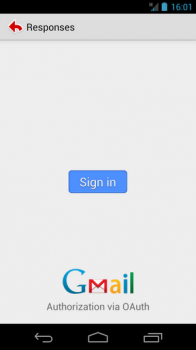
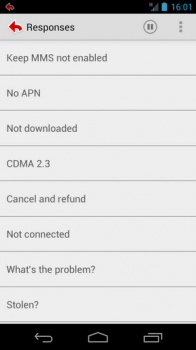 The app simply accesses the user’s Gmail account to pull off Gmail’s canned responses. After that, one can easily tap a single button to copy a canned response. And it is just as simple to paste it into the Gmail app (or any text box).
The app simply accesses the user’s Gmail account to pull off Gmail’s canned responses. After that, one can easily tap a single button to copy a canned response. And it is just as simple to paste it into the Gmail app (or any text box).
As mentioned, it is not a direct solution for the app’s lack of the feature, but it works great as a workaround. It certainly beats accessing Gmail through a browser or waiting until a computer is available. Download it now straight from the Google Play Store and get the job done. It is simple, saves time, and most importantly, it works.
[Via: Android Police]










So…what’s a canned response?
i want to know it too. im confused haha. why do i want another app to open gmail when gmail already can do that.
i smell paid advertisement.
Canned response is a Gmail Lab that allows you to keep several Drafts stored and automatically fill a new message with that text. It’s great for support staff who often send out welcome or informational emails to different people.
I understand using this for form letters, but for everyday users? If I’m too busy to give a proper reply, they’ll have to wait. I do use this approach for missed calls and sms though, since those are intended for rapid back and forth dialogue.
Yeah I’m asking the same thing what is canned responses again?