If you haven’t already heard the exciting news, the Verizon Samsung Galaxy Note 2 has launched today. As excited as I was to get the phone and start playing with it from now until whenever, I didn’t think the keyboard would be the one thing to grab me: Samsung’s keyboard is actually outfitted with SwiftKey Flow technology out of the box.
SwiftKey Flow was announced late last month, but as of now, users can’t even get it in beta form, let alone on the Google Play Store. Samsung seems to have pulled the same stunt they did with Swype way back when, and got SwiftKey to implement trace-typing functionality into its own keyboard.
This keyboard found on the Galaxy Note 2 obviously has its own Samsung-infused flavor, and you can expect SwiftKey’s offering to be much different once it hits the Google Play Store. We wanted to get an idea of what’s to come, and this was about as early of a look as we could have hoped for, outside of SwiftKey’s own promo video for Flow.
We’re curious, though: does your Samsung Galaxy Note 2 offer the same functionality? We’ve been hearing mixed results as some people say the option presents itself in the “Language and Input” menu, but doesn’t actually work. Some people were as surprised as we were to see the option, while others claim to have had it since the device launched.
Whatever the case may be, we’ve had nothing but trouble trying to find a hands-on video outside of the official SwiftKey Flow promo so we decided to record our own. You can be sure that we’ll have an early look at the Play Store version of SwiftKey Flow once it launches sometime down the line, but for now this is just a teaser of what you can expect in the future.
Let us know if your Galaxy Note 2’s keyboard has this feature in the comments section below, as we’re curious to see why we’re hearing so many different things from the community. Be sure that you aren’t looking at Swype as that is an entirely different keyboard altogether.

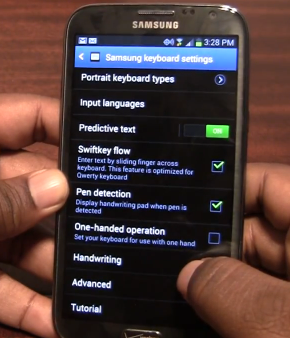
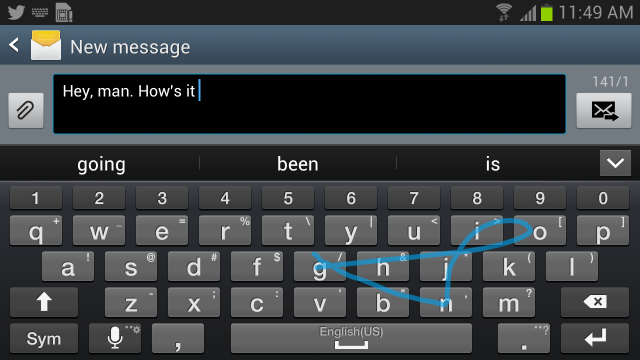








So THIS is why the stock Samsung keyboard was rocking with prediction, auto-correct, etc.
yea much better than what I remembered on the S3. I’ve always loved Samsung’s layout, just never their auto-correct and predictive text
Same keyboard on the S3, Not Swift Flow. Not even close.
http://youtu.be/kA5Horw_SOE
Actually it’s quite different. Same layout/look, but the S3 doesn’t have Flow enabled. And the version you linked is the standalone version that hasn’t been released yet.
I’m able to swipe and even have the blue line like in this video and it is stock. Looks exactly the same. In the keyboard settings on the S3 it calls it, “T9 Trace”.
I agree, My galaxy S3 has the same keyboard and it is just called Samsung Keyboard. In the settings it makes no mention about Swiftkey or Flow.
guys, it’s the technology behind the keyboard Quentyn is talking about. Its like saying my S-Pen is using Wacom Technology
But unless I am missing something. It isn’t new.
My Sprint Note 2 has that option and it’s checked. Also LTE is live around Capitol Heights and Riverdale area of MD.
Would you two prefer this phone over the DNA?
+1 this phone > all other phones period
This phone is the best device I have ever owned. Totally in love with it, totally recommending it to everyone. :)
Is a frog’s ªss water tight?
It’s like the appPhone… The phone is garbage, but iSheep flock to it because of the magical iRis screen that uses the now outdated Retina Display Technology (RDT) and that’s their selling point “it has a baby screen and it’s over priced, but it has the sticker on the back and the screen has the highest ppi of any phone!”
…not anymore!
Are you referring to myself and Quentyn? If you are….
I’d have to prefer the DNA over the Galaxy Note 2. In fact, I sold my Note 2 in hopes of getting a DNA (just waiting to find a deal on one). This was, of course, after owning the Note 2 for a few weeks, and playing with the DNA for a few minutes at my Verizon store.
My plan is to activate the DNA on StraightTalk with AT&T, and pay only $45 a month for unlimited everything (but no LTE).
Very strange choice.
Multiple reasons.
1. I prefer quad-core S4 over quad Exynos (felt snappier in my use).
2. The size of the Note 2 was honestly, just to big for me. 99.9% of the time I’m using my phone with 1 hand, the Note 2 made that impossible to do so without dropping it from time to time.
3. The screen on the DNA was by far the nicest I’ve seen in all my days. Absolutely astounding.
4. I like HTC’s overall build quality and sex appeal over Samsung’s.
Have the TMo version and it has Continuous input where the one in the video says Swiftkey flow. The keyboard still does trace typing but that’s mostly because Swype is already loaded as listed here in this video.
I bought the T-Mobile GN2 on launch day and its had it since i first turned the phone on. Not sure why others may have issues but it worked right out of the box for me. I’ve always been a huge SwiftKey fan and I’m a beta tester but Samsung really knocked it out of the park with there new keyboard. A the little things that a lot of people glance over like swype to trace, being able to shift the keyboard to either the left or the ri and have ght for people that have small hands a problem stretching there fingers from one
Except the TMo version most definitely does not have Swiftkey anything on it.
I’m pretty sure that’s just the “Samsungized” Swype keyboard.
Then why call the option “Swiftkey flow”? O_o
I don’t think Swiftkey would be too happy about sumsung using their product name. Why is it so hard for people to accept that it is in Fact an exclusive release of the product? They did the exact same thing with Swype.
There seems to be a big difference between the one they actual advertised and the swiftkey flow seems like a standard samsung keyboard with swype functionality. This one doesn’t even have real time prediction.
I’m pretty sure you are wrong.
Got my GNote II couple days ago and was playing in the keyboard settings and lo and behold, there’s an option called Continuous Input under the Samsung Keyboard Options and when you check it: BAM! SwiftKey Flow! It’s only on the Galaxy Note II. Running stock software, Jelly Bean 4.1.1 from Bell Canada.
this is NOT swiftkey flow. this is samsung’s keyboard. Swiftkey’s keyboard displays what you are typing as you are swiping.
Not true. I have the Sprint version of the GN2. SETTINGS -> LANGUAGE & INPUT -> SAMSUNG KEYBOARD and the 4th options says “SWIFTKEY FLOW.” Clearly, that is SwiftKey Flow. Just because it doesn’t behave the same way in OEM form means nothing. It is still their technology.
This guy is right about the Sprint GN2. Just checked mine in settings and it shows Swiftkey Flow box that is checked. Works great as well.
I bought mySamsung Galaxy Note ll two days ago and it had the Swiftkey Flow out of the box.
Duh, this has been present since Galaxy S3. If you have some accesibility feature turned on, you can’t use this feature. In example, lightflow, talkback, etc. BTW, for those who say that this is NOT swiftkey: Go to settings and look what happens when you tap on privacy statement: https://twitter.com/i/#!/bloosr/media/slideshow?url=pic.twitter.com%2FtrNFMyCM
Had it since day one. International version.
I have both the GN2 and S3, the predictive text using the Swiftkey flow option on the GN2 is NOT the same as the S3 T9-trace. The Swiftkey flow miles ahead. It’s been on my Sprint GN2 since day one. Love it!
Bought the Note II this past Saturday. New to Samsung and Android, I read about this feature but thought it wouldn’t be practical in actual use. Saw your video and tried it; it works really well! Thanks
Im confused…why is this being considered swiftkey and not just a samsung keyboard with swype technology?
Because swype and swiftkey are two different entities. It is the “Samsung” stock keyboard with a Swiftkey Flow interface/overlay. Why is this so hard to comprehend? If you have a GN2 then check under your keyboard settings as mentioned above and…. Presto! “Swiftkey Flow” is what you’ll see. If you don’t have a GN2 then never mind because, contrary to what some GS3 owners are claiming, you do not have the exact same keyboard as what is on the VZ GN2.
I like the JB keyboard much better. The Swiftkey flow reminded me of a earlier version of Swype. I love Swype, but the JB 4.2 beats them all imo.
AT&T has this feature enabled from day 1. I thought it was amazing then and still do hate typing anything out on my wife’s iphone 5… Thank you Samsung. … Best phone ever. ..
Well, I had not paid one bit of attention to it, but sure enough it is SwiftKey Flow that I have been using for the past 2 days! Very nice…
That is Google’s 4.2 keyboard tech. Swiftkey flow is still in beta.
I had been using the function since I got my Note2 few weeks ago. It came pre installed. But mine called “Continuous Input” and you have to turn on Predictive Text for before you able to use.