The folks at Nuance have announced a new update for Swype beta that is very, very interesting. It’s called Living Language, and the idea is to get crowd-sourced trending phrases and words automatically added to the public dictionary Swype uses. This means if something like “Blablableeblah” becomes a common term in the internet age Swype will automatically add it to its dictionaries.
It’s an opt-in service as the keyboard will grab this data right from its users’ typing habits. Privacy concerns should be minimal, though, as the company will likely curate this data in a way that isn’t revealing. Alongside that, Swype brings Smart Editor, a tool that lets the keyboard analyze an entire sentence and suggest words and corrections based on the context of a misspelled word.
Other changes include the addition of a dozen new languages, including Catalan, Croatian, Czech, Greek, Hebrew, Malay, Romanian, Slovak, Turkish, Thai, Vietnamese, and Ukrainian. The update is available in beta form at Swype’s website so be sure to get signed up for that in order to try out these great new features.
Those with Swype which come pre-installed by the OEM might need to wait for a firmware upgrade, but you can try the beta and see if it works for you anyway. Give it a try, and if you crave more information about this exciting new upgrade then do yourself a favor and read on for full press details.
Nuance Unveils Swype Living Language
Nuance Innovates Crowd Sourcing for the Keyboard; Swype Living Language Learns from Users around the Globe
Burlington, MA and Las Vegas (CES 2013) – January 7, 2013 – Nuance Communications Inc. (NASDAQ: NUAN) today announced a further evolution of intuitive and intelligent keyboards with the launch of Swype Living Language. An evolution of the Hotwords technology announced in September, Swype Living Language uses crowdsourcing to analyze new words and phrases in real-time, continuously updating our language dictionaries.
The Swype keyboard has undergone a rapid transformation in the last year. In addition to integrating the power of Dragon voice recognition, Swype has also been augmented by integrating with personalized, intelligent dictionaries that learn and adapt to the words and phrases that people use most. Now, Swype Living Language allows people who opt-in to share and receive trending words and phrases in real-time, creating an up-to-date, crowd-sourced language model. The result is a predictive input experience that is incredibly simple and fast, with relevant, trending words and phrases supported as you swype, write, speak or tap.
Swype now also features Smart Editor, which analyzes an entire sentence, flagging any potential errors for a quick fix and update, including suggesting the most likely alternatives based on contextual analysis.
Swype has also expanded dictation capabilities and now supports Dragon Dictation in a dozen new languages including Catalan, Croatian, Czech, Greek, Hebrew, Malay, Romanian, Slovak, Turkish, Thai, Vietnamese, and Ukrainian.
“Swype continues to be the best keyboard in the industry, leading the way with innovations that really work and that people really use – and Swype Living Language is yet another example,” said Aaron Sheedy, vice president, text input, Nuance Mobile. “By leveraging the cloud and crowd-sourcing input from around the world, Swype provides users with a device that further humanizes interactions through touch—and changes the way our increasingly dynamic language is learned and used.”
Availability
Download the Swype Beta for Android to any Android device including those with Swype preloaded, by simply visitinghttp://beta.swype.com. Nuance’s Swype Living Language keyboard is compatible with the Swype Platform which is available for OEMs supporting the Android Platform as well as via an SDK for other operating systems.
Swype is a part of Nuance’s portfolio of voice, touch and natural language understanding innovations that are defining a new generation of intelligent systems and personal assistant technologies, which include Dragon NaturallySpeaking, Dragon Dictate for Mac, Dragon Assistant for Intel-inspired Ultrabooks, Dragon Dictation, Dragon Go!, Dragon Mobile Assistant, Dragon Drive!, Dragon TV, Dragon ID, and Dragon Voicemail to Text. With Nuance technology, people experience more humanized interactions with the world’s best phones, tablets, computers, cars, TVs, apps and services from leading manufacturers and operators. To learn more visit www.nuancemobilelife.com.
About Nuance Communications, Inc.
Nuance Communications, Inc. (NASDAQ: NUAN) is a leading provider of voice and language solutions for businesses and consumers around the world. Its technologies, applications and services make the user experience more compelling by transforming the way people interact with devices and systems. Every day, millions of users and thousands of businesses experience Nuance’s proven applications. For more information, please visit www.nuance.com.
Nuance and the Nuance logo are trademarks or registered trademarks of Nuance Communications, Inc. or its subsidiaries in the United States of America and/or other countries. All other company names or product names may be the trademarks of their respective owners.

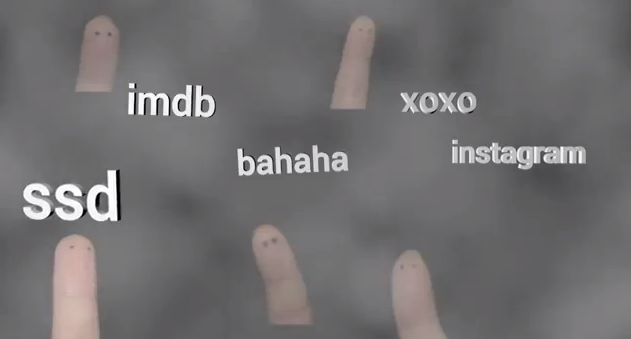









Still showing 1.3.5 on mine. I wonder if they fixed the non-spacing input on websites in the stock browser on 4.1+ yet…
Nevermind showing now. At least it puts spaces when typing in a web form now. Still doesn’t auto capitalize the first word of a new sentence.
got it here. Its force closing a bit, but hey.. “beta”.
Finally. I can swype “roflcopter” naively.
I’d love to try the new version but Swype has mandated Wi-Fi for the update. As if there weren’t enough to be fed up with regarding this keyboard. C’mon swiftkey flow!
Haven’t tried the swiftkey flow yet, you like it more then swype?
I haven’t tried it yet but there are so many little annoyances I have with Swype that I’m eager to try what looks to be a viable replacement.
IMO, Swype is much better. It’s not perfect (no keyboard is) but all around for swiping it’s the better of the two. It’s ability to predict what you are trying to swipe is far superior that swiftkey flow especially when you are swiping fast and sloppily.
Keep in mind, SwiftKey Flow is still in beta and recently came out. So you have to give it time to improve their app and ironing out the bug. Swype been around more than 3 years and that give them tons of experience and skill to pick the right formula. Yes I am aware of Swype is still in “beta” and see the quotation mark. SwiftKey have a huge community backing them and that get them a tons of feedback to improve Flow. I have friends that prefer Swype and other prefer Flow. So it show that they are equal in a way.
Personally I used them both and found them to be superior to each other. It just the matter of preference. I will be using Flow often than Swype due to the fact that it will combine with SwiftKey 3 and bring that duality of Text and Swiping to users in one app. Yes I know I can use Swype for texting however I found it inferior to SwiftKey due to word predication since I am the rapid text-er.
For the Swiping, I like both of them
I’ve been using swype for over a year, I tried using the stock Nexus 4 gesture keyboard and it worked but it wouldn’t predict my words sometimes. I’m probably just too used to swype after using it for so long and it’s working great on my phone.
Dammit. The Swype update also REMOVED a tiny feature that I LOVED: It used to remember if you were in number or alpha mode when you returned to another textfield for input, but now it always reverts to alpha (just like Swiftkey does). Now I need to use an extra tap to switch to numbers for some apps where all I input are numbers.
BOO.
Being Croatian I know for a fact that it had Croatian the last time I used it over a month ago.