[Update]: Gameloft has confirmed that Airpush was not being used in this erroneous instant. The company has released a statement of its own to clarify. Check this post out for more details.
Here, at Phandroid, we’ve never been fans of Airpush. As much as we want developers to make money for their wares, we’re huge opponents of any system that shoves ads in your face even when you’re not inside an app. If you don’t know, Airpush gives developers the ability to display ads within a user’s notification tray, and even on a user’s home-screen at any time.
Most big name developers typically don’t use Airpush, but it looks like Gameloft may be breaking that particular mold. Users are reporting that Asphalt 7 is now spamming users with an unbearable amount of push notification ads even when the game isn’t running. Some have reported that the ads are constant, often keeping the phone buzzing and beeping all night and day.
This has prompted many people to leave one-star reviews in the Play Store, and rightfully so. It sounds like most of the ads simply urge people to play more Asphalt 7, but they are still being identified as ads. Curious to know what was going on and what could be done to stop the notifications, one user — mjschmidt over at AndroidForums.com — emailed Gameloft to see what was going on.
The popular game developer didn’t outright say it was using Airpush, but it apologized to him and linked him to a method for opting out of Airpush’s practices. Considering many folks don’t know there’s an official way to opt-out this is a great opportunity to get the word out. This link gives you automatic and manual methods for doing it so be sure to check it out when you have a chance.
We are sorry for the inconveniences.
In order to opt-out from the pop-up on screen notifications appearing on your Android device, please enter Airpush – Mobile Ad Network | Push Notification Ad Network | Android App Monetization into your phone browser. Normally, after you do that, you should be given 2 ways to opt-out. -Manual way. It requires you to enter your IMEI in the corresponding box and click on “Submit” -Selecting “Opt Out App” will opt you out automatically.
I should also remind you that you can disable notifications for any app you want in Android 4.1 and higher, so if you have a Jelly Bean device and you know which app (in this case, Asphalt 7) is the culprit then simply go to its App Info page and deselect the “Show Notifications” box.
Google identified these new-age ads last summer and it seemed the changes made to its developer terms would kill Airpush, but the changes only looked to protect users from ads masquerading as system notifications and forced developers to show a disclaimer whenever an app would implement some of these ads. We would love it if Google banned these types of ads altogether, but our guess is that they feel that action would interfere with Android’s reputation of being open.
It’s nice to know that Airpush provides its own opt-out service for those unhappy with seeing ads on their home-screen and notification bar. Not often does a company inadvertently admit their solution won’t sit well with most users, and it’s even more rare for a company to do something about it.
Don’t get me wrong — I would love to see Airpush’s obtrusive ad-pushing tactics die within the hour. But if it has to exist, then we’re glad users have a say in whether or not they want to put up with it. Give the opt-out service a shot if an app has been bothering you, and be sure to let us know how it ends up working out for you in the comments section below.
[via AndroidForums.com, thanks Michael!]
[Update]: We’ve received an official statement from Airpush regarding this matter. According to Airpush, its SDK is not implemented in any Gameloft games despite several Gameloft representatives stating otherwise. Airpush maintains that its platform complies with Google’s developer terms in every way possible, and that it even implements safeguards to prevent the platform from pushing more than three ads per day to a user.
Airpush also notes that its ads do not permit the targeting of specific apps, so the behavior that Gameloft’s Asphalt 7 is showing in this instance does not add up to Airpush’s terms. The ad agency even went as far as to say that it’s technically impossible for Gameloft to utilize its platform as it has no record of Gameloft being one of its ad publishing partners.
We’ll be reaching out for comment from the development studio regarding the discrepancies and we’ll see if we can get to the bottom of this conundrum. Read on for the full statement.
Airpush has reviewed the claims of this article and we have conclusively proven that the ads in question do not originate from our network, nor are we currently affiliated with Gameloft in any way. Our consumer protections limit the number of ads displayed to each user at a maximum of 3 per day and do not permit targeting of specific apps.
Airpush takes message transparency very seriously, which was why we were the first major mobile ad network to move to a 100% opt-in platform and hold leadership positions in both the MMA and IAB, where we help to draft best practices that protect consumers around the world.

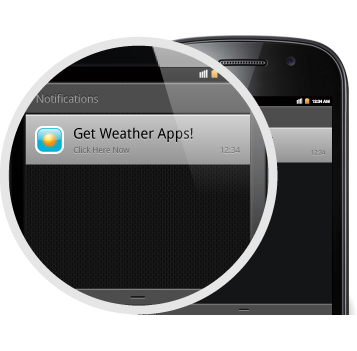









“admit their solution?” Excuse me, but what problem are they trying to solve? The problem of being the #4 most evil developer on Android to become #3?
“At Gameloft, our goal is to make it all the way to #1 most evil developer on Android!”
You heard it here first folks! ^_^
Would this be why Asphalt 7 keeps giving me “BROADCAST PN” notifications all of a sudden?
That would be it.
Hate to break it do you guys but those are not Airpush ads. I’m not a huge fan of Airpush myself but this article contains a lot of misinformation. It looks like Asphalt 7 isn’t even using Airpush…
Perln. Those might not be ads from Airpush, but as per the email I received back from Gameloft customer support the notifications I was getting were being supplied using the Airpush software.
If you see in the story it quotes the email I received where the CSR directed me to the official Airpush opt out site. If they aren’t using Airpush, then why did the CSR send me to the Airpush Optout site?
I am happy to provide the entire email with headers to Phandroid if they want to verify authenticity.
Please do. Just pointing out that the image posted in this comments section is not from Airpush or even an ad. I downloaded the Asphalt app and I see no Airpush ads nor do I see their optin. Maybe it’s their own internal push service? If your comment “This is exactly what I was getting” is true, then you were not getting Airpush ads. You can also try using Lookouts Ad Network detector to see if they are using Airpush or any other network
Just FYI I have sent to the article author both the emails I received from Gameloft, including the full headers.
As for the image in the comments here, to be clear I did get that message, but i also got others. I turned notifications off shortly thereafter, but have since turned them on again to see if I can get a screen shot of some of the other messages that pop up.
But I put it to you: If they are not using Airpush, why did the CSR direct me to the Airpush opt-out page?
Further, I posted the question in the Gameloft forum and an admin replied:”Airpush is an ads service that is used in our games.”
You can see the post here:http://forum.gameloft.com/index.php/topic,76187.0.html
Guess Perln was right – http://ydfgg.com/2013/01/22/asphalt-7-airpush-notifications/
This is exactly what I was getting.
I don’t care what app that would be but screen real estate is valuable to me since I only have 4.7 inches, of an app drops ads to my home screen especially a paid one its an uninstall with refund claim and a 1 star rating with a comment that reads spam…
The best way to opt out is to not install this game or any game that uses them.
It really is that simple.
People should check the permissions before installing a game. I steer clear of games that ask for the “Run At Startup” permission.
Smartest comment in this section so far
“Because at Gameloft, we’re not happy until you’re not happy.”
Any app that uses push notifications to try to get me to use it more, without an option to disable them, gets automatically uninstalled by me. Even though I own Asphalt 7 I uninstalled it before these Airplay shenanigans though, because I just got NFS:Most Wanted which is much better. If Gameloft is adding Airplay to all their games though, then I guess I’m done with them.
In Jellybean and up you can find out what app is giving you notifications by long-pressing on the notification itself. It turns blocking these into a three tap process: Long press on the noticiation, click the “App Info” that pops up, uncheck “Show notifications”
On my SGS3 running JB I just went into the Applications Manager, tapped on Asphalt 7 and sure enough, there was the “Show notifications” box checked. I’ve unchecked it, now waiting to see if I get any more “notifications” at 5am like I’ve been getting lately…
Thanks for the info. Opted out. Shouldn’t be bombarded by notification ads from a paid app…
How about everyone leaves one star reviews because the Android community expressed that they don’t want developers to use Air Push? I can’t even tell you how many people on here said they would leave one star reviews. Stick to your word people, they deserve it.
why would you screw over Googles and their relationship with their customer…..advertisers?
the whole reason Google bought android from android inc, was so they could build infrastructure that was mobile, and its advertisers could target those who buy stuff (but they were wrong…..because android users rarely spend money), and buy android user data for marketing penetration.
android is mobile infrastructure for advertisement.
When I saw the first notification I dumped it.
They need to “opt in” to not being jerks.