I’ve had my HTC One for a little over a week now and like many of you, I’ve fallen completely in love with it. I’ll spare you from me simply gushing over the phone in a post. Instead, I wanted to address something I haven’t been too happy about with the device and even covered it in my review — the One’s sometimes great, sometimes not-so-great battery life.
If you or anyone else has noticed that, on some days, the One’s battery keeps on going and going, while other days it reminds you of some of your previous Android devices, here’s a simple little protip for you. Power saver mode: use it.
I know, it sounds painfully obvious, what, with the ongoing notification always reminding that it’s only a single tap away. But I think many HTC One users are only turning to Power Saver in dire straights or when they know they’ll be away from an outlet for a longer period of time than usual (flying for instance). The thing is, Power saver mode is great for simple everyday use and I’ve found that when enabled, I’ve been consistently pulling “great” battery life, day in. Day out.
Power saver only has 4 options to help conserve battery life: CPU power, display, vibration, and data connection. The options that have the highest impact on the battery are “CPU power” and “Data connection.” Brightness should be turned off with auto-brightness enabled in your normal display settings. Vibration has the smallest impact on battery and should only be turned off when you find yourself walking down a dark alley and need every last second of juice.
I know what some of you are thinking. By “conserving CPU usage,” wont that make the One perform noticeably slower? The answer to that is a resounding no. The phone still feels blazing fast as ever and the included 2GB of RAM definitely helps out in that regard. I doubt anyone out there will notice any change in “speed” what-so-ever and those that do are probably suffering from placebo.
Now when it comes to the Data connection option (turning off data when the screen is off), this is probably going to be the biggest area of concern for some. Missing out on Kiks, Gtalks, WhatsApps, and emails because your data is off sounds like you’re gonna have a bad time but for whatever reason, I’ve noticed these messages still coming through. Not sure if it periodically enables data to let some messages fly through, or if it only turns off data during long hours of screen off time. In any case, it hasn’t inconvenienced me in the slightest and it might even be refreshing for those who don’t want their social networks hounding them while at the dinner table.
So, that’s about it. I challenge each and every one of you with an HTC One to give Power saver mode a spin for a full day and see if you notice a dramatic increase in battery life. The other day I didn’t even have to plug my phone in before bed and woke up to almost them same exact percentage as when I fell asleep. Hopefully you turn out equally great results, and don’t forget to leave your success stories in the comments. Cheers.

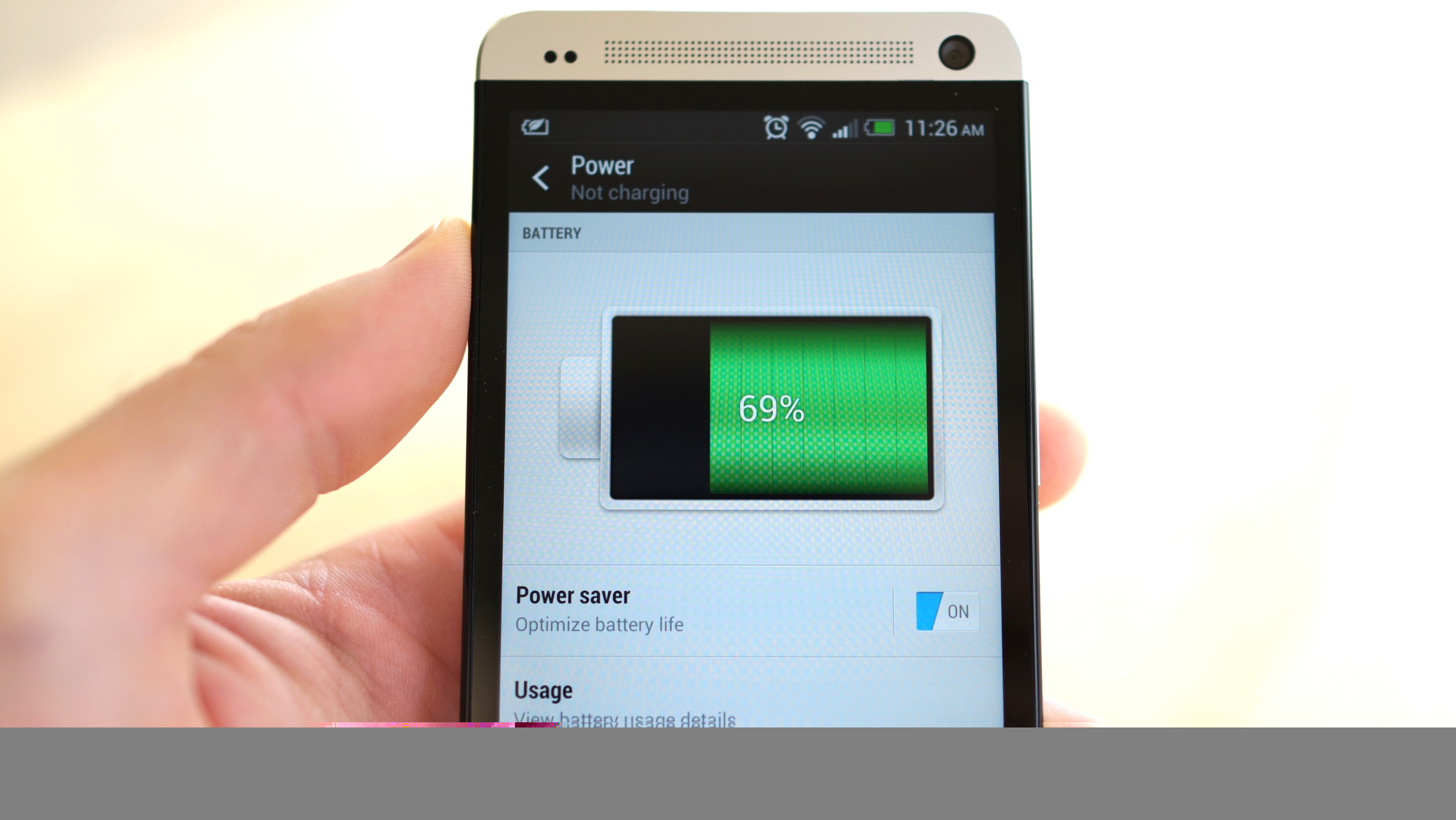
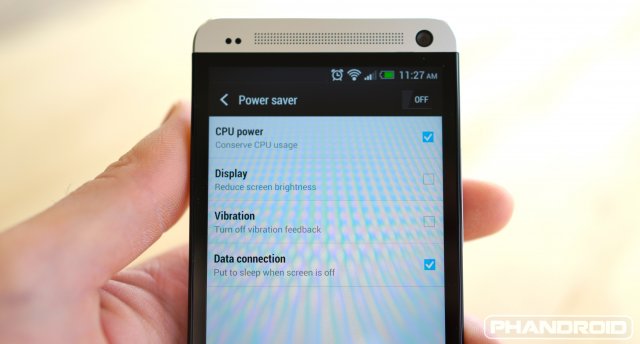



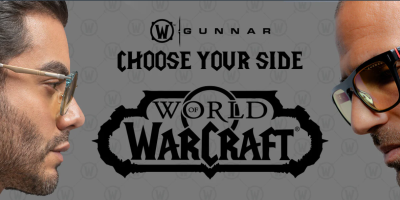






And thanks to you, my wife will get good battery. You sir, are a gentleman and a scholar.
You’re welcome.
Hey Chris, any idea on how to put a Direct Dial shortcut on the launch bar so it shows up on the lock screen? On the HTC One X or the DNA with Sense 4+, you simply need to long press on any screen, choose Shortcuts, then choose Direct Dial and the contact. Then you long press this Direct Dial icon and drag it onto the launch bar.
But in the HTC One, the only way to edit the launch bar shortcuts is when you have the app drawer open. Does that mean you can only place App shortcuts in the launch bar? If you want to put a bookmark or any shortcut other than an app in the launch bar, is it not possible on the HTC One?
Though a small inconvenience which can be solved with any of the multitasking apps such as SwipePad, Swapps or Relaunch, it still seems like a step back when compared to Sense 4+.
You’re totally right. There’s no way to do this with the current launcher. I’d recommend using an alternative lockscreen for now. This is just one of the many reasons I don’t like Sense 5’s new launcher. :/
what lock screen replacement do you recommend? Just curious.
I love this phone but man does it really vibrate. Anybody know of a way to dial down the vibration some?
If you put a ROM on it you should be able to adjust that. I know most AOKP ROMs have customer vibration settings.
If you use Light Flow for notifications, you can customize the type/length of vibration (and have individual settings for each type of notification – SMS, Gmail, etc.)
Serious question, does it come with consistently bad performance (when on battery saver)?
edit: Harp darp, I missed it the first time through, lol!
In my experience with HTC, they make fantastic phones, there’s just a bajillion “little things” that lack polish and turn the phone experience to utter crap.
The small things include nasty/slow proprietary software, battery life sub-par, poor bluetooth profile compatibility (you can’t put a Wiimote on a HTC phone), and lack of continued Android updates.
Samsung has been guilty of similar things (not all of them), but they’ve been vastly improving on those fronts. I haven’t yet seen the same thing from HTC, and won’t buy one until I see them do so (which will be 1.5 years…. when they can show they’ll release Android updates for the lifespan I own the device). Their latest red-headed step-child is the EVO 4G LTE.
Every HTC phone I’ve had has ultimately been a let-down.
I know I’ll get down-voted for speaking the truth, but look at the Sprint Evo 3D vs Sprint Galaxy SII.
EVO 3D – Out July 2011, Latest Android Version – 4.0.3 (Released December 2011)
Galaxy SII – Out May 2011, Latest Android Version – 4.1.2 (Released October 2012)
HTC basically quit on EVO 3D users. Samsung supported theirs for 1.5 years.
Can’t deny the past… but my Evo LTE has been receiving great support so far, including timely updates (I had two so far). I think when hardware is no longer an issue, OEM’s will have no choice but to upgrade their devices, and if not, then that’ll be a definite disappointment.
Not to mention the OG Evo before that got more support than any other phone at the time other than the nexus one. No one wants to talk about the crap job samsung did with the gs1 in comparison.
no but moving forward in time HTC has gotten worse when they stated they would do the opposite and samsung has gotten better…..
i have an EVO 4g LTE and support has been good so far but once it hits the year mark im not expecting too much
You can expect to get Sense 5 and Android 4.2.2, after that, then you can call it quits with the upgrades from HTC/Sprint… unless some higher power urges HTC to release KLP to the One X variants. But I was fully expecting that when I bought the Evo LTE… As soon as official support goes away for my Evo, I’ll get back into the whole rooting and ROM business.
I’m not trying to be overly critical of HTC, I wish to own one someday again. As I said, they make terriffic hardware.
Other manufacturers like Motorola and LG are far, far worse in these issues.
My point was mostly that the authors of this site tend to gloss over those finer points of “2 year phone marriage”, since they tend to get a new FREE $600 review phone every 6 months.
Once upon a time, Samsung was accused of having bad support for its phones too. If you look to the past you’ll see both manufactures support was spotty. Since the HTC One is HTC’s only top tier phone this time around, I doubt they’ll forsake it.
Look no further than the HTC Rezound forum. We were pretty much forsaken and relegated to EOL status within 12 months of introduction. A beast of a phone that could easily handle Jelly Bean, but we won’t get it.
I can honestly say I have been more than pleased with the battery life on my HTC One. I have had it for 5 days and use it quite a bit. I take her off charge around 6:30 AM and plug her back up between 10 pm and 11 pm and still have battery life. I have not once found myself going OMG my phone is about to die.
I would compare it easily to my S3 if not somewhat better.
If they would have put a 3000+ mAh battery in the phone then it would have been AWESOME instead its just decent.
which would make for a bigger/thicker overall phone
Where do you plan on fitting that?
Like 1 mm thicker maybe 2 mm. does that really matter. What is more important 2 mm or 12 hours of battery life?
This is quite dumb IMO! We have known for years that putting a solid black background (on certain phones), lowering CPU speeds and adjusting screen brightness among other things helps extend battery life substantially. Does having a little button on the phone really require an article?
This is an article Id show to my grandmother and should never be on this site. Embarrassing!!!!
solid black backgrounds is for AMOLED samsung phones.
he was simply mentioning that the power saving mode on the phone does not hamper performance, which in other phones of the past it really slowed the thing down
No sheeeet sherlock
With power saving mode on my Note lasts 3-4 days!!!
Yeah, but when you enable power saving on the Note (I know, I still have my Note 2), the entire UI becomes sluggish and unusable, that’s why I never used it unless I was really hurting for some extra hours. HTC’s method doesn’t effect the UI at all so I recommend everyone enable it, whether the batter is at 100% or 5%.
If i pay 600.00 for something i want to use it…NOT IN POWER SAVE MODE. What is the point of buying the top tier device if you have to use it in a limited mode. I appreciate the honesty of the post, but this will probably keep me from buy the HTC One. Why can’t they put a bigger battery in it. its just a shame.
agreed, Note 2 full power 2 days easy.
Couldn’t be the giant battery… I guess if the HTC One was as giant as the Note 2 it would get longer life too.
The point of this post was to show HTC One users that they don’t have to limit their device (phone is still fast, messages still come through) but they can drastically increase their battery life if they enable this feature.
Some people think Power Saver is only for when your phone is about to die, but if you set the right options and enable it all the time, it’s easy to squeeze out 18+ hours in a day.
Not sure if it’s the International Note 2 based ROM (CleanROM ACE 4.8 / 4.1.2 based) I’m on, but enabling power save mode introduces no UI lag whatsoever on my phone. I do remember it causing a little lag on the stock Verizon ROM though.
But they are limiting the phone that way. The way it works is to throttle the CPU.
Sure you might think it is still fast, but that is only because it still is good enough for you. You are still limiting the device. BTW this drivel sounds like something HTC paid for you to post. You would not be doing that and not disclosing it would you?
I really doubt HTC has anything to gain from this. Why the hostile attitude? It’s a useful tip. I, for one, always run my devices on “Performance”. I.e. my Asus Transformer 201. But I honestly have no reason to, I just assume, like you, that the user experience will be hindered. @Gamercore:disqus just told us that it isn’t so, at least not with the HTC One.
Probably it’s just a throttler/profiler for the CPU that puts it into deeper sleep and throttles faster down than the original profile. It’s not a bad idea.
Every phone has CPU throttling and profiling, they just usually just ship with one, or maybe two presets. The HTC One has a little different setup, which I’m personally glad to see.
I can’t really appreciate your comments on this, it’s something HTC points out to the user occasionally (according to OP), and when you use it, it works great. What, exactly, is so wrong about that?
We don’t want a person who thinks like you in the HTC One community anyways :P
Isn’t having a dead battery just as (if not more so) limiting?
Have you read any of the Galaxy S4 reviews? Apparently, the HTC One still performs faster in every respect.
until you limit it by turning on the power save feature because the battery won’t last.
ROFL, power saving mode. Yeah that’s called the slow ass mode. I wouldn’t touch that with a 10′ pole.
Did you not read the post?
yes i read the post trust me, it’s slow when you turn it on.
You mean wake it from sleep? It wakes up EXACTLY as fast as when power saver is off. I just tried it on both. No difference.
no lol I mean when you turn the cpu saver on. I know we have quad core phones both you and I but for some reason, even a little, there is a noticable difference with that power save mode on.
I have been using the powersave mode and have not really noticed a difference in the speed of the phone, more than likely it just under clocks it down from 1.7 GHz to 1.2 or 1.0 GHz, which is more than capable of running everything.
If data connection is selected, HTC One automatically disconnects from the mobile network after 15 minutes when it’s in sleep mode and the data connection is idle (no download activity, streaming, or data usage). It reconnects and then disconnects periodically when the data connection is idle to save battery power.
When I play heavy graphic intense games I typically cut if off to use all of her power and glory.
Looks like i wont need one of these anymore (http://amzn.to/15F1q7G) woohoo money-savin’!
What does the display option do if it doesn’t have much of an impact? The screen is always by far the biggest battery killer so surely has the most room to play with.
I always turn off my data connection when not directly using it. I don’t have anything that needs my attention immediately if it were to come through, so it can wait until I next turn my connection back on (way to work, lunch, on the way home and then at home I have a plug anyway so it doesn’t matter). Doing that saves quite a lot of battery power.
the screen being the biggest battery killer is a huge misconception. It takes up the biggest battery % simply because its on for 5 hours. However if you compare screen ontime to cpu usage its not even close. Screen uses 50% battery after being on for 5 hours while the CPU can use 30% battery while being active for only 30 minutes.
No, I meant leave the option off in Power saver and keep auto brightness enabled in display settings. That’s all.
It probably turns things back on every 30 minutes or hour to refresh the things that you have syncing and then turns it back off after a couple minutes. That’s why you see things still coming in. And when you are using the phone in this mode, I’m sure it’s still using full power. Things like power saving mode are meant to increase standby time and do it quite well usually. That’s why you have noticed no performance issues with it on and better battery life. I agree that you should just leave it on.
Just to add on to this pro-tip vibration feedback is disabled by default when you turn on power saving mode but if you can enable it if you go to setting>power>power saver and uncheck the box whle power saver is turned off
i usually dont mess with power saving mode as it ends up gimping the phone for very little improvement in battery life. if HTC was able to give us the best of both worlds while in PSM mode then kudos to them.
Chris I just received my One today – what do you suggest to do your get the battery up to optimum performance? Let it charge all the way then discharge it all the way then charge normally? Thanks for the tips I will def enable those settings!
Yeah, that’s good for the first charge but you really don’t have to do that all the time. Batteries these days don’t have memory issues like the old ones and phones are smart enough to keep ’em healthy. Just use your phone normal and enjoy all its’ features :)
There are 3 things I think did not make any difference in Power Saver: One is the display (even without Power Saver enabled, it is already in an “Automatic Brightness” setting which I think is the same way it works with Power Saver), Two is the Vibration (even with Power Saver enabled, I still get Vibration Feedback from calls, text, FB notifications Voice mail Notifications, Events, and/or Alarm), and Three is the Data Connection (I still get Notifications/Updates from my FB, Twitter and Events).
Does enabling Power Saver actually works? Another thing I’m not sure of, is if Power Saver does Conserve CPU Usage?
I hope I’m not the only one experiencing the same issues.
I guess I answered my questions. So it does Conserve CPU Usage, limiting all 4 cores to 1134 MHz instead of 1728 MHz. But the I still question that three things I pointed out.
http://forum.xda-developers.com/showthread.php?t=2243941
It’s a great feature. I use it during my day when at school and really only turn it off when I want to play a game. A normal use with this feature leaves me with usually 70-60% by the time I come home, including demanding games.
I normally have Power Saver on, but I turned it off just to see if there was a Mark difference and I just can’t see. The phone is just as blazing fast as if power saver was off to me. I can say I see a remarkable battery life if Power Saver on. I’ll be leaving it now!!! sigh…I love this phone.
Thanks for the article, Chris. I am trying out your suggestion and will see how that goes. I’ve had my HTC One for five days now and I love it. My coworkers are very envious too and have jokingly threatened to jump me after work for my phone.
So I ran the AnTuTu performance test in both power saver mode, and without. Here is what I got:
Power Saver Mode ON
Total Score: 23771
CPU: 11038
GPU: 7952
RAM: 3879
I/O: 902
Power Saver Mode OFF
Total Score: 22204
CPU: 11077
GPU: 6452
RAM: 3764
I/O: 911
So being it was slower with the power saver mode OFF (odd), I suspect the difference is just random variation (could have tried to download something during the test). It seems whatever the power saver mode is doing, when you need the power, it gives it to you.
I am very happy with my HTC One :)
I’ve been using the HTC one for about a month now. Rooted etc and having hours of fun on the device. I have tested the phone for a week with power saver mode off and squeezed out 18 hours with moderate use (100% to 15% battery remaining). Mainly whatsapp, emails calls and browsing. Then I tried it with power saver mode on… And I have managed to consistently squeeze out on average 1day 11hours… Yes, that’s 35 hours with the power saver mode on with only the conserve cpu usage option selected.
I turned off the battery feature “sleep mode” where the phone turns off all data connectivity during “long periods of inactivity”, after doing this the phone went from 100% to 60% overnight with no use. Comparatively my Note 2, with data connectivity, might lose 5% in standby overnight. This just seems outrageous to me, and bad news for anyone looking for constant push mail.