Google has just announced a new inbox experience for Gmail that will help users sort through and organize their digital mailroom even more. Gmail accounts will now feature up to five built-in “groups” presented as tags, and you can have certain email go to these groups to help keep everything nice and neat.
For instance, a “social” tab might group every single email you get that is related to Google+, Twitter, Facebook and more. “Promotions” will collect those spammy deals emails that retailers send you because you were too lazy to uncheck the “send me offers” button.
Users have some degree of control over this, with the ability to set email coming from specific addresses to always land in one of the various tabs. You’ll be able to drag and drop emails between tabs, too, just in case Google doesn’t get it right. Emails similar to ones you star, emails sent directly to you by people, and more will automatically show up in the default inbox, as always.
Of course, Google isn’t forcing this glorified labeling system on folks. If you prefer to handle email in your own way you can stick with the classic view just as you always have. The changes will be rolling out for Gmail on desktop and mobile web, as well as the Gmail app for Android (sorry, folks — Ice Cream Sandwich or higher). Take a look at the video above to get a look for yourself.
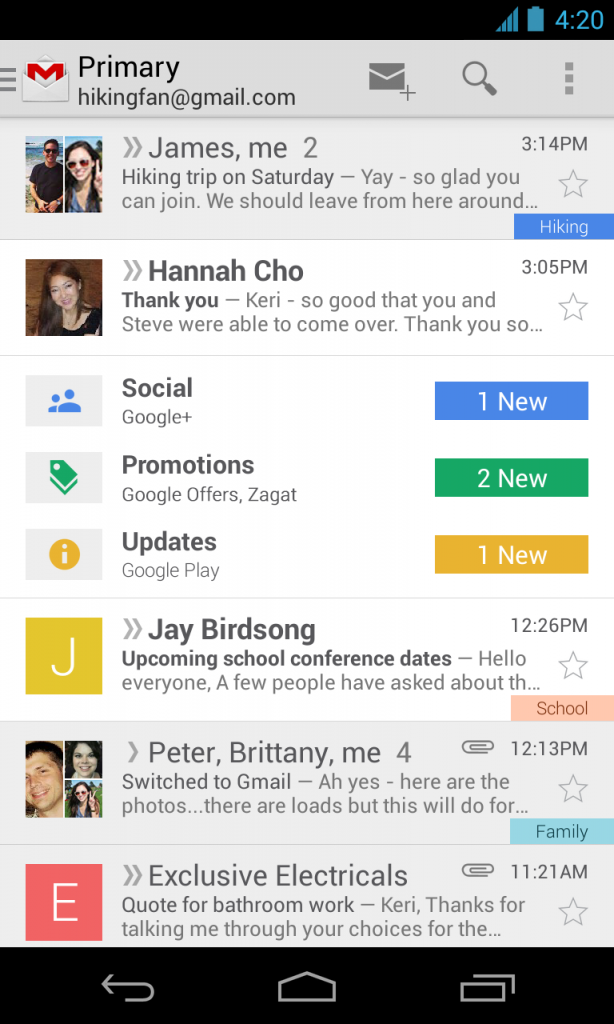
[via Google]

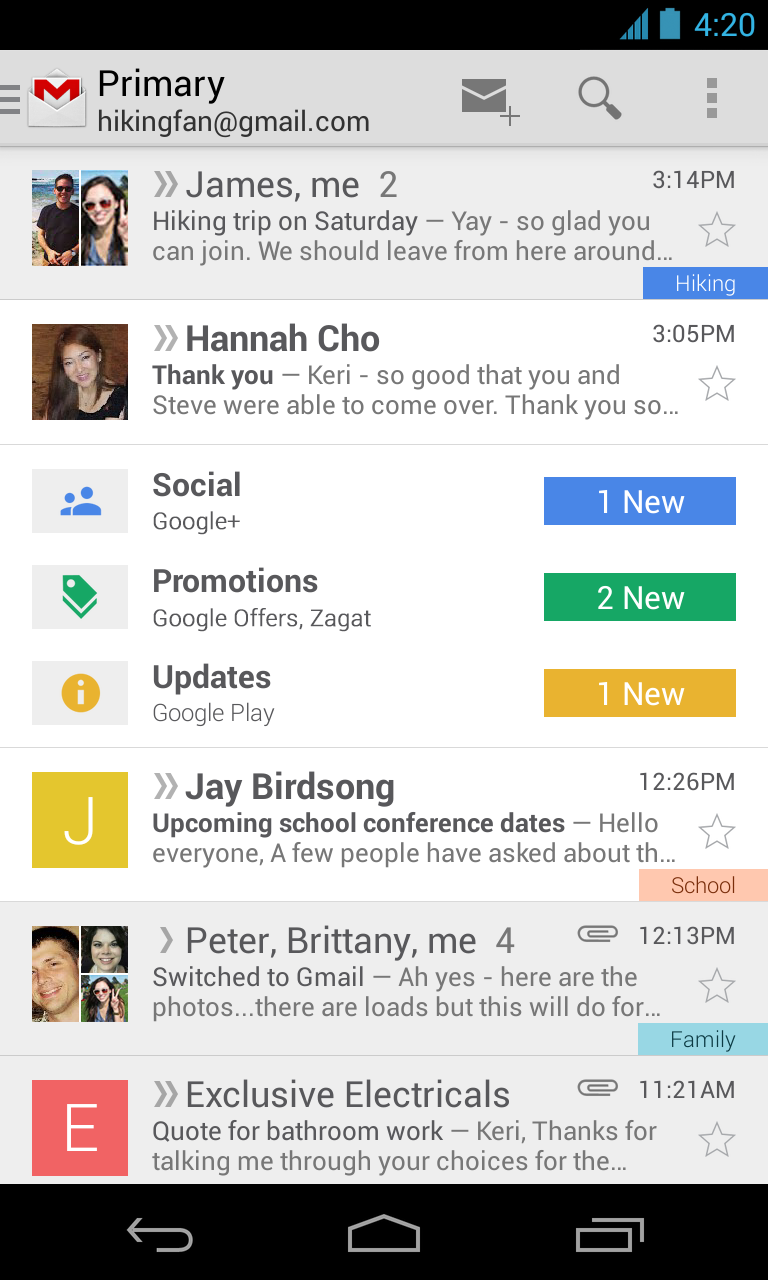







I just want the side swipe menu. The new labels….mmmmm might give em a shot, but doubt I’ll use em.
Social notifications = Google+ = notification icon in top right corner. Never get YT notifications and I turned Fb emails off.
Offers = 1 email a week or something….very mangeable
Updates? hmmmm I don’t mind seeing those in my normal inbox.
Anyway, bring it ON!!! and android 4.3!
I like
looks promising, now if we could only get the combined inbox feature
Sup, Hannah. O_o
Haha this guy.
Looks good on the demonstration. Plus, I’m starting to spend a lot longer on emails generated by social media. So now I can get to them last.
I made a gmail address just for facebook. It helps a lot with those messages already being segregated out. I also use kaiten for email, but it is the separate gmail addresses for friends, businesses, facebook, political forums, etc. that give me the flexibility independent of google’s sorting algorithms. I even have different ringtones for each account so I know what kind of message just came.
As long as I can keep a plain inbox that only sorts chronologically I’ll be happy.
I hope they make it so you can permanently delete old email’s on the mobile app. Seems like a no brainer to me.
No one wants these features. Why does the default Gmail app still not have unread inbox???
This will be great for many… I can’t wait myself.. Agree that a unread section should be there all ready.
I like this idea, especially the swipe menu. Should prove to be quite a help when checking my email.