No, hell hasn’t frozen over, pigs aren’t flying, and you’re not dreaming — Microsoft Office for Android is finally available for all to download. The application was originally slated to launch in late 2011, then 2012, but a series of delays pushed it all the way back to 2013. Microsoft came through in the end, though, as the suite of office editing tools is sitting in the Google Play Store for your enjoyment.
The “free” price tag on the actual download is a bit enticing, but remember that you need an Office 365 subscription to be able to use it. Here’s the list of subscriptions which can be used to give the mobile app a whirl:
A qualifying Office 365 subscription is required to use this app. Qualifying plans include: Office 365 Home Premium, Office 365 Small Business Premium, Office 365 Midsize Business, Office 365 Enterprise E3 and E4 (Enterprise and Government), Office 365 Education A3 and A4, Office 365 ProPlus, Office 365 University, and Office 365 trial subscriptions.
Also note that you’ll need a phone running Android 4.0 or higher in order to take advantage. The app looks quite beautiful and functional, though looks only go so far. Give it a download, and see if it’s enough to pry you away from the likes of Google Drive, OfficeSuite Pro and all the other document editing tools you’ve already gotten comfortable with. The download is waiting for you in the Google Play Store.
PS: the tablet version isn’t yet available, but we’ll be dropping a line to Microsoft to see if we can get an idea of when that might happen.

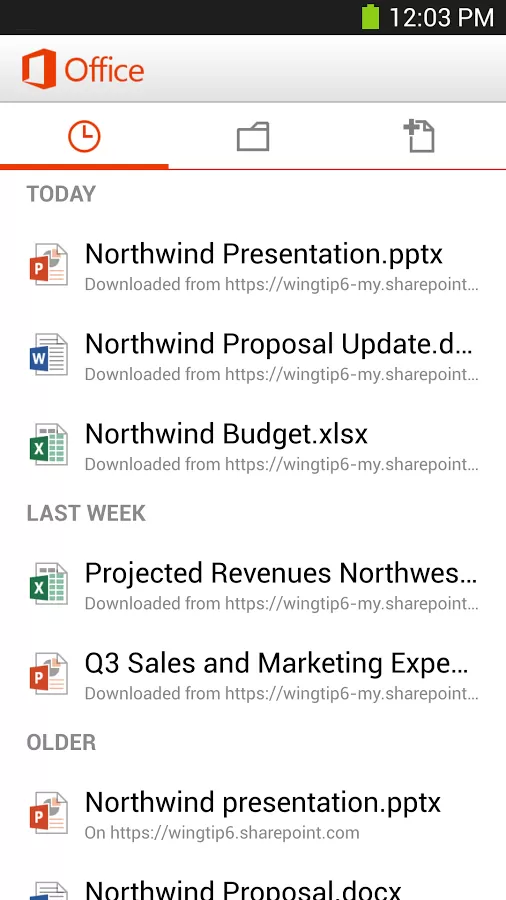








this is amazing!!! i will download it on to my new nexus 7
reading comprehension really got the best of you in the article….
Microsoft can suck it… Too late to the party.
I’ll stick to OfficeSuite Pro HD.
im not paying a yearly subscription to do whats already possible with other apps. Microsoft better have some good A$$ cookies baked into this or else its gonna fail. These blood sucking $ hungry billion dollar companies just dont get it. we the consumer are not in this to just throw $ away. We pay for what we want, like, and can use. Dont take advantage of that or we will take advantage of your competition.
Agreed, this is why I use Android and preordered a PS4.
As far as this specific app, I look forward to using it as my company switches to Office 365 over the next 6 months.
This is a free app for existing and new subscribers to Office 365.
I have personally never bought Office or any Office apps, but I use it daily at work and (when they finally get tablet support on this app) will likely also use it on my tablet.
This is for existing and new subscription users, most likely aimed at existing corp and edu customers.
yea im currently trying to set my nexus up to do more task so i dont have to rely on my work computer so much. I was looking forward to this app i just dont have enough use for it to pay a yearly subscription.
Well, then a free option is definitely better for you, but that in no way makes Microsoft blood-sucking, money-hungry, or indicate they’re “gonna fail”…
…they’re offering an app to users of their subscription product; not kicking you in the face.
yea and they care about them so much its only available on phones! not sure why you would make this type of app just for phones. If you have to choose between 2 platforms tablets is this obvious choice. no this isnt a kick in my face because i dont have a subscription but it is to everyone else who is.
You don’t have it…you don’t want it…but you’re sure as heck bitter about it.
Did they run over your cat or something?
…smh…
“If you have to choose between 2 platforms tablets is this obvious choice.”
Unless you actually do some reading (where they explain this) or have actually used it…?
Tablets have large enough screens that the 365 web interface works without having to be reformatted. On phones..it looks horrible; hence the app.
LOL! Im not bitter about it. If my comments offend you im not sorry! grow the hell up, everyone is not going to agree with you so get over it. I simply stated my opinion on paying for something continuously when there are free alternatives. O and i dont have a cat to be ran over or a dog so there goes that come back (really SMH). TO ALL THAT HAVE THIS APP AND ENJOY IT, I SMILE. BUT AS I STATED ITS NOT FOR ME AND I HAVE LEFT MY REASON WHY. Good day to all!
lmfao…
Offended? Hardly.
“grow the hell up”
You first?
im not paying a yearly subscription to do whats already possible with other apps. Microsoft better have some good A$$ cookies baked into this or else its gonna fail. These blood sucking $ hungry billion dollar companies just dont get it.
…but you’re not bitter.
Sure thing, hoss.
Look dude, I stated my opinion on this forum about the app in discussion. My views on this app and the way Microsoft is handling their business lately doesn’t sit well with me because I’m a very average person with an average job that makes average $. So in my eyes they are blood sucking and $ hungry. People have different opinions about this app here on this forum. Some agree with me and some with you. I haven’t down voted or bashed anyone for feeling the way they do about this (just me being a grown up and understanding people have different view points on this subject). You feel opposite of the way I feel I get it, and you stated why this works for you I get that also. What I done was state how I feel about this app and why. It wasn’t to change your opinion about it, it was to show that people will have different opinions. Hope this cleared up whatever frustration s you have over what I’ve said. I really hope you enjoy the app. That is all!
“You feel opposite of the way I feel”
No. You don’t get it.
You feel the way you do about something that does not exist.
You’re still under the impression that microsoft released an Office App for Android. They did not.
They released an Office 365 App that let users access their Office 365 content. If you have no Office 365 content, then this app is of no use to you.
Your initial opinion was based on the impression that this application was for regular users and intended to be an Office Application” for Android. That impression was incorrect. This is not meant to compete in any way, shape, or form with Kingsoft or any apps that actually *are* office apps for Android.
All i am trying to do is get people to realize this. If you don’t like how it handles access to Office 365 files, or what it allows you to do with them, that would be valid…
Ok I’ll say it like this, paying an annual fee for this service (office 365) sucks for me! I use office at work and have office at home but this app wont work for me (a office customer). Instead i need to pay an annual fee to make use of the way this app handles documents edited on an android device. Because the cloud and their servers is not what im interested in. Hows that?
You don’t want to pay a subscription for Office. We get it. Everyone here knows that by now. Thanks.
Good thing you’re an Office customer. That means you don’t have to. Awesome. Amazing. Excellent. Have your tried Office 2013? Guess what?
That has *nothing* to do with this app…or even Office 365. Yeah…they aren’t the same. They’re actually two separate products.
…but hey, whatever. I’m done. Go ahead and keep right on thinking this is something it ain’t if you want, man. I obviously cannot explain in terms you’ll understand that this not what you seem to think it is or should be.
Except that PS4 will require a PS+ subscription for online titles. Obvious troll is.. obvious?
PS+ is easily the best game related subscription I’ve ever had
Not trolling, i just like my $ and dont appreciate companys creating clever ways to get more out of me. i dont hate this app or microsoft (bought the 360 on launch day stood in line 7.5 hours for it). i just think the competition is way ahead of microsoft with what both is offering for the price asked. that is all. The PS4 subscription is the same with microsoft, you cant play online games without being logged in.
Didn’t they just do away with the always online part on the Xbox? pretty sure…
They did do away with always online, but if you download a game from live you have to play it in the Xbox you downloaded it with or be signed in to live. Its this way with 360 now. I know because I’ve had to send my Xbox off for repairs several times and when i got a new one the content I downloaded wouldn’t work until I signed into live.
It’s just sad that I can’t up-vote your comment a hundred times.
Office Home 365 is $99 a year.
Office 2013 Student is $129.
There are always alternatives to the subscription. A subscription would be better in my case since I don’t use office everyday. I’d be better off with the occasionally monthly subscriptions.
Are macros supported in Excel?
This is amazing….ly lame. Leave it to M$…I understand that they don’t want pirates but good god
I don’t exactly know why so many people hate this release. It is a nice extension to the Microsoft Office 365 subscription. The app isn’t asking you to subscribe. It simply allows those with a subscription to activate another license on a phone and soon *hopefully* a tablet.
Yea my company is slowly moving to Office 365 corporate-wide in the next 6 months. This comes just in time for me.
it’s frustrating for people who paid for the regular Office Suite. That’s my gripe. Why do I have to pay twice for the same functionality?
This is what happens with one-time purchases. A new one ALWAYS comes out. This is where renting would be better, or a subscription.
Bingo!
It’s ridiculous the amount of knee-jerk, gag-reflex responses and reviews this app is getting just because so many MS haters fail to comprehend who/what the app is for.
The whole “ZOMGBBQWTF! It’s a subscription app!” crowd doesn’t get that it’s no more or less than a free app for anyone with an existing subscription (and for all new subscribers), extending the usefulness of the subscription beyond what it was just a day ago.
Yeah, to hell with people who actually want to OWN their software, vs renting.
…
Hey.. *psst* buddy;
This app we’re talking about here?
It is not Office.
Think about that and read the comments again…
This is an app for existing subscribers. Much like the Netflix app is an app only useful to those who subscribe to Netflix.
Your opinions regarding renting vs. owning have nothing to do with the app. It is not rented or owned.
‘This is an app for existing subscribers. Much like the Netflix app is an app only useful to those who subscribe to Netflix.’
Oh, okay. So it’s free if you’re renting Office already. That makes it so much better :P Look, it’s cool if you’re into renting software. Some of us aren’t, and we’re going to have a negative reaction to any company that won’t sell us the software outright. (See Adobe as an example.)
The point you seem to have missed (correct me if I misunderstand) was that this article isn’t about Office. it’s about a free app you can use if you subscribe.
If you want to whine about paying subscriptions for software, great…but this app isn’t what the subscription is for. :)
Your logic doesn’t make sense. It’s like saying that I could use Dreamweaver for free if I pay the monthly fee for the Adobe creative cloud suite. If I could make a one-time payment and actually own the software, it wouldn’t be an issue. As is, the only way I can use it is to pay the Office 365 subscription fee. So any way you slice it, it’s still a rental.
BTW: You seem to have a vested interest in this app. I’m curious how much Microsoft is paying you to shill for them …
No, it’s not at all like that…
Look: This app? It. Is. Not. Office.
Office, the windows app, is Office.
The web interface and the apps are simply alternate ways of accessing the content when the actual app is inconvenient or unavailable.
Are we clear on this yet? Do I need to get out the crayons?
“BTW: You seem to have a vested interest in this app. I’m curious how much Microsoft is paying you to shill for them …”
Oh God… the “shill” accusation. That didn’t take long. As explained above: We use 365 at work. I’ve never paid for any version of Office and likely never will. They sure as heck aren’t kicking me in the face by offering me another (free) way of accessing my work stuff, though.
I suppose I should get all angsty and uppity about it for your benefit though and ignore logic and reason? I know! I could accuse you of being “just another Microsoft hater”…that’d be constructive, don’t you think?
In Office case, I’d say a one-time purchase and subscription would be great. Office changes like once every 2-3 years. So you’d get your money’s worth with a one-time purchase.
However, if you buy CS5, then NEXT year CS6 comes out, it’s like really? I know there’s discounts, but renting may have been better: may.
I have not used Excel since I finished my Statistics and Project Management class. Luckily it was provided for students. If I had to rent or buy it, what do you think I would have chose? Renting would have been a more money saving solution.
I don’t mind the subscription, but I do agree that they should have a one-time purchase option.
It makes a little more sense, when you realize you are subscribing to 5 full version of the most current office software, 70 gigs of Cloud Storage and Skype.
This phone app is an extra perk.
If you want to “own” the Phone Application, You have to buy a Windows Phone.
And that DOES suck for those that have paid for a full version of Office….. But this is the life Software, It sucks if you own 2010 software and find out that 2013 software does other new things too. You have to re-buy to get the new features.
Microsoft, or any other vendors, did not remove features of old Office, they just added new features to thier new Office (subscription model)
Dude….. This is Netflix for Docs…..
this is not go buy the DVD and run it on the phone…
For a family with 3 computers office 365 is CHEAPER then buying office outright.
Plus my version came with like 70 gigs of Sky Drive, 5 lisc for the most current up to date office, and skype for 9 bucks a month.
If you really need office on a phone, try the windows phones. Office is outstanding on those devices. My 2 year old HTC 7 pro runs office better then office 365 on the Samsung Galaxy 4.
The real gem for me, comes down to One Note. I work in the Corporate world ( for a cellular provider at that) One Note with out 365 does not have audio recording, i have to drag my laptop around from meeting to meeting, with 365 I have audio recordings….
Note for Office 365 on the Galaxy S4 is almost as handy as on my old HTC 7 PRO.
It looks like Power Point on the Galaxy S4 IS an upgrade over what was on the HTC 7 pro. I really like how easy they have made it to edit notes. This is not something I have really done alot of in the past, but I dont remember it being this easy on the HTC 7. So maybe I will do this more often.
“slated to launch in late 2011, then 20112” – from the looks of it, maybe they should have left it that way :P
“sitting in the G0ogle Play Store” – yup, the new Play Store design rates pretty close to “0” in my book :)
I just want ms word for school is that too much to ask ?
When you get the Office 365, then you can get Word and all that other good stuff for $9.99 a month.
I will NEVER EVER pay a monthly subscription for a MS OFFICE. Most people’s needs are met using office 2003 (if using Microsoft products) for a nominal ONE TIME cost or Libre/Open Office for FREE.
Monthly fee for word processing/spreadsheet/presentation software. BAH! Just another way to bleed consumers dry.
Monthly subscriptions are going to be the future. Office 365 still gives you the option of paying $100/year. But a monthly subscription gives you the option to use the product for when you need it. For example –
I used Office 365 for three months at school and I cancelled the subscription after that.
It’s not the best option, but at least it’s an option compared to paying $400 for the professional office (or you could get it through work like I did and pay $10 bucks :-P)
This is true. I don’t need Office right now. Wait… never mind I do. I have to write papers. LoL!! But I can write them using alternatives. They’re just standard papers.
Luckily our school provided Office 2010 for free. If not, this would have been a great alternative. It’s the same thing as renting a book. Why pay the full price if you’re going to use it for one semester? Especially if you find out that the edition will change next semester. LoL!!
EXCEPT, professors at your school do their work in 2010 since they are given it for free. So you’re not able to do your work on your old 2000 computer in your living room since that has Office 2003.
You have to use your laptop which has Office 2010. So if you forget your laptop at your friend’s apt., guess who can’t do their work and has to drive ALL the way to school to do their work? >=.(
I am confused. Why do you have to use office 2010 just because your professor/lecturer/teacher is using it? The two are compatible. You can open docx on office 2003 as well, and formatting error is usually not significant.
The assignments, templates, docs, etc from our course webpage is pre-done.
They’re formatted for 2010 and not formatted to work in 2003. You have to ACTUALLY choose to save the document for earlier formatting when you make documents in 2010.
That’s the reason why. I have to use 2010.
You can get a 4 year subscription for $80 as a student.
Unless you’re doing intensive spreadsheet work, OfficeSuitePro does a great job with MS file types.
It’s pricey ($14.99) but frequently goes on sale in the Play store and at Amazon. I got it for $2.50.
I completely agree. The OSP app is great.
There was a time where 3 Word/Spreadsheet/SlideShow creating apps were free. I remember OpenOffice and DocumentsToGo being 2 of them. I think Polaris was the last. It was in the Amazon Appstore.
Yep my on the go app for documents and PDF files
I gave the program 30 mins b4 I cancelled the subscription. It can’t even edit basic doc or dot files (yes, the ones specific to Office). The price is outrageous for its functionality (or lack thereof). It didn’t take Microsoft 3 yrs to build this app (this thing was built in a matter of hours), it took them 3 yrs to figure out a way to lock down this app (essentially like Xbox One). This is grape juice made in China, shipped to USA, & called wine, sold at a markup…fuck off
The “price” is for Office 365 (which has all kinds of editing functionality)…not the Android app.
The Android app is free.
Googleplay says its incompatible with my UK GS note2?!!
US only for now.
No tablet support?! Microsoft is probably afraid it’d hurt their already suffering tablet sales, which probably relies mostly on their Office integration. But seriously now, it’s obvious that the main market for these would be tablet owners. Who would actually be editing Excel/Word/PPoint documents on their small smartphone screens? Not to mention that we can already view/edit these files with much cheaper 3rd party options…
Give up on your tablets Microsoft. As a student and Android tablet owner, I would be more than happy to pay a one time fee of $20 for a basic, or “crippled,” Office version for my tablet (similar to Office RT). I’m sure a lot of other people would too, and with the rising android tablet numbers, I’m sure Microsoft would be able to generate quite a profit…
The 1st thing I thought was MHL support when I’m out and about. My tablet doesn’t give that. And Android has built in support for Keyboards and Mice.
But if you’re willing to pay $20 for a “crippled” version, why not just get OpenOffice, or one of those alternatives? That’s how much they cost. Also, they’re not actual office so it’ll be the same as using a “crippled” version of Office anyways.
To be honest, I have yet tested the alternatives to depth. OpenOffice is not bad, but I don’t think they have it for Android.
From my experience, compatibility is never going to be 100% the same as a port from the original software developer.
I’d ditch my laptop for my Xperia tablet Z, a wireless keyboard, and an official Office app, in a heartbeat.
My professor had some prefill dropdown lists in the Excel Spreadsheet. OpenOffice didn’t know that there were dropdowns, so it didn’t work quite as well.
Also, in the Word Processor, too much formatting was lost. Especially with creating tables. The issue only occurs when I need to open someone else’s work. If I make it myself, things are fine. Office can open them just fine.
This was during the time my given product keys weren’t working for Office for some odd reason so I needed an alternative to do my work while out of state. LoL!!
DocumentsToGo isn’t anywhere near the same as OpenOffice or LibreOffice.
Oh? I can’t wait for my school to offer this to us for free. I hope I don’t graduate by time they do. LoL!!
I may just use my school ID to get the subscription.
nice of them to only allow it to be had by office 365 owners. I have Office 2013 and thus it would be counter productive to buy an older MS Office suite that is extreemly pricey just to get the Android version. Looks like i’ll be sticking to Doc 2 Go or QuickOffice or OfficeSuitePro
Restricted by country. Not available in Russia. Gobsmacking.