Love it or hate it, more and more Android manufacturers have been relying solely on internal storage for their devices. It’s been the subject of bitter debate among the Android faithful, one that has Samsung fanboys drawing a line in the sand, while the rest of us shrug and opt for devices like the Nexus 4 or Moto X.
I have to say, I didn’t mind this change very much at first. But as technology presses on, and we’ve seen the introduction of 1080p+ devices, 4K video, bigger and badder video games, storage — even on my 64GB HTC One — is starting to get a little tight. That’s when I came across the recently Kickstarted Meenova micro SD card reader for Android devices. The Android accessory has only just become available to all via Meenova’s website, so I decided to pick one up. Here’s my quick review.
What does it do?
This little nugget plugs directly into an Android device’s micro USB port and allows users to expand the storage of their device up to 64GBs. Okay, “expand” probably isn’t the best word, as you’re not going to leave this plugged into your device 24/7. But, when it comes to say, all 5 seasons of Breaking Bad, you can simply dump all of them onto your micro SD card, freeing up your limited internal storage for more important things like video games.
How does it work?
The Meenova works on all devices that support USB on-the-go (USB OTG). If you’re unsure, a list of compatible Android devices can be found on Meenova’s website. Using the Meenova is literally a plug-and-play process (at least on the HTC One). There’s no setup, no fumbling through device settings in order to mount external memory — none of that. I simply slid my 64GB micro SD card into the Meenova dongle, plugged it into my HTC One, opened my gallery app and I was up and watching Pacific Rim in glorious HD, BoomSound and all. Yeah, nerdgasm.
Verdict
Cloud storage isn’t a blanket solution to limited internal storage. With carrier data caps not going away anytime soon, streaming video, music, etc. might not be a viable option for everyone. With the Meenova micros SD card reader, you can ensure that your extensive media library is always easily accessible from your Android device. The accessory is also the perfect companion for those considering an Android device that may not offer expandable storage (like the Nexus line).
So far in my experience, I have nothing but good things to say about the tiny accessory. I found that it’s small stature was way more convenient to use than the traditional micro SD card reader/USB OTG cable combo and at $12 ($3 worldwide shipping), it wont break the bank. The Meenova micro SD card reader comes in 4 different colors — black, white, silver, and orange — and while the plastic feels a little cheapy, it gets the job done. Purchase links provided below.

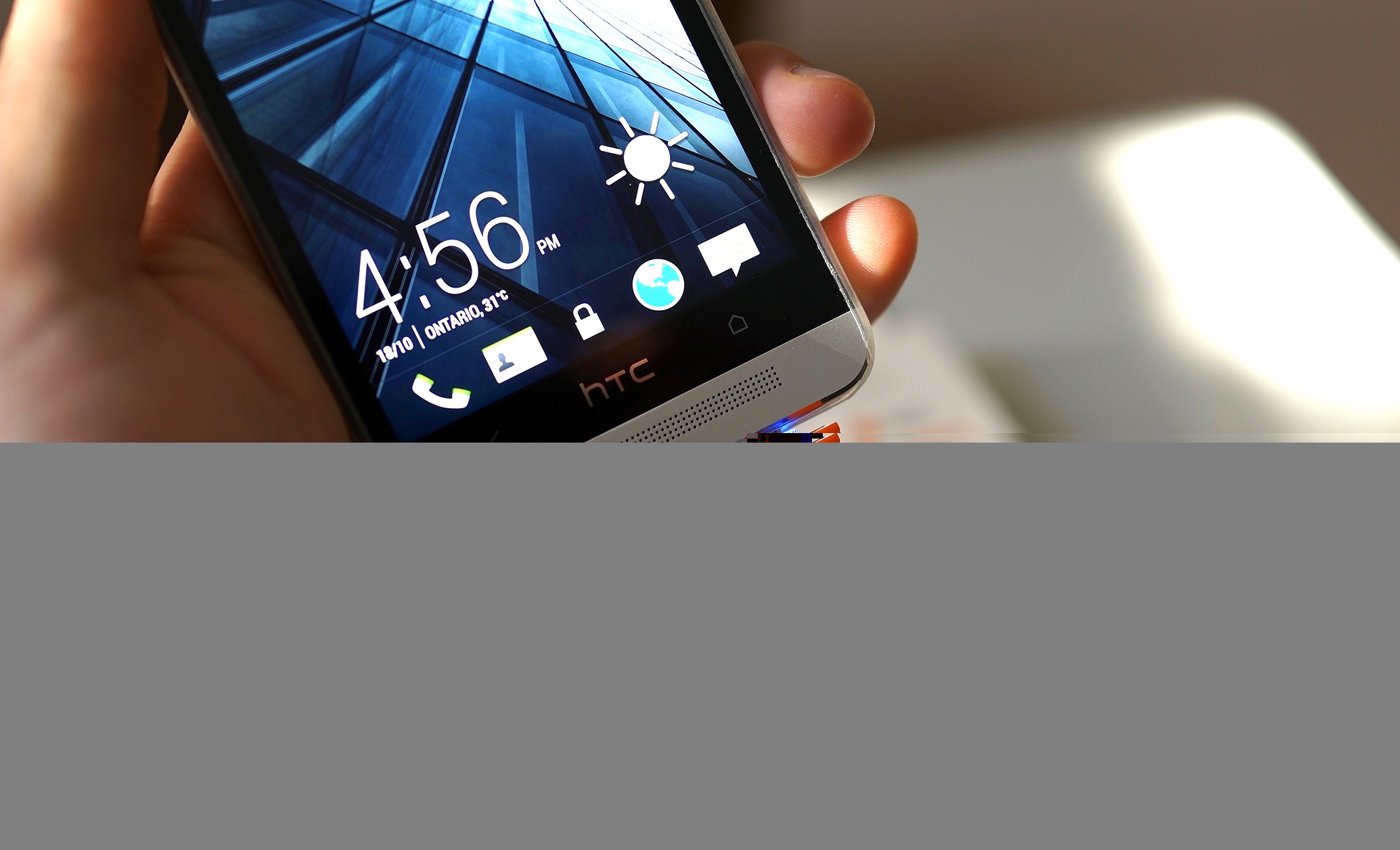













I got mine a month ago and my only problem with it is that I keep forgetting it after transferring crap to it before I leave the office for the day. It’s *so* small you forget you have it.
Love it in every other way, but since it’s an OTG adapter as well as a card reader, the battery draw is kinda high. Granted, it’s no worse than other devices that fulfill this need, but I question if the inclusion of a blue LED was really necessary, as they could have shaved off a few extra mAh of power usage by omitting it.
Well the LED does help you identify if it will work in case you have a friend interested with their phone. Meenova’s list might not be all inclusive as phones/tablets come out faster and faster. I toyed around with mine plugging it into the Nexus 4 and the Nexus 7 for comparison sake.
Did it work on the Nexus 4? It’s not in their compatibility list.
Just copy what you want to watch at that moment to your phone’s RAM. Then the annoying light is gone, battery draw is minimized, and you even have a free micro-USB port.
The blue LED is a nice touch!
I like it too, but some people said it might get a little distracting in the dark.
More distracting then the display! o_0
So sad that you have can’t charge while watching your Breaking Bad.
Sure you can. That’s what wireless charging is for.
yes, because every phone has wireless charging
They may not all have it but a lot do. I love it on my S3.
Sure wish I had it on my Note 2.
and everyone wants to hold their phone, on top of a wireless charger, in their hand while watching a show.
Sure you can, store it on the microusb adapter, plug into phone, copy to internal storage, remove adapter, plug in phone, enjoy breaking bad. Delete when done. Not as convient as internal micros sd, but still better than otg cable usb drive.
you totally missed the point. How is your method going to help the guy save on storage? If he is going to do that, he WON’T even need the adapter. He can just plug in his phone to the computer and copy the file to internal storage (if he don’t download the whole down from the internet directly onto his phone in the first place).
YOu are welcome to carry your computer around with you, I will stick to something the size of a quarter or two. (this device is small, computer big, you a crood or something?)
My bigger issue is trying to plug a phone into a TV.
It wasn’t a problem when they offered a dedicated mHDMI connection, but now that there is only one “do it all” port on most phones you’re SOL.
If I’m stuck in a hotel on business travel, I want to watch some shows on the room TV. I can’t plug this thing in and connect to the TV.
Further, I’m not going to get up and spend 10 minutes shuffling the next episode of a show onto the phone every 52 minutes.
Sounds like this is more for you:
http://www.kingston.com/us/usb/wireless#mlw221
Saw it at the Big Android BBQ… I’m still considering buying one. Pretty cool tech.
Interesting device. I’ll keep it in mind for the future. However, my GS3 stills works a charm for busniess road-tripping.
If I traveled more, I’d already have one of these for my Nexus 7 needs. I like the fact that you can also charge your phone off of this thing’s internal battery.
I travel too much. That’s why I don’t want yet another little brick that needs to be charged.
Cool little device, looking forward to getting this
Hmm I believe this should work with the Nexus 5 if rumours are correct about the Nexus 5’s OTG support. That would be rather awesome.
wtf no paypal.. :/
No PayPal Fail….
Better one, it works both on HTC and Samsung device, but not Nexus! You can also use ur pc mouse on your mobile.
http://www.mobilefun.com/35462-mobile-fun-connection-kit-for-samsung-galaxy-s4-s3-note-2.htm
Nice that this option exists, but it sucks that a product like this even HAS to exist.
I really dislike it when people act like I’m dumb for disliking phones excluding SD card slots. Unless you have constantly amazing data reception, and never leave your little bubble, cloud storage sucks. In fact, even using it at home on WiFi, it’s a complete and utter pain. I’ve tried SugarDoc, Dropbox and another, the name of which escapes me… but it’s barely a band-aid on the issue of storage. I have a computer, but I use my phone far more, even at home. And why not? It’s powerful enough.
If I end up falling in love with a phone with no SD slot, it’s nice that this thing exists so I can still have most of my media on hand, but I’d prefer for at least one manufacturer to continue with them. I am always keeping an open ear out for something new (I’ve had three Galaxy S phones now) but…16GB internal storage *and* no SD slot is a monumental waste of money as I’d have to choose between my apps and very, very large collection of media (DVD rips, a few torrents, videos downloaded from YouTube, personal videos) music, ebooks, pictures, wallpaper collections, the list goes on. Google Play allows you to upload ebook files now, and I’ve been able to rely *more* on Play Music, but when it comes to offline saving it still ends up limiting you as far as space.
I just really hate how it looks like within a couple years I’ll have to either buy this thing, or constantly be connecting my phone with my computer. What a freakin’ pain.
you’re dumb
Because I have a perfectly valid viewpoint? That’s logical. Thanks so much for your input.
Forget him. The one who needs to resort to name calling is the really dumb one.
Wait, now I’m confused..
Here, here! I wouldn’t have such a big problem with devices that only have internal storage if only they offered the largest storage options across ALL American carriers and none of this exclusive bull crap.
I’ve said it many times before, I don’t buy Samsung products for the name. Screw Samsung. I’ve no loyalty towards any brand. You offer me the options I want/need I’ll continue to buy your products. I could not care less for your name. Options.
That said, this Meenova reader seems like a decent stopgap measure. Your right, this product shouldn’t need to exist in the first place.
Yeah, the transition to no SD card would be much easier if phones came with standard internal storage options of 32 and 64 GB. 16 GB with SD slot is acceptable, but 16 and no SD slot is just a joke. I am more than willing to pay big money for a great phone, because it’s something I use DOZENS of times per day, and it’s always on my person, but if they are phasing out SD cards, they NEED to provide larger storage options.
I wanted to buy a game for my phone yesterday, the file size was 1.5 GB and the description said after it installed and unloaded it needed nearly an extra half GB extra! Even having my SD card, since only the 16 GB Galaxy S was provided for me that’s what I have, and I have no room at all for the game. So if I’m having these problems WITH an SD card I can’t believe anyone finds it unreasonable that I feel that I need the SD option when possible.
The 16gb internal memory in my Note 2 isn’t enough for apps alone. I’d like to see 32gb + microSD slot, or 64 and 128 gb options.
I’d buy the 128GB in a heartbeat.
Me too. I could get by with 64gb and one of these to plug in occasionally, but 128 gb would be optimum, no need to carry this around at all (for a couple of years, when our content is larger)
One of the biggest arguments I see against microSD cards is performance, but then they tell me to use the cloud, oxymoron. MicroSD cards have a small decrease in performance over memory, but no where near the decrease in performance that the cloud has, even on the best of connections. If you don’t want to deal with the lower performance microSD cards then don’t use them, but don’t stop me.
It IS dumb to hate on people and their devices based on what is an opinion you have. Just don’t buy one. You don’t have to rage about it.
“It’s been the subject of bitter debate among the Android faithful, one that has Samsung fanboys drawing a line in the sand…”
Hehe, nice one.
Nice to know this exists, if I make the switch to a phone that doesn’t support micro-sd, I will surely get this
The battle between cloud storage and physical storage rages on….quite frankly we need to move past 64gb and on too higher storage
We do need to move past 64GB, but that wouldn’t put to bed the need for a card slot. Just sayin.
I agree upping the physical memory is only delaying the problem
A unnecessary device made necessary by a stupid decision ….
Yep, a few cent difference in manufacturing cost. If it really has an impact on performance then just warn people, and allow them to use a microSD card if they don’t care about a minor decrease in performance.
This review is meaningless without battery tests with and without the device active.
The reader is 0.25W.
Awesome, really love it since I got it a couple of weeks ago.
Hey, Did you ever play Everquest?
Sorry, I didn’t. Does Everquest support to run on SD card? If yes, should be OK.
Nah, had a buddy who went by Cuco. I know it’s a common Cuban nickname, but you never know…
I want u
Gonna have to give this thing a try!
I have one that I picked up as a kickstarter. Works great with my 2013 Nexus 7.
You wanted that HTC One because it was so shiny. Now your phone has to have a plastic cancerous growth on the side in order to do anything interesting
You can always carry your video or music collection on a few micro-SD cards and then copy to your RAM what you want to watch at that moment.
BY that logic you could just carry an OTG cable, a HDD and a power adapter for the drive.
There’s “onboard” and then there’s ” a hassle.”
Yes, but you don’t need the aesthetically unpleasing dongle on your phone/tablet “to do anything interesting” as ari_free was saying.
The Meenova amounts to a tiny hard-drive on a keychain. Personally I prefer regular USB memory sticks on a keychain. A 64GB USB thumb drive is 30 dollars or less, but not as many devices can use them as can use a micro-SD card.
And, by the way, damn google for making it so difficult to use external, local storage. If they keep pushing on this mission to not include support for local storage, then they risk forcing a fork of android. Xiaomi making hardware for cyanogenmod lays the groundwork for this. Come on, google. Embrace local storage — because the customer is always right.
i’ve never needed more than 32GB..
Then you’re excused from this conversation.
thanks captain douche
You’re welcome corporal buttmunch. Any other stupid anecdotes you’d like to throw in here? Maybe that you never needed dental floss, or that the sky is blue? And next time, salute me when you’re standing there, maggot!
idiot
I saw Snowden wearing a Meenova shirt at an event in Russia . Nice way to advertise.
Why is it so big? I’ve seen smaller Usb flash drives.
Link please
http://gizmodo.com/youll-barely-notice-the-worlds-smallest-usb-3-0-flash-1446986913
Much of the circuitry for those tiny usb flash drives is contained in the plug part of the USB. Micro-USB doesn’t have the space for that.
Well, it’s an adapter, and it has to house a microSD card. It would be awesome if they just came out with a flash drive with a micro usb outlet instead of a regular usb.
Wouldn’t it be cool if someone released a phone case that had a micro USB connector that would plug into the phone and you would be able to insert a micro SD card on the inside of the case. And when it came to charging the phone you’d just unmount the SD card and uncover the flap so you can plug in your charger.
Ridiculous to even consider taking away the micro SD card slot on our phones! Manufacturers don’t know what we need for memory/space, we do. So it should be up to us the get what size memory card we need. They build in what they can(incentive for us to buy their product) and we’ll get what we may need after that. Besides, once you plug this thing in what do you do when you need to charge your phone but you also need the info that’s on the reader? Unless you have wireless charging of course. I would never purchase a phone w/o expandable memory.
I just had to look to see if the Droid Maxx’s charging port was on the side, it’s not. Its on the bottom, which will be in the way as I use my phones in landscape 99% of the time. I thought this was going to be what allowed me to leave Samsung.
Im using mine on a GN2 and it works great. Its awesome for transferring stuff between the phone and my pc fast, without having to remove my SD from the phone.
For this, or any USB-OTG cable, to work with an unrooted Nexus 7 (2013), you need to buy the Nexus Media Importer app (about $4). What is going on here? Why is a third-party app needed for such a basic function?
I understand the Nexus 7 (2012) was crippled in several aspects (presumably because it was subsidized…), but with the 2013 version, all intentional impediments seemed to be removed (SlimPort to hdmi, miracast enabled, rear camera,…).
Is google trying to push us into not using expandable storage at all?
For sure they are… duh. Google is first and foremost a Data firm. Cloud = $$$ for them.
My reading of google on some of this stuff is they put something out with minimal local capability, and then they back off that limitation until it seems useful enough to maximize the traffic to their site. This is how ChromeOS has become more and more useful offline, right?
But someone else just put out an app to fix google’s “problem” in core functionality. That makes google look like amateurs, and for what reason?* **
My other reading of google is that they have a perpetual management problem. Months and even years go by with no clear strategy being annunciated for things like pseudonymity on plus, offline on android maps, and the lack of ad hoc connectivity on android tablets. This USB-OTG problem seems like it could be placed in either reading.
* Urge suppressed to rant on 99.9% of the world not having the same offline access that google campus workers do :-(
** Strangely, I feel the same way about dropbox and dropsync. I get dropbox for free, but I pay for the tiny dropsync app to automate a few actions that the android dropbox client should seem to be doing itself.
I have one of these, and it works perfectly on my Nexus 7 2012.
usb 3.0 compatibility and speed for the note 3 please
I also produced a review on Android Revolution HD .. Part 2 with a few performance figures is currently in the pipeline.
my Aunty Maria just got gold Lexus GS 450h Sedan just by parttime work online. check my blog www.JAM20.com