Android devices aren’t cheap (well, not all of them). If you have a pile of old Androids laying around the house, why not give them new life as a fancy digital photo frame/deskclock? Dayframe from Cloud.TV — currently in beta — does just that.
Working on most Android devices running Android 3.0 on up, Dayframe mimics Android’s Daydream feature introduced in Android 4.2.2 Jelly Bean, but infuses it with photo streams from popular social/photo networks.
And just because Dayframe works great on old Androids doesn’t mean it’s not equally as useful on your newer ones. Don’t just let your $600 Android device lay on your desk, put it to work by pulling up photo feeds from Google+, Instagram, Flickr, 500px, Tumblr, and more. It’s like Facebook Home but without all the suck.
Dayframe also features more options than you can shake a stick at. You can pull up a feed only from a specific user or hashtag, or simply load up anything trending on your favorite social network. While those options were nice, more than often a handful of low-res images will be displayed on the app. That’s no fault of Dayframe of course, but it’d be nice to set a minimum resolution to display images posted to Tumblr or wherever (if that’s even possible).
Overall the app works really well, although I did have some trouble getting it to activate properly. Once your device sleeps, Dayframe is supposed to then activate and pull up a feed from one of your random photo sources. Not only did the app not always activate, but the fact that it only pulls up a feed from a single photo source left me wanting. Dayframe desperately needs to combine photo sources into a single chronological feed for it to be truly useful.
The app is set to become officially available in the Google Play Store on November 12th. For those that don’t feel like waiting, you can join the Dayframe Google+ community, where it’ll give you access to the beta version of the app, currently in the Play Store. Here are the steps:

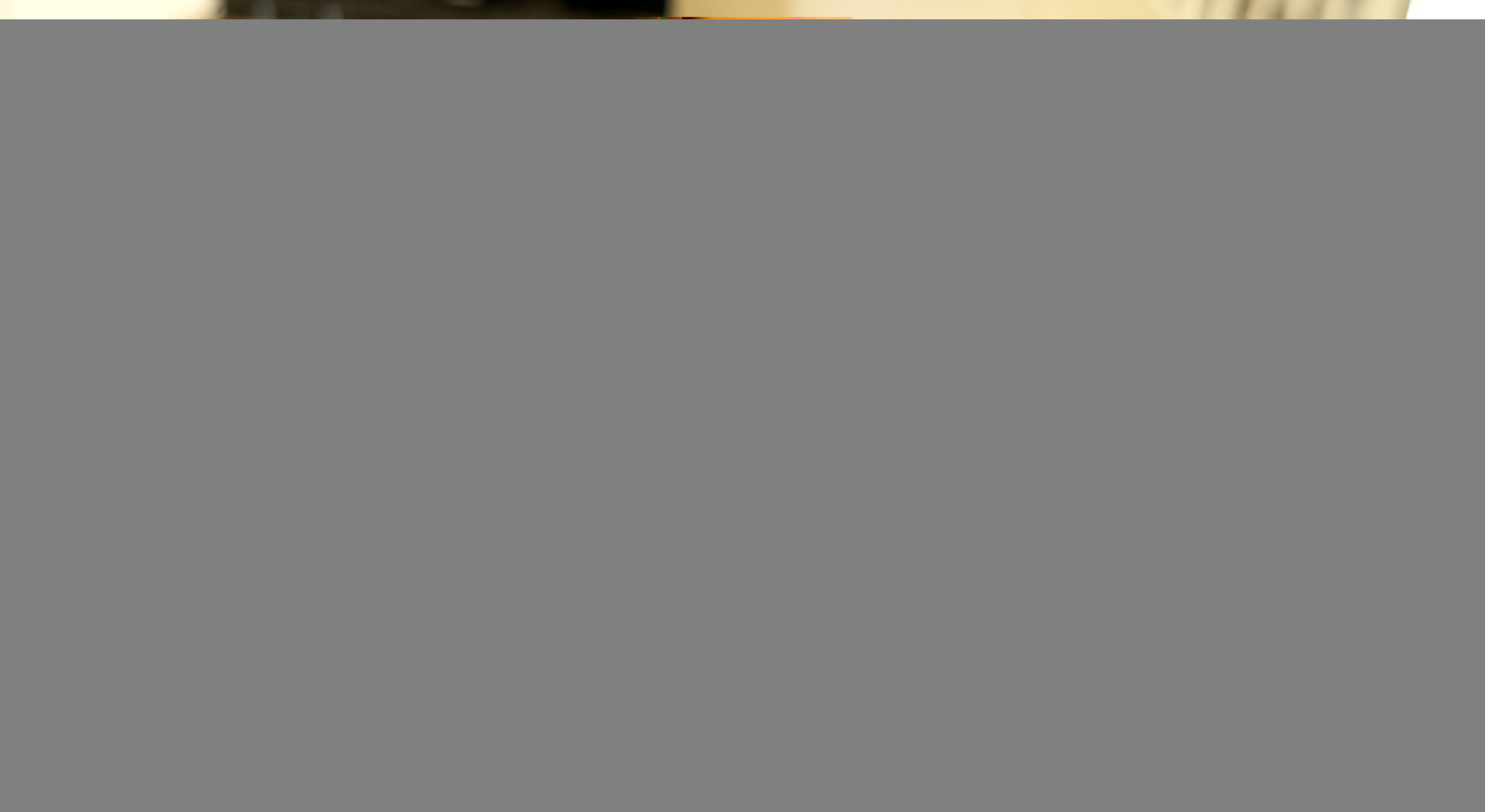









I really like the look of it, but my screen being on all the time would bother me. Maybe if I was hooked up to a charger and working at a desk. Really nice though.
The slideshow feature is mainly meant to be used when plugged in or docked. We also have timers so that once plugged in the screen isn’t on all the time.
Maybe you can could add a setting that lowers the brightness, even if it is charging. I noticed that when I was using the app, my battery was slowly draining even though it was charging… most likely because my brightness is normally about 60-70% and was draining faster than charging.
Were you plugged into usb or wall charge?
We have a brightness timer that will be included in prime (the paid version). We’re also looking into other things we can do to reduce battery drain.
One tip: Dayframe plays through all of your photstreams in the order of your list, starting with the one open in your gallery. So if you want to start with one of the Tumblr streams first, open it and click play. The timer also picks up with the stream you last used.
Which it had an option to alternate each list. Hopefully in the premium version.
What do you mean by alternate each list? Like shuffle the lists? The photos in the lists?
Ah, yeah. Like, either a random shuffle, or organized chronologically.
For instance, streams from Instagram, Facebook, and Tumblr will go according to the time each image was posted. Would be AWESOME :)
We’ll have playlists in Prime for arranging photostreams how you like. Most of it is done, just need to get through the launch. We’ll announce the Prime beta soon after.
Looking fwd to trying it out!
KREWELLAAAAAAAAA
It’s not working for me. I set it up and let my phone sleep…but it’s a no go. I also tried plugging it into a charger. ;(
It’s supposed to work when plugged in and on WiFi. Doesn’t always work though :/
I’m working on improving the reliability of timers right now actually.
Sweet. It’s still in beta and I was testing it on the Nexus 5. Figured there’d be some bugs that’d need to get squished.
Hopefully our N5 will come in tomorrow.
Hi Fernando, I’m one of the Dayframe devs.
Do you have the timer on?
You have to enable that for the slideshow to automatically turn on. If you take a look at the settings you’ll see the conditions in which the screensaver will start. The default is 15% of battery, plugged into usb/wall, and on wifi only.
I turned my old S2 into an HD dashcam. Plenty of uses for unused android devices.
This sounds awesome. Tell me more.
It would be nice if it would pull photos from my personal collection (available on WiFi as SMB/CIFS share or “directories” under Apache2 HTTP) rather than what some random people shoot. People can be embarrassing sometimes; and my kids ask many questions! I’ll watch for when it appears.