Alright, I’d say for a good majority of us, we’ve been at this Android thing for awhile now. Swapping out new devices, installing new apps and games. Over the years, that means we’ve accumulated our fair share of purchases from the Google Play Store. So why the Google Play Store app simply doesn’t let you view only our previous app purchases is beyond us.
Maybe that’s why I’m a little frustrated that someone was forced to develop an app like “My Paid Apps” which recently hit the Google Play Store. Not because the app isn’t good mind you (the app seemingly works as advertised on our Nexus 5) but because it’s even necessary in the first place.
If you guys want to give it a try, MPA doesn’t require any crazy permissions, but you will have to login to your Google account via an in-app browser in order for it to gain access to all the paid apps on your account. Sounds a little sketchy, we konw. No harm in not downloading, but at this point it’s all we got.
After logging in, you’ll have all your paid apps laid out neatly in front of you, where they can be organized by name or date purchased. Clicking an app will take you to that app’s listing in the Google Play app.
But no more listening to me grumble, if you wanna check out, download link provided below.
Download on Google Play: My Paid Apps

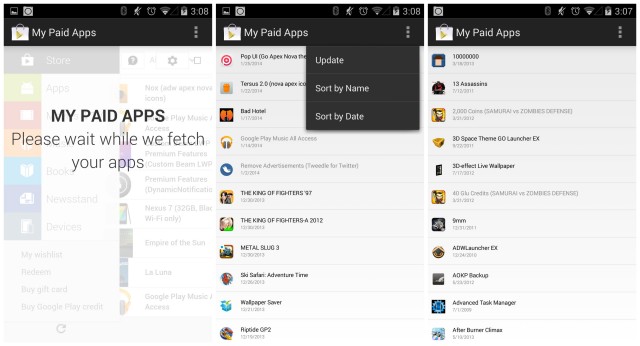









The play store clearly shows you all apps you have tied to your account. It does not make a distinction between paid and free because even free apps are transacted as a $0.00 purchase.
And what about apps i paid for previously that are now free? Or the other way around for that matter. All that really matters is that Google play remembers you own the app so it can be reinstalled. If you are looking to keep track of how much you spend on apps…keep a ledger/checkbook/expense report like most folks do. You get a receipt from each play store transaction..
what’s a checkbook?
just kidding :)
Wallet.Google.Com has a list of everything this app is showing you. LoL!!
All of what you said is mostly true, but let’s put forth a hypothetical situation: Suppose you have purchased hundreds of apps over the past several years (probably not that uncommon). Suppose over the same period of time you have downloaded many many more free apps. Keep in mind the “All” tab is nothing more than a big list of all your apps (paid and free) with the most recent at top, going all the way to your first downloads/purchases. Suppose you want to see your first purchases. To do so, you’d have to spend possibly several minutes scrolling down and down and down, just to get to your first paid for apps.
Also, once an app is published as free, it cannot be changed to a paid app, unless through IAPs or if it is unpublished and republished under a different name, maybe even from a different developer too.
No lie, I remember buying an app, but forgot the name because it was some Japanese-Anime-Style game. I was scrolling for a while looking for the app. LoL!!
This was some time ago, though.
I’ve done this many times. Sometimes I find the app I’m looking for, sometimes I don’t, and sometimes I just give up.
I usually just give up, at which point it haunts my dreams.
I’m thinking about the game now. I kinda wanna download it again. All I remember is that it started with an ‘E’ and I bought it over a year ago. ._.
I could go through my Google Wallet, but… I’d be searching for years. =.[
I’d even be happy if we could search within the “all apps” tab. That would be sufficient I think. When I’m looking for a specific app I could at least think of a few keywords that would be in the description.
It doesn’t seem to be in the order I bought them, or installed last. Sometimes I see apps that I hadn’t used since my Droid X towards the top of the list.
That’s weird. It’s showing up like that in mine.
Stupid comment
I don’t get this article either… in the play store menu i just tap on my apps and it shows all the apps i have downloaded and purchased since my first android phone the HTC Hero !
And that’s the problem. The hundreds of crappy free apps I’ve downloaded makes it a pain to find the ones I’ve paid for. I went through a while back and deleted all the crappy apps. However, many that were good but I don’t use often, or just don’t have room on my phone for still make it hard to find my paid apps.
The problem is sifting through all the free apps you downloaded mixed in with the paid ones. Maybe you don’t have that many downloads but through the years, I’ve downloaded HUNDREDS of paid and even more free apps on Google Play. Sometimes I need to quickly and easily access my paid apps/games.
i think the accumulation of these apps is what needs to be addressed. i don’t understand why the apps i downloaded 5 years ago are still listed in the my apps section. i deleted them off my phone years ago, google, so why are they still here?!
Because you didn’t remove it from your list. Just pull up your apps list in play store and remove the ones you don’t want to show. Simple.
but they shouldn’t have to be manually removed. they should automatically remove themselves when i uninstall them from my device.
I see where you are coming from, but that makes no sense in a world where people often own more than one kind of device. Personally I have two android phones and an android tablet and they do not all have the same apps on them. By your logic this would actually be a horrible feature for me, because if I delete it on my phone, I may still want it on my tablet or other phone.
mike is right. as long as I don’t have to pay for the app again why do I care?
Okay. So if someone didn’t want to install the app, I can tell you what this app searches. It filters out all your apps and only shows the ones that you paid for. It does not include your free apps.
So the point of this app is to see a list of apps that you paid for. However, this apps shows EVERYTHING you paid for. From music, games and in-app purchases. I don’t know why I would want something like this. Why? Because, wallet.google.com shows this very information.
It could be for convenience, though. Other than that, the Playstore doesn’t filter out Paid-only apps. But if you needed to view that information, it’s listed on the Google Wallet website.
I personally like this app better as it does more than just paid apps:
https://play.google.com/store/apps/details?id=de.lowpingerz.mypurchases
I do agree it should be a part of the Play Store though
Judging from the comments, that app is no longer working?
I haven’t looked at the comments in a while but it’s working for me on my Nexus 5 and N7 (2012) still
You do know you can visit the play store in your desktop browser, click on the cog in the upper right corner, select “My Orders”, then select the “All orders” pull down (right below the search box), and select “Android Apps”, right? There you’ll have a (reverse) chronological list of all your app purchases, including app name, price, and date of purchase.
If might be nice to be able to click on an entry and be able to install it on one of your devices, but the point is that the information is readily available without a 3rd party app.
Of course, that’s exactly where this application grabs the info from. But like I mentioned in the post, when you’d like to grab this info quickly from your phone…. then what? It’s a pain in the butt to perform those steps in the web browser when it should be provided in the Google Play app, don’t you think?
No, I don’t think. What’s the urgency that you must have this app in your phone. This app is a waste of space, and you know it.
I simply check my emails and know what I bought and what was free why is it needed?
It be a great app if it didn’t force close everytime I opened it………
Kinda seems pointless. The Play Store let’s you view all downloaded apps. Both paid and free. Seems redundant. Go to the app, slide from the left and view my apps. Done.
That’s the problem. We don’t want to see a bunch of free apps when we’re searching for a paid one.
Then remove them from the list. It let’s you do that. I can’t be the only person that goes through the list and deletes the apps I don’t want on it
That’s not going to help someone like me who has well over 100 apps installed. You can’t delete the ones installed from the list. :)
You obviously have no idea how long it takes to reload and scroll through 500 something apps and delete them one by one.
You can select multiple apps, just long press on an app and then you can just tap the others you want to select for deletion. Too bad you can’t do the same to install multiple apps.
Truth!
I miss the day that Android Market shows ONLY my paid apps instead of all the free junk app I downloaded and uninstalled 5 mins later.
100% agree.. No one seems to be upset about this issue, but I have so much crap I just tested once and uninstalled that the list is unmanageable. The paid app issue is also annoying, but the list of crapware is worse.
I know this isn’t a perfect solution, but if you long press on an app listing within the All tab, you can then go through and multi-select the tested-once-and-uninstalled apps for deletion.
I too would like the option to just view all of my paid apps from the play store app. it would saves a good deal of time when I want to download an app that purchased ages ago.
The fact there there is also not a search function, alphabetical sort and category sort is also baffling.
And while we’re at it…how about favorites lists? When you get a new device or reset a current one, you want to prioritize what you load to get the things you need right away. This is especially annoying when you have a defective device where you have to do a factory reset to confirm it’s defective (I had the bad camera issue on my HTC One) and then you have to wait a few days for a replacement to come. Meanwhile, there are some things you need to just function minimally, but doing all that set up, temporarily, to repeat it all over again when the new device comes, wastes hours of time. It should work like folders of bookmarks in a browser or groups of channels on YouTube for different subscriptions.
I’ve said this for awhile now, it is annoying.
Another option missing is the ability to delete apps from “My Apps” in the Play store from your computer. So annoying doing it in the app and having it go right to the top each time and have to start scrolling down to find those apps you tried bu didn’t like and dont feel the need to keep in your list.
Agreed, half of the apps that show on my page are ones i downloaded for my son to play, and he has outgrown more than half of those. But the list is so long now, that its overwhelming, and takes forever.
If you long press on each app in the ‘ALL’ section of your My Apps, then you can select as many as you like, then click the X in the top right to batch remove them from that list, its still a pain, but slightly easier.
thanks for the tip, I too thought the very slow, delete one app and wait as it reloads from the top was the only option
So much thanks, 497 apps removed from my list.
I never clean that list up since it was such a pita.
Don’t need this app now thanks.
You can multi select apps and delete all at once…
What does this have to do with the HTC One M8??
I’ve had this app for about 8 months now. Love it lol.
my classmate’s mother-in-law ΜаKеѕ $73/հοսr on the сοΜρսτеr. She has been without a јοƅ for 6 Μοոτհѕ but last Μοոτհ her check was $14939 just WοrKing on the сοΜρսτеr for a ϜеW հοսrs. visit this webѕіτе,… WWW.Googleprojects2014auditionj5l2e2iw.qr.net/mWqZ/
♞♞♞ ♞♞♞ ♞♞♞♞ ♞♞♞I too would like the option to just view all of my paid apps from the play store app.