There’s a nasty little bug some users have been experiencing since updating their Nexus 5’s (and other devices) to Android 4.4.2. The big involves the camera application in Android 4.4.2 that when either opened by the user or triggered in the background from another app (Skype for instance), causes the device’s CPU to max out, resulting in abnormally high battery drain.
It’s not a good time for anyone, but try not to worry too much because Google is hot on the case. They’ve officially acknowledged the issue in their bug tracking forum and have promised to address this issues (and others) in a future maintenance update (likely Android 4.4.3).
Keep in mind that Google was only able to verify this issue on the Nexus 5 and recommends that Android users with other devices report the bug to their respective manufacturers. This has to due to with custom Android software (Sense, TouchWiz) that could also be triggering the camera bug, and will need to be addressed separately.
To find out if you have the bug, you’ll need to jump into your Settings > Battery and check to see if “mm-qcamera-daemon” is consuming a good chuck of your battery percentage. If it is, a reboot is said to help but it’s only a temporary fix. Also, uninstalling apps like Skype, Tango, etc. that use the camera may also help. It’s not the best solution, but it might be your only option until Android 4.4.3 is pushed out sometime in the future.
Anyone notice camera hijinks affecting their device after updating to Android 4.4.2?

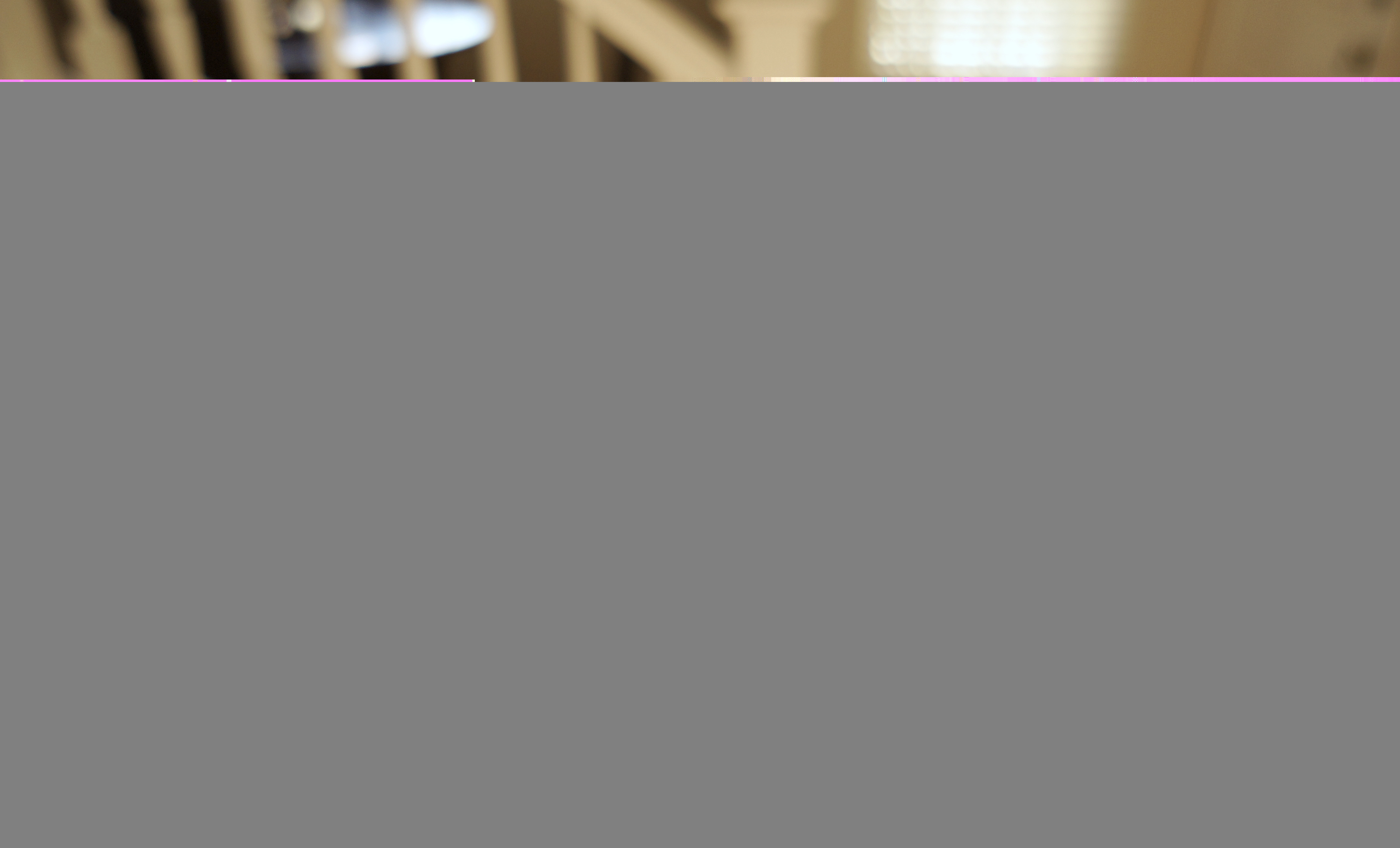

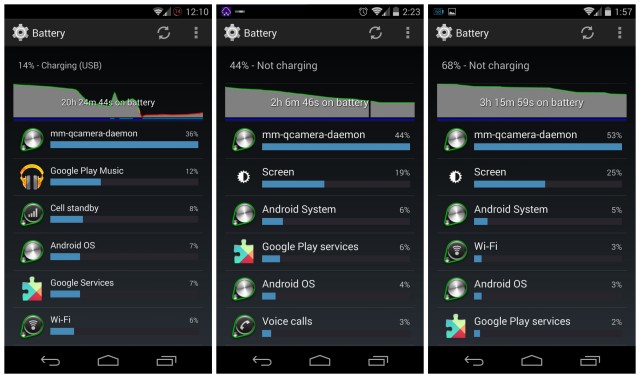








I get this bug from time to time, but it only started happening recently (within the last couple of weeks)
Yeah, it’s weird because I literally use the camera on my Nexus 5 constantly and haven’t had any issues. I know it’s considered an isolated incident, but now I’m freaked out it’s going to start up out of nowhere :/
Have you tried the Camera360 app?
No, but I’m pretty sure any other camera app will trigger it too. Something to do with the Snapdragon SoC and specifically how it’s tied into the camera hardware. It’s what’s causing things to wig out.
Either way, tryout the camera360 app just for fun, i think you’ll enjoy it.
I was a victim today.. Battery only lasted 4 hours on very light usage :(
The same for me. Had this a couple times in the last two weeks.
Wow, that’s a pretty serious bug/issue. Did it affect 4.4 too, or just 4.4.2?
I’ve had it since 4.4
I haven’t experienced it yet on my Nexus 5. I’ve taken a few videos and some photos with it, but no battery issues. Yet.
I’ve experienced this recently on my N5 as well.
I have seen mm-qcamera-daemon on that list on my Moto G in the last week or two. Not usually at the top but I think one time it was second. Battery life is not nearly as good as it used to be, though it varies — there are good days. 4.4.2 had already been on the device but there was a small firmware update last week. Guess we need another.
Never seen this on my n5
Ditto (yet).
I wasn’t aware of this bug, but it would explain why my battery took such a massive dive while taking some photos the other day.
Been a very regular problem on my N5 for about 10 days. Wish i knew how to look back at what updates occurred around that timeframe so i could delete them. Results in massive battery drain and a really hot phone. Fix cannot come soon enough!!!!
I had the same problem. You’re going to want to get rid of apps that require access to the camera. That will help most after a reset, I ended up hard resetting (after backing up data) and the issue hasn’t come back. I also didn’t reinstall apps that required camera permission access again.
I have seen this happen a number of times on my Nexus 5 and I posted to the Google forums along with the others. Glad to see this is going to be addressed (eventually) with 4.4.3. I’ve been rebooting to get rid of the issue but it’s a pretty annoying work around.
So if they could start fixing 5GHz wifi connection problems on Nexus 5…. that’d be great.
Yeah… I’m gonna have to ask you to go ahead and work on Android 4.4.3 and if you could release 5.0 Lime Pie that’d be great.
I’ve had this issue since November and while a reboot helps, if it starts without you knowing, say bye to your battery. I felt my n5 getting hot in my pocket during class once and took it out and mm-qcamera-daemon was running for about an hour and killed over 30% of my battery
I haven’t experienced this issue, but my N5 won’t pair with my Bluetooth controller on 4.4.2, where as my N10 pairs just fine with it on 4.4.2. My S4 GPe has even worse Bluetooth issues since 4.4.2. It freezes and reboots after pairing with my car, where as my N5 pairs with my car just fine. I guess I just have to buy every device from the Google Play store to get all of the functionality I need :p
Anyone else have the issue where the front facing camera crashes if you get a Hangout video call and you try to Face Unlock your phone? I’ve had the issue on my Nexus 4 and back to 4.1 on my old Galaxy Nexus.
I thought I was the only one. I I’ve had this issue since the last update. It’s not only 3rd party apps, but the native camera app as well especially with face unlock.
Most of the time I skip face unlock and enter my regular pass, what happens is the camera app crashes and it’s left running in the background without me knowing. I’ve had a completely dead phone multiple times.
I’ve only had this happen to me once and I forgot to search to see if this was a known issue. Good to know Google is already working on it :)
I haven’t gotten this, but I have experienced another bug which occurs when I try to take many shots consecutively: the shutter sound will go off like normal, but when I look for the pics in either the camera or gallery app, they’ll just be blank and the small circular loading animation will play constantly but nothing ever appears. When looking at the pics in grid layout they’ll just be black rectangles. This is with HDR+ mode on.
I’m still waiting for a bluetooth fix. I haven’t been able to use my Nexus 7 2nd gen in my vehicle since the 4.2.2 update. Technically I can, but I have to keep connecting it 4 to 6 times until it stays connected.
For me when this occured, I uninstalled the apps that required camera permissions and since then all has been fine.
It was happening to me last weekend out of nowhere. I think it might have been instagram that triggered it. Really annoying. Good to hear they’re on it.
I had this yesterday after opening my camera the day before (not via 3rd party app). Didn’t realise until my battery got down to 4% after 5 hours and my phone felt hot. A restart didn’t seem to fix it so opened the camera and changed the type of camera it was currently set to (changed from sphere to normal), after that all was fine again.
Reading this article today, I was reminded of battery issues I had with mm-qcamera-daemon eating up my battery after I got my Samsung Galaxy Note 3 last September but that was under 4.3. This may be the same issue that has gone unfixed until now. The symptoms were the mm-qcamera-daemon process that kept running once I’ve used an app that uses the camera even after I’ve closed all apps. Whenever I try to access the camera afterwards, it doesn’t come up. The only way to get it back was to reboot the device, whereupon the whole thing happens again when I need to use the camera.
The thing that worked for me was uninstalling the Yahoo Video and Voice plugin. Since I no longer use Yahoo for video or audio calls, I can do without it.
Hope this helps someone with this problem.
From Nexus-5 User ~~~
I too got this mm-qcamera deamon bug.. it consumes the battery pretty faster and also heats up the the phone!!The solution/workaround for temporary is
1. clear the data of camera as u will not be using it most of the time(Settings->Appa->All->Camera and clear data even u can disable it too!!) but when u want camera.. it will come back !
2 Restart the phone !!
Guys pls lemi know if u know any solution kind of a thing.
And its good to know that Google is fixing this problem in the next OS update!!
Experienced this for the first time 2 days ago while using snapchat. At least it’s easy to disable.
I have had this happen probably a half dozen times now. Extremely frustrating to check your phone expecting to see 90% battery life and you only have 40%battery life. Hoping they push a fix soon…
I just had this happen for the first time yesterday …I just installed Skype and Instagram after I flashed a ROM needless to say I uninstalled and so far so good
Glad I have a G2. Kbye!
People still say kbye? Old.
Hey Chris where’d you get that Pikachu?
McDonald’s! :D
Luckily, I have only seen this bug once on my N5.
Twice for me. Stock N5.
Who cAres about the camera.. What about Bluetooth
What’s up with the bluetooth? I use it daily in my car, and speaker system in the kitchen. I have not experienced any problems (Nexus 5).
I just wish they could stick the camera in the app store and update the bug immediately. Having to wait for the next update to android is TOO long on a major bug like this.
Yes the bug in the latest version of android
consuming more battery life of my Nexus 5 as within few hours I have to put my
phone on wireless charger for using it again. Well hope they will rectify this problem soon!
I’ve had this happen once or twice since I’ve had my Nexus 5 (since early November). It does heat up a little and the battery does drain quite readily.
It’d be nice if Google address this issue, too: http://code.google.com/p/android/issues/detail?id=62805 . That one has been a problem for all of my KitKat devices since day one, and it continues to be. Please fix it, Google.
I bought four Nexus 5 phones for immediate family and haven’t seen this issue on any of them. Three of them use camera on occasion, the other one uses it often. The only issue I’ve seen is BT not “remembering” a pairing (had to re-pair with an in-car accessory every car start even though the paired device was listed)–but that problem went away with the latest Play Services update.
Damnit. Finally got this yesterday. Guess I jinxed myself :/