
Seeing as Chrome is the most popular web browser in the world, there’s a good chance that many Phandroid readers spend a good part of their day inside a Chrome tab or two. Just in case you didn’t have enough ways to get your Android news fix from us over here at Phandroid throughout the day, we’ve come up with a nifty Chrome Extension to let you know when we’ve got words that need to be read, making your life that much easier.
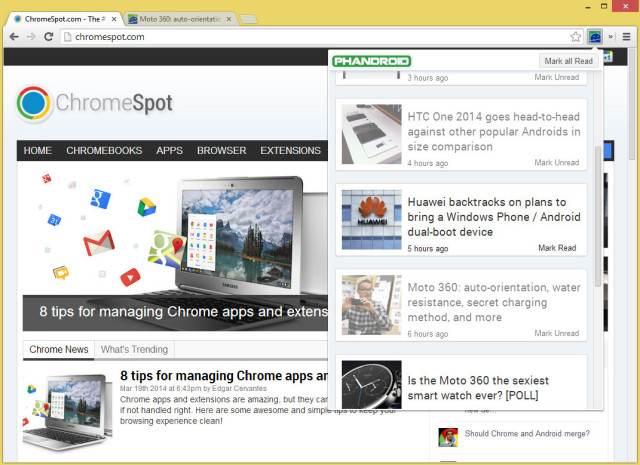
It’s quick and easy to install. Just head on over to the Chrome Web Store and add our Chrome extension to your Chrome Web Browser or Chromebook. When there’s Android news to be read, you’ll know thanks to Chrome’s pop-up or toast notification system and you’ll also see a nifty red number on the Phandroid logo beside your address bar. Just click the Phandroid logo to view the latest news headlines in a drop down cards UI format. You can mark all news as read if you’ve already read them say via the Phandroid News app or click on a link to get your news fix in another tab. You can also configure the time interval for checking for new articles as well as the amount of desktop notifications to appear at once.
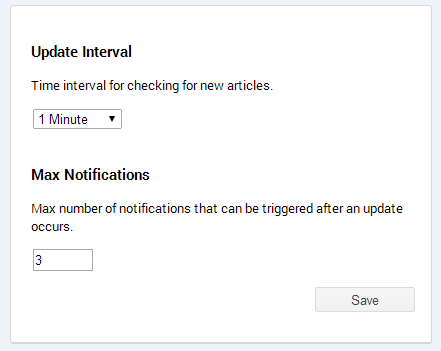
A special thanks to Steve for all of his hard work. Don’t forget to rate and review this extension on the Chrome Web Store. Your feedback helps. Thanks!

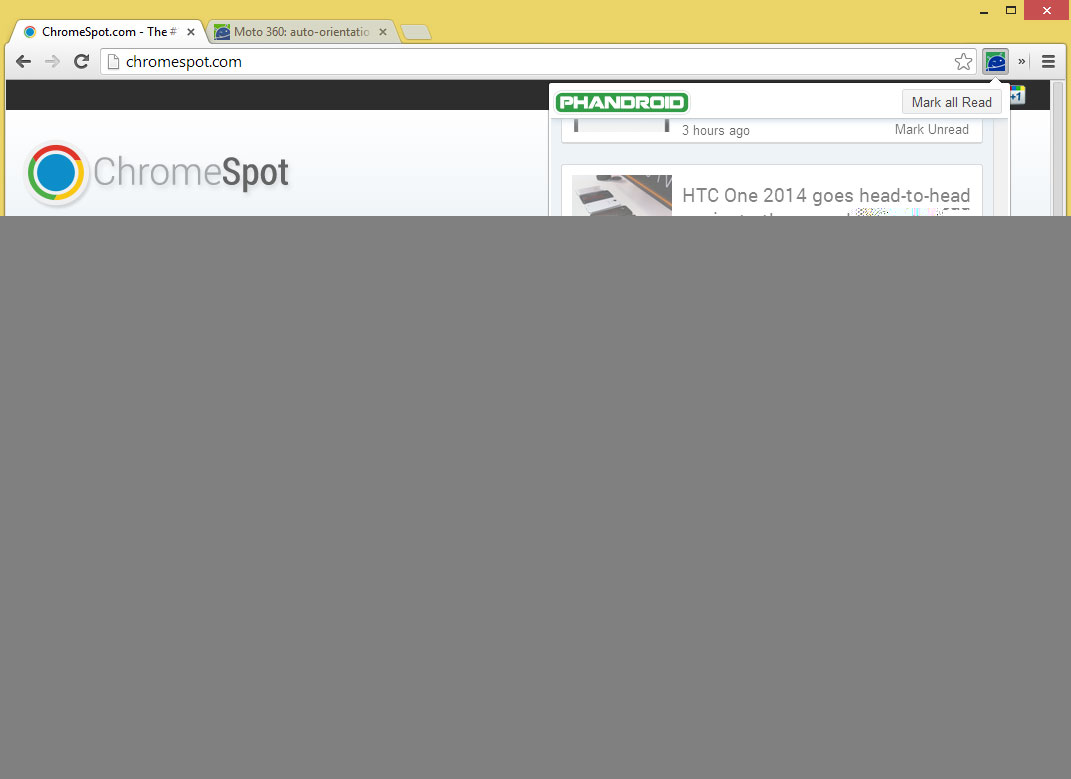









Honestly if you use Chrome and read Phandroid this is the best thing since sliced code.
This is cool,much appreciated.
I would be interested in this, IF it had a read/starred sync with the phandroid news app for android, otherwise its just going to get confusing figuring out what I haven’t read. (Maybe use disqus accounts to keep track?,that would also allow switching devices ) A guy can dream right?
It’s a nice idea but a WAY more complex solution. Trust us… we’ve though about it. If the current extension gets enough love, we’ll probably develop some more features out.
That being said, I’ve been testing/using the extension for awhile and it doesn’t get annoying with Phandroid News. When I’m at my computer I pay attention to Chrome. When I’m back on my phone I swipe away all the notifications that have gathered while sitting at my computer. Tends to happen with a lot of apps.
But yup, definitely get your point thanks for the feedback!
Haha yea it is super complex. Didn’t Google talk about making an api for notification syncing at one point? Or did that never come to fruition?
we’ve encountered this with our own extensions for OMG! Ubuntu and OMG! Chrome! It’s a really nice idea to want but backend-wise it’s a nightmare. Adding a boatload of complexity to what is otherwise a nice, lean nimble bit of code ain’t an easy sell, either.
We are looking into ‘syncing’ read status across Chrome (i.e. so read a notification on chromebook, is marked as read on windows pc etc). If/when we figure that out it’ll be bundled up into our code, which is open-source.