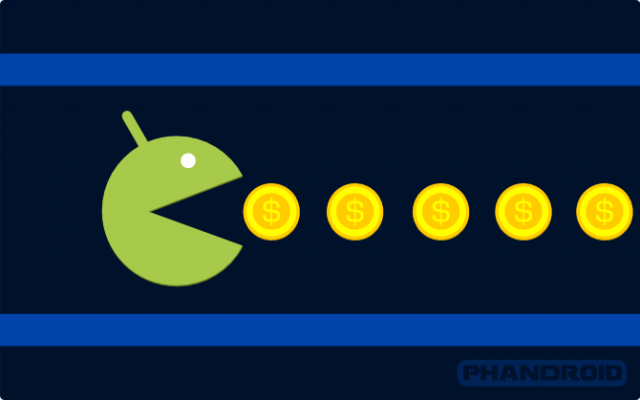
Let’s be honest, when it comes to buying apps we can all be a bit stingy with our cash. Most of us have no problem shelling out $200 for the latest Samsung device, but dropping a couple of bucks on some app seems so much more difficult. It’s a very strange situation. Through the years most people have decided that any app that costs over $1.99 is “expensive.” We really need to get over this mentality.
Most people have no problem spending a few bucks on a Big Mac that will keep them satisfied for a couple of hours. Why is it so hard to buy $5 app that you will use every day of your life? Not to mention the money you spend on apps is supporting hard-working developers. We think there are plenty of apps out there that are worthy of your hard-earned cash. Here are 5 “high” priced apps and 1 cheapy for your consideration.
Link Bubble – $4.99
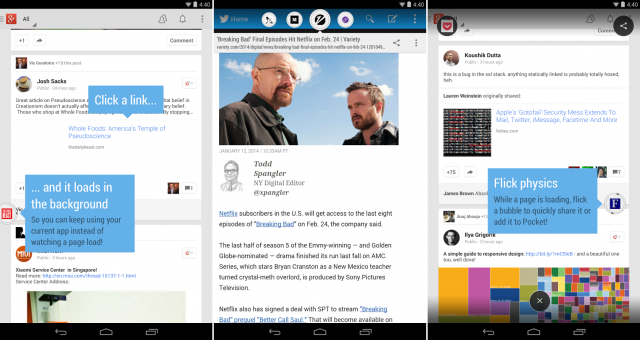
Link Bubble is a completely new way to browse the web on your Android device. When you click on a link the webpage begins to load in the background, allowing you to continue using the app you are in. Once the page is loaded it pops up on top of the current app. You never have to leave the app you are using or wait for pages to load. $5 may seem a bit steep, but when you consider how many times you open links it’s well worth it.
Plex – $4.99
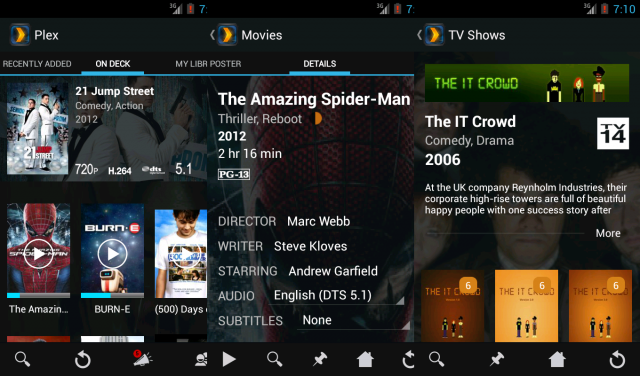
If you know anyone that uses Plex they have probably already told you how great it is. This service can be easily described by their tagline: “One window into all your personal media. No matter where you are.” Upload all of your media to the Plex server and it can be accessed anywhere you can download the app. Photos can be automatically uploaded, and videos are displayed with beautiful movie posters. Plex even works with Chromecast. The $5 will give you access to all of this on your phone or tablet.
Safe In Cloud – $4.99
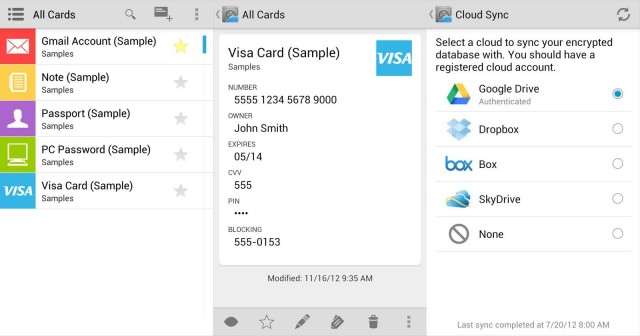
If you use the same password on every site, or let browsers remember your login info, you are at risk of getting hacked. Having a unique login and password for every site can be incredibly difficult to remember. Safe In Cloud is a password management system. that helps you keep track of it all. You can sync your passwords to Google Drive, Dropbox, or OneDrive. The $5 will get you the Android app, plus the Chrome and Firefox extension for free. Privacy is nothing to skimp out on.
Pushover – $4.99
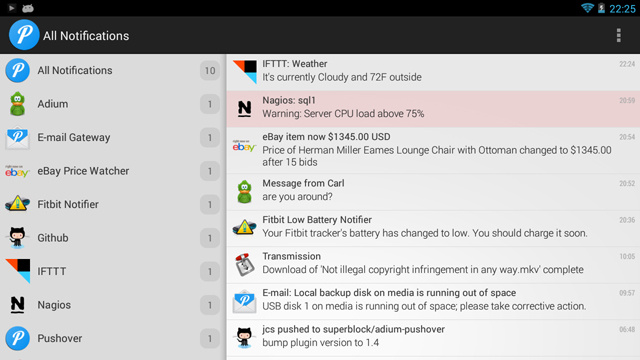
We all gets tons of notifications, but rarely about the things that should really be notifying us. Pushover can make notifications work for you. Want to know when your Fitbit battery is low? When a completely-legal-in-every-way torrent finishes downloading? An eBay item changes price? With Pushover you can get notifications for all of these things, and many more. Dozens of apps, services, and things can be configured to work with Pushover. For $5 you will be notified of anything and everything you can imagine.
ROM Manager – $5.99
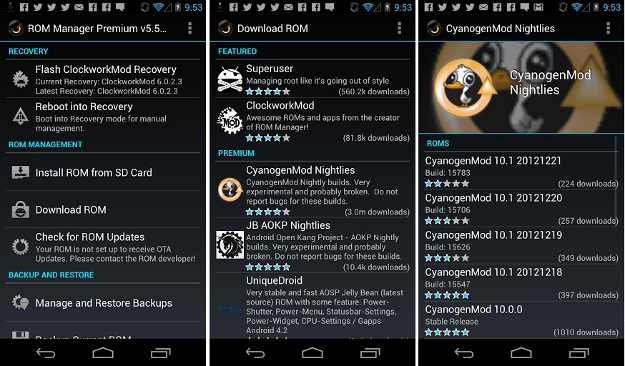
If you are a frequent user of custom ROMs you have probably used the free version of ROM Manager at some time. This incredibly useful app comes pre-installed with some ROMs. The premium version adds a few features that are very important for hardcore ROM users. You can download incremental update zips to save on data, get access to premium ROMs, and receive notifications for when your ROM is updated. If you’ve ever hassled with ROMs this is an easy $6 to spend.
MarkAsRead – $1.21
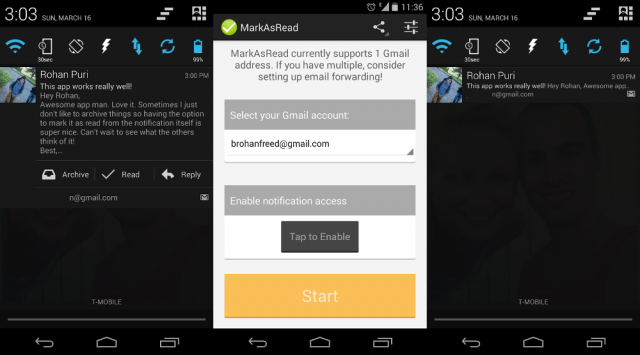
Our cheapy pick is a new app that solves a small but annoying problem. Gmail’s current notifications let you archive and reply to emails directly from the notification. Unfortunately there is no way to mark an email as “read” from there. MarkAsRead replaces the stock Gmail notification with an almost identical one, except now there is a “read” button. No more seeing new emails twice. For just $1.21 this will make your life easier.
Those are some of the apps we think are worth the price tag, but what about you? What apps do you consider to be good enough to buy? Let us know in the comments below!

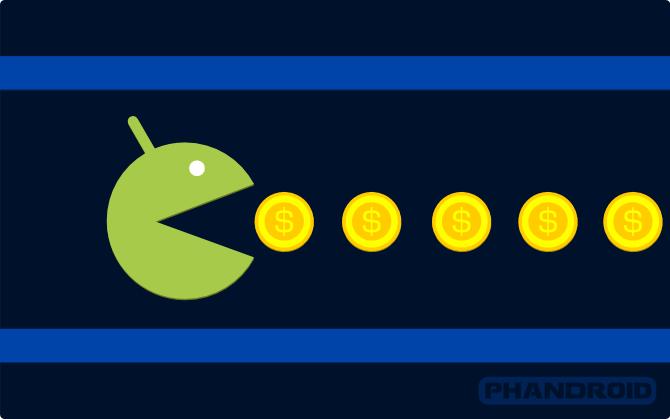







If you have a a lot of local media, I can’t recommend Plex enough. I’ve been a proud Plex owner for over 2 years and use it almost daily. (Also a PlexPass subscriber.)
Plex is god damn amazing. Usenet + Plex is amazing.
I’ll cosign this. It’s even worth it to go all out for the $24 yearly pass.
I’m curious about link bubble though, definitely looks intriguing
Agree 100%
Totally agree
Plex is also 99 cents on Amazon App store right now.
Thanks for pointing out MarkAsRead. It’s not an expensive app by any means and I’ll gladly throw the dev a buck for making a feature that should be in the default Gmail notification.
Serious! This is awesome :D
I know that creating these apps are hard, but they really have to sell it to me to pay more than $2.
$2 dollars is barely anything. Good apps that are worth the money seem obvious to be. Great ratings, great support, great product/solution. I personally bought two of these apps with just the money I received from Google Rewards.
Well yea. I will fill out surveys for an app too. I’m not saying that all apps should be $2 or less, but I am less likely to impulse buy if over $2. And it depends on if it will help or entertain me longer then a day or two. I have bought plenty of apps over $5 on the store. I just think the $1.99 is a sweet spot to push consumers over to purchase.
Actually I feel like all the apps listed here provide functionality that is more than just an impluse buy. I use Safe in Cloud as my password manager and I’ve been more than pleased with it. It’s worth the $5 for syncing and the extensions alone.
I only have issue with spending $5 on Link Bubble since that came in an extremely unoptimized state for the first version. But yeah, it’s better when they do regional pricing, like Swype and SwiftKey are always $1 in India but higher priced in the U.S. and elsewhere. $5 is kinda a lot for us for a mobile app, so it has to be really, really good.
You know, one thing to keep in mind too is that the developers don’t even get that full $2. As a dev myself I’m all too familiar with this.
On a 99 cent app, the dev only sees 69 cents. And for a $2 app, they only get $1.40.
I dunno, it just makes me realize that for the little apps, with a small install base, how little the dev’s make (and of course on the contrary, for apps with a huge install base the dev’s are just fine of course).
Hell no
I bought ROM Manager, one thing that irritated me is I would have to pay more to install the touch recovery within the app. I bought the product and then I have to pay more to get what you… well sort of expect.
I refused… installed manually.
That’s ridiculous! TWRP is FREE online! How did this make the list anyway?
How about they hand over that Mark as Read? I have this OCD that ALL my emails must be read. =.P
Though I don’t actually read them. I just don’t like the notification being there. I think I might give up a vending machine purchase for that app.
Wouldn’t you just want to archive. lol.
No. I don’t need the emails. I just don’t like that (1) being there. It looks ugly. I get this nagging feeling that I missed something important, even though it never is. I have a professional email for important things.
But I feel like if I don’t check that email, I’m going to like be the cause of someone’s death. LoL!! I said “OCD” for a reason. =.P
ROM Manager is not worth the money. I bought it back in the GB days and have rarely used it. Also, as mentioned by Steve Albright, it’s b.s. to have to pay to flash the touch version when we already paid for the premium license. If you want a root app that is worth your money then there are plenty of other good ones out there like Titanium Backup.
YES! How is Titanium Backup not on the list? I’d be lost without it with all the ROMs I flash on different devices. And I’m confused about the term “premium ROMs”. I’ve yet come across one that’s asked for payment to be able to download. And I’ve never seen any ROMs that’s had ROM manager pre-installed.
Don’t need ROM Manager to flash Touch Version. Just go to site and download the recovery image and push it. Although I do prefer TWRP. TeamWin (TWRP) actually built the current touch interface for CWM in collaboration with Kousch.
Why not LastPass instead of SafeInCloud? Cross-platform, and insanely secure. Plus they just released the App Fill – you enable a service and it will autofill apps and websites without having to use the app itself. So handy.
AllCast is a great buy as well!
What does Plex give me that ezcast doesnt if Im only concerned with casting to tv?
Plex has built-in channels for content from YouTube and other services. Say you want to scrobble everything you watch to your Trakt.tv account, with the correct channel installed inside Plex, you can do that.
If you’re only concerned about casting with no media management features, or ability to access your media library remotely, I can’t say you’d have any extra benefit from Plex.
Chromecast got me to buy Plex. Glad I did!
Wouldn’t recommend Link Bubble at the time at that high price until it gets optimized to remove the stutter. It’s sad that an app in this date came to the app store in this condition. Great app otherwise, but waiting for optimization first.
i kinda agree. love Chris’ (developer) work and bought the app to support him, but Link Bubble is killing my Galaxy Nexus. it’s almost unusable.
ROM Toolbox. Also, for some people, tasker
I’m currently trying to decide between ROM toolbox, ROM manager, and ti backup up pro.
AirAudio has been my favorite buy…def considering getting markasread!
I just bought Nine ($9.99) for exchange emails. The stock email is OK, but Nine is the closest to Touchdown for 1/2 the price. It looks really good, modern, and provides application level security instead of device level security.
I bought Plex and that has been a godsend.
So why would I need plex over free Google drive?
Chromecast support (if you have a chromecast).
Ok thanks. So there really is no reason to get it without chromecast. Im pretty sure chromecast supports Google drive too
Just checked and Drive doesn’t.
But yeah, if you don’t have a chromecast, Plex isn’t really worth it (in my opinion).
I use plex primarily to stream media to all my devices. I have a pc that serves as my media server/htpc and plex media server installed on it. With that, I stream my media to my phone, tablet, kids’ phones and tablets, and also stream to the desktop, so whenever I travel I always have my media.
Visuals baby ….. visuals
That’s like asking “why do I need a Ferrari when I have a spoon?”
That seem a bit extreme, but I laughed nonetheless
I paid for Link Bubble even though I did find the price a little expensive, in part to support the developer for his other work Tweet Lanes. This first iteration worked nifty and I hope to see more improvements come soon!
I find it amazing how cheap people can be when it comes to buying apps.
“Whoa that’s a really cool app! Let me go download it!”
“It’s 99 cents.”
“Omg are you serious?!?! Screw that!!”
Some people act as if buying an app (that you may be using everyday) is completely ridiculous =
I know. How dare these devs try to make money. They should be doing it for the love (“,)
If you’d rather pay $0 for a better mark archived gmail as read implementation that works across ALL devices, instead of only on your phone, you can create a simple Google Apps script to do it. Check out this guys’ tutorial: http://mikecr.it/ramblings/marking-gmail-read-with-apps-script
(Of the 5 apps above, I’ve bought plex, but am considering Safe In Cloud as a keepass alternative)
How is Safe in the cloud any safer then trusting Google to remember my passwords? Most of these are crap…stupid article…
I use playon instead of plex and it doesn’t require a subscription. Chromecast support is only in the beta builds right now but works.
Plex doesn’t require a subscription to do what it needs to do. I don’t have a subscription.
Plex Chromcast support left Premium mode a month ago
Only link bubble is worth it the rest in this is list are horrible.
I don’t agree I use Plex daily and ROM Manager is a great app.
To each their own. I don’t use any cloud service, gmail and any 3rd party stuff for my devices so Plex, Safe in Cloud, Pushover and mark as read are useless to me and I don’t give two shits about cyanogen and use Slimroms which comes with its own updater built in so ROM manager doesn’t do anything.
Link Bubble is the only thing in the list that I do use but not daily since I do my browsing in my actual web browser, not sure why Tasker or Titanium Backup isn’t mentioned since they are fantastic.
Plex is about the only app I use on my tablet these days, great stuff.
I’ve got two $40 apps for astronomy so these prices don’t seem that extravagant. I don’t mind paying for the work of good devs because they really are what makes the OS experience. Anybody use BB10? It’s nearly flawless. How about WM8? It doesn’t get any simpler. The problem with both is that the third party apps suck. I love Android, but I also love a lot of apps for iOS. We need to get out of the FREE – $2 tolerance range for a good app. Then we’ll start seeing more sub $10 Great apps. Support the devs!
Thank you for going a little way towards re-educating people that paying a genuinely little money is better than ad-ware or spy-ware.
No mention of Tasker ?? That is most extensive app i have ever seen in my life ..Granted you need like 1 whole semester to learn all its functions but damn its worth every cent!!!
Godsend for Rooted Users!!
I spent $150 on an app once. It is good antivirus.
The price for the last one is 1.31 not 1.21
Plex on Amazon store is 99 cents http://www.amazon.com/Plex-Inc-for-Android/dp/B004Y1WCDE/