
The device that people use to take a majority of photos is their phone. Even when smartphone cameras weren’t that great it was still better than lugging around a camera. The result of this convenience is people carrying around all of their personal photos everywhere they go. That makes losing them all that much easier. Luckily there are plenty of ways to back-up your photos for safe keeping. A popular method for Android devices is through the Google+ app. We’ll show you how.
When you download the Google+ app from the Google Play Store it also gives you a companion “Photos” app. The icon should look like this:

If you’re not already signed in with your Google account it will ask you to do that now. When you are signing in for the first time it will ask if you want to automatically back-up your photos. You can enable it right there. If you haven’t already done that, or you want to adjust the settings, follow the steps below.
- Tap the Menu button in the top right corner and select Settings.
- On the next screen select Auto Backup at the top of the screen.
- Now flip the switch in the top right from Off to On.
- That’s it!

Now you can adjust the auto back-up settings. You can adjust things like photo resolution, when photos should be uploaded, which folders to back-up, and more. One thing you will want to do is make sure photos only upload over WiFi, which is found in the “Backup Settings” section.
Now that you have this enabled you will be able to access all of the photos you take on the web. Go to Google+ and visit the “Photos” page to see all of your automatically uploaded photos. These photos are private by default. They will only be shared if you share them yourself. All your photos are now safely backed up. Should something happen to your phone you won’t have to worry about losing them! Do you have this set up on your device?




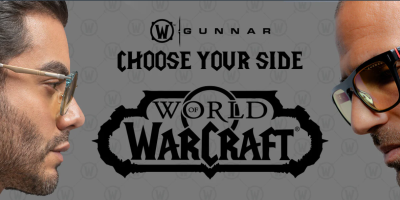






Having unlimited storage to backup your photos at 2048×2048 resolution is just an insanely valuable service. Plus, AutoAwesome.
Yup. That’s about 4MP. Perfect for HTC Ones! :)
so there is a size limit..what if I have a 16MP camera? or 20mp?
its unlimited free storage for you pictures at 2048x on the long side.
if you choose to upload at full size, i.e. bigger than 2048px, then it will use up your storage space.
theres an option for this in the google+ app
depends on how google is counting. htc one images are 2688 × 1520. the width is longer than the allowed free size. So I think that the full res image files from the htc one´s doesnt count toward the free space :)
If you have the space, feel free to enable full sized backups. We have 15GB to go through however we see fit from Google. If we need more we can buy more. Also, lots of devices come with extra free space for a year or two.
*Nevermind*
Can I then delete the photos from my phone? Or are the photos also deleted from Google+?
Yes you can. And no they are not. Make sure you delete the local copies though and not the online ones.
yes. after theyve uploaded.
Once they are up on Google’s servers, is there an easy way to download them? (I love the Dropbox sync feature, so I take it on my phone, and it’s automatically on my desktop. I just don’t like having to manage space in my Dropbox account.)
nope. you have to download them one by one.
so google+ as a backup service is no good.
You’re mistaking a backup service for a cloud service…
hence: “so google+ as a backup service is no good.”
Google Takeout – https://www.google.com/settings/takeout
No. Google left that part undone. Hopefully they are working to make a unified photo solution. Google+ photo syncing or lack thereof is a mess.
are you sure they left that part undone?
You can just select the album on your PC’s browser, and select the option to download the entire album (it downloads it as a zip file)
I have this enabled for photos and video, I also do full sized backups for photos only on the background to flickr gotta love 1TB free
I only backup standard size to Google+ (that way I don’t run into space limitations) but full res backups go to flickr and dropbox.
I did not know about the free TB on flickr. That is amazing frankly. If I can make the account visible only to me for backups then that is going to be a massive bonus
you can thats how i use it, i dont share anything to flickr everything stays private
The auto uploading from phone works fine, but since there is no simple way to sync them to your PC from google+ (without jumping through hoops) the function is half done.
Dropbox’s solution is much better and cleaner. Of course you may have to pay for storage, but the photos are untouched and will sync to however many computers/devices you want automatically. Very simple, fast and clean.
yea, but for standard size photos, and 1080p video recordings under 15 minutes, you cannot beat infinity unlimited storage that G+ photos offers you, for free. and it even syncs across your phone, tablet, iphone, ipad, and web browsers on any computer.
Its a mess. Photos auto backed up cannot be easily synced to a computer without manually downloading every album from google+. Then any photos you auto backup from your PC to ggogle + end up being duplicates of ones you manually downloaded from the phone autobackup. Its a mess.
try to use Picasa to autobackup ; all your name tags will get duplicated and screwed up.
Drop Box is elegant. Same tool backups AND syncs to any device; Android, IOS, PCS and MAC included. And dropbox doesnt compress or mess with your photos. Google is missing this piece. With Google you have to cobble together a backup strategy for your phones photos and PC photos separately.
Picassa autobackup is the same as Google+ Auto Backup. so you shouldn’t use duplicate services. especially since google owns picassa. Google doesn’t compress or mess with your photos if you choose full size photo backup (this counts against your storage limits). but if you want free storage, select the standard size checkbox. also, for your PC photos, you can drag a folder with a thousand photos to the web browser after you’ve logged into g+, and leave, it and forget about it, after a while all those photos will be backed up.
No; Picasa backup and google+ backup are very different. And yes; if you go in google+ and tell it not to mess (auto awesome) with your photos AND remember to set it to original size, it wont mess up your photos. But; the google photo backup solution is very fragmented. It only works well if you only take photos from your phone and dont need them sync’d to a PC. So as a phone only backup solution it works fine. As an overall photo management; its smurfed.
I have privacy concerns here… I have two little kids and pictures of them doing everything. If I turn on the auto-upload on the phone, can Google show or use those pictures to anybody? (Search results or anything?) Geo-tagging the pictures around my house makes this even worse. If somebody sees my stuff, wants it, they have the location info right there.
When you use auto backup the photos are put into a Private folder in your google+ account. So nobody can see them or find them in a search unless you grant access to them. But; they are on the internet its a simple matter of someone guessing or hacking your google password; so its not foolproof.
But Google can’t use them, either, right? I understand the visibility settings, but big brother is a different story, you know?
They can’t.
Here is a snip from Googe+ TOS:
When you upload, submit, store, send or receive content to or through our Services, you give Google (and those we work with) a worldwide license to use, host, store, reproduce, modify, create derivative works (such as those resulting from translations, adaptations or other changes we make so that your content works better with our Services), communicate, publish, publicly perform, publicly display and distribute such content. The rights you grant in this license are for the limited purpose of operating, promoting, and improving our Services, and to develop new ones. This license continues even if you stop using our Services (for example, for a business listing you have added to Google Maps).
See, that’s exactly the part that worries me – doesn’t that section of the TOS basically mean that I’m signing over the photos to Google to use how they want?
Google needs to USE that photo whenever they copy it to your album, Google needs to HOST that photo because it gets copied to their server, Google needs to STORE that photo, because after ites copied to their server…….. they won’t delete it because you’ll want the photo to be safe and secure, they need to REPRODUCE, the photo, because you will most likely share this photo with someone else you are sharing it with on the Google+ network. Google needs to MODIFY, CREATE DERIVATIVE WORKS because they have this image editor and they have this “Auto Awesome feature” which manipulates photos, Google needs to COMMUNICATE, PUBLISH PUBLICLY DISPLAY the photo, because some people choose to share with the world, instead of sharing privately. This is why they need these permissions.
…but the verbiage that they use means that I give them the rights to do whatever they want with it (“PUBLISH PUBLICLY DISPLAY”), and the only safety I get is that I need to trust them that they will NOT do that unless I explicitly provide the permissions for it to be public. Right?
(BTW – everybody’s feedback here is so greatly appreciated – I don’t want to sound unappreciative at all. This is very informative!)
hmmmmm, you make a compelling point. However, I have tons of videos and images for the past two years in there, and there have been instances where something I shared with a cousin, my cousin re-shares……… i have no control over there. but besides that I have not experienced any leakage of photos into the wild. I reckon facebook has a similar T.O.S.
Let me throw out my disclaimer: I already let all of my phone’s photos get backed up this way. I freaking LOVE the Auto Awesome videos that get generated. My questions are more for the nagging Auto Backup popup that I see every time I boot up my home PC that has years and years of photos of me, my family, and anybody I’ve ever been around.
So I agree with you that over the years, I’ve never experienced nor indirectly heard about a privacy leak. But, like you pointed out, Facebook has a similar TOS. And they’re constantly changing it. I trust Facebook about 0%. If Google decides to change their TOS and make us all eat it, my photos are now live in the wild. That’s where my concern lies.
the short answer to your question is no. they remain private. However, if you share that photo with your uncle sam, then you no longer have any control if sam re-shares that photo again.
Is anybody able to direct me to the section of the TOS that says that other people won’t see my images in something like search results?
Yep. Just uploaded 18,000 pics last week at standard resolution using the desktop app to sync my iPhoto library. I now have my entire photo library on my phone and tablet for easy access and emergency backup if my laptop, Time Capsule and Carbonite all decide to fail at the same time.
The AutoAwesome stuff freaks me out lol
So I have this set up, and its fine, but I keep on getting freaking reminders / updates all the time on my phone and also on Gmail and auto backup has been completed, is there a way of turning off all these notifications?
If, like most people, you don’t use Google+ for social purposes, long-press on the notification, press ‘app info’, then un-check ‘show notifications’.
Anybody know how to get rid of the little “photos ready to share” notification on google? It’s starting to get annoying…
“These photos are private by default. They will only be shared if you share them yourself. ”
Google’s way of telling you whether something is public or private, and then *making* something public or private, is so half-assed that I don’t bother with this anymore. Too many times I nearly panicked over (constant) notifications about my private images being on G+.
I just sync to Dropbox now.
I’m not sure I understand why you’re concerned………. your pictures are always private. and you get unlimited storage (you dont get that on dropbox) for all standard sized photos.
And 15gb of Full Sized photos is still a good amount of storage! (I prefer it that way)
They always say “Ready to Share”, meaning that they have been uploaded privately and that they CAN be shared if you desire.
This article forgets to tell the reader how to ensure they get unlimited storage space by clicking the standard size photo option.
I had google+ until I found out that deleting files from google+ deleted from my devices also! Not good!!! Deleted google+!!!!!!
This feature is really useful. However, the idea of putting private photos (even if they’re not nude) into Google+ just doesn’t feel right. What if there was a glitch in the system that allows private photos to be seen by anyone? This can happen any day…