
Back in the day there was a popular app called Chrome to Phone. This Google-made app allowed Chrome users to send links to their Android device with the click of a button. It was great at doing that one task, but it couldn’t do much more. Google eventually abandoned the app for Chrome tab syncing, which opened the door for an app called Pushbullet.
Pushbullet is Chrome to Phone on steroids. It can be installed on Android, iOS, Chrome, and Firefox. Every device you install it on becomes a destination that you can “push” things to. You can send links, photos, videos, files, and much more, but that is just one small part of the app. Pushbullet is one of the coolest apps out there right now. If you’re looking for a reason to give it a try we have 5.
Notification Mirroring
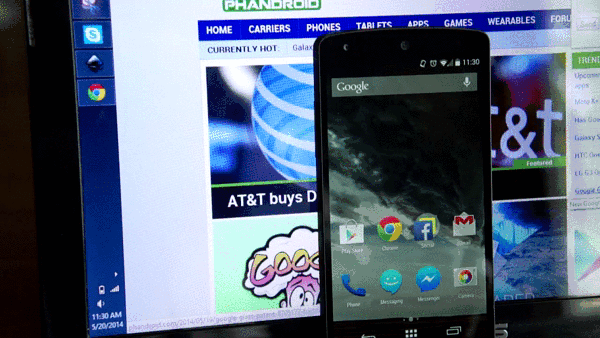
Notification mirroring is undoubtedly the coolest thing Pushbullet for Android can do. Every notification you get on your phone/tablet will be displayed in a pop-up on your PC. Some of notifications can even be clicked to open their respective website. You can also dismiss a notification from your Android notification shade right from the pop-up on your PC. To set up notification mirroring follow these steps:
- Open the Pushbullet Android app and go to Settings.
- Tap Enable/disable Notification Mirroring Service.
- Check the box next to Notification Mirroring Service.
You can turn notification mirroring on or off for specific apps. For example, you might not care to see when an app is auto-updating in the Play Store. If you’re worried about the notification mirroring using data you can set it to only mirror while connected to WiFi. Never miss a notification again.
Send anything to any device
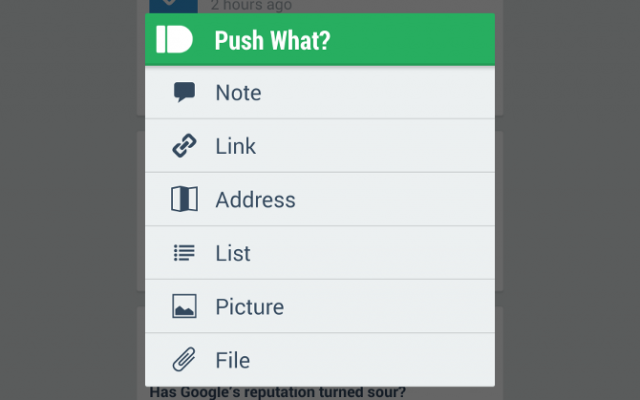
Like we mentioned above, at its core Pushbullet is basically a souped-up Chrome to Phone. So you might expect it to be able to send stuff to other devices. Chrome to Phone was good at sending links from Chrome to Android, but Pushbullet can do much more than that. You can share URLs, photos, notes, APKs, videos, and many other file types. Pushbullet also gives you the ability to send stuff from your phone to your PC with Android’s built-in sharing feature.
When you send links from certain websites, such as Google Maps or YouTube, to Android they will open in their respective apps. The nice thing about Pushbullet is it won’t automatically open the apps like Chrome to Phone did. The notification will be waiting for you to take action on it. There are tons of situations where this can come in handy.
Use it with IFTTT
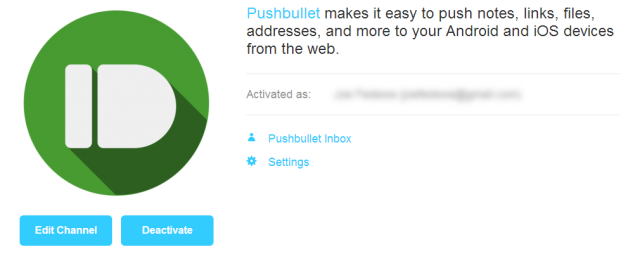
Pushbullet recently released a channel for IFTTT. This was already an incredibly awesome feature, but with the release of IFTTT for Android it’s even better. With Pushbullet + IFTTT you can turn anything in your life into a notification. Package status changes? Get a notification. Weather about to get nasty? Get a notification. Favorite team just scored a run? Get a notification.
If you’re looking for an IFTTT recipe to get you started check out the one we have for “Android Wallpaper” posts. Every time we post new wallpaper you will be sent a link so you can download the wallpapers. There are hundreds of other Pushbullet recipes available on IFTTT, plus you can whip up your own. The only limit is your imagination. Head on over to IFTTT to get started.
Use it with Tasker

If you use Tasker more than IFTTT there is a bunch of cool stuff you can do as well. With Tasker you can trigger Pushbullet notifications based on any profile you have set up on your Android device. You could send missed calls/texts from your Android phone to your tablet, push a notification to all devices when you arrive/enter a location, and much more. Just think of it as everything awesome about Tasker, plus the ability to talk to all of your devices. To learn more about the Pushbullet plug-in for Tasker head here.
Create a quick to-do list
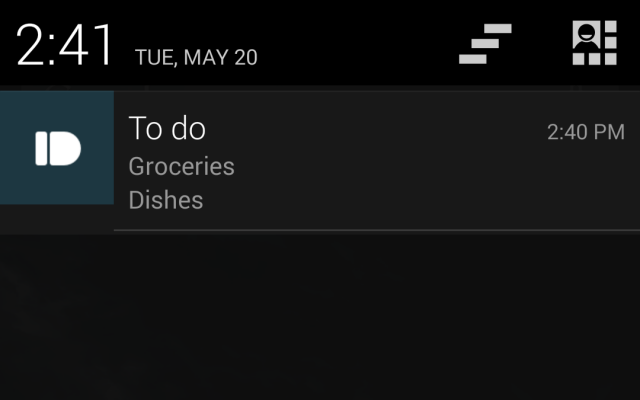
Need to create a quick to-do list? Pushbullet can do that too. Open up the Pushbullet app or extension and select the List option in the “Push What?” menu. You can give the list a title and then add things to do. The list can be sent to any of the devices you have connected. The list will stay in your notification shade until everything is completed. This can be handy if you want to remember to do things when you are using a specific device, or if you want the to-do list to be available on all of your devices.
***
You may be thinking to yourself “there are already apps out there that can do most of this stuff.” That’s true, but the beauty of Pushbullet is you only one app. You don’t have to load up your phone with a special app for every type of notification you want. This one powerful app can do it all. You can download Pushbullet for free right here. Are you a Pushbullet user? What are some things that you do with it?









Oh wow. I use chrome to phone all the time. Never knew about pushbullet, until now, but this is pretty darn cool. Only wish I could push video files from my phone to either my tablet or chrome browser, but it wouldn’t let me do it.
The issue with video files was due to our 25MB file limitation or or some other error?
Yeah, it was likely a limitation with the file size. The error it gave was generic though. It just said something to the effect of, “this file cannot be pushed”. No worries though. I’m already loving the notification mirroring! I used to use airdroid for that, but I hated having to have airdroid up, just to see the notifications.
Cool. We plan to raise the limit but first we need need an ability to push those large files in little chunks so that they arrive properly.
That’s great. Not necessarily an “issue” for me, but I love to hear about options. Just wish there was an app that could use bluetooth or wifidirect, that would allow me to view files from another android device (without needing internet connectivity).
until they up the limit, upload to drive/cloud service of your choice, then push the link.
Yeah, I typically would use dropbox / box / google drive for videos, so I’ve never really had the “need” to push a video file. I love when apps are posted up, that I’ve never heard about, but end up being so useful and Pushbullet is definitely a keeper for me. If they find a way to increase the limit, without bogging down the app, that would just be a cherry on top (for me).
I love Pushbullet for the notification mirroring and have found no other app that does it better.
We love you too! Keep using us. Tell your friends.
What are these “friends” you speak of? I’m not sure I have any.
Lol I use the CtP ext all the time and I have pushbullet as well. CtP just feels faster and easier. Maybe I just need to force myself to use it more
One of the very first apps I install upon getting a new phone. It’s also one of the things that makes Android so great. Seriously, iOS users are missing out.
Well we have an iOS app too! They are missing out on the mirroring (apple restriction) and tasker (apple restriction probably as well). But other things they have!
Explaining the benefits of Tasker to some people is akin to attempting to explain temporal physics to a 5-year-old.
Read the article, bro. O.o
The sad truth is that many people (iOS, Android and WP users alike) don’t want to hear someone talk about awesome things you could do with your phone if you investigated things a bit (indifference and general fatigue with life are probably to blame). What’s worse is that those same people would really appreciate you telling them if they cared just a bit more about things in general.
Ok…I’m glad Joe wrote this article. Pushbullet has become one of my favorite apps. For those of you that are fans of the Samsung Galaxy Note series (phones and tablets), you’ll know that the older version of S Note has to be converted for use on the newer version of S Note. When I owned a Note 2, I was able to write a S Note and it would automatically sync to my Note 8.0 (when connected) without an issue, and vice versa. Since I upgraded to the Note 3, I had to sync in a round-a-bout way via Evernote. With Pushbullet, rather than having to go through all the steps to make sure the note syncs through Evernote, if I create a note on my Note 8, I can just use pushbullet to send the attachment directly to my Note 3, open it and save/convert, without ever having to actually open any of the apps (just the notification)! This is going to save a lot of time, for me!
Wait google abandoned chrome to phone? Is that why it went from working perfectly 99% of the time to working like 75% of the time? I use chrome2phone all the time its super useful even for just like sending phone numbers
Because they baked that functionality right into Chrome and mobile Chrome?
Pushbullet is what got me into IFTTT.
Weed is what got me into crack and cocaine.
@andrevonhouck:disqus Any chance there is a Google Glass app in development?
Hi!
On my Galaxy Note 10.1 – Android 4.1.2
Notification mirroring activation caused the Talkback application start.
Now my tablet is speaking loud and I can’t get rid of it, even after deactivating Talkback via applications settings. I read this is a samsung devices bug.
Any solution?
Downloaded this app yesterday, because of the mirroring functionality. Have been thinking about how to achieve this exact thing for a couple of weeks!