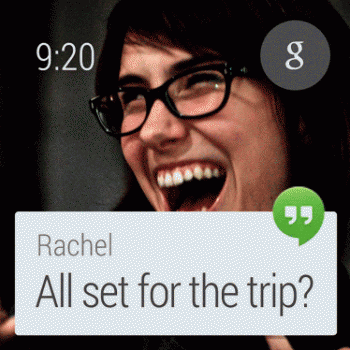
Looking for an introduction to Android Wear? Google’s here to help [VIDEO]
To help prepare developers for what they’ll see at this year’s Google I/O developer conference, Google has provided a quick “Intro to Android Wear” video on YouTube. The video lightly dives into what Android Wear is about, how it differs in function and philosophy from it’s big screen counterpart (you know, regular Android), and how developers will be able to take advantage of the wearable OS in their apps.
In the video, Android developer Timothy Jordan discusses Android’s “hefty attention costs” for many interactions that should only take a moment. Your phone likely has hundreds of notifications every day, most of them aren’t worthy of waking your phone, diving into an app, and getting sidetracked by something else. It takes you out of the world around you and more than often your nose is buried in your phone when it should be interacting with loved ones. Android Wear looks to solve this problem, but not by imitating the mobile OS found on your smartphone, by reducing the “overhead per interaction” time it takes to deal with notifications. Less downtime means more uptime in the real world.
The video also briefly goes over the different notifications that will be displayed on Android Wear. Normal and enhanced notifications (likes, +1s, skip tracks, etc.) already found on your smartphone wont require any extra coding from developers but others will. There are 3 types: stacks (bundles for multiple notifications of the same type), pages (for notifications that require more than 1 screen to display all their content), and replies (voice controlled actions).
When it comes to actual apps for Android Wear — well, Android Developers aren’t ready to unveil the SDK just yet. But they are discussing what apps on Android Wear will be capable of. There’s 4 major areas that involve giving your app cards their own custom UI (layout), data actions between phone and wearable, gather sensor data for real-time display, and register to take advantage of voice actions like “take a note.”