Hey, all you non-Nexus elite. If the Android L Developer Preview (which arrived exclusively for the Nexus 5 and Nexus 7) got you feeling down in the dumps with all its glitz and glamor, don’t worry. It appears that many Android devs are working ’round the clock to bring some of those flashy features introduced in Android L — like the all new Heads Up notifications — to our “filthy casual” Android devices.
Fresh out the Google Play Store is “Heads Up! notifications” by Woodblock Without Co.. The developer announced the availability of the app over on XDA (where it can be previewed/downloaded for free) and as the name suggests, Heads Up! brings Android L type Heads Up notifications to any device running Android 4.3+ — Android L not required. This app is not only great for themers who like to hide the notification/status bar using 3rd party launchers, but also for times when your phone goes into full screen media mode (like watching a movie or playing a game).
In fact, the best part about the app is all the many filtering options it provides. You can whitelist only specific apps, or filter out “silent” heads-up notifications and/or ongoing ones. There’s even an option to only display heads-up notifications while in fullscreen mode.
Heads Up! is only a buck on Google Play, but if you’d like to try before you buy, you can always download straight from the developer via XDA here.

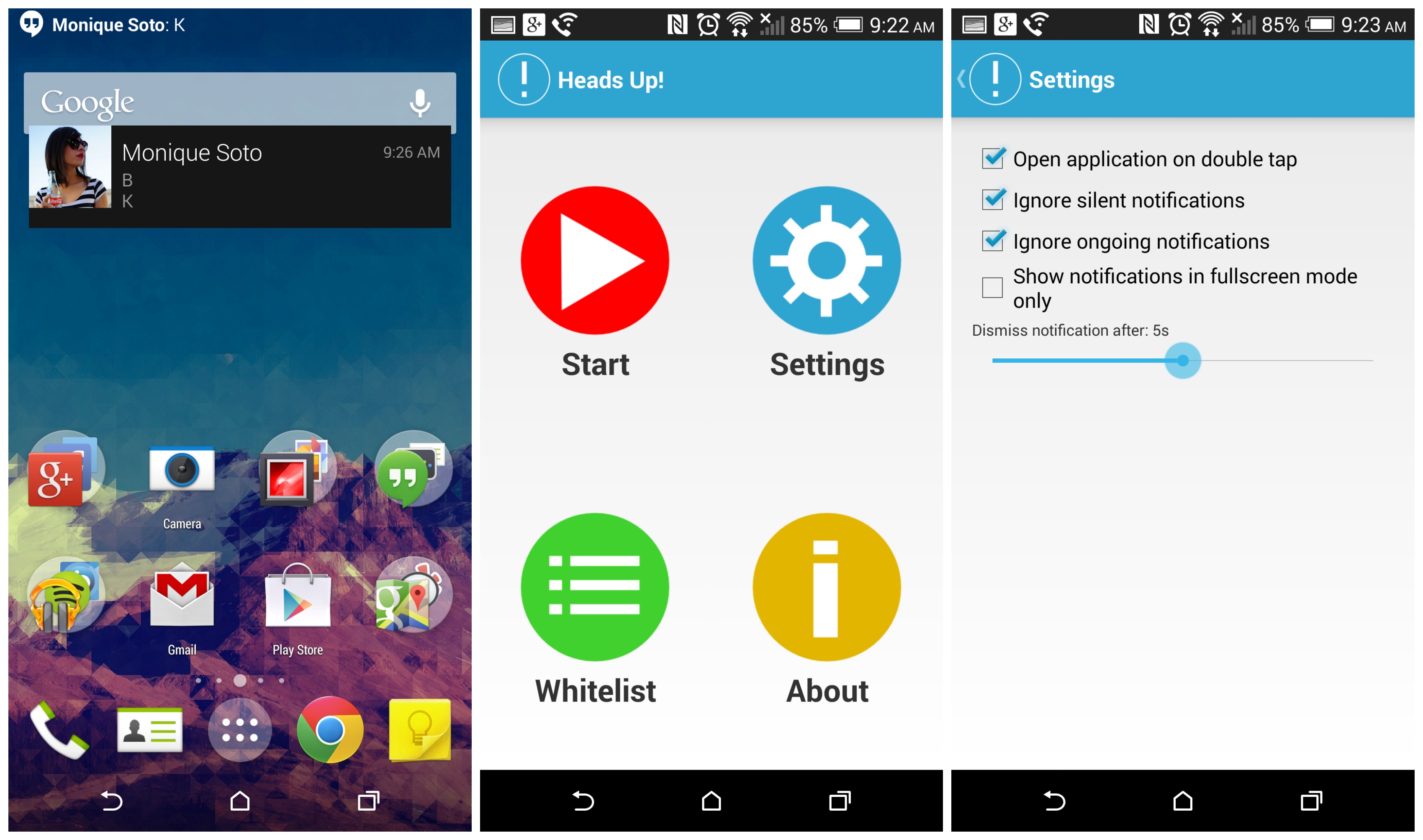
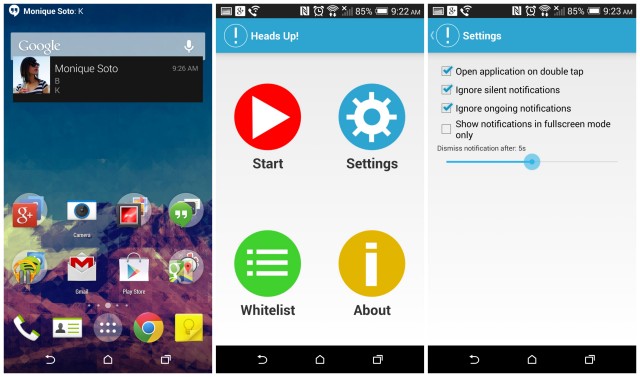








Or install the Heads Up Notifications module, if you’re rooted and have the Xposed framework.
yep, had this already for weeks
There’s an Xposed module for everything.
/facepalm
Been using this.
Video on Play Store just sucks.
I’m not interested in pop-up notifications. Too disruptive, notification shade is just fine.
I’ve tried it out for a couple of days, and you’re absolutely right. It gets annoying real quick.
Or if you’re rooted just install PA and enable hover
There’s a hundred ways to get this functionality if you’re rooted and willing to flash custom ROMs or Xposed modules.
Still gotta love PA for their innovative thinking
Don’t think I want to install a Personal Assistant on my phone. I have Google Now for that.
Huh?
Can someone confirm this works for Touchwiz home on any Galaxy devices?
Yes it does. But touchwiz has its own heads up built in, much the as the stock android one. I’ve tried the xposed version, the heads up version and the touchwiz version. For now I’ll stock with the Wiz version.
Okay, thanks. I’ll wait for Android L I guess? My Note 3 should get it.
You have a note 3? I could be wrong but I think you may have the touchwiz heads up already so long as you’re on the latest 4.4.
No just the Galaxy S5 unless you’re running a custom variation.
NO thanks… I can wait.
I wish that someone can push the Locked Screen Notification to PlayStore to work with Kitkat’s based devices.
That, will be freaking awesome!
Just another reason to love open source.
One word – Floatifications
This is kinda poo. Every time i go to type something i get a popup saying choose input method. Even without that these pop ups get annoying.
Sounds like a bug. Email the dev.
Not sure I want all of my notifications going through their servers.
Hi Chris Chavez, I am really impressed with your post. You discussed nice information about Android L’s ‘Heads up’ notifications that is very useful post to all android users. Thanks to share nice post with us.