Many of you new Android Wear owners are no doubt looking for cool apps to try after the watches — namely the LG G Watch and Samsung Gear Live — were delivered to your doorstep last week. We’ve already highlighted quite a few, including the dating app Tindr, the music lyrics app MusiXMatch, and the first custom launcher made for these new smart watches. Here are a couple more that you can give a whirl if you’re wondering what else these things are capable of.
Android Wear Calendar
As simple as it sounds and as simple as it looks, a good calendar app could be a very nice thing to have ready and waiting on your wrist. The phone side of the app is simple: you pick one out of five eye-catching colors, select the first day of the week in your culture, and you’re done. You also have the option to purchase the $1.96 premium upgrade from this screen.
The free version of the app only allows you to view the calendar from month view. It looks beautiful but not particularly useful. Paying the extra coin lets you drill down by day and agenda view, as well as detailed views of each event (seamlessly pulled from your Google account, of course) should you need to more info from them. Give it a go if this is something you’ve been looking for.
WearFaces custom watch faces
Let’s face it — there’s not a ton of room for customization on these tiny smartwatch displays. If any of the default watch face options installed on the LG G3 or the Samsung Gear Live aren’t cutting it for you you’ll be glad to know you won’t have to live with them if you don’t want to. The app is simple: makee three 320×320 — one for the minute hand, one for the hour hand and one for the dial — and upload them within the app. It’s best to make sure these files all feature transparent backgrounds so save them in .PNG for the best results. While this app won’t give you advanced animation features like the ones found on pre-installed watch faces, it’s nice to have the option to flaunt your personality and style instead of being confined to defaults. Give it a try by downloading it from Google Play.
Home automation from your wrist with Tasker
This last one isn’t exactly an app for everyone. It’s Tasker, which some of you are already familiar with, but supercharged with home automation tricks if you’re into that sort of thing. If you have a home automation setup like the ones Armando Ferreira extensively covers it’s possible to use your smart watch to do all the same tasks you currently do with your smartphone.
Using the “OK” Google command allows Armando to turn his lights and TV on or off, or set the air conditioner exactly how he wants it. And the notifications he gets from smart window and door sensors alert him to possible intrusions or kid / pet shenanigans from the comfort of his own decked out wrist.
Armando has a YouTube page chock full of home automation tips and tricks if you’re interested in getting your home setup so be sure to wade through all of them if you aren’t already wired up. Tasker, the app you’ll need to tie all of that into your Android Wear watch, awaits you at the Google Play link below.
We’re sure this isn’t anywhere near the last round of interesting Android Wear watches. Be sure to list more in the comments below, and don’t forget you can always drop us a line right here if you’re dying for us to take a look at some of these awesome new apps coming out.



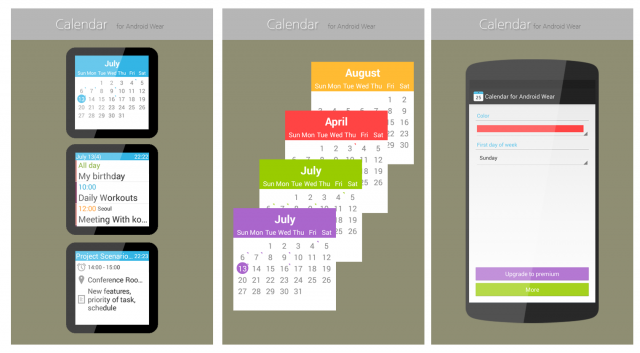









Watch faces should be able to support multiple locations. I have offices in Singapore, San Francisco and London. I should be able to know the time in all three locations. Temperature would be a nice to have.
Thanks! Going to check out the calendar app now! FartDroid is my favorite app for wear so far! Awesome app to prank! http://bit.ly/1rIpmCQ
I would totally recommend Photo4Tune as an alternative for Whatsapp and Snapchat. It has got amazing emoticons, simple user interface for photo sharing. You can download that from Google play store.