I hate to sour the mood, but one day you’re going to die. It might be easier to ignore that fact, but all too often that’s exactly what we do, and in our wake we leave a mountain of complications that cause interfamily conflict, legal battles, and obnoxious amounts of wasted time.

We take day-to-day things, like E-Mail, for granted- but what if something were to happen to you? Would your entire account including your pictures, movies, and documents, collect dust and eventually disappear without someone who knows or who can recover your password?
Or perhaps just the opposite. Maybe you’ve got a lot of private facets of your life that you wish to remain private: could family or friends legally gain access to your account, uncovering some secrets that are so embarrassing that you blush in the afterlife?
Not if you use Google’s Inactive Account Manager, a feature I accidentally stumbled upon yesterday.

Here’s how it works:
- Set a time period after which, if you haven’t logged in for that duration, you’re considered inactive
- When that time approaches, Google will warn you via TXT and E-mail alerts
- Once officially deemed “inactive”, Google will notify up to 10 pre-selected contacts that you’re inactive
- These contacts will gain limited access to your account, based on settings you select
- You can set an auto-response for incoming e-mail, warning them of your inactivity
It’s a pretty brilliant solution if you’ve got the gusto to set it up- and you should. This tool could be especially valuable if you’ve disappeared without a trace, perhaps giving law enforcement additional information that leads to a resolution. I know, I know… this is a depressingly sinister topic, but a little preparation can go a long way.
You can even customize what Google services each separate contact can access (see above) and have a custom message prepared for each one (see below):
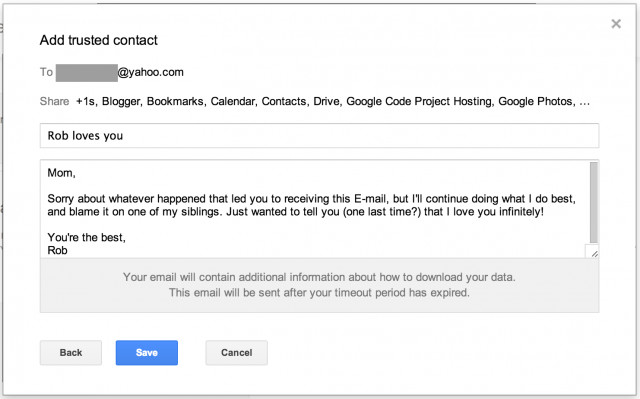
Almost got a little teary eyed typing that… and hopefully it never gets sent, but if it does, could be fun to leave a little custom goodbye to your loved ones. And honestly, having to write them in the first place provides a nice little sense of reflection on your life and what’s important.
The service isn’t perfect and there are two things I’d specifically like to see changed:
- The minimum length before you’re considered “inactive” is 3 months. If I haven’t used Google services for 24 hours someone should probably start a search party. I can appreciate the reasons why the longer durations should be the default, but even a 1 month or 2 month option would make a lot of sense.
- Certain services should have more fine grained access options. Perhaps I have some private e-mails in my account but they’re relegated to a certain tag or folder, why not allow users to selectively provide or deny access to these specific areas? Access to everything or nothing makes for some tough decision making.
Alternatively, if instead of being worried about giving people access you want to make sure nobody gets access, you can delete your entire account on the spot the moment you’re considered inactive.
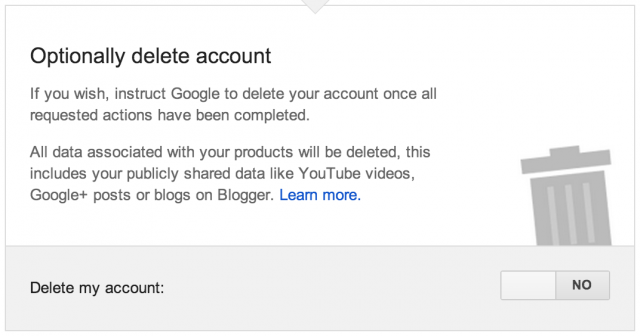
Privacy paranoia people, weird fetish folks, cheating-on-your-spouse crapheads, and others take note: you’ll probably want to set this up right now. Or maybe you just don’t want family and friends dragging out the grieving process by hanging on every little word you’ve written, picture you’ve taken, etc…
Now that I’ve thoroughly depressed you, take a few minutes to reflect on the people most important to you, what you’d want to say to them in your absence, and if giving them access to your online identify would help them in any way.




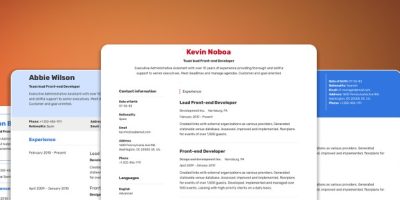
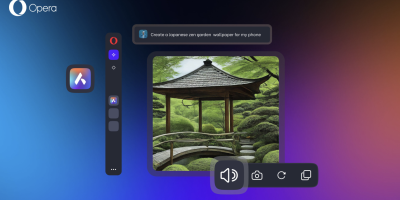






WOW!! This is absolutely brilliant.
Was literally having this conversation with some friends the other day. I need a good go-to guy for in case I ever die. Someone to delete any “sensitive” stuff on my laptop, email, social accounts after I die.
In case you “ever” die. I can pretty much guess it is a certainty. lol
Chris is a demi-god.
So far, I’m immortal.
Famous last words.
I thought that was “hold my beer”!
He may die, but his hair will live forever
One day they’ll reverse the ban on human cloning in an effort to preserve Chris Chavez’ hair for enjoyment by future generations.
The British TV show Coupling referred to this as a “porn buddy”, the closest friendship two straight men can have.
“I hate you all, leave my stuff alone!”
This might be the most informative article I’ve read online in quite some time. Thank you for sharing.
Set mine up about a year ago.
My corpse will be cool before it’ll be cool.
Wow, I had no idea this existed. Thanks!
Rob, a very very informative, important and nicely written article. Salute and thanks a ton for sharing this.
I did not know about this feature and I really appreciate Google going extra step and provide such feature for all of us. Very thoughtful.
I am going to share this article with all my family and friends.
Thank you. When my brother passed away very unexpectedly I recovered his password through his phone but the same is not always possible. So this is a very good option to keep in mind.
If you really disappeared, law enforcement could get a warrant to get Google to release your email to them. They wouldn’t have to wait 3 months.
Not available for Apps accounts. Boo!
Yup. I found this setting a few years ago. It was worse for me because at the time I really thought I was about to buy the farm as my doctors didn’t give me a good outlook. So in addition to setting up my will and medical power of attorney I suddenly realized I had a lot of digital affairs to take care of as well as instructions to family members on how to access all my emails, online bank accounts and of course my world of warcraft account. ☺(sorry just trying to lighten a fun topic)
In all seriousness everyone needs to take care of these unpleasant tasks. The amount of work you end up leaving to your loved ones is difficult and unfair on top of an already difficult situation for them to handle. Oh and happily I ain’t dead as I am not writing this from the beyond.
man i just loaded all my current passwords on to my farewell message to my mom. and a lengthy note at that too. Remember PPL IF YOU CHANGE UR PASSWORDS MAKE SURE TO UPDATE THEM ON YOUR FINAL NOTE to whoever your entrusting to recieve notification.(thats if you leave em on the note)
Not sure I’d do this… if someone hacks your Gmail they could gain access to whatever other passwords you left in the note. Perhaps a better strategy would be to have a safe at your house with your passwords in it – or a single password to a document on your Google Drive – and leave the pass code to the safe in your message.
Just thinking out loud here.
This. Put an encrypted DVD in a safety deposit box or something.
Hey, I’d read phandroid from heaven.
Can you pass your account to a family member who doesn’t have Gmail?
Yes… you just send the notification to whatever e-mail address they have and (I assume) they’ll be able to login either through your account with a temporary password or through their own e-mail address. But I’ve never died or disappeared yet so can’t be sure. Good question.
Note that in my message to my mom she uses a Yahoo Email address. I know, I know… I’m still trying to convert her.
I bet Facebook doesn’t have this feature.
They have something similar and allow you to memorialize the account but I haven’t researched the feature much: https://www.facebook.com/help/150486848354038
It works. My mom’s account is still on Facebook with a last message from me for whoever. It is good.
Already done.
My wife also has an encrypted container with all of my passwords, and instructions to everything, just in case.
does this work if you have 2-factor authentication turned on?
I assume so. I’ve got it turned on and I signed up for this a long time ago. I don’t think it in any way interferes with this service.