
One of the most annoying things about owning a car is parking. First you have to find somewhere to park, which can be very difficult in big cities or at popular events. Once you finally find a spot you’re just dying to get out of the car. Oops! You forgot to take note of where you parked. Now you’re ready to go home, but you have no idea where to find your car.
There are dozens of great Android apps for finding parked cars, but most of them require you to input your location before you leave the vehicle. If you’re already forgetting to note where you parked in the first place you probably won’t remember to use an app. What if there was an automatic way to do this without any effort on your part? The good news is there is, and you probably already have it installed.
Did you know that the Google app you already use can include parking data? The app uses your device’s sensors to know when you leave a previously moving vehicle. When Google detects you’ve left a vehicle it will take note of your location, the time you parked, pinpoint the location on a map, and add it to your Google Now stream. All of this information will be displayed on a card like the one above.
How do I enable this?
All you have to do is make sure “Driving” is set as your main mode of transportation.
- Open Google Now, scroll all the way down, and tap the Magic Wand icon.
- Go to Customize > Everything else > “How do you usually get around?”
- Choose Driving.
Can I choose when I see the parking card?
Like most Google Now cards, there are some additional options. Follow these steps to customize parking location cards:
- When a parking location card shows up in Google Now, touch the Menu icon on the card.
- Answer the questions to choose when to see the card.
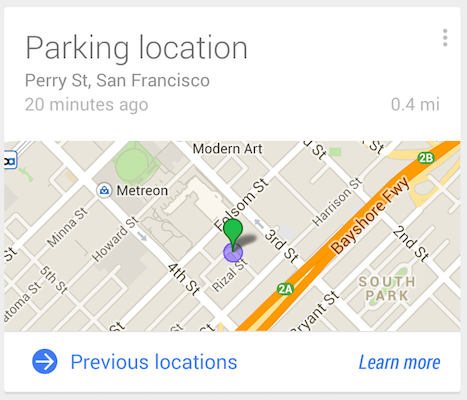
How do I turn off parking cards?
If you find that the parking location cards aren’t working well, or you just don’t need them anymore, you can turn them off.
- When a parking location card shows up in Google Now, touch the Menu icon on the card.
- Touch No when you’re asked if you want to keep receiving reminders about your parking location.
To learn more about Android, check out our Android 101 guides.


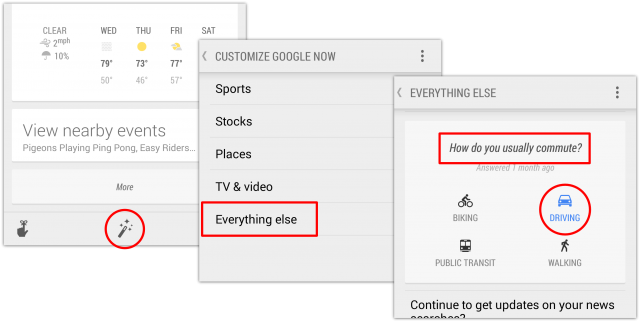









Leaving a moving vehicle is not recommended. Life 101.
Edit: Article updated with “previously moving vehicle”. This comment is no longer funny.
I’ve had that enabled for months and never once has it told me where i’m parked.
It just worked perfectly for me at a Lions game last weekend. Make sure your GPS is on.
Confirmed. Tells me every day that my car is in my parking lot at work. It was fairly useful a few weeks ago on vacation too.
I wonder if, with Android Auto, it will be able to detect that your phone is stationary and your car is moving. Google Now stolen car alerts?
Forward down the field, a charging android team will not yield. / lions android joke
Goooooooo Android!
Every time it’s told me where I’m parked it’s been wrong. Like, the around-the-corner-and-half-a-block-away kind of wrong.
Probably cause you’ve got GPS turned off and it’s triangulating with WiFi? Just a guess…
Looking at my “location history”, it appears as if Google can’t tell the difference between my phone and my tablet (it says I’m presently in two places, 35 miles apart). Perhaps this is why Google doesn’t know where my car is.
Turn off location history on the device you don’t take with you (your tablet I presume).
But the location feature on the tablet is useful when the kids “borrow” it.
Ahh, I see. Well I can only suggest then either, a) separate Google accounts, or b) use one of the many car locator apps from the Play Store.
you have to have location reporting and location history turned on.
And with that, you can just go to https://maps.google.com/locationhistory/b/0 and see where you came from. It might not show when you stopped driving and when you started walking, but it shouldn’t generally be hard to figure out.
yeah, but theres confusion when I take the train to work. Doesnt get it right all the time.
But I liked that it Google Now knew of my flights last weekend :)
I’ve had this same problem. I ride the train home, then take my car somewhere. google now thinks I’m parked at the train stop.
I often have Google Now tell me where I parked my car two parking spots ago. Very disappointing.
Doesn’t work so well at Disney World; the parks all have trams that take you from your car to the park entrance and it always ends up using the location the tram leaves you off as the location you parked your car..
Picking which transport method I use is so annoying as I regularly use a cycle as well as a car. I wish Google was able to figure out which one I’d use based on usage as there’s a very obvious pattern with me that I’m sure some simple logic could work out.