In case you were confused why Samsung’s Galaxy Note Edge has a curved display, Samsung is looking to make it clear with a new infographic they’ve put together. Many people were rightfully skeptical that the Edge display would bring meaningful benefits as Samsung has tried and failed at a secondary display before. We’re hoping this time is different, but let’s let Samsung tell you why they believe the Note Edge will be beneficial to your mobile life.
Quick access to apps
The Edge display can give you access to your top apps so you can launch them from anywhere in the OS. We didn’t have an issue with the old sliding drawer from traditional Galaxy Note handsets, but making access to favorite apps more quick and efficient is always a welcome change.
Check notifications without interruptions
Since the Edge display can display information independently of everything else, you’ll be able to see incoming notifications no matter what you’re doing, even when viewing full-screen content like games and video. This also works for incoming calls so you won’t be kicked out of your game when an unsuspecting phone call comes in.
Personalization
We’re not sure how many of you care about personal expression outside the use of your standard wallpaper, but you can customize the Edge display to show whatever it is you want when it’s not in use. You can add images and text as you see fit, including drawings with the S Pen. Samsung’s main use case for wanting to customize your Edge display is when it’s sitting inside a folio case, but we’d imagine most people would rather have the display off whenever it’s not needed.
Quick access to live information
The Ticker Board app can show live information about stocks, sports scores, live news and Twitter trends so you can keep tabs on the latest without having to tab your way through a multi-step user interface. It’s nothing a typical notification can’t handle, but it does look pretty neat.
Quick tools
Finally, the advent of the Edge display makes way to quick tools that can be used without much effort, including a stop watch, a timer, a ruler, flashlight control and voice recording. Samsung has it 5th on their list, but we’d probably shoot this one closer to the top of the list of useful features the Note Edge enables.
Any of these features appeal to you or would you rather have a device with a straightened display? Let us know your thoughts in the comments section!
[via Samsung]


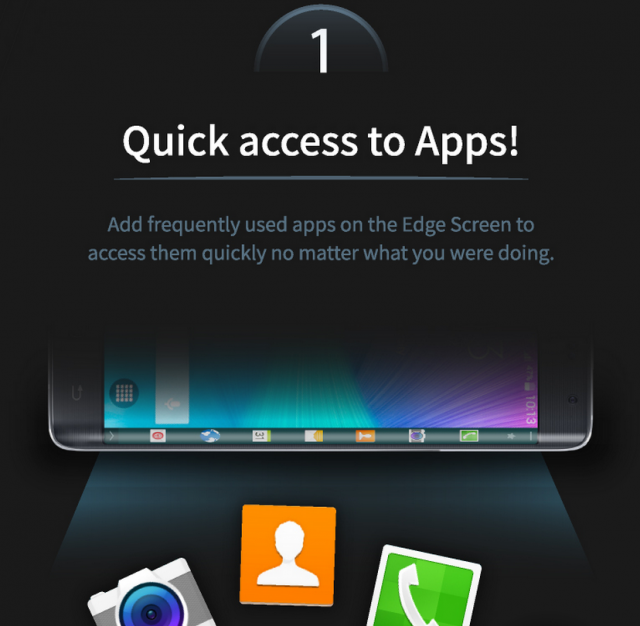

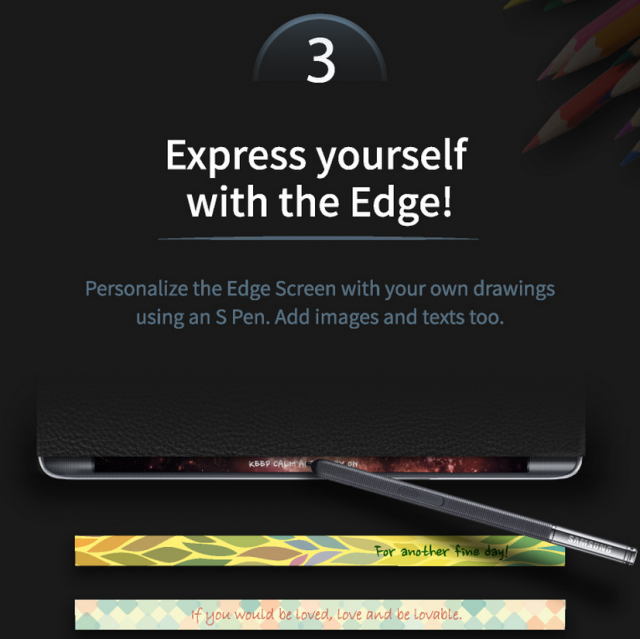

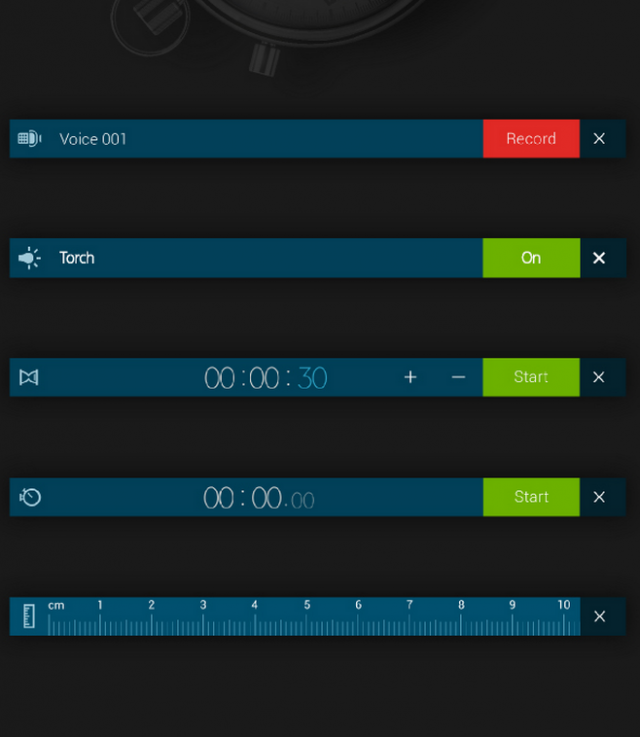










I think putting the quick control toggles on the edge would be great. Being able to quickly toggle things like wifi and bluetooth and such without going through the notification pane would be pretty awesome. My Moto 360 has made notification tickers superfluous so I’m not sure that would be useful.
Notification tickers?
1 big gimmick. I don’t see this catching on and going from Samsung’s light push behind it, neither do they.
I love the form factor, but can’t really think of any real benefits to the secondary display. Everything I’ve seen is pretty gimmicky so far.
I could see the ruler being useful but I don’t even think I have ever tried to use a ruler app in a real life scenario.
Exactly, but “Torch” is kinda nice, which I use from time to time lol
Won’t know until I try it. Send me one and I’ll give you my feedback.
I see this phone having a 2nd generation without physical buttons and being able to turn upside-down to be used with the left hand.
I think it will be very interesting and will stick.
Yes this physical and capacitive button bs needs to go. While I’m holding my phone I realize one big thing: fingerprint scanner will work much better on the ‘edge’ of the screen…where I’m holding it.
I actually like it. People tend to call new features “gimmicks” but if you can find at least one (1) function for the feature, then technically its not a gimmick. Besides how are we supposed to evolve technology, if no one takes chances?
You take chances with features that are revolutionary. The Spen on a tablet, – that’s innovation.
A second screen, not so much innovation.
If this was ‘taking a chance’ then Samsung would have only made a Note 4 Edge. I applaud them for trying something new but this in no way adds value to their brand or to mobile device technology. It’s made to attract attention and hash tags which by definition is a gimmick.
See item #3 above. “Express yourself.” Really? Nothing above screams innovation to me.
Get the Note 4 vanilla and you’d miss absolutely zero of an experience.
#gimmick
So tell me dear sir, who in hell is coming up with innovative features in phones these days? Next! What do you classified as innovation? All I’ve seen so far is the same ole, same ole. This is refreshing whether you and others doesn’t find it innovative enough.
Two points:
(1) I think it’s a gimmick… isn’t this why Android has status notifications? Seems redundant.
(2) I think that it LOOKS pretty cool and with phones today all looking remarkably similar, this is refreshingly stylish and pretty bad ass. I’d love to own one, not because it provides some outrageous new benefit that other phones can’t match, but because it’s unique and interesting in a very high-tech way.
I agree. I have a Note 3 and several of these features would be very useful to me. They may be gimmicks but the truth is that they are useful for people, which to me, makes them a feature. I dig it.
So basically, the Edge screen is pointless. It just gives you yet-another-way to do the same stuff.
I actually thought samsung is approaching the right direction here. The edge side may not be the best for both ergonomic or physical look, but the idea is there.
You essentially actually just stated the oft heard argument against smart watches; indeed that was Apple’s response for a long while.
I agree, the other screen is pointless. Take for example, the Galaxy S 4, it had that case with a box cut out in the middle, it showed the exact same information, the time, notifications, could show stocks and anything else if you made it to, but let’s be real, who actually cares about stocks and prices? How many American’s are actually bought into the market?
I like the technology, curved screens, but it’s pointless to have on a phone. Here’s where it’s useful… Watches. The Gear S is a good example of where a curved screen will be useful.
More than you think. Day traders account for a substantial portion of trades at last figures released. Large sell offs are particularly influenced by panicking day investors. But still, your point of stocks notifications being a niche use I’ll agree with completely
Release the phone and I will buy it instead of the “regular” Note 4. I think this is something new and I will have some use for it from day one and hopefully more with developers getting their hands on this. I bet if someone else (Apple) had come up with this design the entire world would have been going crazy about it.
I agree. This may be something a little “too soon” while the rest of the world is attempting to still get on board of the idea of NFC. I see some great things for this idea particularly if paired with a case that invoked a whole new side of never having to fully open a ohone, much like Wear is keeping what can be kept to a small device on the device and not forcing someone to reach to a phone every time. As a companion it does have much potential.
On the apple front, I haven’t checked lately to see how people are reacting to NFC in the apple crowd. I wonder how it feels for them. Hopefully it finally opens more interest in NFC and can finally be merged with public transit readers.
So is no one going to touch the possible joke about using that ruler app in a new wave of naked selfies by men? No? Oh hell, fine I will.
IMAGINE THE ABILITY TO PROVE YOUR SIZE ON THE FLY! (no zipper pun intended)
Keep the edge, remove touchwiz, make it stock in all devices, and color me impressed.
The Next Big Gimmick is here!!!
Im a huge samsung fan but I really fail to see the practicality of this thing. Thank god they got the “normal” version lol. Besides, when Gear VR was announced, I knew which phone I was getting.
How about using it for scrolling?
I had really been hoping that would have been one of the uses.
Would be a great way to read news, emails, browse web sites and not have your finger in the way as you scroll.
the edge is useless unless it can be integrated into apps how about using it for chrome tabs or the multitasking windows. How about edge games where you put mini controls on the edge so u dont have to touch the screen or edge gestures. or the ability to turn the edge off