
The Moto 360 comes with some attractive watch faces, and most of them can even be customized to your liking. Still, you might want something a little more personal. The official watch face API is not available yet, but that hasn’t stopped resourceful Android developers from creating custom watch faces. You can create your own custom watch face with an app called Facer.
With Facer you can create virtually any watch face you can imagine, if you’re willing to put in a little work. Your watch face can be as simple or complex as you want. Facer allows you to make digital or analog watch faces with elements such as weather, battery, date, etc. The first step is to download Facer from the Play Store. It costs $0.99, but if you love customizing things it will be the best dollar you ever spent.
How does Facer work?
Before we dive into making a watch face let’s talk about some basic functions. Facer uses layers to build a watch face. For example, one layer is the background, another layer could be text to display the time. Depending how complex your watch face is you could have anywhere from 2-20 different layers. Once you understand how to make a simple watch face, like we’ll show in this guide, you can easily go more complex.
To display the time, weather, date, or battery info, Facer uses tags. If you want your watch to read “02:30 PM Oct 07” it’s just a matter of choosing tags from a list. Tags can also determine how a hand rotates around the watch, if you’re interesting in making an analog design. Layers and tags are the two basic principles for using Facer. Be sure to watch the video above for a quick tutorial, and check out the slide shows (from r/facer) below to go more in-depth.
Digital Watch Face
The easiest watch face you can make with Facer is digital. You really only need a background image and some text. Follow the slide show below for a step-by-step guide.
Analog Watch Face
Creating an analog watch face is a little more tricky, but still easily doable. You’ll need to create images for the background and hour, minute, and second hands. Follow the slide show for the steps.
The Easy Way
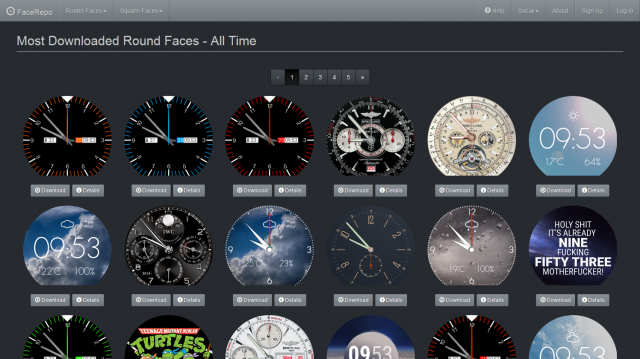
The cool thing about Facer is you can install watch faces made by other people. Facerepo.com has tons of designs for the Moto 360 and other Android Wear devices. Browse the site on whichever device is connected to you watch, download the watch face you want, and then simply tap the “Import” icon. From here you can even edit the imported watch faces, which is a nice trick if you don’t want to design a watch from scratch.
Send Design to Watch

The last thing you need to do is send your design to your Moto 360 or other Android Wear device. It’s as easy as 1-2-3.
- Long-press your current watch face and select Facer from the list
- On your phone, tap the watch face you want to use
- Tap the “Send to Wear device” button
You can store many different designs in the Facer app, but only one at a time can be display on the watch. Once you get the hand of creating simple watch faces like the ones in this guide you can start exploring more options. The only limit is your imagination. If you have made a Facer watch face we’d love to see it! Share your creations and favorites in the comments below!
P.S. You can download the Phandroid watch face right here. Enjoy!





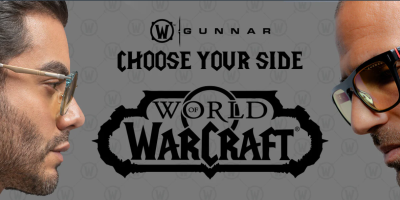






Thanks so much for the mention of FaceRepo! Loving the Phandroid face! :)
Much props for the faceRepo site. Much better than the reddit site for finding faces to use.
The hassle of digging through Reddit posts to find faces was what brought about the idea for the repo. Thanks for the props, and glad you are enjoying it!
Yes, I can definitely understand that. I happened upon the site, while trying to find different images to create the face that I was trying to duplicate. Searching through the reddit site was a cluster f and made me not want to use Facer. Now, the only thing that I’d love to be able to download is the raw images that are used for the different faces. That would allow an even bigger customization experience for people, without needing to use photoshop to re-create second/minute/hour hands. Many people don’t have a clue on how to create transparent backgrounds for layering purposes, so having different images available to download for use in Facer would be ideal! Not sure how possible it would be to extract the different images, but that’s the only thing I find lacking, when trying to create different watch faces.
Joe had mentioned “creating images for second/minute/hour hands,” but that really is the most difficult part at creating an analog watch. Unless people are versed at photoshop, might as well just use someone else’s artwork as a template.
If you extract the contents of the .face or .zip file (depending on which version of Facer the face was created in), all of the images are in the images folder. The only thing I’d say about doing this is that the designer of the face put a lot of work into creating the images, so please get their permission before using them to create your own face, especially if you plan on redistributing it in any way.
I had gone through the different images folders, for all the watchfaces I had, but the files didn’t seem to be in image format. And no, I don’t plan on re-distributing. For me, it would never be for re-distribution. Was just mentioning, for users to be able to truly customize for themselves (without needing photoshop experience), that’s where it would expand the experience. I completely understand that though, as I’m big on making sure credit is given (especially knowing how difficult it is to create images that will work with these types of apps).
Any files in the images folder are images, just don’t have the file extension. Add .png to the end and you can see them. :)
They should’ve sent a poet. So beautiful. So beautiful…
Damn, this is the kind of stuff I’ve been waiting for in a smart watch. I just can’t buy into the current gen products, though. I’m hoping for a gen 2 360 with better battery life and a slightly smaller profile.
Pretty cool guys.. I just tried to make one for myself….but its bombing and wont give me an explanation. Im trying to use a picture from my images as the background but. Are there max resolution requirements? Does it not downgrade the resolution automatically?
(dev here) Right now G+ isn’t supported. It will be in the next update, but for now try local images. Sorry!
Keep up the good work man.
Definitely will. Thanks to the Phandroid team for the awesome article.
I still have a few surprises left for the update (maybe). :)
Once you have chosen ur image, u have to adjust the width/height to fit inside the circle. The X/Y settings move the image left or right/up or down.
improvius– fyi…I dont have any problem with the battery life at all. I was putting it on the charger at night at 50% before i turned it to “always on” mode. Now its about 20% after about 20 hrs of use.
the last update pretty much “fixed” the battery issue
It’s still a smidge too big. Drop it down to 44mm or less and I could probably rock it. The watches I like to wear now are only about 40mm. I mean, my wrists aren’t tiny, but 46mm is just going to look silly on me.
http://www.wgsn.com/blogs/accessories/is-big-still-big-understanding-watch-size-preferences-among-men
I finally got an up-close look @ the MOTO 360 last night, on display w/the Pebble Steel, Samsung GEAR2 & NEO @ the local BEST BUY.
I previously made comments comparing the 360 to a hockey puck & have to backtrack on that statement :
My apologies to the HOCKEY PUCK, it would look just as good, if not as clownish, as the 360!
Honestly & seriously, I really don’t see what the fuss is all about. This looks like a refugee from the toy section @ the drug store/Dollar General, etc……
Perhaps if the next stab at it is scaled down just a bit, I’d understand the interest in it, but, in its current form, you got to be kidding me………
Do you think the Moto 360 is the thickest round watch ever made or something?
Ya think?
Perhaps not, but, it’s up there….
I can understand aesthetic concerns regarding its size (not thickness) – as it does look big on people who have small/average-sized wrists (mine are just a little thicker than the average guy from what I can tell). Thickness isn’t really a factor, though. It’s pretty thin compared to everything* (except the Pebble).
I dunno man…
It even made FLAVOR FLAV blush & say DAYAAAAAMMMM.
http://thisiswhyimdrunk.files.wordpress.com/2012/12/flavor-flav-with-beer.jpg
Lol. I think that’s a bit much, dude. Flava Flav wouldn’t have anything to do with a clock as small as the 360.
I like the Moto 360 but I have to admit that’s funny!
you have no taste in anything if you think this watch is big…i have bigger watches…you must be a tiny feeble man
Yeah,ya got me,I’m a tiny feeble man….
lol dude…get a job were you can afford to buy things you want instead of trashing them by screaming nonsense….so outlandish…i brought my 360 to a family party and my fam is big on watches my cousin works for breitling my uncle has one he shows off w.e i wear my mavado or tissot and my cousins bf just got a new omega seamaster and when he saw me switch up the faces to all dif ones(including the seamaster just for fun) he went on his phone looking to buy one…everyone thought it was justa nice watch till i started getting notifications and changing faces…even my uncle n father liked it n theyre old school…but to each their own…i love my 360 and its half the price of the watch i wanted to buy but couldnt pull the trigger bc of the price
WOW……RELAX DUDE.
Seriously,are you married to the MOTO 360 or WHAT?
God forbid anyone should have an opinion that conflicts w/your sensibilities.
I had posted my Star Wars one in another article the other day. I uploaded it to facerepo for anyone that wants it.
http://facerepo.com/app/faces/details/star-wars-empire-148ec750c6b
need a death star one now lol
http://facerepo.com/app/faces/details/star-wars-death-star-148f0e1e990
I’ve made a few other fun ones too. When on that page, scroll down to see all the ones I made. Thanks!
Is there a way I can set the Phandroid watch face to always on?
That Phandroid skin looks awesome.
Yes it does.
Anyone over 30 into this?
I’ll be 30 in a few months, and yes I’m into it! I download faces from facerepo.com and then customize them to add temperature or date or anything else I want on there.
u and me both buddy :-
I’m over 40 and like it. Why do you ask?
I just can’t see an adult male walking around with this. But that’s just me I’m judgmental
Can’t see an adult male walking around with a watch on? Adults wear watches all the time. It’s just about your choice of watch faces and bands. Don’t slap a mickey mouse face and power rangers band on and you’ll be fine. If you can’t make that decision on your own then you’re probably not an adult?
I’m gonna risk a virtual lynch mob stoning here & agree w/you.
I could see the pre-teens sporting this.
Otherwise,no……..
LG’s similarly sized round watch doesn’t look nearly as gadget-like.
http://images.gizmag.com/gallery_lrg/moto-360-vs-lg-g-watch-r-0.jpg
Granted,all opinions are purely subjective,this one happens to be mine,worth just as much,or little,as the next poster…………..
An adult male is actually the ONLY person I can see walking around with this.
why do you hate fun
yes
The editor reminds me of Zooper. I love apps that let you customize down to the layers.
This watch just gets better and better. I have seen so many forums with people returning the watch and others not buying it because of battery life. Now after the last update and improved battery life current users are loving their watch even more and those that returned it are buying it again. I can’t wait to try this watch!
can’t get the app to work. I installed it. I was able to download new watch faces but it wont allow me to select the facer watch face on my moto 360.
Try resyncing apps from the android wear app.
That worked, Thanks.
This app looks fantastic.
The advertisements on your site are getting more and more obnoxious. At least they don’t slow things down like droid-life does, but I’m going to have to start looking elsewhere for android news soon. ugh.
once the api is released by google this app will be so much better…i love the custom faces but they are a bit glitchy and def do a little battery drain over stock faces…the api will fix these issues