It’s been awhile since we’ve seen a good Chromecast update, but today, one of the most long requested features is finally being addressed. New for Android and iOS are backdrops, custom backgrounds the user can configure to display everything from custom wallpapers, to news and weather.
Setup is a breeze and gives users a robust set of options like displaying their own photos (off by default), art (from Google Open Gallery and Google Cultural Institute), weather in your location, satellite images, featured Google+ photos, or news from your Google Play Newsstand account. Although social networks or sites like Tumblr aren’t supported quite yet, it’s pretty easy to see where Google can take this.
If you’re ever curious to learn more about whatever is being displayed (like some sort of the art), at any point you can either open the Chromecast app and tap on what’s being displayed (backdrop tab), or open up the Google app on your phone and speak the command “What’s on my Chromecast?” Doesn’t get much easier than that.
The Chromecast 1.8.22 is rolling out in stages right now on Google Play, so either wait around until it’s available for your device, or sideload the app by downloading the updated apk here. You can learn more about backdrops by visiting Google’s all new landing page.



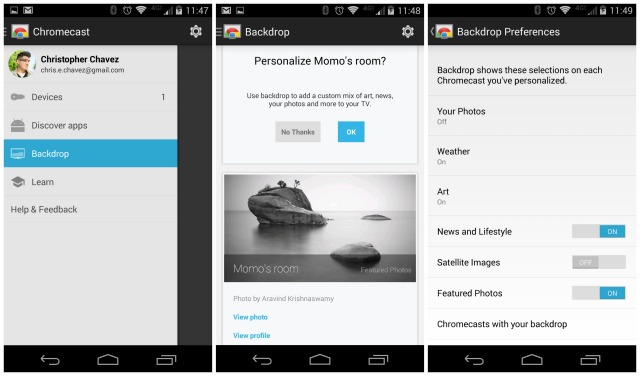







Ok, the bummer on this is the ONLY way to use personal photos is to have a G+ account with your photos and life on the web socially. I don’t. No thanks.
No dropbox support. No ability to put in a URL to a static image you might put on a server if you have access.
Kind of bummed because of this. The weather icons are cool. The ability to do Satellite images is neat. But I would love to be able to put some in Dropbox and put in a URL (or a few URLS if I wanted a slide show). I am not making a G+ social account just to get my photos on chromecast. This is the one thing I hate, hate about Google. In the end, they try to tie everything they have to you having some social networking account to really get all of the benefits out of their products.
If you are fine with using dropbox, I don’t see why you won’t be fine with using a private album in google+.
Could you come with a reason why you don’t want a google+ account, considering you actually have a need for it, I will assume it is a good one?
I’m a bit surprised you are actually complaining about unifying of their services, when it makes it so much easier to manage. I understand not wanting to do social stuff, but nobody is forcing you to actually use the social part of google+, when it is so much more.
Sure… easy… I use DropBox daily for work and for storing photos I take as a backup on my camera when I travel. That’s it. Nothing more. No social networking, no social ties, nothing but a storage space.
Now, Google + gets tied to EVERYTHING about Googl eyou use so your profile is out there and G+ pulls in and aggregates of that related google content related to you into 1 place. I use a LOT of google products every day. But, I have zero interest into making a social profile tied to everything I use on Google and the moment you make a G+ account, there you go. 1 simple example, feedback on Google Play Store. Ever since it went to requiring you to have a G+ account to leave feedback, I stopped leaving feedback. I am not interested in everything in google being tied to me on the web in some perverse social nonsense sharing. I don’t want people to see a G+ account with places I have visited, photos, bio and location info, maps, people i know, things I like, reviews of apps, etc.
I just want to put my photos on my chromecast that I bought on my tv. And in the process, I don’t want to make a G+ account that just aggregates data for them and forcibly puts more of my info all over the place on google products.
Dropbox does none of this.
Yea I agree that I hate Google’s approach to use G+ for EVERYTHING. To comment on YouTube you need G+, Play Store feedback G+, the only reason I crested a G+ was to do that stuff. Eventually I ended up adding my photos to it but I hate G+ for photo backup ESPECIALLY auto backup. When I take pictures I take multiple and delete the ones that come on wrong but G+ still backs them up even if I delete them before I get to a WiFi connected area to intimate auto back up. I hate G+ with a passion
Yes, so in a way, we are on the same page really. The difference is that in your case, you said to yourself “the only reason I crested a G+ was ..” and what I said was “F you google, I will pass on that stuff now thanks anyway” and never made a profile that is so out there and tied to me in ways I don’t want.
This is why I see something like a DropBox or simple URL link system for adding photos so essentially. That way, I can put MY content on MY CC and not be tied to anything social.
And PS – on the CC support forums, I also see others pointing out that it appears other peoples photos are showing up on their CC on their TV. Can you imagine that? And why? Because it is all tied into G+ and you know those people or have ties to them and blah blah now their photos are on your CC. No thanks. With the system I suggest, none of that needs to happen. Just my images from my sources on my TV.
Funnily enough I use G+ the same way, its primarily for private photo backups (not the celeb NSFW kind, the not shared with anyone except who I want kind). I take multiple pictures on my phone, they automatically back up and then I can sit down infront of my 24″ pc screen and pick out the ones to keep.
Google Account is used for commenting and every now and then i use the site for a bit of a nosy (when i’m bored of Twitter/Facebook).
Google has seamlessly tied everything together for me.
And i’d suggest other sources will come in time.
So you want nothing to work together, because you see google+ as some kind of perversion?
“I don’t want people to see a G+ account with places I have visited,
photos, bio and location info, maps, people i know, things I like,
reviews of apps, etc.”
Have you ever actually used google+? Cause none of those appear, unless you actually make an active behavior, the only thing that appear as default are your gender, your profile picture if you have one, your occupation if you have filled it out, and people in your circles if you actually used it. You can even go into setting, and make it more invisible, but if you only use google+ for photos nothing will appear on google+, signing up to google+ doesn’t magically make google get more data of you that you never posted.
Honestly it seem like you are one of those people who hate on every social network, and doesn’t actually look into what it does.
dropbox dropped their drawers for the NSA a few months ago. You’re already being profiled.
It can’t send photos directly from your phone to the Chromecast?
YES!!! The Chromecast just keeps getting better and better. Easily the best $35.00 I’ve spent for the living room!
The best $35 I’ve ever spent on tech.
And congrats to Phandroid for this story making it as one of the top 20 stories on Techmeme.com
Is there no way to customize the weather? My temperatures are off by about 20 degrees F.
Mine thinks it is in a city 1100 miles away. Cant figure out how to set the location.