Earlier this afternoon, Google released the final Android L Developer and although it’s not the “final” stable version we’ll see rolling out to Nexus devices in the coming weeks, it does give us a pretty damn good idea of what to expect. Of course, we couldn’t resist the lure of Lollipop and the Material Design therein, so once again, we flashed the system image onto our trusty old Nexus 5.
We were surprised to find a while lot has changed from the previous L Preview, with loads more polish and features than last time around. To understand exactly what we’re talking about you’re going to have to see for yourself. Check out our fairly lengthy hands on video above or full written portion down below.
New Setup Wizard app
Android’s Setup Wizard app is usually one of the more tedious parts about the OS. You’ll simply sign into your Google account, opt in or out for a few things and you’re on your way to pure mobile bliss. If you happened to be using the same device (whether or a replacement or coming off a fresh factory reset), sometimes all your previously downloaded apps will begin downloading from Google Play Store — other times they wont. It’s always been a hit or miss and there was no real way to actually manage what was being restored. You just signed in and hoped for the best. Well, Android 5.0 Lollipop looks to change all that with the new and improved Setup Wizard.
Setting up a new phone is a lot easier thanks to the new Tap & Go feature which will import your account information from one device to another over Bluetooth connection. Simple tap the two NFC enabled Android devices together and you’re on your way (see video). Of course, the old method of simply typing in your Google user name and password manually still exists, but it’s not nearly as fun.
Also new is a real-life restore utility that allows you to choose a device you’d like to restore from (any device still linked to your Play Store account) and the ability to select all or individual apps from that device as well. It’s been a long time coming and whether you upgrade once in a blue moon or you’re constantly flashing new ROMs, just about everyone can appreciate Lollipop’s latest feature. Thank you, Google. Thank you.
76% more polish, animations, and Material
Whereas the last Android L Developer Preview was a barebones Android L experience, this newest Android 5.0 Lollipop Developer Preview is now much more polished, bringing 76% more Material animations (we calculated it). The lock screen now has some sleek new animations when accessing the phone and camera shortcuts, the notification area finally has a “dismiss all” button, the launcher folders and app drawer have Google Search like circular animations when opening, and even the recent apps area has gotten some sprucing up with a now persistent Google Search widget. Oh, and recent apps are no longer wiped after a reboot, which is pretty darn nice.
New Settings: Battery saver, Screen pinning, Trusted devices, Priority notifications
In the new Lollipop Preview, the Settings app is also getting a little bit of love, sectioned off with a more card-like UI for 4 categories: wireless & networks, device, personal, and system. There’s also a host of incredibly useful new settings. Let’s take a look.
In a setting called “Interruptions,” Google has added the ability to assign which type of notifications you would like to interrupt you — all, priority, or none — and for how long (also accessible in the volume slider). You can even set specific days and times when you’d like to turn off notifications (during the work day, or evening hours), allowing only priority interruptions and/or calls from starred contacts, or anyone in your contacts.
While alarms and event reminders are by default “priority” notifications, keep in mind Android 5.0 allows other 3rd party apps to set their own priority level and you can even do this yourself in the new “App notifications” setting.
Lollipop gets even better with “trusted devices,” a feature we’ve seen OEMs implement in their own versions of Android (like Motorola). Essentially this allows users to bypass lock screen security when connected to specific “trusted” Bluetooth devices like a smartwatch, Bluetooth speakers, or car stereo. When no longer connected to these trusted devices, your phone will activate it’s lock screen security again.
Google actually ups the ante in Lollipop by not only allowing trusted Bluetooth devices, but trusted faces (face unlock) and trusted NFC tags as well. This could prove useful if you stick an NFC tag in a vehicle dock for easy access The provides an NFC tag example Google provides for trusted NFC tags is perhaps one you stuck onto a vehicle dock or whatnot. Whether you use it or not, there’s nothing wrong with extra options and the fact that this will come standard in all devices running Android 5.0 Lollipop — love it.
We already saw the battery saving feature in the previous L Preview, but for this new build, the notification and navigation bars now turn orange when activated. This lets the user know that 1. it’s not meant to be used all the time, 2. performance may suffer as a result of slower CPU, and 3. you should probably charge the phone soon.
When enabled, it can be turned off easily via the notification tray so you wont have to go fumbling around in the settings app again.
One of our favorite new features comes by way of Screen pinning, which can lock someone to a specific app in the event they need to borrow your phone to make a call or shoot off a text message. In order to get it up and running, it will first need to be enabled in the Settings app by selecting Security > Screen pinning.
Once enabled, you can “pin” the most recently used app from your recents screen in which case the app can only be exited by pressing both the back and recents button at the same time. While that would only keep a child locked into an app, if you have a password or PIN set on your lock screen, you can lock down Screen pinning by either of those methods as well. Genius.
Hidden Easter Egg
Every major Android release, Google “hides” an fun little Easter Egg inside the Settings app (About phone > Android version). For Android 5.0 Lollipop, Google went all out, including a full on Flappy Bird clone inside the OS. Pressing the version number 5 times activates phase 1 of the Easter Egg, while tapping on the lollipop image then long pressing it fires up the game. We have to say, it’s pretty much spot on with equal pull-your-hair-out difficulty as the original. It’s not something Google had to do, but we more than appreciate the gesture.
This was just a quick list of some of the new stuff we’ve noticed since diving into the new Android 5.0 Developer Preview and is by no means exhaustive. We’ll continue digging up new stuff in the coming days but in the meantime, if you’ve noticed anything new or have a favorite new feature of your own, feel free to shout it out down below. Cheers.



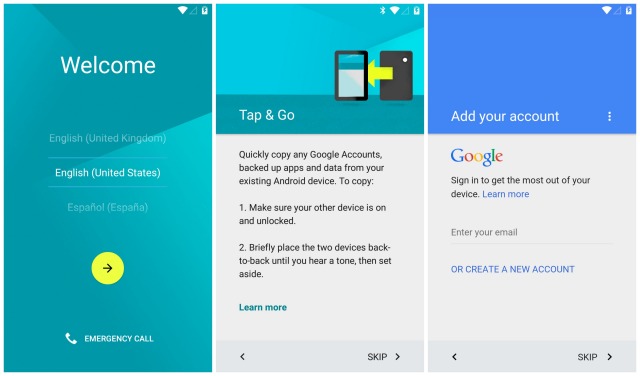
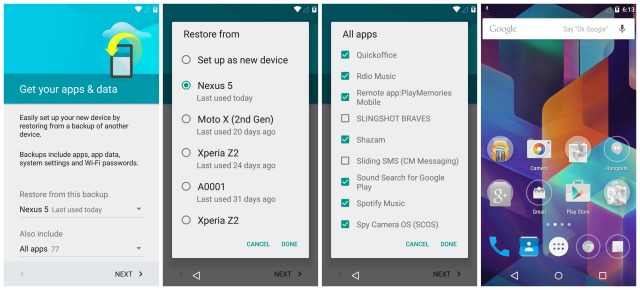

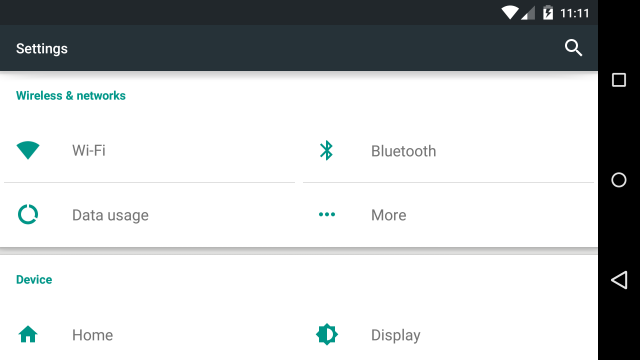
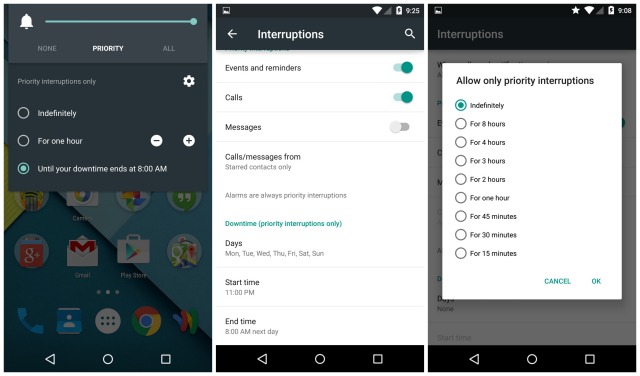
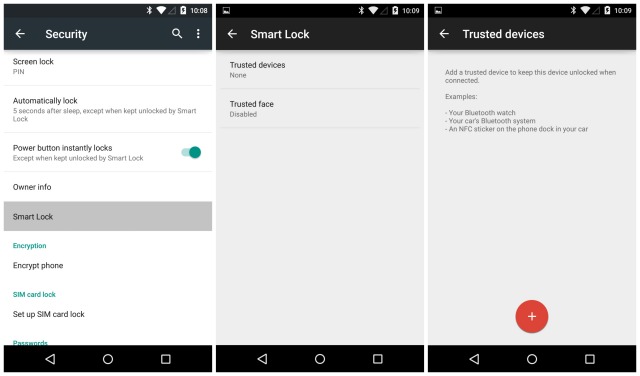
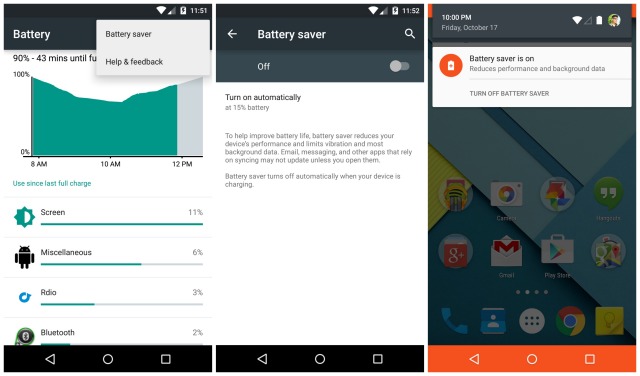
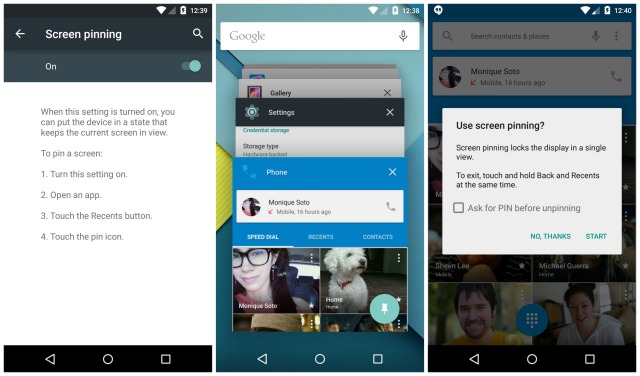
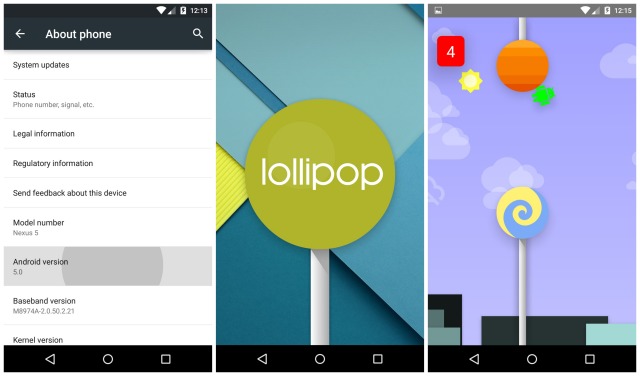




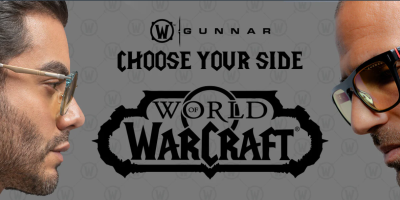






I just installed android 5.0 on my nexus 7 2013. When i open the applications folder my background is black compare to videos i am seeing on nexus 5 which is white. Is that normal?
Expect differences between tablet and smartphone UIs (for now). I’m sure the final build will unify all that.
Good job containing yourself.
Thanks, i hope google hear you, because white is much better colour.
Not on OLED displays it isn’t. Black saves way more energy, plus it looks cooler.
Nope, time for white all over
Few years of black… it’s time to come back to legacy ;) #blackisboring
Install the Google Now Launcher from the play store, you will have the new UI.
Anyone by chance have the latest apk for the launcher.
http://www.apkmirror.com/apk/google-inc/google-now-launcher/google-now-launcher-1-1-1-1499465-apk/
Thank you
worked!!! just what i wanted! TNX
I love that the bars turn orange to indicate battery saving, actually consuming more power on OLED devices such as the Nexus 6…
My pants http://i.imgur.com/wxAb1Z9.gif
No. That’s Chris’s in his video. :P
After watching it, I am also very moist.
lol
On the receiving end is Apples face.
“the notification area finally has a “dismiss all” button”?
There’s been a dismiss all button in the notification area for ages. I’m looking at the 3 offset lines button in JB right now.
Having just watched the video clarified it was in relation to the previous L preview, not Android as a whole.
What’s the build#?
If we press the power button do we finally have a “reboot” option or still just power off?
What device and Android version are you using that doesn’t have that? I thought most phones had a “reboot” option along with the “power off” option that came up when you hold the power button.
Stock Android 4.4.4 on the nexus 5. The choices are power off or airplane mode.
That’s quite unusual (and somewhat disappointing). I got a Nexus 5 several days ago, rooted it and put Cyanogenmod on it. I’d become so used to Cyanogenmod on my Galaxy S3 that stock Android suddenly seemed rather bland and unyielding compared to it.
Just long press the power button for about 6-8 seconds. It will auto reboot after that
nice job Dr. Chavez. THANKS!
Has anyone pulled the apps apart and found a way to run them on jellybean? The link for gel mentioned that the apps would crash on jellybean.
best part! :D 4:21
Is Android 5.0 lollipop AOSP coming out next week or Google will push to
November 3rd to populate code on AOSP servers ? THE Cyanogenmod team,
please include LG Optimus G e970 AT&T in your supported devices for
CM12 as you did in CM11. Based on history, I/we can not trust LG to
release stock version of 5.0 for our devices because they even haven’t
release for Kitkat 4.x.
You know, in CyanogenMod there is a bit different support system than you think. Every device have a maintainer[s] that are taking care about device-specific “things” (drivers, configurations, capabilities, etc). If you have maintainer (if someone is doing official CM11 job for your device) then i think he will do his best to provide CM12 to your device ;)
PS: Maintainers are people, who are doing it from their own will and for free. They can drop device, bring it to support list, and give their maintainer status to someone else.
PS2: If maintainer will decide that this device have too weak hardware, then he can decide to not bring new CM version to this device (don’t worry, CM12 have the same hardware needs).
“App notifications” I read that and it reminded me of Apple so much.
I’m looking forward to screen pin and trusted devices, I wonder if with NFC do you tap out when you want it to lock again. I’ll soon find out. Tap & Go is awesome!
Can’t believe only the Phandroid app allowed me to watch the video, mobile/web and greader wouldn’t open up YouTube.
It looks smoother than my iPhone 6, that’s crazy
I have the Dev preview on my nexus 4 and it is so smooth. And the speeds omg. Unbelievable
Wow! Man I’m getting excited for the nexus 6. I guess it gave new life to your nexus 4 :)
Having used L for a couple of days I have to say it’s crazy smooth, and I’m liking the overall look and animations. But there’s not really any groundbreaking new utility over KK.
I don’t know what it is that I want – I guess I just want some sort of magic that even I couldn’t contemplate that I needed. Like Moto’s voice actions, for instance. If Google enable waking my N5 with just voice then Lollipop would be almost a home run for me.
Oh, and they still need to fix the touch response lag, it’s still pretty bad.
No lag on my nexus 4
I’m talking about the touch lag that exists on every single Android device. Swipe quickly across the home screen, or up/down in the browser, and it the interface lags sightly behind your finger, instead of sticking to your finger, a la (i hate to say it) iOS.
It is getting better, but still not there yet.
All touch devices have this lag, including iOS. It’s the reason that writing on a tablet isn’t natural like writing with a pen. It may be better on different devices but no one has it fixed yet. Open any drawing app and start drawing something. Since the tech doesn’t exist it’s like saying the holographic video doesn’t work like I expected.
The lag is less of a problem on iOS. I want my Android device to reach that level.
The screen lag between Android and iOS is more subjective now days than a reality. Kind of how going to a restaurant with good friends can make the food taste better than it really is…
App quality asside, the lag between Android and iOS is really no different based on the screen’s pixel density and devices capabilities.
I get the same expected results when developing/testing for both platforms — based on the hardware — and have always experienced lag on both. The screen would need to run at 1000hz to eliminate lag, which Microsoft proved the other year.
Recall when the iPad Retina came out, people were bragging about how smooth it is, when in reality it’s screen-draw is slower than the prior iPad 2 do to having fill 4x the pixels.
So? Unless you are having a seizure while using your phone, what is the point other then a pissing contest between platforms on a metric that means nothing IRL. I scroll on my Note III and its fast. That is all I care about. Everything else is window dressing.
It’s something I notice. Some people do, some don’t. It’s not a pissing contest, I simply mentioned that this is an area (and there are not many areas) where iOS does the job better.
Is the camera any better/faster?
Sigh. On a Note 2 with Kitkat (with which I’m very happy, don’t get me wrong! Phone still more than meets my needs, and am a bit of a power user.) But I’m not holding out hope of receiving L. I thumb through my android feeds, and all it is is news about L (of course!) and am a little sad :( Might have to finally root…
Become an awesome cyborg at your wowsome lollipop.
Really looking forward to the gmail integration of other email apps. Hoping i can ditch my company email app, and all the intrusive nonsense that comes with it once 5.0 rolls around.
I would rather have the nav bar and notification bar slow pulse red rather than be solid, think about the AMOLEDs google!
Get ready for the new secure app, SafeUM https://safeum.com/. Become our tester and get one Year FREE premium.
Real question is will anyone actually be running Lollipop before they completely redesign Android again?
I really like the tap and go feature. It saves all the trouble of restoring your stuff from your previous android phone. Hope they’ll put more cool features on its final version.