Earlier this week we watched as a few major news outlets got some quick hands-on time with both the Nexus 6 and Nexus 9. Because Google didn’t preemptively issue any review units prior to their official announcement, new info on these devices has continually been trickling in. A few days ago, we saw a screenshot taken from a leaked Android 5.0 Lollipop ROM and a setting called Ambient display which allows the Nexus 6 display to wake up whenever the phone was picked up, or when notifications arrive.
This option — while not present in the Android 5.0 Developer Preview — is just a regular ‘ol Lollipop software feature and not exclusive to the Nexus 6, as detailed by Google’s official Android Lollipop page. What was interesting was the under the feature section of the page, it not only mentions the ambient display mode, but tap-to-wake as well.
For those unaware, tap-to-wake is a feature found in many flagship Android devices and allows the user to double tap the display to wake it up instead of using the physical power button. While it may not sound like it, for larger devices it’s incredibly useful and will forever change the way you interact with your smartphone (and yet another helpful feature the iPhone 6 doesn’t offer).
Although never mentioned in any official capacity (or the hands-ons we’ve seen online), it seems this feature is fully present on the Nexus 6, as brought to light Wired’s Mat Honan. In his hands on, Honan specifically calls out the feature, although some were still left wondering if it could have been a misprint (the Nexus 9 also has tap-to-wake). We reached out to the author where he was able to confirm that yes, this is, in fact, a feature found in the Nexus 6 and was most certainly not posted in error. Boom.
This should finally lay the issue to rest and for tap-to-wake lovers who were afraid of losing out on this functionality for the Nexus 6 — fear not. Still up in the air is which non-Nexus Android devices will support the feature once Lollipop begins rolling out over the next few months.


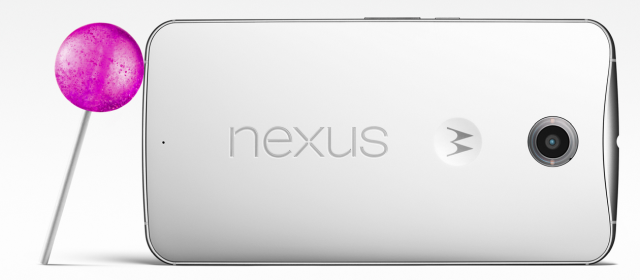










My fave feature on my LG G2, this alone could make me consider getting a Nexus 6 earlier then expected.
This is awesome news. I wonder why it didn’t work for other reviewers…
It may come disabled out of the box. I think that’s how it was on my OPO.
That’s one feature I loved on my gpad.
bring it on!
Seems easier to hit the home button on my Galaxy phone.
Except that pressing a physical home button that is always there no matter what you’re doing on the phone itself is quite silly.
What do you mean? If the phone is asleep, I’m not doing anything. If I hit the home button, it wakes up. Easy peezy.
YES! I was just wondering this the other day. Use it on my M8. I try to use it on my N7 out of habit with the M8 but that doesn’t work so well. Lol hope the N9 has it as well.
Yes, N9 does have it. I saw a hands on video on theverge doing tab-to-wake.
Haha, thought I was the only one. It’s on my OPO, and when I try it on my tablet I get frustrated that it won’t work and then I come to realization.
Kinda off topic. Is this supposed to be a stylus or a pen next to the Nexus 6?
I’ve read there is no stylus for the N6
There is no stylus for the nexus 6. It will have capacitive touch so any pen that works on those would work here as well, but this has no dedicated wacom layer or anything like that. You can buy a stylus made for these types of touch screens if you so desire, but an official accessory won’t likely be available. What you see above is one of those generic click lead pencils. I also believe that it’s a computer generated picture, not something taken with an actual camera. More like a press photo. The shadows on the pen top doesn’t look right (it should show a light between the clicker and the shadow) and a few other nit picky things about it look just a tad off. Like someone said above, it looks kinda photoshopped.
Is it just me, or is that pen terribly photoshopped into the picture?
Hmm Idk. I snipped it right from Googles page.
the shadow of the phone and pen seem to line up pretty good, what are u seeing that makes u think this is photo shopped?
I’m not blind. That’s what makes me think it’s been shopped.
Both the pen and the phone have the same issue. And if you didn’t care for the other folks views, why bother asking “is it just me”?
Look at the tip of that pen, doesn’t look very friendly for a stylus. It would be cool if there was some sort of stylus support integrated in android from now on. Especially considering they came out with a phone this size.
Knock code is awesome on G3. I can’t get used to other phones that don’t have tap-to-wake or tap-to-sleep!!
This brings up a good point. Does it have tap to sleep also?
Same here man… I’m spoiled now, and find myself double tapping my Nexus 10 screen…
Awww poor baby. Are your eyes tired?
does the nexus 5 have hardware to support this?
I assumed all Snapdragons from here on would have the low power core used to do this.
It does. Why it doesn’t get properly integrated is beyond me. The N5 is modeled after the G2 which has the same chipset but integrated the “knock knock” feature. I remember reading somewhere that the code for this feature is through snapdragon and this was closed source or manufacturers would have to pay to use it. Not sure if that is true or not.
Does it come with a forklift to lift it to your ear?
I don’t even use my power button on my M8. LoL!!
“and yet another helpful feature the iPhone 6 doesn’t offer”
Like the home button to wake?
Still a physical button that can wear out.
Ohh come on! Screens can stop working…
Yeah, can, but hardly ever do compared to the iPhone’s home button.
More like, “Still a physical button that DOES wear out.” Many iPhones out there that have this issue.
Good point!
Loved this feature, for the brief moment I had the G3 and would love to use this on my Note 3…that is, if Samsung doesn’t disable it (also assuming the Note 3 gets Lollipop).
Yet my nexus 5 can’t do it without xposed
Oh yeahhhh
good job!
It’s something all smartphones should have. When my dad first used his smart phone it was the first thing he tried to do to wake the phone. Tapping the screen to wake the phone is just more intuitive and less annoying than having to push the power button (esp. buttons on the side that might be covered up if you have a case).
I have tap to sleep on my Nexus 5.
Wow …tap tap tap
What about fap? Is there feature for that too?
Yes, incognito/privacy tabs in your browser.
I have tap to power off on my G3.
I’m guessing this doesn’t have negative side-effects of in-pocket storage of the phone? It doesn’t wake up when accidentally brushing up to firmly against your thigh? Or if you just get a little “too excited”???
Is my nexus 4 getting this feature ?
Unlikely, even the Nexus 9 won’t have it.
yep it does, it’s in the specs on google play
I sit corrected! I remember now, I had read an article that said the 9 had it but was unknown if the 6 did, which obviously it does as well. My bad!
Check out ‘auto screen on’ . I use it on my nexus 5.
Will we also be able to double tap the notification bar to sleep like on the G3?
The Z3 has it and been using it anytime phone is laying next to me. Great feature
surprised more phones don’t have this feature. Also, how come there aren’t any phones that have a swipe down gesture to pull down notification menu? (ala Nova Launcher)
Actually, the M8 does have both those features built in. No need for a new launcher, unless you just want one.
Can you tell me how to access those features?
Tap twice on the screen in sleep mode to wake up the device. Swipe down from the top to open notifications on any open screen. Swiping down while the phone is in sleep mode will open voice dialing.
I’m sorry, but the m8 doesn’t have a swipe down to view notifications. Swiping down opens their crappy voice dial thing.
No, Dwight, you’re not sorry, you’re simply mistaken. Swiping down the screen while the phone is in sleep mode (the screen is dark) will open voice dialing. Swiping down from any open screen will in fact open the notifications panel. There you will find a host of useful and timely information about your device, including but not limited to; date, time, weather, missed calls, voicemail count, email and text message count, news updates, and so much more. But hey, don’t take my word for it. Check out the manual that came with your device, go online to the HTC website, or ask another user of the handset.
That’s funny. You clearly aren’t very experienced with Android.
There is not a single Android phone that I can think of that does not have the notification shade pull down from the top.
What monkey god was talking about was a gesture to swipe down on your homescreen to open the notification shade. This means swiping down from anywhere on the homescreen, not just from the status bar at the top. This is not a part of the Stock HTC launcher.
Sounds like a distinction without a difference. More of a gimmick than a real innovation.
Not every new feature that OEMs add has to be an innovation. What he’s talking about is an option within a custom launcher. They aren’t necessarily supposed to be innovative, just convenient.
How is this a gimmick? It’s practical is what it is. The distinction between swiping from the status bar and swiping anywhere on the screen is a HUGE distinction that makes all the difference. With the popularity of phablets these days, why would anyone want to reach all the way to the top of the screen with their thumb to pull down and access their notifications? On some phablets, this is not even possible without changing your grip, using two hands, or without having very large hands The bottom home buttons and notification pull-down are some of the most used controls on a smartphone, so they should be as conveniently accessible as possible.
which phablet do you think is better? specs say Note 4 http://versus.com/en/google-nexus-6-vs-samsung-galaxy-note-4 but some reviews say nexus 6…
what Nexus 6 reviews are you talking about? I haven’t seen any accept for brief hands on impressions.
Nexus 6 without even reading a review. Just say no to Touchwiz.
I’d recommend you go play with a Note 4 to make that decision.
I thought for sure I’d upgrade to a Note 4 (based on specs alone), but after playing with it in store I was a bit underwhelmed. I’ll have to handle a Nexus 6 now before I can make that decision.
Just an FYI, the Blackberry 10 OS has always had tap-to-wake technology. It’s not new.
Old nokia had it
Didn’t know that, thanks for sharing.
Why do Americans always have issues with “a” and “an”?
I’m Canadian.
I don’t know about you, but I say Ef Why Eye, I don’t try to pronounce FYI as a word. In the former case you use “an” (because F stats with a vowel sound) and in the later you use “a”. It’s always best to get your facts straight before criticizing someone. E.g., see http://blog.apastyle.org/apastyle/2012/04/using-a-or-an-with-acronyms-and-abbreviations.html
Original comment was modified dude
ahh, I didn’t think of that – thanks for the heads up. I’ll try to get my facts straight next time.
Samsung’s physical home button is still the best.
Check out auto screen on. I use it on my nexus 5.
Pick-up-to-wake is a bad idea. I pick up my phone often without wanting to wake it up. Now, tapping the screen twice or something to wake it up makes sense, because that’s not something I’m going to do often without intending to wake up the phone.
Google’s getting almost as good as copying ideas from other people as Apple is.
Guess someone got butt hurt over my comment since it’s gone.. LOL.
Basically I said this was not an article, and should have been condensed into about 1.5 maybe 2 paragraphs, TOPS.
Guess you gotta meet the character quota huh Chris? lol
LAZY.