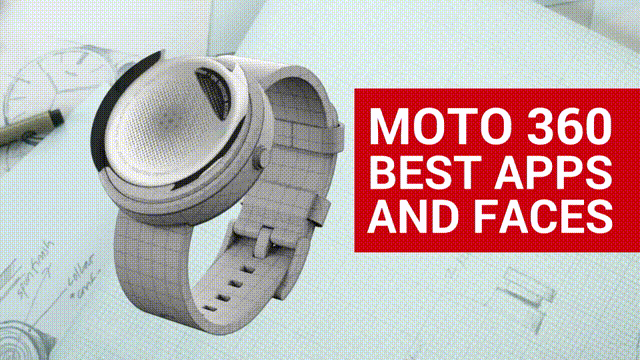
The Moto 360 has been available for a while, but it wasn’t until the last couple updates that it got really good. Battery life has been drastically improved, and performance is better too. Now is a great time to pick one up. If you’re a new Moto 360 user, or you’ve had one for a while, there are some apps and watch faces you need to try. These apps and faces will work on any Android Wear device, but they look especially nice on the Moto 360.
Moto 360 Apps
One of the best uses for a smartwatch is a workout companion. You can easily check your wrist to see stats instead of fumbling for your phone. There are a couple of fitness apps that work with the workout voice commands, but Endomondo is my favorite. You can say “start a bike ride,” “start a run,” or “start a workout” to use your last activity. Once you start a workout you can see stats for duration, distance, speed, calories, and more.
Facer is part app, part watch face. You can use Facer to make your own personal watch faces. It’s incredibly flexible and easy to use. We put together a guide for how to make your own analog or digital watch face. If you’re not feeling creative you can check out Facerepo.com and download faces that other uses have made, including our very own Phandroid watch face!
Everyone loses their phone at some time or another. Find My Phone is an essential Android Wear app that allows you to use your Moto 360 to locate your lost phone. Just make sure you download the app on your phone before it gets lost. Now you can launch it from your watch whenever you can’t find your phone. It allows you to tap a giant button to make your phone ring and vibrate obnoxiously until you find it.
The Moto 360 doesn’t have a lot of security features. It needs a phone to work, but it wouldn’t be hard for someone to just pair it with their own device if they get a hold of it. Lockable is an app that adds a lockscreen to your watch. You can lock your device with a swipe from the top of the display, or set it up to lock after a certain amount of time.
The Moto 360 has a special companion app from Motorola. With the Motorola Connect app you can remotely check the battery life of your 360 and manage a few of the special features that other Android Wear devices don’t have. Those include customizing the built-in watch faces, adjusting your wellness profile, and tracking your smartwatch location. It’s a must-have for the Moto 360.
A few Moto 360 users have reported screen burn-in from the charging screen image. The burn-in leaves an outline of a circle from the charging indicator. Obviously this is something you want to avoid, and the ever-reliable Android developers have a solution. Slumber replaces the standard charging screen with a blank black image. You won’t be able to see the charging progress, but we already told you how to check that with your phone.
SPS: Football Wearable Edition
We haven’t talked a lot about games for Android Wear devices, but they do exist. One of the newest and most fun is a simple game called SPS: Football. You’ve probably played a game like this before. All you do is try to keep the soccer ball in the air as long as possible by heading it with the soccer player. It’s the perfect type of game for a watch.
Tockle enables control of your phone from your wrist. Toggle WiFi and other system settings, send an SMS message, and even activate your awesome Tasker tasks from your wrist. And that is the simplest way to think of Tockle. It’s like Tasker for your Moto 360, or any other smartwatch. The usefulness is really up to your own imagination.
Battery life is a big topic for the Moto 360. At launch the battery life was pretty bad, but a couple recent updates have brought big improvements. If you’re still curious about battery life you can track it with a handy app called Wear Battery Stats. You can see battery life in a chart, and even see which apps are using the most juice. The app can be checked on your watch and phone.
Not many apps have taken advantage of the Moto 360’s circular display. Wear Tip Calculator certainly does. It’s a beautiful and simple app for finding tip amounts at restaurants. The UI is made up of a circle that is used to adjust the tip percentage. This is one of the first few Android Wear apps that look much more at home on the Moto 360.
Next: Watch Faces




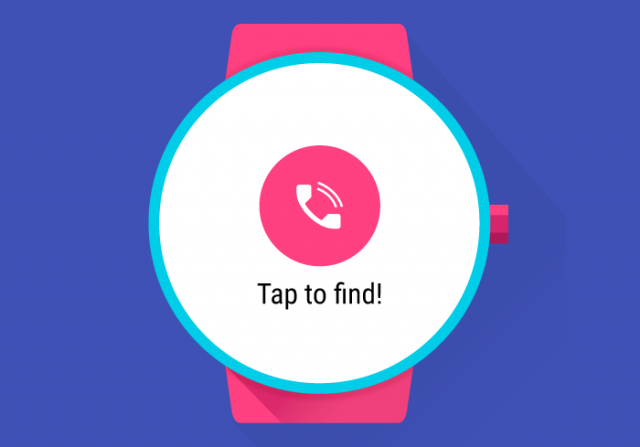










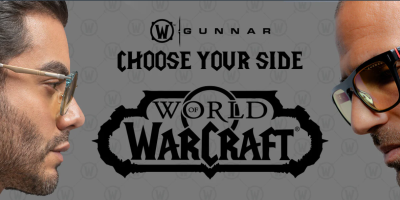






lolipop is dope and i don’t use that word
What “that”?
“Dope”
And in 3,2,1, the fad will be gone.
I feel like all of the screenshots here show how impractical a circular screen is. Every single thing is cut off.
I don’t think it’s the circular screen but rather the “sensor” at the bottom. I only wish that sensor was a solar power device to give a little more juice when needed!
if they can’t improve battery life (and I’m talking 4-5 days without needing a charge) it will forever be a fad.
Give me acceptable battery life (and put in NFC for pay) and I’ll swap my swatch for a smart watch tomorrow.
How many electronic devices last 4-5 days without recharging? What difference does overnight charging make? I charge my phone most nights, not a problem. The charge on my Moto 360 far exceeds the discharge rate for my HTC One M7.
Not with the iWatch coming soon
Hey guys, thanks for mentioning FaceRepo in this list!
Didn’t realize I could trigger tasker tasks from Android Wear. This is a huge reason I love my Pebble so much. Might have to take a good look at these watches now. Would all these faces also work on the new round LG R?
Wear mini launcher is also pretty awesome. Swipe from left to right and it let’s you launch wear apps like calculator. Swipe again and it gives you sooner titles for Wi-Fi and ringer and stuff.
Thanks for the tip! I make just check it out.
Not gonna lie… that GoldenEye watch face made me think for a moment “huh, maybe I should get a Moto 360.”
Its really nice. Nice to see the watch and phone battery life at a glance.
How about the G Watch R?
This is pretty awesome. Hmm, I might start thinking about getting a smart watch. But the battery life is still a dealbreaker for me. I agree with samagon, it needs to get up to like 5 days on a charge to really be compelling for me. I already charge my phone daily, don’t want to have to deal with doing that with another device.
It takes 15 seconds to take it off and put it on the charger at night. It then takes 15 seconds to put it on in the morning.
Just one more thing I need to remember every day. You sound like Alyssa Milano telling me only 50 cents a day will save a starving child.
Same argument as taking vitamins or daily medicine, same as taking out the trash. Just one more thing
to add to my daily routine. Or I can wait till they last 5 days, as samagon said.
You’re confused. That’t the ASPCA commercial with Sarah McLachlan.
I’m not paying 50 cents a day and I’m not adding more stuff to my daily routine.
Damn man…its a joke….
My Sony SW2 would go 4 days before needing to be charged. I still prefer to charge every day, just in case I forgot. Same with my 360. It’ll go 48 hours but I still charge it every day, just in case. Same with my phone and Chromebook. Both will go a couple of days but I charge them just in case I forget or find myself some place I can’t charge.
Which Chromebook do you have?
My Samsung Series 5 550 needs to be charged 2-3 times a day.
The first gen Acer 720P. Gets roughly what it tells me it will, about 8 hours.
Yeah, they started using much more battery efficient CPUs and chipsets last year. Mine is two years old. The other problem is that, like all lithium-ion batteries, the charge diminishes over time. I’d like to see how long yours lasts next year (assuming you don’t buy something new). :-)
I’m going to try not to buy anything new for the next year. I really need to curb my acquisition syndromes.
You got a problem with Alyssa Milano?
The “don’t want to have to deal with doing that with another device” argument doesn’t make sense to me. When I go to bed, I take my watch off. If it isn’t a smart watch, I set it on the night stand. If it is, I set it on the charger on the night stand. What’s the big difference?
The difference is I don’t. Not everyone is you.
So you sleep with your watch on?
Yes, when I own a watch, I do. Many people do.
Check out watch faces like Tymometer and Roto 360, they’re awesome!
And what about the customizable watch face Pujie Black! http://goo.gl/8UzPyu
Not trying to hate or anything.. But why would anyone want to use apps or play games on their watch? How is it better than just popping your phone out and taking advantage of your phones superior screen? Plus you severely lose battery life.
I just use my 360 to check on notifications and look at the time, and maybe the occasional speak to reply.
Who tips 8%?!…