
Good news for fans of the big screen: you can now publish apps to be used on Android TV right in the familiar confines of the Play Store. Google has published a guide that will help developers get their apps or games into the living room. The cool part about is the installation process will be easy for users. Simply install the apps from the Play Store on your Androd TV device.
There are some requirements in order to get your app or game to show up on the Play Store on TVs. Make sure to follow the Android TV Design Guidelines, and the TV App Quality guide to make sure your app will actually work on a television. In the Developer Console you can follow these steps to opt-in to Android TV.
- Make sure your app meets all TV App Quality criteria
- Add TV screenshots and banner graphic to the app’s store listing
- In the All Applications page, click the app you want to opt-in.
- Under Pricing and Distribution, scroll down to find Android TV and the opt-in checkbox.
- Click the checkbox next to Distribute your app to Android TV.
- Click Save to save your changes.
Check out this page for more information on bringing apps to Android TV. We can’t wait to see what developers come up with!



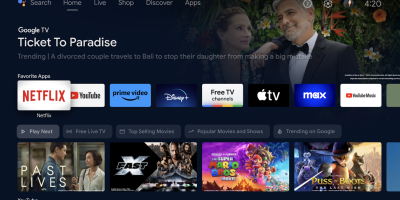





Based on the ARS review, I’ll wait for the 2nd generation of Android TV — hopefully it will at least play smooth HD video.