
As we inch closer towards the inevitable roll out of Android 5.0 Lollipop from manufacturers across the Android ecosystem, Google and other developers have been slowly updating their apps per Google’s new Material Design guidelines. This past summer at Google IO when Android Wear was launched along side Material Design, it was a little saddening that the Android Wear companion application didn’t launch with Google’s new eye candy. Now months later, the latest app from Google’s suite to take upon the new design language just so happens to be the Android Wear app and as all things #materiyolo, we’re a fan.
Android Wear version 1.0.5.1549850 gets rid of the black background and adds the familiar white background found in Android 5.0 Lollipop as well as other Material Design applications. Iconography as changed on the status bar as well, removing the application’s icon on the far left and removing the disconnect icon near the middle. The action over flow menu has a few new goodies this time around too, such as the ability to take a screenshot from your wearable, disconnect your connected wearable, forgetting it entirely, or viewing bug reports. The settings found under the gear icon remain mostly the same except for some changed verbiage and Bluetooth debugging being removed altogether.
Next up on the agenda is the latest version of Google Play Services version 6.5.75, which is required to use the updated Android Wear companion app shown above. You’ll notice a new section titled Security down below, which now houses both Verify apps and Android Device Manage settings. Seeing as both features are of the security nature, it makes sense to bundle them together under the same moniker.
We’ve chosen not to share any APKs at this time as the Google Play Services APK that we have in our possession only works on certain devices and the the Android Wear companion application will not work unless you’re running the latest Google Play Services version. Don’t worry though, the goodies don’t stop here. We’ll be back shortly with another Android Wear update.
Thanks Anonymous!


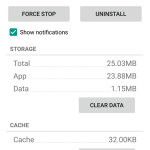
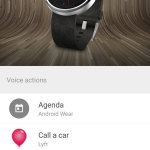
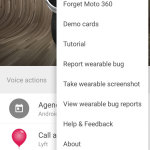
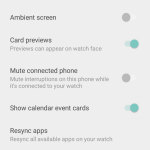

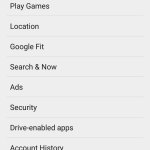








Tease.
Don’t worry, I’m going to make up for it later tonight.
That’s what she said…
I trust the Kim Kardashian update wasn’t you making up for it ;)
You could share it with a giant disclaimer list of the specific devices and OS versions that it works on… :D
You could share it with a big disclaimer and a list of the specific devices that it works on… :D
Thanks?
Any idea if they finally allow you to select which calendars display event notifications? Receiving notifications for my wife’s calendar is driving me insane, but having it synced to my phone is a necessity to know her work schedule.
When you say “display event notifications”, do you mean as in a buzzing alert? Or just a passive notification card? My wife’s calendar never shows up in either form, but it could be because I have notifications for her calendar’s events turned off by default on the Google Calendar web page, or because I never have her calendar displayed in the Calendar app.
I have her calendar displayed in my calendar app, which is all it takes, I believe.
So does choosing not to display it remove the notification card from Android Wear?
I joined Wear at just the right time it seems.