How To Do Everything
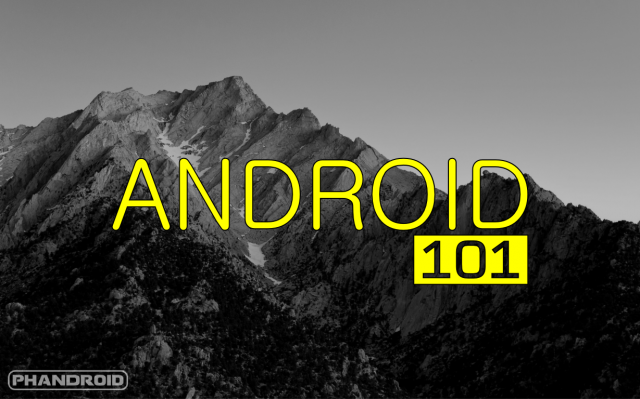
Now that your phone is full of great apps and games we can move on to other things that you might not know about. Don’t worry, none of it is difficult, and when you’re done you will be a knowledgeable Android user.
How to find a lost or stolen Android phone
In this guide we cover one of the most important things to know: finding your lost phone. As important as smartphones have become in our everyday lives, misplacing them is one of the most scary things that can happen. We discuss some things you can do to get it back, even if you weren’t prepared to have it happen!
How to setup a lock-screen pattern, PIN or password
Your phone has a lot of sensitive and important data on it. One of the most important things you can do is set up some kind of security to protect it. In this guide we walk you through the easy steps of setting up a lock screen pattern, pin, or password.
How to find your parked car with Google Now
Did you know the Google Search app has a built-in Car Locator for helping you remember where you parked? It can help you find your parked car with no extra effort on your part. This guide tells you hot to set it up.
7 cool tricks every Android user should know
Since there are so many different things you can do with an Android phone it’s inevitable that even seasoned veterans will be unaware of some basic tricks. We compiled this list of seven cool tricks that every Android user should know. Check it out for some pointers.
How to use Android’s built-in voice commands
One of the best things about owning an Android device is Google Now voice commands. They’re extremely handy and powerful if you know how to use them. In this guide we show you how to use over 40 voice commands.
How to turn off iMessage when switching from iPhone to Android
Are you switching to Android from an iOS device? If you haven’t turned off iMessage you could be a victim of lost messages and other bugs. In this guide we take you through the process of disabling iMessage. You might also want to know how to transfer contacts from iOS to Android.
Sign Up for Android Forums

If you still can’t figure out how to do something we have a giant community of Android users who are dying to help you. We recently remodeled our forums to make them easier to navigate. Here are 12 important tips for using the new Android Forums.
For a more direct route to getting your questions answered we have a dedicated section of the forum. In here you can ask whatever you want and our community will do their best to get you an answer. Make sure to download the official Android Forums app so you can ask questions or browse from anywhere.
Here are some popular forums to get you started:
- Android feature wish list
- What is rooting?
- What are your top 10 most used apps?
- Driving & Texting
- 2 things im never getting into ever again
***
Phew. We know that was a lot of info to throw at you, but now you should be up to speed with Android. It’s a fun and powerful platform to use. We hope you enjoy your new Android device, and stop by Phandroid frequently to stay current on everything happening!










Merry Christmas everybody
First thing to do: ROOT!! Get rid of bloat and carrier junk. Find a stable STOCK rom and enjoy. Do it at YOUR own peril and risk!!!!!
Happy Festivus everyone
Where is the G3 link
Yea that’s the last of the major phone releases they are missing
Wish I could get my hands on a new Nexus 6 64GB for Christmas. That is my gift, just waiting on availability!
Sony Xperia Z3/Z3 Compact
Note edge for myself and z3 for my wife. Happy holidays to all.
Shameful ads for Trivia Crack. I have the paid version and I gave up after one day. This game is full of self promotion ads that trick you to connect to social networks. The questions seem to be designed by a retarded addicted to soccer. If you like quizzes, please try QuizUp https://play.google.com/store/apps/details?id=com.quizup.core&hl=en which is free and a MILLION TIMES BETTER.