If you’re ever unhappy with the default gallery application that comes pre-installed on your smartphone or tablet, the beauty of Android is you don’t have to be stuck with it.
There are literally dozens of fantastic gallery apps to be found on the Google Play Store and while some most are simply pretty too look at, it’s QuickPic that has long been our go-to gallery app since back when we first picked up an Android device.
Recently, developer ” Q-Supreme team” has been putting in some work, continually adding new features to the app with ever passing update. You may remember WiFi transfer from a few weeks ago and today, QuickPic (beta version) is adding some extremely useful features we’re sure many of you are going to love.
Download: QuickPic 4.0 Beta
New in QuickPic 4.0 Beta is the ability to backup photos to the cloud using Google Drive or other cloud-based storage options like Dropbox or OneDrive. After adding the service of your choosing, you can pick exactly which photo albums you’d like to back up, and where you’d like them stored. We wish there were some additional backup options, like only charging when connected to a power source and/or WiFi-only, but we’ll cross our fingers this will be addressed in a future update.
Another biggie arriving in QuickPic 4.0 Beta is Photo Sphere support, making it easy to view all those 360 panoramas you’ve been accumulating. Makes perfect sense given this is a gallery app, although you’d be hard pressed to find Photo Support in most other gallery replacement apps.
One the visual side of things, you’ll also find the option to choose your own “Themes” now via the settings menu with a wide range of colored status bars. The developers are also promising faster performance when it comes to folder scanning, as well as Google account login, and the ability to sort folders according to their size.
QuickPic 4.0 Beta is available right now and can be downloaded directly from the developer either via the above link or right here. If you’d rather wait for the update to hit the Play Store, we imagine it wont be too much longer, but we’ll let you know once the update goes live in the coming days.


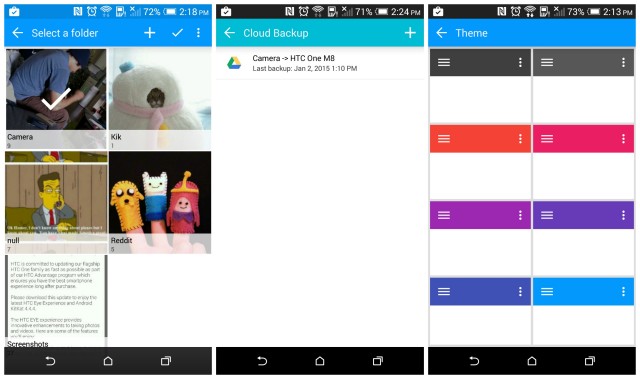






How is quickpic making money to keep updating if it’s free.
I don’t know…. My phone has that cutting edge feature… Only charging when connected to a power source…
Are you talking about Google+ photos? Cuz that’s much different.
i am guessing he meant uploading… Don’t know though i may be wrong.
http://youtu.be/KhusltpwMIQ
I’d have thought most gallery apps had photo support, actually. Kind of the definition. And charging when connected to a power point is really advanced.
Kill Yourself Dylan!