It wasn’t too long after the launch of the Nexus 6 a few crafty users discovered a dormant RGB LED notification light hidden on the phone, located smack dab in the middle of the top speaker. Kind of odd, given the OS didn’t support the notification in any way and the light left more questions than answers.
We thought it might have had something to do with Google opting instead for the ambient display (or them simply rushing Lollipop out the door) but alas, it didn’t take long for users with root abilities to get the dormant light up and running using an app called Light Flow.
If there was any question that Google had every intention of using the notification light but then scrapped it, turns out an old Google Help video uploaded back in November shows just that, a Pulse notification light toggle baked into Lollipop but never made the final cut. Major. Bummer.
We suppose if the code/function was already apart of the OS they could always bring it back in a future Android version, but we wouldn’t hold our breath. It would probably be even more strange for Google to come out and support a hardware function that came disabled in the initial release.
Check out the video below for a quick look at the notification toggle as it appeared in the Google Help tutorial below and wonder what could have been. (Deep sigh). Maybe someone can start a petition?

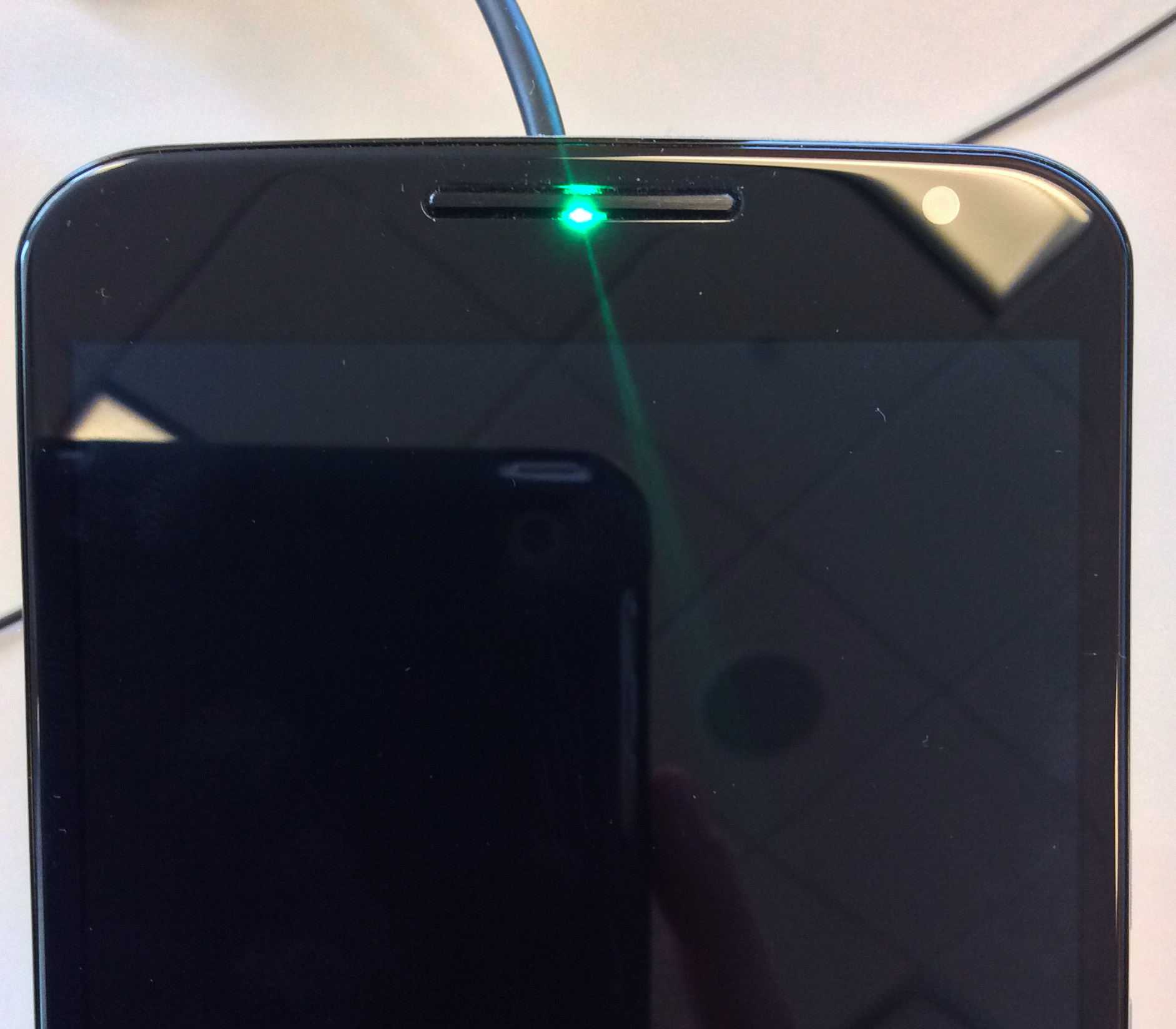

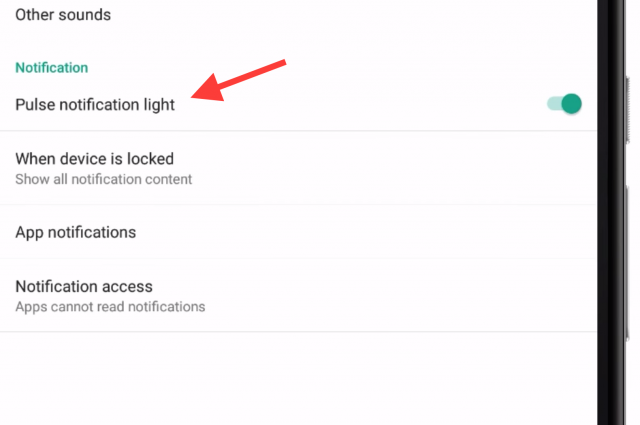










Again, Google removing basic functions that people want.
I miss being able to plug in my micro thumb drive and move files off of my phone without removable storage this feature is really killing me makes me miss popping a memory card in my galaxy when I couldn’t get to a computer…..why have a complaint page google just to ignore everything or say its being looked at ….
This is why I like to buy devices with skins and customized software because they fix all the stuff Google messed up and add features.
So stupid. If people don’t want to use it, click the button and turn it off. If you want to force people to use your hardware a certain way change your name to Apple and be done with it already.
Agreed. The led and the OPTION to encrypt are things that it almost seems spiteful to take away. Thought we taught them when the nexus s had no led. The next nexus (gnex) had a huge led. Thought the point had been heard. All well.
I love my nexus 6 but it really does have a lot of con’s and removed features. I reenabled the led and tap to wake. The led works fine, tap to wake is more like 8 taps to wake. Even though I disabled the forced encryption there are just little stutters that weren’t on my oneplus one or even my nexus 5. Lollipop is also bogging down my moto x 2014. On KitKat the Moto x was the smoothest phone I’d ever used. Maybe all the little half stutters in the nexus 6 can be attributed to the lollipop memory leak bug. Disappointing considering that the first premium nexus in several years performs worse than its predecessor did at the time of its release. Still love it. The display and front facing speakers are the saving grace. Just wish it was a nice lcd panel instead.
I used the flashable zip to enable tap to wake on a fresh, stock ROM install and it is on par with two taps everytime. It was much less stable when I did it by just downloading the edited file and replacing the previous one. Just an FYI. I wish the led could be reactivated in the same way tap to wake was. Just editing code and essentially changing a value from false to true.
The notification light in my nexus one and gnex were amazing for me. Sure I had to use cyanogen but being able to have it blink a certain color for an certain type of notification meant I always knew if I needed to turn my phone on right away or wait. Its less rude when you dont turn on the phone screen during a convo in person and that light afforded me that.
Miss it. My HTC one m8 has a green blinking light but it is only green so I dunno what its trying to say. Such a simple feature but it has huge impact.
I like the ambient display notification much more than the notification light…don’t know if I’m in the minority or not…but for me the ambient display is much more useful.
Agree but miss it for charging purposes I have the motox 2nd gen and it’s very touchy with car chargers and requires waking up the display to check if it is still charging not ideal in the car
Yeah, definitely agree with that
Yea that wouldn’t do it. Let’s say you are at work and you get a message, email, voicemail, hangouts msg etc etc. With the notification LED you can glance at your phone without ever touching it whether it’s been 5 seconds or 5 min that LED will blink and you will know. You could even set custom pulses for different people. So when you glance you aren’t ignoring the other person but if you were to actually touch your phone…that’s different.
Its just a small thing that can make a difference that I made use of pretty much daily.
Google removing functionality? Surely, you jest. But hey, at least the UI can sing and dance now :P
That’s proof that this phone was born to be something else, but Google decided to make it a Nexus 6
Moto X Ultra? lol
Unless there was something I missed before that start marker, there wasn’t any proof that the nexus 6 had an led notification toggle. There is a notification led toggle for devices on lollipop that support it such as the nexus 5.
I still don’t understand why they can’t put the standard LED customization into settings like most ROMs do. It’s one of the main reasons I still have to root.
Wow, what a lovely bunch of whiners in the comments on this thread. Don’t want the Nexus 6 … simple … don’t buy one. There are a ton of Android handsets. Don’t want what Google decided for this one? *shrug* Lot’s to choose from instead of acting like a bunch of entitled children. sheesh.
Why can’t people voice their opinion of disappointment without being ridiculed by someone like you? Don’t know where you live but free speech runs rampant around here. Not liking one decision about something does not mean you should take your money elsewhere. That makes absolutely no sense.
And why can’t HE voice HIS opinion without being ridiculed by someone like YOU?
And why can’t he voice his opinion about opinions being voiced about his opinion without being ridiculed by someone like you?
You can argue all day long about what the definition of is is, but it all boils down to this: One person is name calling, and that is an understandably objectionable thing. Tolerance only goes so far before it becomes lunacy.
http://i.imgur.com/rEv93HO.jpg
Look up the definition for the word ridicule and then look at the difference between our responses. Calling people whiners and entitled children isn’t voicing an opinion on topic.
And why can’t this other person not voice HIS opinion with YOU ridiculing the OTHER person????
Seems like every thread has this about every complaint about every phone. Do we really need to say “then don’t buy one” in every device thread?
How about “we like the phone, but it would be better if,…..” You’ve never wished something you bought had a feature it didn’t have?
Another “entitled children” argument that is being regurgitated. I for one do wish that Google would allow the Nexus 6 to have the LED light enabled.
We want a new Nexus smartphone which is not as big as a grill.
That would make one incredibly small grill.
LED pulse control *is* in Lollipop. I have that very option on my Nexus 4. I expect the Nexus 5 does too, but I don’t have one to check. It seems it’s just been disabled on the Nexus 6 build for some reason. A shame really.
Also, if you go to Settings on the Nexus 6 and tap the magnifying glass to search, type ‘pulse’ and it offers ‘Pulse notification light’ as an option! Tap on it and it takes you to the notifications setting area, where of course the setting is missing.
Woukd be great if Google could enable this. The notification LED is the only thing that I really miss on my Nexus 6 vs my old Nexus 4.
A notification light isn’t needed. That’s why they have active notifications. They removed pulse in favor of this. Now you can root it and use it again if you like, I just don’t find that it’s needed. We have moved past this. However options are good.
Not “needed”? A notification LED is functional My phone is lying on the desk. I look over and see if the LED is flashing. If not, I have no messages. If flashing green, then I have one on my friends’ email account, if red, on my business account, etc. I don’t have to touch it nor have it flash the whole screen needlessly on or off.
I don’t see any issues with having both a notification led and ambient/active display. Loved using Lightflow to see what my notification was from without even having to grab my phone off the table. I’d use both options if I could on my Turbo. Love active display but a little more info wouldn’t hurt.
I have never understood the appeal of a notification light. Unless I pickup my phone to use it, it’s not in a position where I can see it, or a notification light. Audible or vibrating notifications and reminders are the only way the phone will get my attention.
I don’t agree. Notification LED and ambient are different things with different pros and cons. I love the LED. It gives me info from meters away with no need to pick up unit or wave hand over it. It also gives me info from a distance after being away from the unit for some time.
What each of us finds useful depends on how we “use” the device. In my case, unless I’m driving or sleeping, the phone is either in my hand or in its holster. If it’s in my hand, I’m using it, and the notifications tell me at least as much as an LED would. If it’s in its holster, I can’t see it at all, and lights of any kind are useless.
If you’re “use” involves habitually taking your phone out every time you sit down or stop for a minute so you can see it until you’re on the move again, then an LED light could prove useful.
I loved the LED but now I don’t need it with Active Display. The only thing i need the light for is to have it light up when the phone is fully charged. That way I can tell it’s charged without having to turn on the phone.
i love the notification lights i have it set up to where each app gets a different color or when i get a message from someone i can see who its from without even turning on the display
Then you need a new phone. I can see the notification light easily with the phone sitting on my desk, or a table. And with lightflow I can have different colors, and flash (or steady) patterns to tell me what app is sending the notification.
I’ve used a phone with active display, and while that’s very useful, it’s an adjunct to a good LED, not a replacement. IMHO.
You’re missing the point. The majority of the time my phone is in a holster on my belt – the entire phone is not visible – so a light serves no purpose.
And you seem to be missing the point that you’re not the only person with a Nexus 6, nor are your needs and desires the only ones that matter.
I didn’t mean to imply that my use case is the only one that matters. I have no objection to a notification light, but in my specific situation it’s useless.
The LED notification is alive and well. Simply root and install “Light Flow” from the Play Store.
Having the Moto 360 with my Nexus 6 I havent missed the Notification Light at all. Ambient Light display is perfect. I dont need a notification light lighting up my room at night.