We’re sure many of you have seen it before. You’re messing around with an app when, out of nowhere, you see a full-screen ad or find yourself automatically redirected to some random application/game from the Google Play Store. Other times, you’ll be taken to a website telling you that your phone is running slow, infected with viruses, kiddie porn, or any variation of scary phrases but always offering the same solution: downloading some app off the internet to fix it.
Often times, these webpages disguise themselves to closely resemble the Android OS or mimic the Google Play Store, attempting to lure in unsuspecting or naive Android users with promises of software updates or other applications looking to “help.” The crazy part? According to security researchers from Avast (the antivirus people), this adware isn’t coming from some pirated app downloaded off the dark side of the internet — it’s coming from inside the house apps downloaded from the Google Play Store.
In a new report, researchers have identified a variety of popular Android apps and games available on the Google Play Store — some downloaded over a million times — that are said to be infecting our Android devices with this annoying type of adware. Some of the offending applications found on Google Play include:
The apps are pretty smart too about how they go about spamming your device with ads too. Upon install, the apps work as advertised, providing users with a fully functional (free) game. This is why many of these apps have solid 4 to 5-star review rating in the Play Store. But the really sneaky ones can wait upwards of 30 days before going balls-to-the-walls with ads. This is done so that the user will suspect some other app or game recently installed was the culprit. Because of the way to the ads work, applications like Add-on Detector aren’t flagging the offending apps. In fact, many of the antivirus applications in the Google Play Store aren’t able to flag this type of adware.
Maybe that’s why, in some cases, the adware redirects to a legitimate antivirus app in the Google Play Store. We don’t believe these these companies are the ones behind the adware (I’ve been redirected to Clash of Clans on more than a few instances), instead paying for what they believed was an ad from a fully legitimate mobile ad company, possibly even forking out money for every click/redirect to their app in the Play Store. This is why you can be browsing a well-known, safe website on Chrome for Android when a redirect occurs (a solution to this problem can be found here), an issue we suspect could have something to do with a rogue advertiser on Google’s mobile ads network.
Of course, Avast was more than happy to take the opportunity to suggest Avast Mobile Premium, which has the ability to detect adware infected apps and games like these. We’ve reached out to Google for comment and at the time of this writing, the infected apps still remain on Google Play.
Have any of you noticed aggressive ads like this randomly appearing on yours (or a loved one’s) Android device?

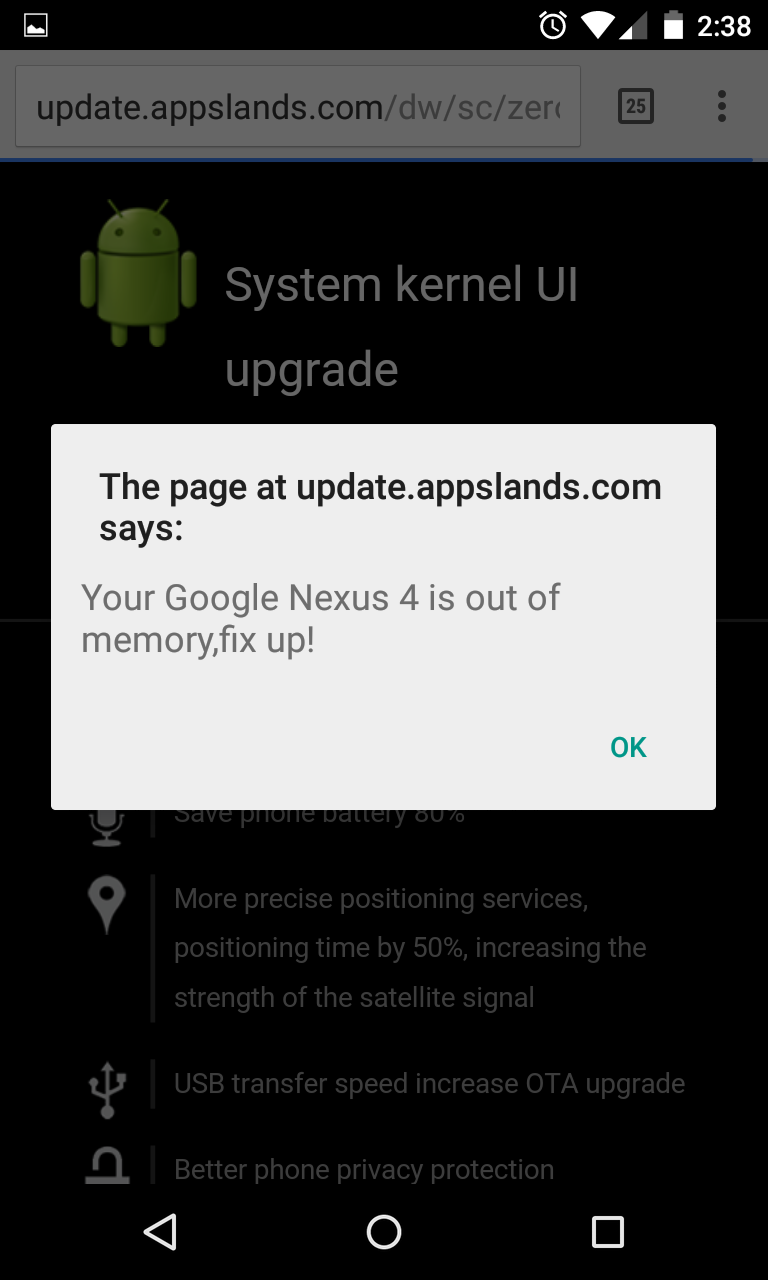
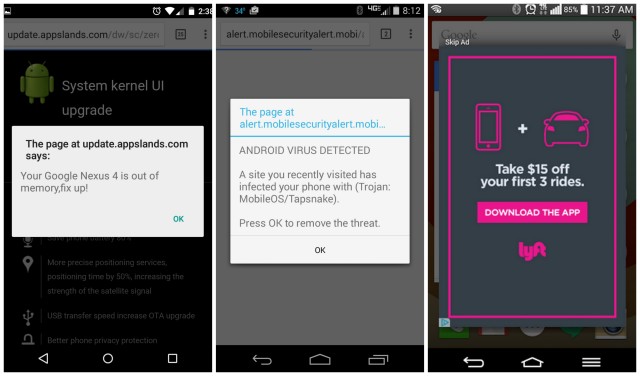









And I’m going to GURANTEE they are all in the TRENDING section. Don’t ever go there.
So much sketchiness in the Play Store. I don’t know how so many of these bullsh*t apps get downloaded in the first place.
Suckas.
I’ve never had this happen. But I don’t indiscriminately download nonsense out of boredom or some “trending” hype to my mission critical phone.
I have about 120 apps installed on my phone at any given point and time. They’re all well-known, big software companies.
I have about half as many apps and probably about 5 that I use every day, haha.
Same here, and it helps to use ad blockers. I never seen anything like this during the 8/years I’ve been using android.
Yes I have had this happen a lot on my Note 4. Can’t target the offending application, I really only use reputable apps.
I had this happen to me twice on my Note 4.
There are apps, legit apps, that can help you find the offenders and things that use push notifications. Addons Detector is one.
I’m not pointing fingers, but I never got any until after I installed Feedly when Google Reader shut down…
They are always for Amazon.
It’s tough to tell because some of them have a delayed effect For awhile there, I was sure Facebook was redirecting me to Clash of Clans.
Reddit is fun has the Clash of Clans ad banner permanently in your face in the middle of the app.
Use gReader instead. Uses your feedly account, and works so much better.
Try lookout’s ad network detector it tells you what apps are pushing ads to where. Feedly dosen’t have ads on the web so I doubt they do on mobile. – https://play.google.com/store/apps/details?id=com.lookout.addetector&hl=en
LOL!! I also have been using Feedly since Google Reader shutdown and have never experienced any redirects, popups or anything remotely resembling adware type behavior. Titanium Backup Pro shows that I have 93 user installed apps and I will say that the vast majority of them (easily 90%) are paid/donate versions. The only two apps that I can think of that have ads are GasBuddy and WIFI Analyzer and I use a 324 KB hosts file that pretty much takes care of those ads and also cleans up Chrome. Apps that display ads and especially free games I avoid like the plague. You have a problem app and I doubt it’s Feedly. JMHO
Pandora use to send me random advertisements in my notification bar. It even happened while I wasn’t listening to Pandora. I was a Pandora subscriber until they started doing this. Now, Pandora is completely removed from my library.
I’m an iSheep and this story is hilarious…. Didn’t Google just try to show the iOS vulnerabilities? LMMFAO
BAAAMMMMMMMM bitches
Google gets vulnerability, publishes it.
Someone finds Apple vulnerability, gets their account pulled and the story suppressed in the Apple rags.
While I salute you that your team is winning, with less than 20% worldwide market share, you might want to start reading about security.
It’s everyone’s problem.
Don’t feed the troll. Should have been clear when he said he’s an iSheep.
Apparently a iSheep with a lust for Android! :)
I don’t think a true iSheep who isn’t a troll will ever admit to finding an Android device appealing in any way.
Looks like Durak, IQ Test, and Russian HIstory have been removed from the Play Store, so I guess Google is on the case.
Google is indeed on the case as this BBC News article quotes Google as having suspended the apps. http://www.bbc.co.uk/news/technology-31129797
Likely the developers used sketchy ad networks. Just because they have a high CPM doesn’t mean that they’re any good. Although I do still blame the developers because they should have seen that when they went through the testing phase and took it out. But it’s a dual edge sword. You develop an app for the income potential and free is the standard now. So do you publish an ad ridden ap, to recoup your expenses or do you focus on user experience and lose some revenue. Some people don’t care about user experience, they’ll let those spammy pop-ups go on because it gives them the highest income potential. And with a million downloads, users may not care much either.
Malware in Android… there’s a surprise.. oh, wait, we’ve known this for years.
I’m almost certain Plants vs Zombies free version was doing this. I uninstalled it and all of the popups and spam went away.