After Samsung Galaxy Note 4 owners on AT&T were treated to Android 5.0.1 Lollipop earlier today, it appears Galaxy Note 3 owners are also joining in on the fun. We’ve received reports of the Galaxy Note 3 also receiving Lollipop under build number LRX21V.N900AUCUEOC1. Just like on the Galaxy Note 4, the update weighs in at around 1GB, so it’s pretty hefty. Makes sense too given this is one of the biggest firmware updates to happen to Android in quite some time.
Samsung Galaxy Note 3 Android 5.0 Software Update Includes:
- Songs, photos, apps, and even recent searches from one Android device can be immediately enjoyed across all of your Android devices.
- New User Interface look and feel, more fluid motions
- Priority mode to only allow certain notifications to get through
- Battery saving features and remaining time left to charge or deplete indicators
- Smart Lock to secure phone or tablet by pairing it with a trusted device like a wearable or car
- Most frequently used settings available with just two swipes down from the top screen
Since the update just started rolling out in phases, it may take a little bit longer before it reaches your device. If you don’t feel like waiting for the update to ping you, you can jump into your Settings app and select the General tab, then scroll down to About device > Software updates > > and Check for updates to pull it manually (once it becomes available, of course).
[AT&T]
Thanks, ZP15!


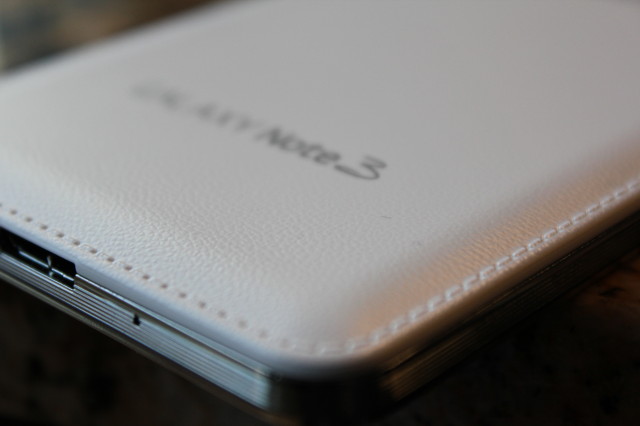










That means for us Verizon Note 3 users we only have 180 days to go before Verizon release 5.0 for our note 3s
Right around the time Android 5.2 is announced. O_o
yall honestly cant even talk about verizon, att pissing me off, they refusing to update the M8
Dam, why att refusing the M8
glad I don’t have either phone. would be a little pissed and rather just go to 5.1 due to all the reported problems with 5.0
I feel honored! Ha. The update finally brings a ton of much needed cosmetic changes, as well as lockscreen changes (everything just looks better and the camera and phone shortcuts are there even if you have a pin). At first boot it seemed really glitchy but a simple restart fixed everything. Also, I thought it froze on me twice during the update but everything turned out fine.
You’re lucky a reboot fixed your issues, I rebooted many times and still had issues, so I just wiped it and started over. I would not of minded but when the clean OS booted up Android did not start downloading my last loaded apps =
Oh man, sorry to hear that.
Well, T-Mobile and Samsung are just sad, so I decided to sell my Note 4 on T-Mobile. Idk what phone I will buy now.
Why did you sell it? What was the problem with your note 4 if you don’t mind sharing
What did you not like? I am up to get a new phone and don’t know if I want to keep going with the note series or s6 or htc. Would like to know what you didn’t like about your note 4
Had three with hardware issues and one with software issues. So my first one had speaker grill issues. Second had a bad heart rate monitor. Third had issues with WiFi and signals radios and faulty system with bugs that wouldn’t go away with reflashing, factory resets, or cache wiping.
I really like the update on my Note 3, and I see Samsung has put their own little Lollipop Graphic in before the last boot screen
One plus one update in 3 days….
Fortunately I’m on VZW and will probably never see lollipop.
Sure you will. About when Android 6.0 co.es out you will get 5.0