Yesterday, Google officially unveiled the name for Android Marshmallow, and along with that they released the 3rd developer preview. The first developer preview had a ton of new features to check out, but with each new preview they are focusing more on stability rather than new goodies. The third preview has even fewer new features, but it still has a couple of things to note.
Shiny New Boot Animation

Google loves to tinker with the boot animation. The new one (seen above) replaces this animation, which was introduced with Android Lollipop. As some have mentioned, there is a lot going on in this animation. Four colorful circles are spinning, resizing, moving, bouncing, and morphing into the “Android” wordmark. If you like it you can download it from here.
This is Android 6.0

In the previous developer previews, the About phone page showed “M” as the Android version, but now it shows that this is indeed Android 6.0. Google officially announced this yesterday with the Marshmallow unveiling. Apparently, Google wants to distance this release from Android 5.0 Lollipop. With the amount of new features and bug fixes many people assumed it would be Android 5.2. Whatever the number is, we like it.
New Home for the System UI Tuner

In the first Android M Developer Preview, we were given the ability to edit the Quick Settings toggles. The second preview added customization options for the icons in the status bar. To adjust these settings you first had to turn on developer mode (tap “Build number” 7 times), and then enable it in the Developer options. “System UI Tuner” would then show up in the main settings page.
Google has made this process a little easier in the third preview, but it’s even more hidden. Here’s how to do it:
- Pull down on the notification shade twice, or with two fingers
- Long-press on the Settings gear icon in the top right for more than 5 seconds
- Remove your finger and a toast notification will tell you System UI Tuner has been added
- To customize the System UI go to Settings > System UI Tuner
Once you successfully enable the UI Tuner you’ll notice a tiny wrench next to the gear icon in the Quick Settings. To remove the System UI Tuner from the Settings simply do the same process.
Fresh New Wallpaper

New wallpaper is always a sign that we’re getting close to the official release. Every new version of Android has come with new wallpaper. Android 6.0 Marshmallow will be no different, and in the latest preview we got an early look at the new wallpaper. Google included 9 fresh new wallpaper for everyone to enjoy. Download them all from here.
New ‘Now on Tap’ animation
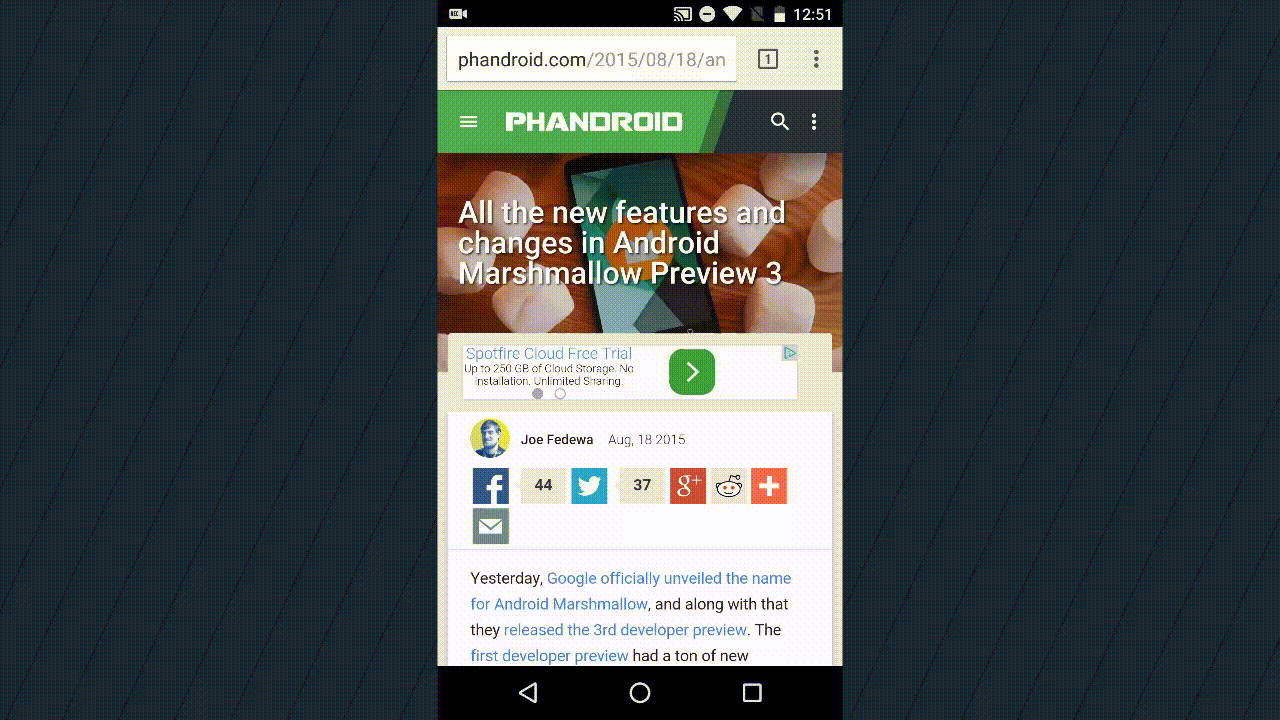
Now on Tap is still not ready for prime time in the latest preview, but Google has improved the stylings. When you long-press the home button you’ll notice a white outline traces the screen, but a pop-up still says cards “aren’t available in this release.” We still expect Now on Tap to launch alongside the next Nexus.
Advanced App Management
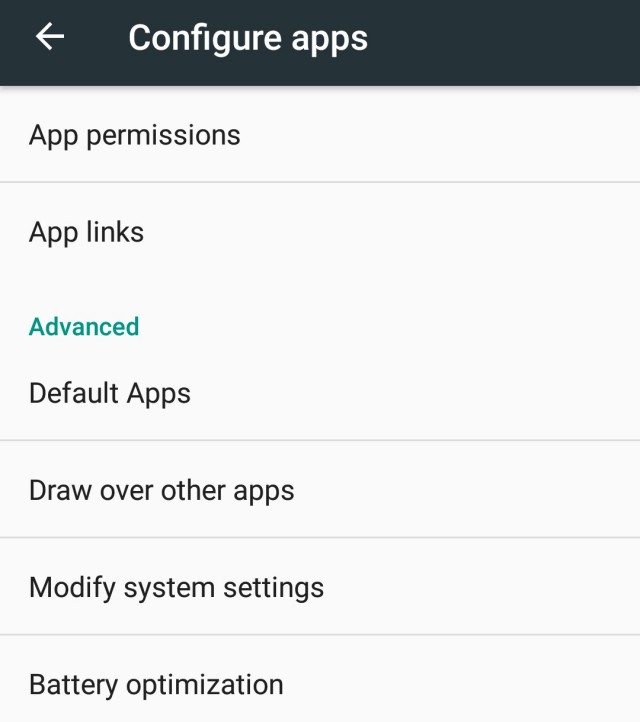
Google has added a few new advanced options to the app management settings. When you go to Settings > Apps > Gear icon you’ll see some new options under “Advanced.” The first is “Draw over other apps.” You can give apps permissions to display on top of other apps while you’re using them. We’re not exactly sure what this will be used for, but it probably has something to do with Now on Tap.
The other new options are “Modify system settings” and “Battery optimization.” The former is where you can grant apps permission to modify system settings. Once again, we’re not sure why an app would need to do this. The latter is where you can tell an app to optimize for better battery life. We’re not sure how well that will work in practice.
We’re still digging through the new preview to see if Google has included more goodies. Overall, this release is very stable. On our Nexus 5 we’ve noticed that standby battery life has improved considerably thanks to the new Doze feature. Have you noticed anything else in the new preview build? Let us know in the comments below!


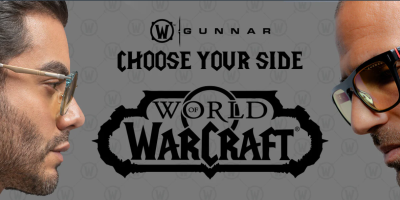









Comments