The HTC One A9 is receiving a lot of attention. Not because it’s the first non-Nexus phone to launch with Android 6.0 Marshmallow. Not because it has a really nice camera for a mid-range phone. And not for the dozen other things that make the One A9 special. The one thing everyone is talking about is how much it looks like an iPhone.
It’s not uncommon for people to call out devices for looking like Apple products, but the One A9 is a different story. This isn’t about little bits of Apple-like design sprinkled throughout the phone. The One A9 is being called an iPhone running Android. Is that a fair accusation? Did Apple copy HTC first? And does any of this even matter if the phone isn’t any good? Let’s find out.
Imitation
Let’s get this out of the way. Most people agree that HTC borrowed quite a bit from Apple with the design of the One A9, but there’s a vocal group that says Apple copied HTC first. Their argument revolves around the original HTC One and iPhone 6. The original One launched in March of 2013 with a brushed aluminum back and thin plastic channels for antennas. In November of 2014, the iPhone 6 also launched with an aluminum back and plastic channels for the antennas.
What people forget is the iPhone 6 design was influenced by the iPad Air. If you take away the plastic channels, which most metal devices utilize in some way, the iPhone 6 is just a mini iPad Air. It doesn’t have much in common with the HTC One. The camera, speakers, headphone jacks, and power buttons are in completely different spots, and the back of the One is curved, whereas the iPhone is flat.
Now let’s look at the One A9. Camera and flash are completely different from previous One phones, but nearly identical to the iPhone. They simply centered it. Speakers have moved from the front to the bottom edge, and the grill is 8 small cutouts, just like the iPhone. Headphone jack has been moved from the top to the bottom, just like the iPhone. The back of the phone is now flat instead of curved, just like the iPhone. Get the picture?
Moral of the story: there are a million different ways HTC could have designed this phone. They chose one that looks almost identical to the most popular phone on the planet.
Hardware & Design
There’s one huge benefit to having an iPhone clone: it looks and feels fantastic. HTC has always been very good at building premium devices, and the One A9 is no exception. The smooth back, rounded sides, and slightly curved glass edges feel amazing in the hand. One thing I don’t like about the design is how incredibly slippery it is. I thought the Samsung Galaxy Note 5 was the most slippery phone I’ve ever used, but the One A9 easily takes the cake.
Another not-so-great thing about copying the iPhone is the major step back in speaker quality. Many recent HTC phones have had dual front-facing speakers that sound great, but the One A9 has small cutouts on the bottom. They are super easy to block with your hand, and not very loud in general. Thankfully, HTC includes a nice pair of in-ear headphones.
The shining star on the hardware side of things is the fingerprint sensor. HTC has built on the fastest and most reliable fingerprint sensors I’ve ever used. It’s slightly faster than Samsung’s newest sensor on the Note 5 and Edge+, but more importantly, much more accurate. I was frustrated with the number of false reads on the Samsung phones. I haven’t had that problem with the One A9. One of the best features is the ability to use your fingerprint to unlock the phone when the display is off. It works quickly, and I rarely ever see the lock screen anymore.
The best thing I can say about the 5-inch 1080p display is that I haven’t noticed it. Obviously, it’s not as nice as some of the recent 2560×1440 displays, but at only 5-inches, 1080p is more than fine. It’s an AMOLED display, but it doesn’t look like the AMOLED displays you see on Samsung phones. Even with the “AMOLED” color profile, colors don’t seem to be quite as saturated. If you still prefer a more true-to-life look, you can switch to the “sRGB” color profile.
Camera
HTC has struggled with camera performance in recent years. The HTC One M9 had one of the worst cameras on a flagship phone in 2015. It was a real disappointment. Thankfully, it seems HTC has found their footing with the camera on the One A9. This might be the best camera HTC has ever made, but it’s still not on the same level as the iPhone, Nexus 6P, Galaxy S6, or LG G4.
Photos from the One A9 are sharp and a little on the warm side. The camera is also very quick at snapping photos. In favorable lighting you’ll get very nice shots that will look great on your favorite social network. Naturally, the results are not as good in low light, but not terrible either. The biggest problem comes when there is something bright in an otherwise dark situation. Everything gets overpowered and washed out by the bright light. One of the big reasons for all of this camera improvement is optical image stabilization. It helps a lot.
HTC has included a few features for power users. “Pro Mode” allows you to adjust things like exposure, ISO, white balance, and you can even capture photos in RAW mode. The camera software is clean and easy to use. Swiping from left-to-right allows you to switch into different modes, such as panorama, slow motion, and hyperlapse. “Selfie Mode,” a.k.a. using the front-facing camera, takes some great shots. The UltraPixel camera is especially good in low-light situations, which is important for taking selfies.
This camera isn’t going to win any awards, but it’s good enough that it shouldn’t be a deterrent. The camera on the One M9 was a big reason for avoiding the device. You don’t have to worry about that with the One A9. It performs surprisingly well in favorable lighting, and it’s respectable in low-light. If you take just the photos and camera features out of this phone, most people would not guess they come from a mid-range device.
Performance
Everything I’ve talked about so far has been adequate enough for a flagship phone. It’s time to talk about the one major thing that makes the One A9 firmly a mid-range device. Underneath the iPhone-like shell is a Qualcomm Snapdragon 617 processor. The 617 is one of Qualcomm’s newest chips. It’s meant to deliver high-end performance for affordable devices. Does it deliver on that promise?
Short answer: most of the time. For doing normal things like jumping in and out of apps, doing Google searches, taking photos, and just generally swiping and scrolling around, the performance is fine. You’ll notice a jitter here and there, but nothing too major. The biggest issues I’ve had with performance is downloading/updating apps from the Play Store, and browsing the web.
Downloading or updating apps with a less powerful processor means it simply takes longer. Don’t expect any near-instant app updates like you might have with the more powerful devices. Browsing the web is another area of sluggish behavior. Websites that are optimized for mobile devices work fine, but some desktop sites will be very choppy when scrolling. Sometimes they will even completely freeze until the page is finished loading. You’ll also see less than ideal performance when playing intensive games.
Battery
Let’s talk about something that everyone wishes was better in mobile devices: battery life. The One A9 is packing a measly 2150 mAh battery with support for Quick Charge 2.0. With a battery of that size, you might expect pretty bad battery life. You’d be partially correct. The One A9 has a secret weapon on its side: Android Marshmallow’s “Doze” feature. If you haven’t used a device with Doze yet, let me tell you, it really does work.
On most days I take the phone off the charger at 8 am and it sits on my desk for most of the day while I work. When I finish up work around 5 pm the battery is sitting at an impressive 80% or higher. It’s pretty awesome to have that much battery left after a full 9 hours into the day. Unfortunately, Doze only works when the phone is completely stationary and unused.
After work, when I’m using the phone more and moving around, battery life takes a big dip. Some nights I still have to plug in before 10 pm if I want to stay up later. It’s really disappointing to end the work day with a nearly full battery, but then burn through it so quickly at night. If you’re in a situation where you can’t leave your phone stationary for most of the day, battery life won’t be good.
Software
I’ve saved my favorite thing about the One A9 for last. HTC has always been one of the better manufacturers when it comes to software. In the early days, they were miles ahead of stock Android. That’s not the case anymore, and to the credit of HTC, they’ve toned down Sense a lot. The software on the One A9 will never be mistaken for stock Marshmallow, but it’s very close.
HTC has been very selective with what parts of the OS they’ve customized. Things like the lock screen, Settings, and nav/status bar icons are very HTC, but other things like the pull-down notifications and Quick Toggles haven’t been touched at all. If you want a unique look you can use HTC’s great theme engine app. The most noticeable thing HTC has added is Blinkfeed, a personalized feed that shows news and social updates. It lives one swipe away on the home screen, but if you don’t like it you can easily turn it off.
I’ve mentioned Marshmallow several times already, but it’s worth mentioning again. The One A9 is the first non-Nexus device to ship with Google’s latest version of Android. That’s a really big deal. Not only do you get the great Doze feature, but also Google Now on Tap, more control over permissions, and much more.
Google Now on Tap works by long-pressing the home button. You’ll see a white line outline the display, and then cards will pop up with contextual information. For example, If you bring up Now on Tap while reading John Boyega’s Wikipedia page, you’ll get links to his social media accounts and his IMDB page. Once you get into the habit of using Now on Tap, it drastically changes the way you use Google.
The new app permissions are handy, as well. Apps now ask for permission only when they need it. The first time you try to take a photo with Instagram it will ask permission to use the camera. Twitter will ask permission to use your location. You can allow or deny these requests, and change them in the Settings whenever you’d like. It works really well, and I feel like fewer apps are accessing things they don’t need.
I have to applaud HTC for doing a great job with the software. An underpowered device like the One A9 can’t afford to be bogged down by a heavy skin. HTC has done just enough to let you know that this is indeed an HTC phone, but they haven’t destroyed Android Marshmallow.
Conclusion
I think of the HTC One A9 as a “premium mid-range” phone. It doesn’t look like a budget device, and it’s not really even priced as one, but it has the specs of a mid-range device. There are certain parts of the phone that feel high-end (design, fingerprint sensor, camera, software), but then there are other parts that are firmly mid-range (processor, battery).
Unfortunately, the biggest problem with the One A9 has nothing to do with how the phone looks or performs. It’s hard to justify spending $400 (soon to be $500) on any device with a Snapdragon 617 processor. The One A9 is in the same category as the Moto G, but it costs as much as the Moto X. HTC has created a very nice phone, but they killed it with a hefty price tag.
If you can put the pricing aside, the One A9 is HTC’s best work in a while. All the talk has been about the similarities to the iPhone, but perhaps that was HTC’s plan all along. It’s hard to imagine a phone with these specs getting the same attention if it looked like this. If this is truly HTC’s design language going forward, there are bound to be some upset people, but also some awesome phones. I can’t help but wish for a phone like the One A9 with high-end specs. Just remember, Apple, imitation is the sincerest form of flattery.
HTC One A9 Rating: star_fullstar_fullstar_fullstar_emptystar_empty (3 / 5)
The Good
- Premium design and build
- Launches with Android 6.0 Marshmallow
- HTC’s best camera in years
- Sense UI lets Marshmallow shine through
The Bad
- Snapdragon 617 performance is firmly mid-range
- Battery life is poor when Doze can’t save it
The Bottom Line
The One A9 is one of HTC’s best phones in a while. It has a beautiful design (with more than a few borrowed elements), nice camera, and great software. Despite all the fancy features, this is still a mid-range phone, and an overpriced one at that.





















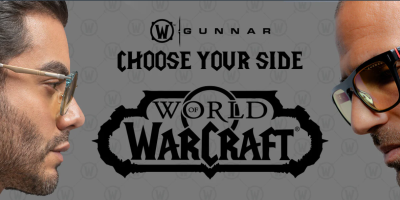






Comments