A new version of Google Maps is heading out and if you’re wondering what’s new, Maps now lets users manually add locations to their Timeline. For those unaware, Timeline is a feature that displays various locations you visit along with photos you took while you were there. It’s a little creepy and although we’re not entirely sure why anyone would want to see that (unless you’re looking to track a cheating spouse), being able to manually add locations is useful if the app for whatever reason missed a spot. That, or if you’re looking to throw someone off your trail.
To find the feature, just open Google Maps and pull out the slide out menu and select Your timeline. From there, click the 3-dot overflow menu in the upper right hand corner and look for the new option to add a place. Easy peasy. You can either wait for the update to hit your device, or manually download/install the app via the link below.
Download on Google Play: Google Maps
Download on APKMirror: Google Maps 9.20.0 (arm64) (400-640dpi)


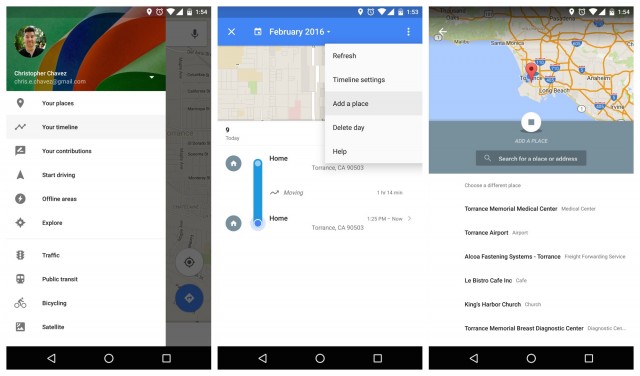








Comments