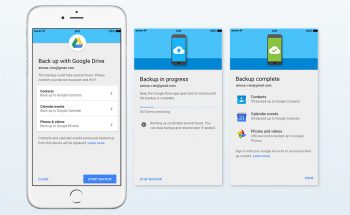
iOS users can now use Google Drive to migrate to Android
Google is now pushing Google Drive as the best way to get your photos, calendar events and contacts off an iOS device and onto Android. Google has published a new Switch page on Android.com which highlights Google Drive’s new content migration feature.
The get started, iOS user must install the latest version of Google Drive, click Menu > Settings > Backup, select which content they want to migrate and then press the Get Started button. Once the backup is complete, users can sign in on an Android device with the same email credentials used for Google Drive and the content they backed up will be migrated.
We’re glad that Google Drive can now be used to migrate content from iOS to Android, but we’re hoping that Google is planning additional updates which will allow users to port text messages, music and other content as well. If you’re looking to migrate content from iOS to a device from Samsung, HTC, LG, Sony or other manufacturers, we suggest using one of their dedicated tools since they are able to migrate more of your content than Google Drive currently can.