It’s still early in the year, but chances are that the Samsung Galaxy S7 and Galaxy S7 edge will be the most popular devices of 2016. If you own one of the devices, there’s a good chance that you purchased it through your service provider to get a great deal on the phone or so that you could pay it off a little every month rather than pay full price on day one. Unfortunately, you now own a SIM-locked Samsung Galaxy S7 which can’t be used on another service provider without being SIM unlocked first.
Getting a SIM unlock code for the Samsung Galaxy S7 or S7 edge can be fairly simple for those who live in Europe or Asia, but US service providers are making things a bit more complicated in an effort to retain their customers. There are a few service providers who still offer free SIM unlock codes to their customer, but you’ll likely have to purchase an unlock code from a third-party (Android SIM Unlock has codes for amazingly low prices) if you’re still making monthly payments or if the device is still under contract with your service provider.
Follow the instructions below to SIM unlock your Samsung Galaxy S7 or S7 edge. If you have any additional tips or tricks you’d like to share, please feel free to drop them in the comments below.

General Samsung Galaxy S7 SIM unlock instructions
- Dial #06# from your phone to display the IMEI number
- Request a SIM unlock code from your service provider or a third-party service
- Once you receive your SIM unlock code, replace your service provider’s SIM card with one from another service provider
- When prompted, enter the SIM unlock code provided
AT&T
Eligibility Requirements
- Device’s service commitments and installment plans are completed, and all early termination fees are paid in full.
- Device is not currently active on a different AT&T customer’s account.
- Device must not be reported lost or stolen.
- Device is not associated with fraudulent activity.
Free AT&T SIM unlock code
If you meet AT&T’s requirements, follow the instructions below to unlock your phone:
- Dial #06# from your phone to display the IMEI number
- Visit AT&T’s device unlock portal
- Complete the SIM unlock request with your AT&T phone number, account holder’s name, phone model and IMEI number
- Once the process is complete, you will be given an unlock code for your phone
- Remove the SIM card from your phone and replace it with a SIM card from another service provider
- When prompted, enter the SIM unlock code provided
Paid AT&T SIM Unlock code (third-party)
If you purchased your AT&T Samsung Galaxy S7 or S7 edge on AT&T’s payment plan or with a two-year contract, you likely will not qualify for a free SIM unlock code from AT&T. Here’s how you can get one without AT&T’s help:
- Dial #06# from your phone to display the IMEI number
- Visit Android SIM Unlock and select your model number
- Enter your phone’s IMEI number and your payment information
- Once you receive your SIM unlock code, replace the AT&T SIM card with one from another service provider
- When prompted, enter the SIM unlock code provided
Sprint
Sprint is the most frustrating service provider to work with when it comes to SIM unlocking a phone. Since Sprint uses LTE, most devices sold by the service provider are capable of working on other GSM service providers. However, Sprint has removed the standard SIM unlocking mechanism from its phones and only allows devices to be unlocked through its system. While you can buy SIM unlock codes from third-party services, the code will do you no good since you cannot enter the unlock code into the phone.
Eligibility requirements
- The device is Domestic/International SIM Unlock capable
- The device must be or have been active on the Sprint network for a minimum of 50 days
- The associated account is in good standing
- The associated contract has been fulfilled or the device payment plan has been paid in full
- The device has not been reported as lost or stolen, and not associated with fraudulent activity
Free Sprint SIM unlock
- Dial #06# from your phone to display the IMEI number, write the number down on a piece of paper
- Call Sprint customer service by dialing 1-866-866-7509
- Request that your Samsung Galaxy S7 be SIM unlocked
NOTE: you must request a domestic or international SIM unlocking. If you request international, the phone will not work with a SIM card from another US service provider - If you meet all of Sprint’s eligibility requirements, your phone will be SIM unlocked within 1 to 48 hours.
Verizon
Congratulations, your Samsung Galaxy S7 is SIM unlocked right out of the box! When you insert a non-Verizon SIM card into your Verizon Samsung Galaxy S7, you will receive a message that you are using a non-Verizon SIM. That being said, the phone has no SIM restrictions which keep it from working on T-Mobile and AT&T’s networks.
T-Mobile (Device Unlock app)
The T-Mobile Samsung Galaxy S7 can be SIM unlocked, but you will need to use the pre-installed T-Mobile Device Unlock app in order to do so. T-Mobile has created is own “user-friendly” unlocking experience within the app, disabling the usual unlock screen that appears when you insert a SIM card from another service provider into the phone. If you meet the following requirements, your T-Mobile Samsung Galaxy S7 can be unlocked for free using the app.
Eligibility requirements
- The device must be paid in full.
- The device must have been active on the T-Mobile network for at least 40 days
- The device must not be reported as lost, stolen or blocked to T-Mobile.
- The account associated with the device must be in good standing. If the device is associated with a canceled account, the account balance must be zero, including all pending charges
The device must be paid in full.
Free T-Mobile SIM unlock code
If you meet T-Mobile’s requirements, follow the instructions below to unlock your phone:
- Open the T-Mobile Device Unlock app on your phone (ensure a data connection is available)
- Tap Continue > Permanent Unlock
- Once the phone is unlocked, it will reboot
Paid T-Mobile SIM unlock code
Since most T-Mobile customers purchase their devices on a monthly payment plan, T-Mobile will now allow you to unlock the phone until it is paid in full. Fortunately, you are able to pay third-party services to SIM unlock the T-Mobile Samsung Galaxy S7 through the T-Mobile Device Unlock app.
- Dial #06# from your phone to display the IMEI number
- From your phone or computer, go to Android SIM Unlock (or a similar service that can unlock T-Mobile Device Unlock devices)
- Enter in your phone’s IMEI number, email and payment information
- Unlock confirmation for your phone will be emailed to you within 1 to 3 days
- Once confirmation is received, open the T-Mobile Device Unlock app on your phone (ensure a data connection is available)
- Tap Continue > Permanent Unlock
- Once the phone is unlocked, it will reboot
Metro PCS (Device Unlock app)
Since T-Mobile owns Metro PCS, it shouldn’t be surprising to hear that their Samsung Galaxy S7 sim unlocking requirements and processes are nearly identical. Metro PCS has the same eligibility requirements as T-Mobile and there’s also a Metro PCS version of the Device Unlock app that should be pre-installed on your phone.
Follow the instructions within the T-Mobile section to SIM unlock your Metro PCS-branded device. If you do need to pay to SIM unlock your phone, there is a Metro PCS unlocking service offered by Android SIM Unlock as well.
Enjoy your chain-free phones!





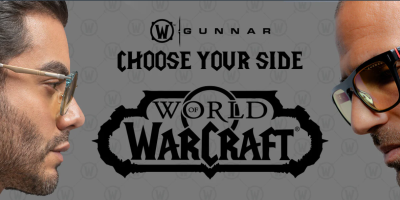






Comments