The Honor 6X is easily one of the best deals you can get for a smartphone. Not only does it offer a good amount of hardware for the money, it’s practically packed to the brim with software features. Like the 5X before it, the Honor 6X is all Huawei. That means you’ll need to learn the special version of Android it’s running, a little something Huawei calls EMUI. If you’re new to Huawei or Honor devices — don’t worry. This incredibly massive list of tips and tricks will help you get well acquainted with some of the best software features the Honor 6X has to offer.
Start here: 16 things every Honor 6X user should do
Tapping on the circular arrow icon in the upper right corner of the camera app will switch to Honor’s 8MP front facing camera. Right away, you’ll need to choose between two different modes — Perfect Selfie and Standard Beauty — each of which offers varying intensities of the beautifying effect found on many other devices. Of course, you may want to make a note to turn off beauty mode if you find the results a little too… artificial.
Should you mess up Perfect Selfie (there’s some set up that involves taking multiple photos from different angles), simply swipe left and pull up the camera settings. From there, tap on Perfect selfie and then Edit personal info to go through the setup process again.






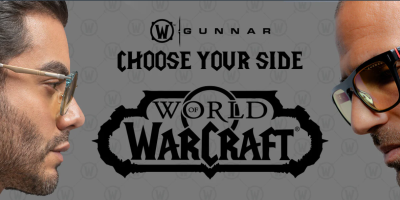






Comments