Google Maps is available on multiple platforms such as the PC and mobile. The upside to looking at Google Maps on the PC is that obviously you’d have a much bigger screen so that you can see surrounding areas for better context, but then again, it’s not like you’d be able to bring your PC with you on your drive.
This is why Google has created a feature that would allow users to actually send directions from Google Maps on the PC to a mobile device, like an Android smartphone. This is an incredibly useful feature and if you are learning about this now and would like to take advantage of it, here’s how.
How to send Google Maps directions from the PC to your phone
- Ensure that both your PC and Android device are signed into the same Google account
- On your PC, go to maps.google.com
- Search for your destination
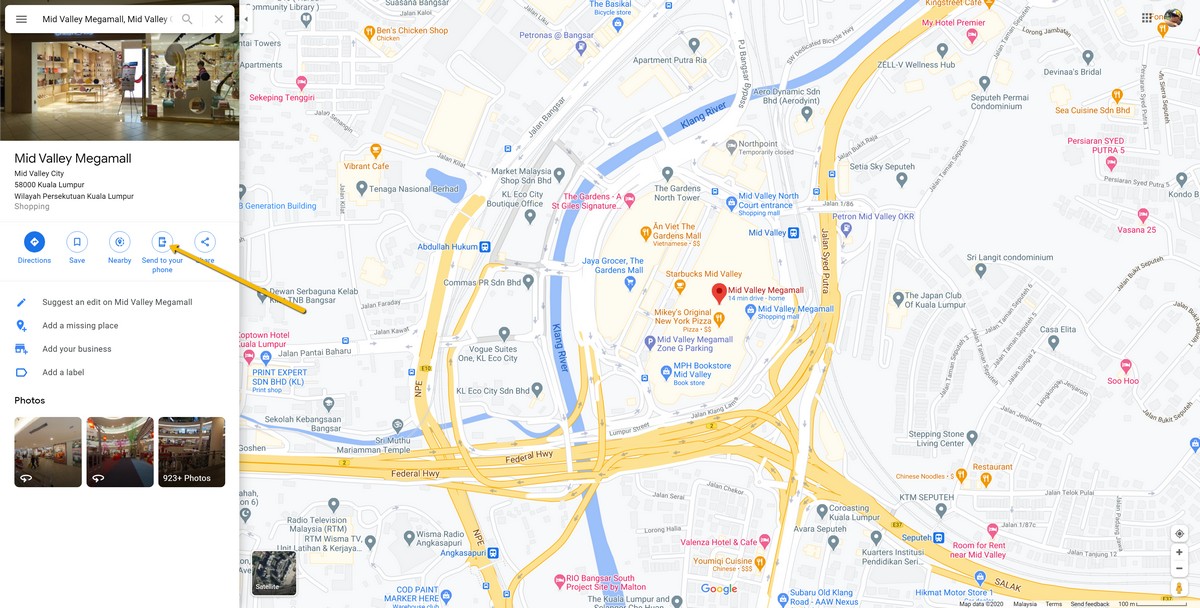
- Click “Send to your phone”
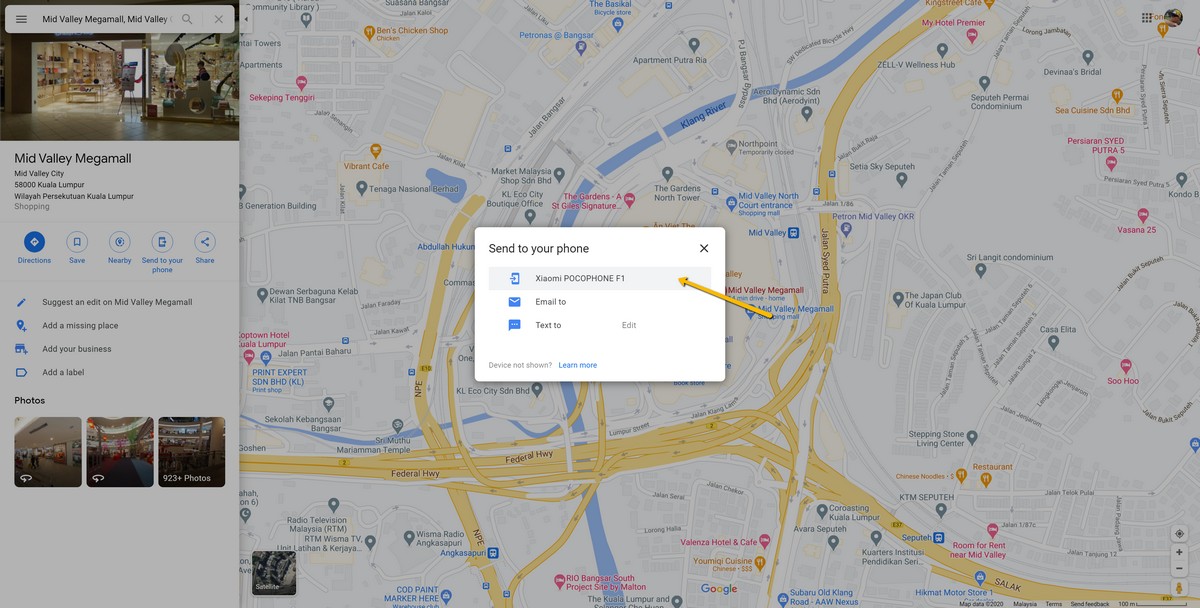
- Choose the device you want it sent to
- You’ll receive a notification on your Android phone, tap on it to bring up Google Maps which will then open the location you previously searched for
- You can now begin navigating to your destination
- Alternatively, you can also opt to have the location sent to your email or as a text message to your phone number if you want to store it for later










Comments