The Samsung Galaxy S20 FE is proving to be a great smartphone for capturing photos and videos. While it’s selfie camera isn’t the best, the three cameras on the back of the phone deliver some truly stunning shots in daylight and low light conditions. That being said, there’s always room for improvement.
One way smartphone users have been able to improve the imaging capabilities f their smartphones these past few years is by installing the GCam camera app that’s been ported from Google’s Pixel smartphone lineup. While manufacturers like Samsung have followed in Google’s path by adding computational photography algorithms to their camera apps, the GCam app can typically deliver better results if it’s configured properly.
Buy the Samsung Galaxy S20 FE (SAVE $100!)
In our tests, the GCam camera app did better than the stock camera app on the Samsung Galaxy S20 FE in a few different scenarios. GCam came out ahead in extremely low lit scenes and dramatically improved images captured with the front-facing camera. Unfortunately, the GCam app hasn’t yet been fine-tuned by the development community to work specifically with the hardware on the Galaxy S20 FE, so the stock camera app does manage to deliver better results in most shooting conditions. There’s no telling how long it’ll take for developers to get the GCam app tweaked just right for the S20 FE, but we typically see improvements after a phone has been out for about a month.
In addition to improving the image quality from the GCam app, developers will need to put in some work to get the ultrawide and zoom cameras on the back of the Galaxy S20 FE to work with GCam.
Currently, the stock camera app on the Samsung Galaxy S20 FE is your best bet for capturing photos with the cameras on the back of the phone, but if you’re looking for better selfies, we definitely recommend installing the GCam app.















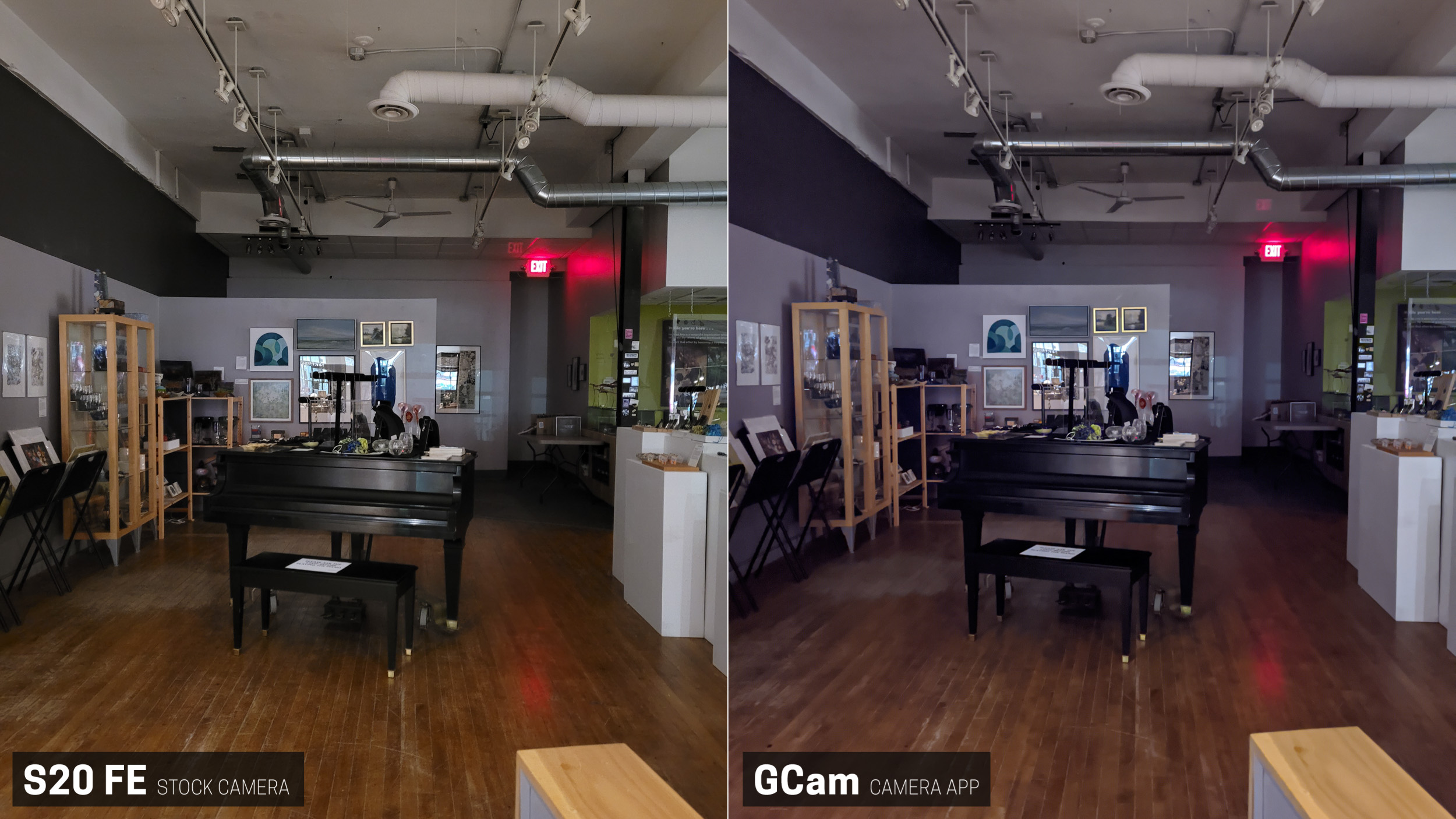




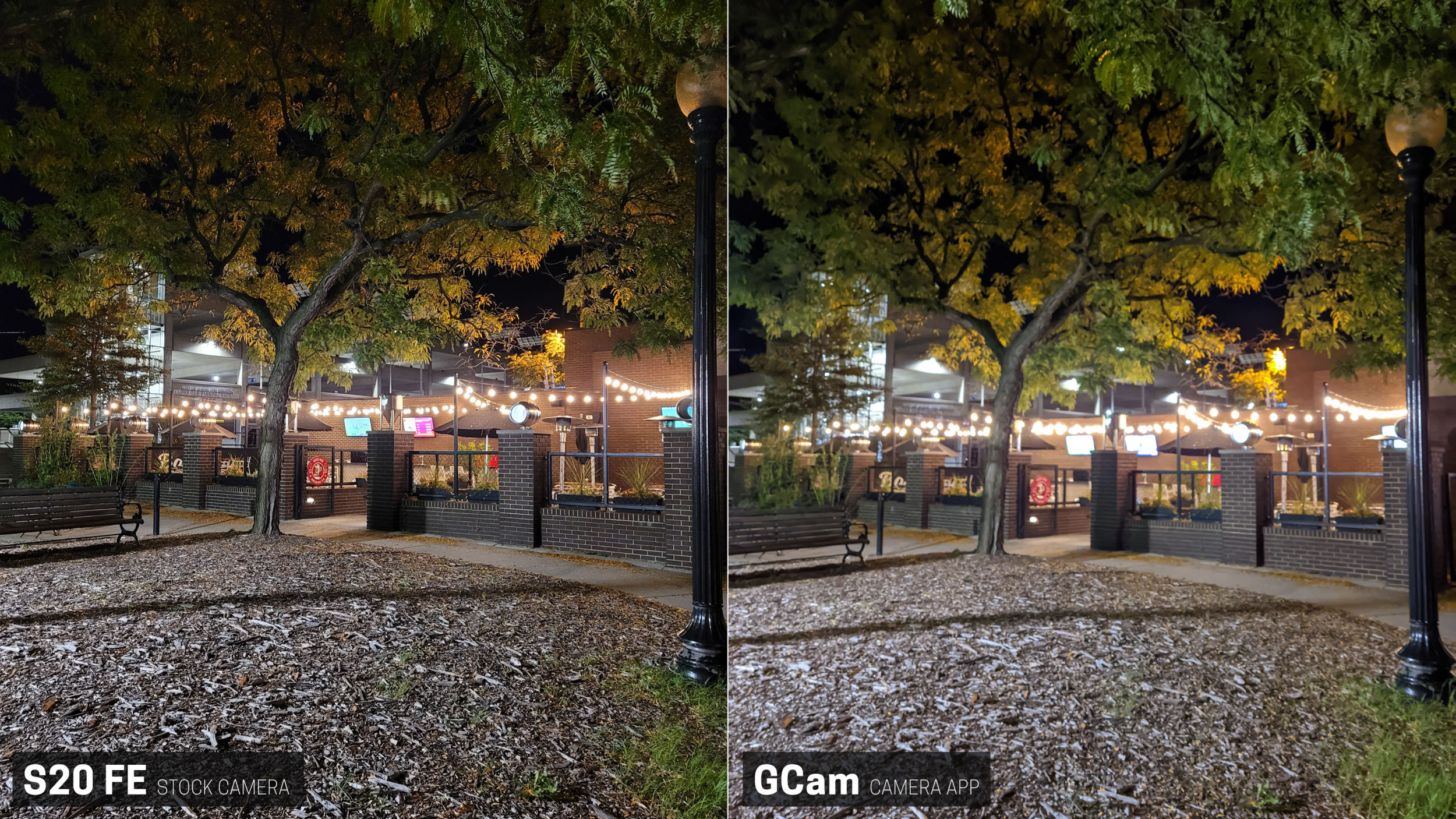
















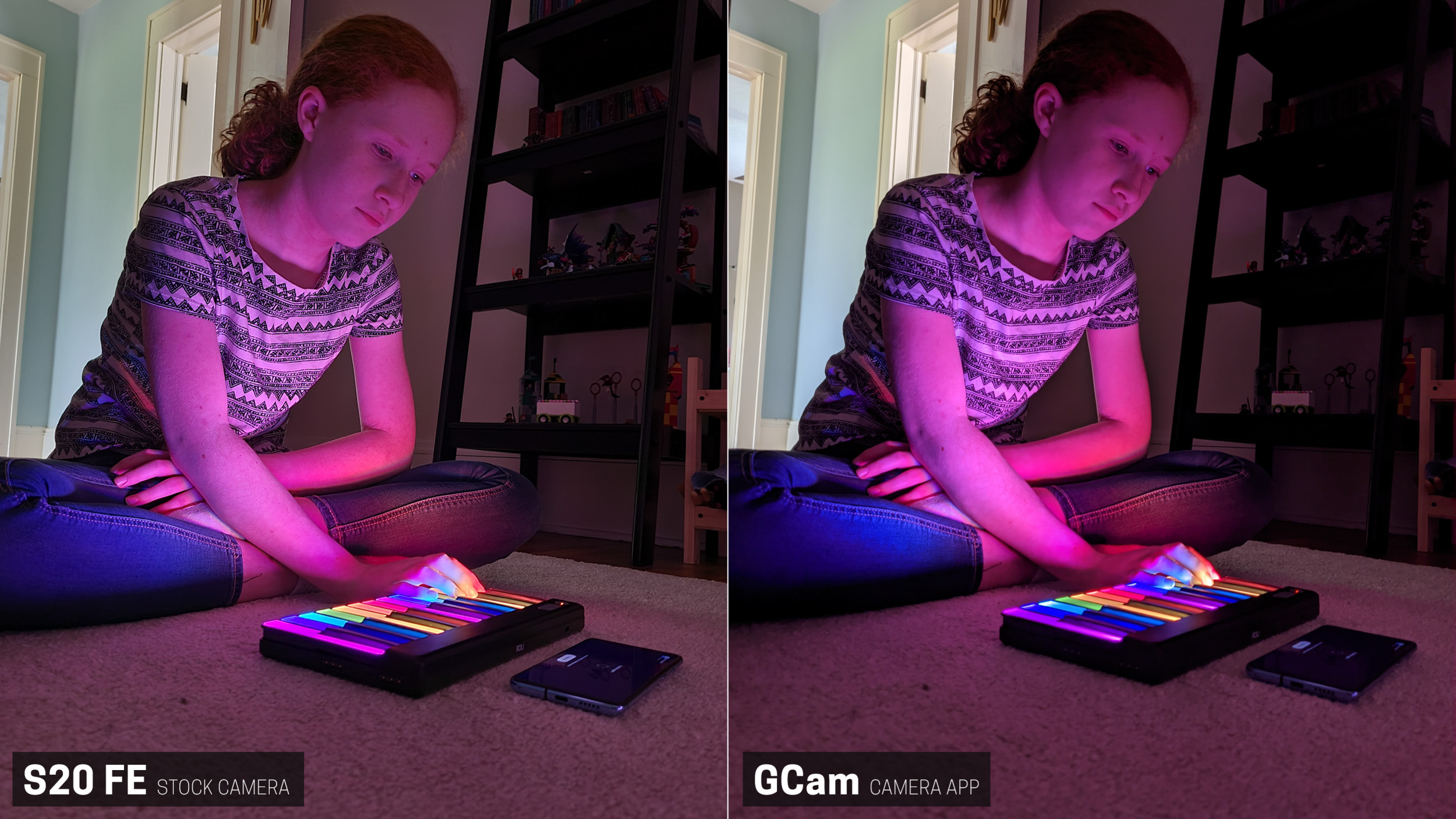

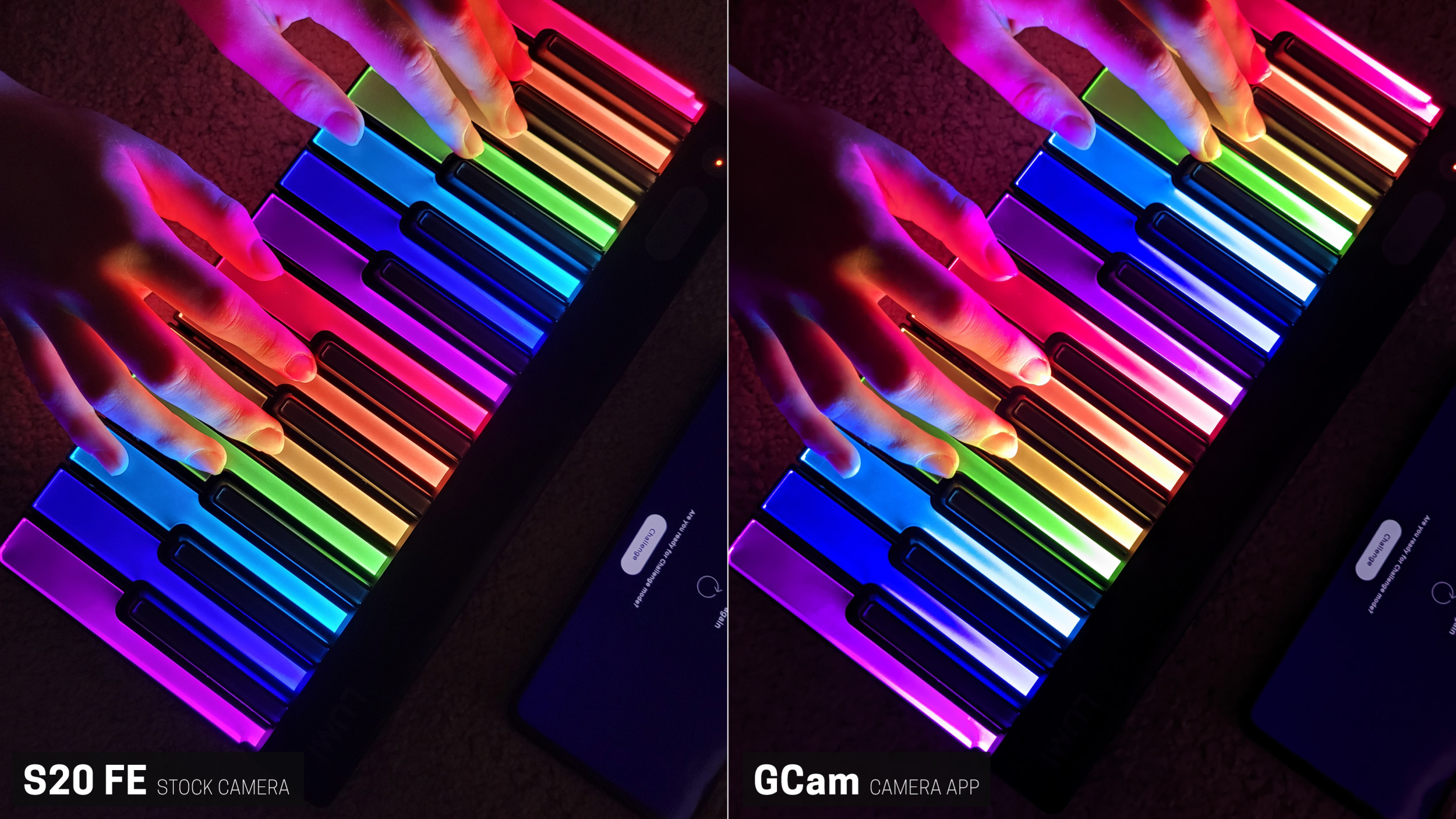

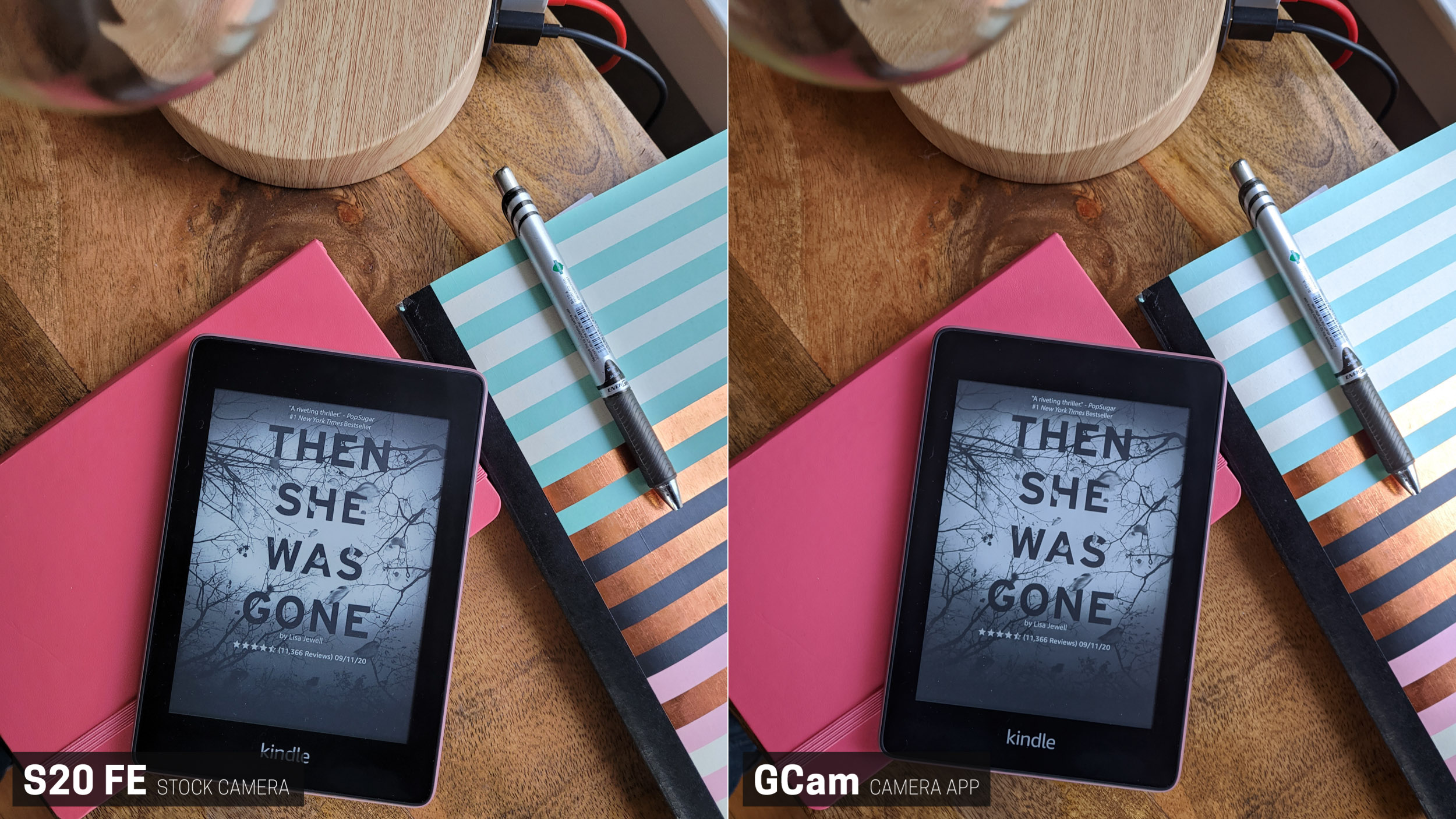
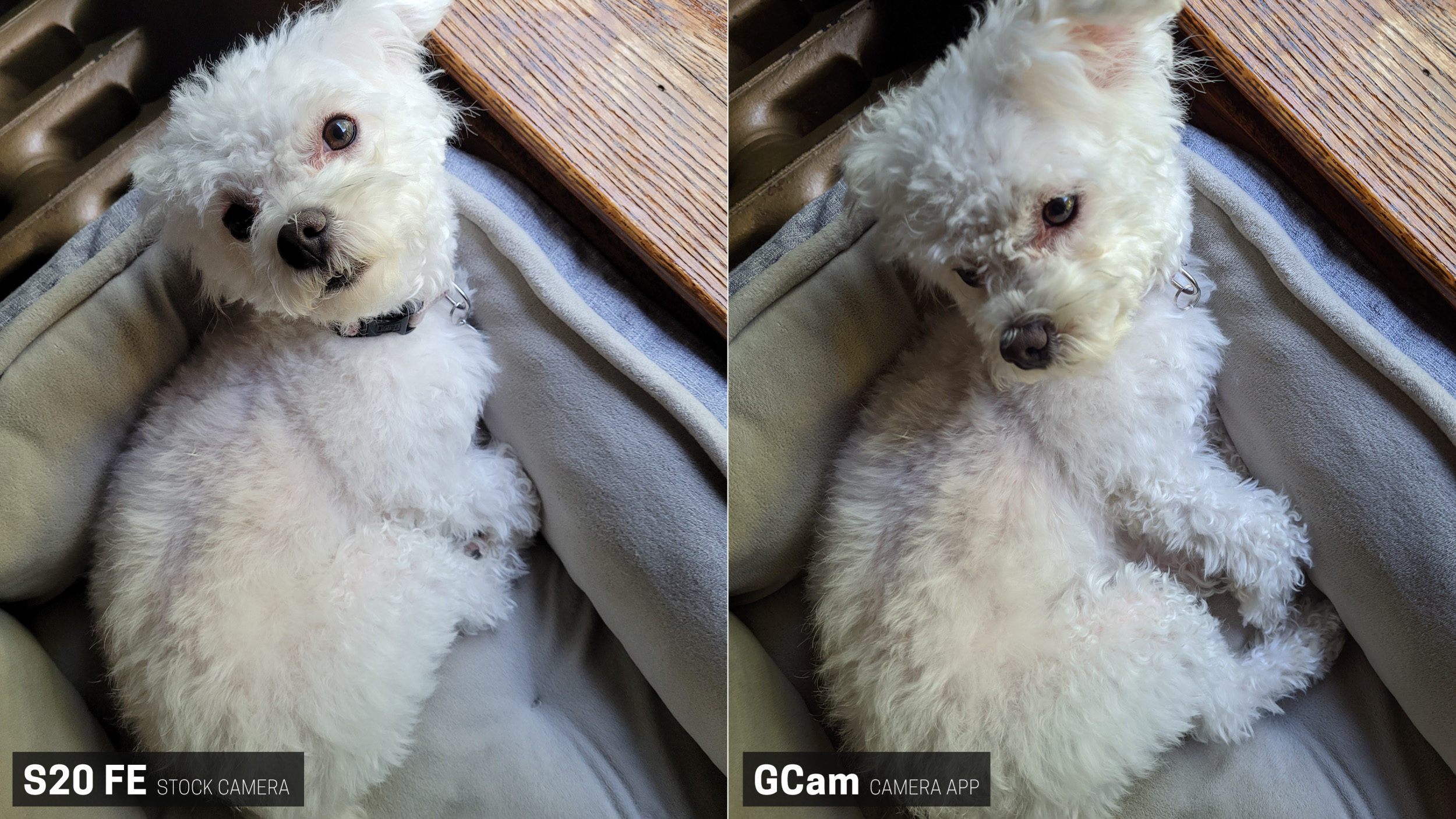


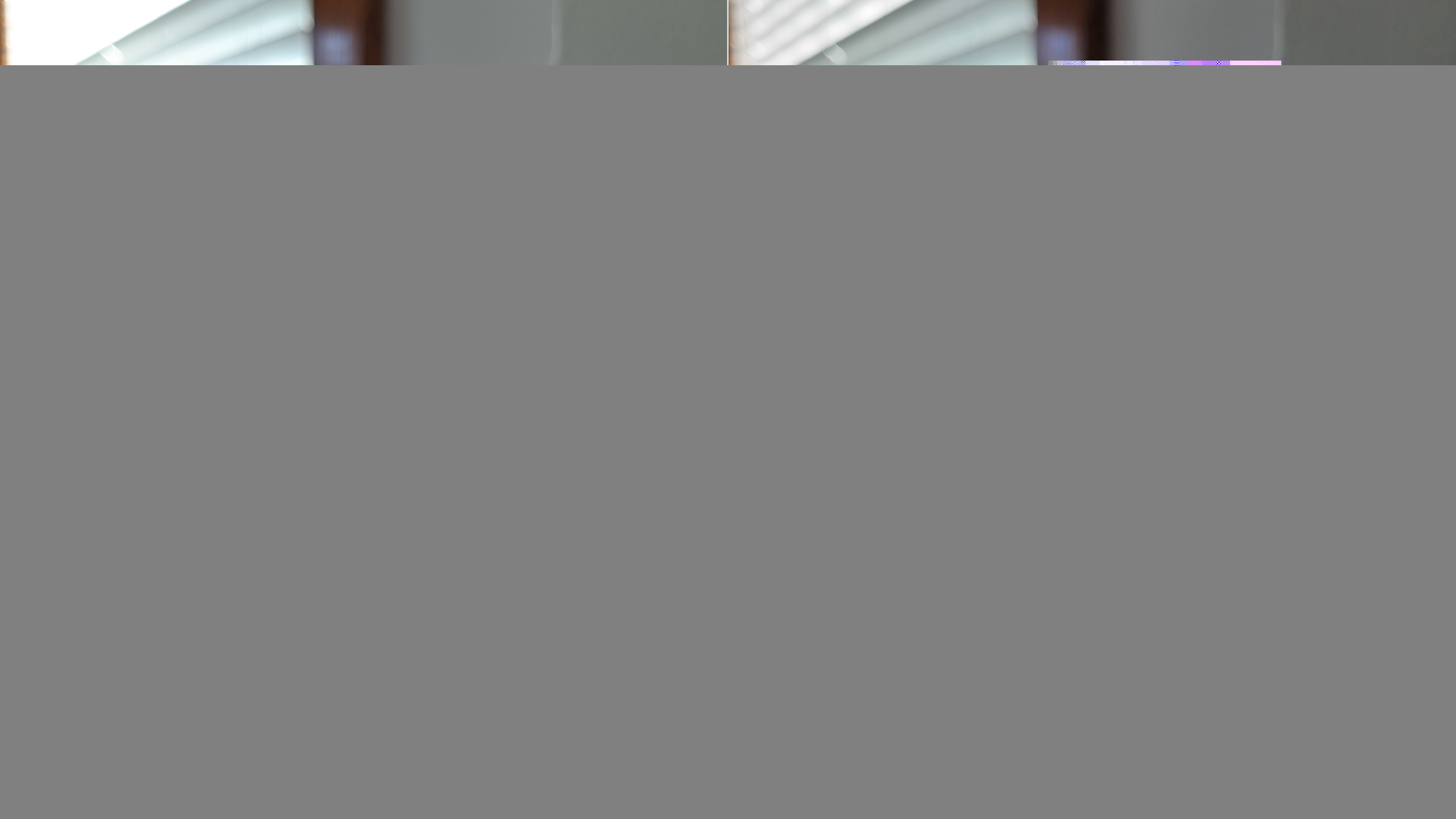



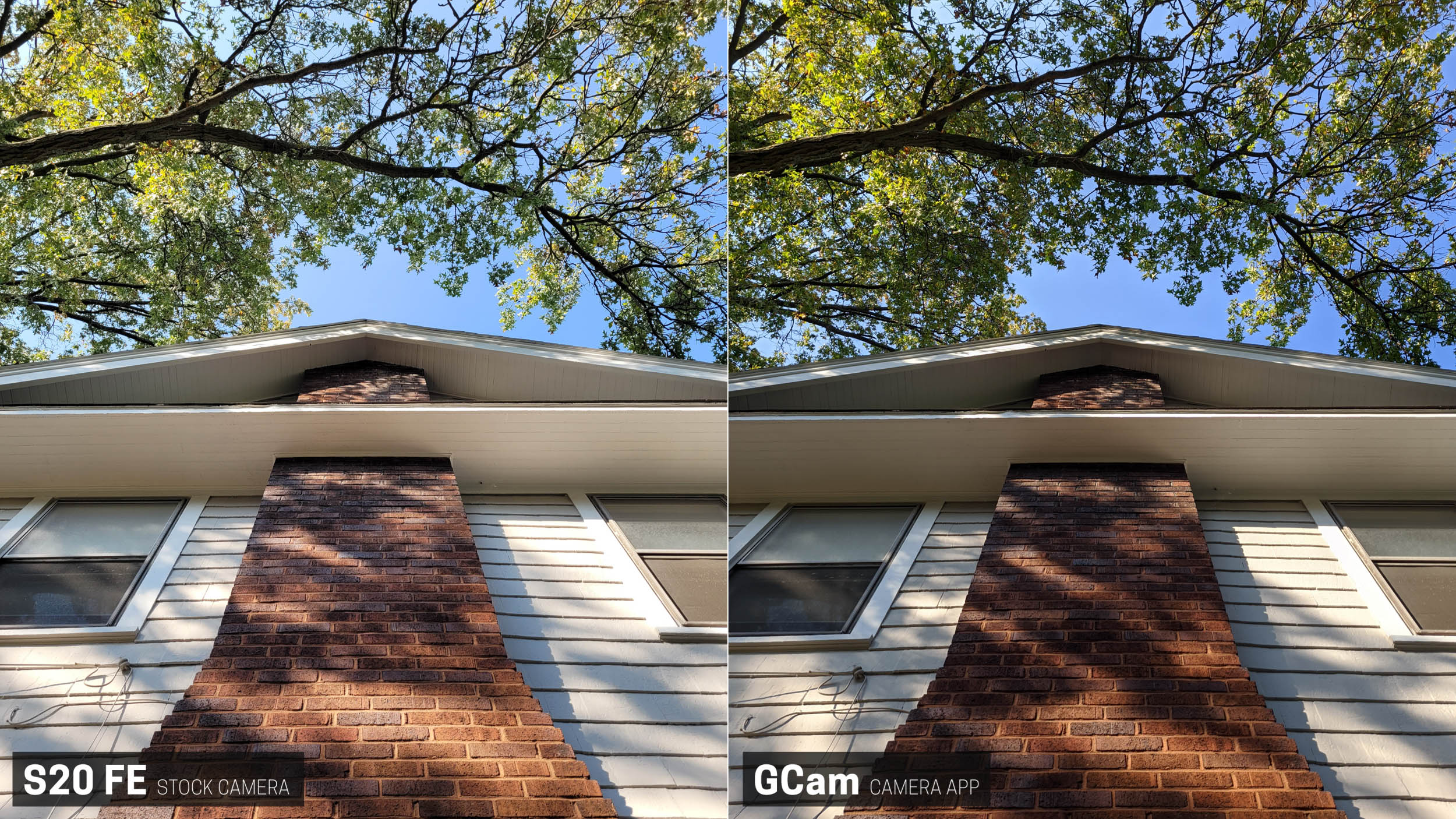
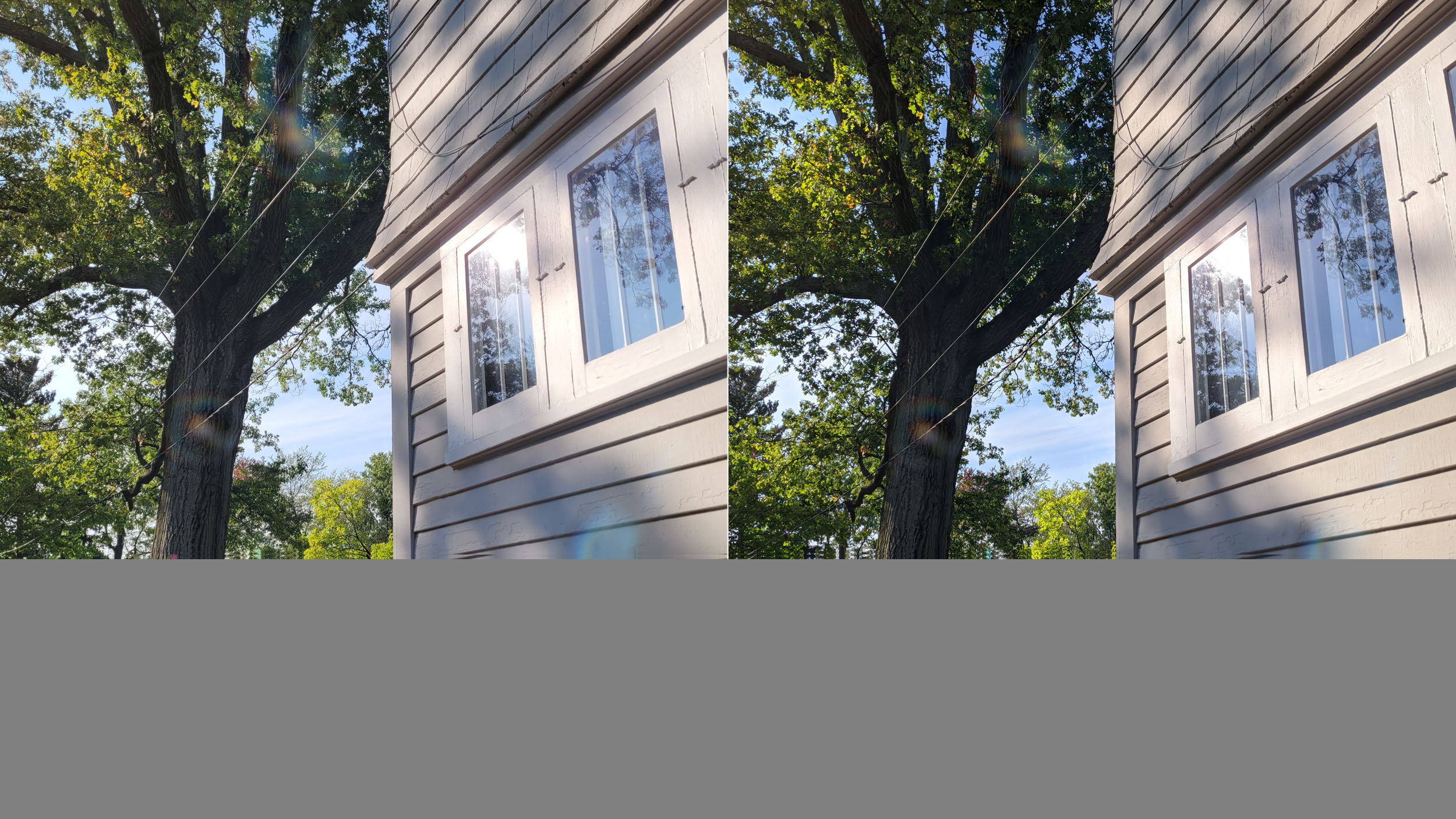


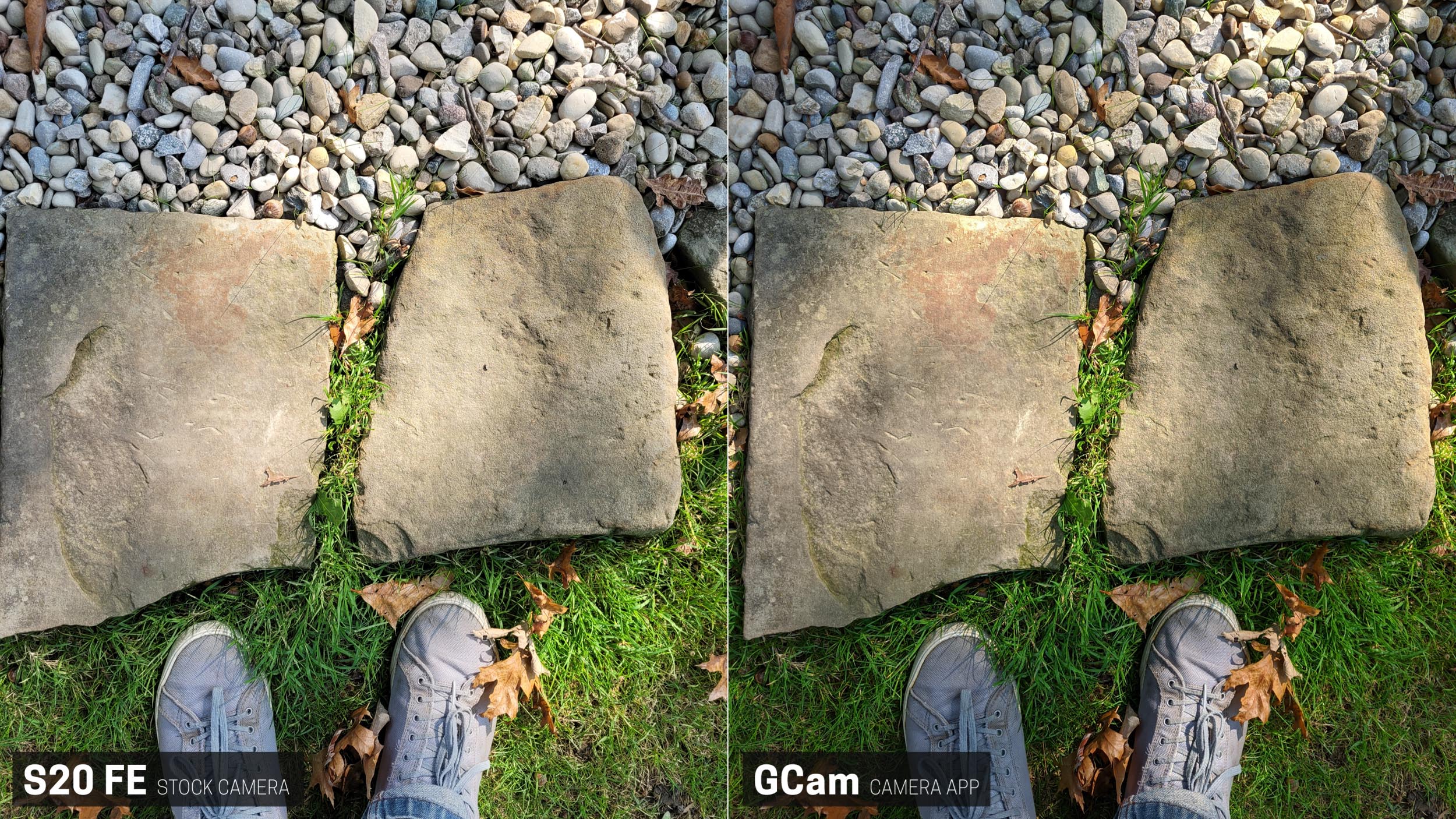














Comments